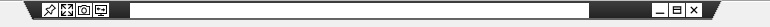
Added fullscreen buttons
**1:1 and fit screen
**switch monitor
**take snapshot ( save server remote screenshot as jpeg)
bug fixed: viewer switching local monitor when some options changed.
test version
https://www.uvnc.eu/download/1224/vncviewer_update1.zip
http://www.uvnc.eu/download/1225/uvnc_update_test2.zip



