Working on an update for uvnc2me.
If you want changes or modifications.... time to ask.
Release around 15 December.
After more 2 000 000 (two million) views on forum for 1.5.0.x development versions... and 1.6.1.0, 1.6.3.0-dev versions
A new stable version, UltraVNC 1.6.4.0 and UltraVNC SC 1.6.4.0 have been released: https://forum.uvnc.com/viewtopic.php?t=38095
Feedback is always welcome
2025-12-05: Celebrating the 23th anniversary of the UltraVNC (26th anniversary since the laying of the foundation stone): https://forum.uvnc.com/viewtopic.php?t=38130
2025-12-03: Could you please complete our poll/survey? Renaming UltraVNC files and service to be more clear: https://forum.uvnc.com/viewtopic.php?t=38128
There was a problem to vote, it is solved now! Thanks in advance!
2025-12-02: We need help: English Wikipedia UltraVNC page has been requested to deletion: https://forum.uvnc.com/viewtopic.php?t=38127
Any help is welcome to improve the UltraVNC page and/or to comment on the Wikipedia Talk page
2025-05-06: Forum password change request: https://forum.uvnc.com/viewtopic.php?t=38078
2023-09-21: Important: Please update to latest version before to create a reply, a topic or an issue: https://forum.uvnc.com/viewtopic.php?t=37864
Development: UltraVNC development is always here... Any help is welcome
Feedback is welcome
Join us on social networks and share our announcements:
- Website: https://uvnc.com/
- GitHub: https://github.com/ultravnc
- Mastodon: https://mastodon.social/@ultravnc
- Bluesky/AT Protocol: https://bsky.app/profile/ultravnc.bsky.social
- Facebook: https://www.facebook.com/ultravnc1
- X/Twitter: https://x.com/ultravnc1
- Reddit community: https://www.reddit.com/r/ultravnc
- OpenHub: https://openhub.net/p/ultravnc
A new stable version, UltraVNC 1.6.4.0 and UltraVNC SC 1.6.4.0 have been released: https://forum.uvnc.com/viewtopic.php?t=38095
Feedback is always welcome
2025-12-05: Celebrating the 23th anniversary of the UltraVNC (26th anniversary since the laying of the foundation stone): https://forum.uvnc.com/viewtopic.php?t=38130
2025-12-03: Could you please complete our poll/survey? Renaming UltraVNC files and service to be more clear: https://forum.uvnc.com/viewtopic.php?t=38128
There was a problem to vote, it is solved now! Thanks in advance!
2025-12-02: We need help: English Wikipedia UltraVNC page has been requested to deletion: https://forum.uvnc.com/viewtopic.php?t=38127
Any help is welcome to improve the UltraVNC page and/or to comment on the Wikipedia Talk page
2025-05-06: Forum password change request: https://forum.uvnc.com/viewtopic.php?t=38078
2023-09-21: Important: Please update to latest version before to create a reply, a topic or an issue: https://forum.uvnc.com/viewtopic.php?t=37864
Development: UltraVNC development is always here... Any help is welcome
Feedback is welcome
Join us on social networks and share our announcements:
- Website: https://uvnc.com/
- GitHub: https://github.com/ultravnc
- Mastodon: https://mastodon.social/@ultravnc
- Bluesky/AT Protocol: https://bsky.app/profile/ultravnc.bsky.social
- Facebook: https://www.facebook.com/ultravnc1
- X/Twitter: https://x.com/ultravnc1
- Reddit community: https://www.reddit.com/r/ultravnc
- OpenHub: https://openhub.net/p/ultravnc
update uvnc2me
- Rudi De Vos
- Admin & Developer

- Posts: 6986
- Joined: 2004-04-23 10:21
- Contact:
update uvnc2me
UltraVNC links (join us on social networks):
- Website: https://uvnc.com/
- Forum: https://forum.uvnc.com/
- GitHub sourcecode: https://github.com/ultravnc/UltraVNC
- Mastodon: https://mastodon.social/@ultravnc
- Bluesky/AT Protocol: https://bsky.app/profile/ultravnc.bsky.social
- Facebook: https://www.facebook.com/ultravnc1
- X/Twitter: https://x.com/ultravnc1
- Reddit community: https://www.reddit.com/r/ultravnc
- OpenHub: https://openhub.net/p/ultravnc
- uvnc2me: https://uvnc2me.com/
- Website: https://uvnc.com/
- Forum: https://forum.uvnc.com/
- GitHub sourcecode: https://github.com/ultravnc/UltraVNC
- Mastodon: https://mastodon.social/@ultravnc
- Bluesky/AT Protocol: https://bsky.app/profile/ultravnc.bsky.social
- Facebook: https://www.facebook.com/ultravnc1
- X/Twitter: https://x.com/ultravnc1
- Reddit community: https://www.reddit.com/r/ultravnc
- OpenHub: https://openhub.net/p/ultravnc
- uvnc2me: https://uvnc2me.com/
- Rudi De Vos
- Admin & Developer

- Posts: 6986
- Joined: 2004-04-23 10:21
- Contact:
Re: update uvnc2me
exe download, current as zip for testing ( later it will also be a sfx, so it execute with a single click
Backgrounds.icons/text can be customized
Connect try first direct udp if that fails it default to tcp repeater.
2 udp connect servers and a repeater are online. ( test servers)
server = support1.uvnc.com
server_backup = support2.uvnc.com
repeater = support2.uvnc.com
http://www.uvnc.eu/download/uvnc2me104/ ... 112016.zip
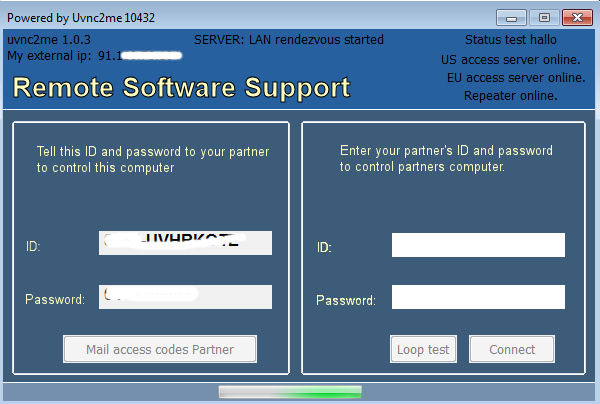
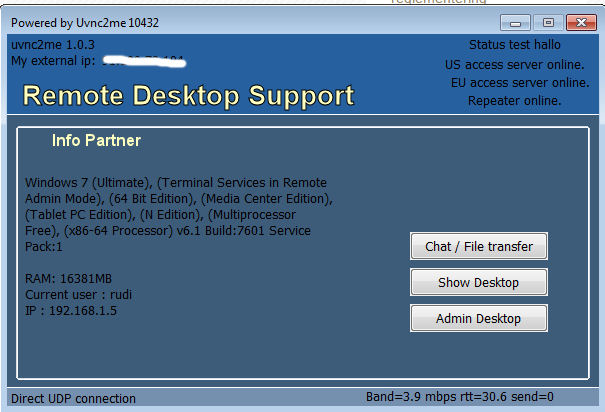
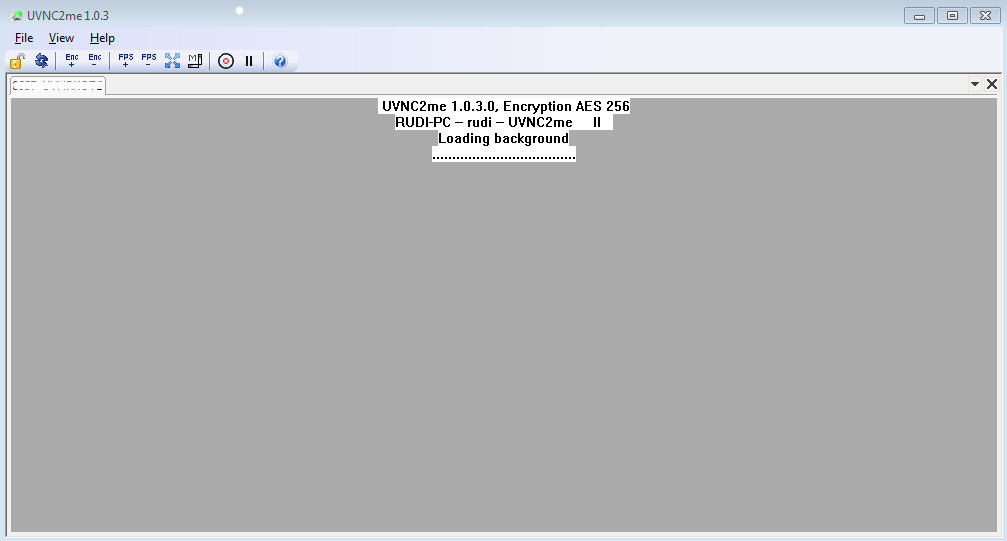
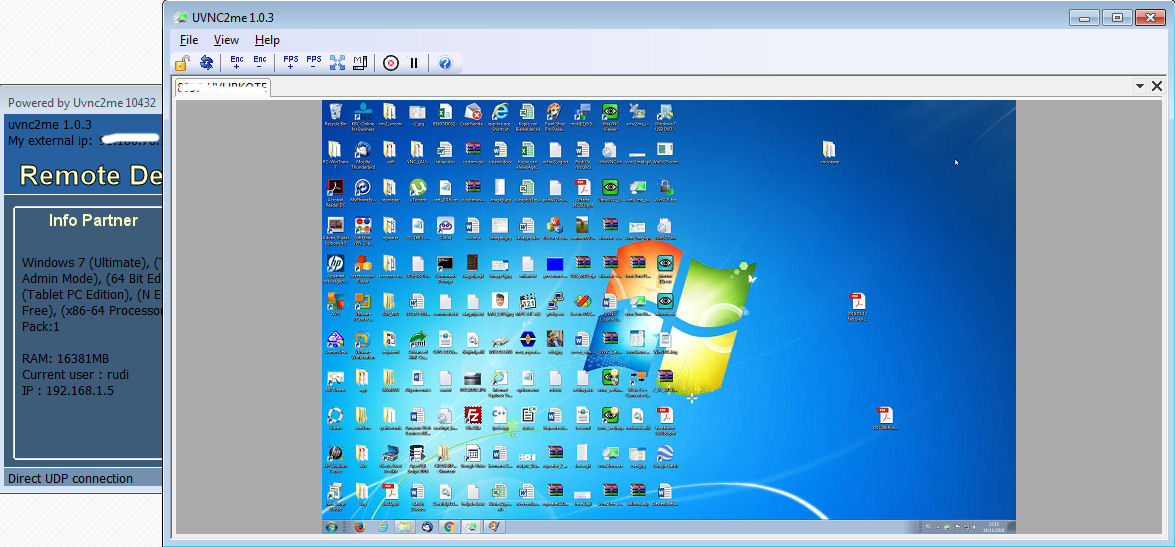
uvnc2me.ini
Backgrounds.icons/text can be customized
Connect try first direct udp if that fails it default to tcp repeater.
2 udp connect servers and a repeater are online. ( test servers)
server = support1.uvnc.com
server_backup = support2.uvnc.com
repeater = support2.uvnc.com
http://www.uvnc.eu/download/uvnc2me104/ ... 112016.zip
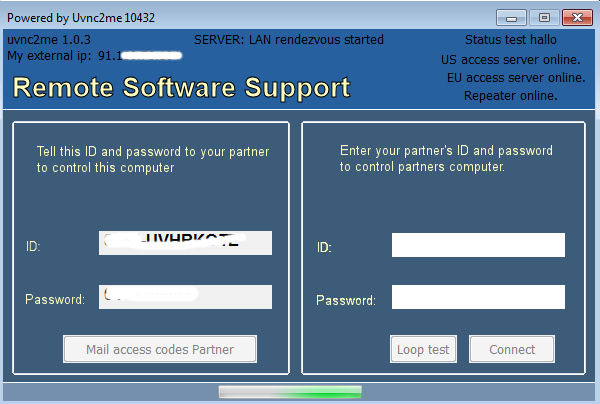
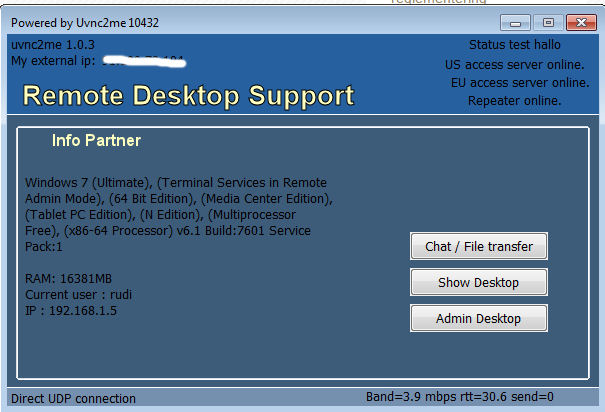
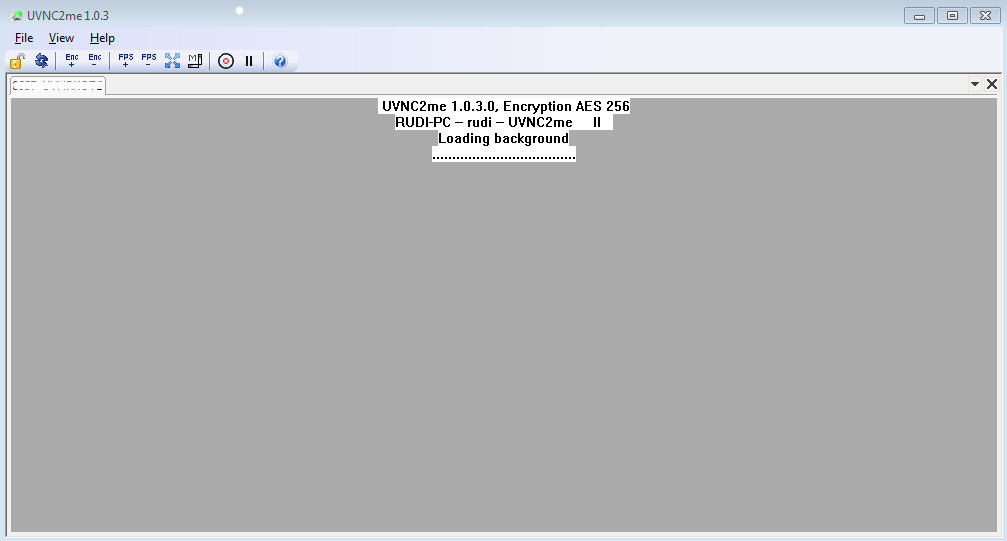
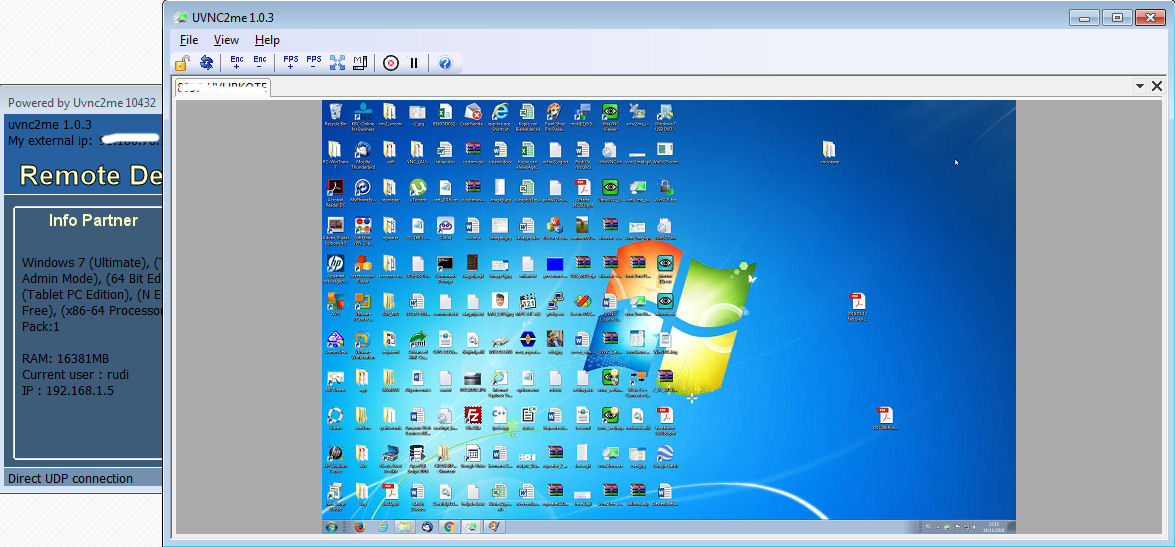
uvnc2me.ini
Code: Select all
[uvnc2me]
s1 = Access code:
s2 = Password:
s3 = uvnc2me access
s4 = EU access server online.
s5 = US access server online.
s6 = SERVER: Initializing connection.
s7 = INFO
s8 = SERVER: Initializing encryption.
s9 = SERVER: password failed.
s10 = SERVER: password failed.
s12 = SERVER: WAN rendezvous started
s13 = SERVER: LAN rendezvous started
s14 = Acces server found.
s15 = VIEWER: Initializing connection.
s16 = VIEWER: Initializing encryption.
s17 = VIEWER: password failed.
s18 = VIEWER: Passwd accepted.
s19 = VIEWER: Closing connection.
s20 = VIEWER: WAN rendezvous started
s21 = VIEWER: LAN rendezvous started
s22 = VIEWER: rendezvous ok
s23 = SERVER: rendezvous ok
s24 = VIEWER: rendezvous failed
s25 = SERVER: rendezvous failed
s26 = VIEWER: Trying repeater
s27 = SERVER: Trying repeater
s28 = Repeater online.
s29 = Repeater offline.
s30 = Repeater TCP connection
s31 = Direct UDP connection
s32 = You can close the connection anytime by selecting exit.
s33 = Select exit to close application
s34 = UVNC2me 1.0.3
b1 = Mail access codes Partner
b2 = Loop test
b3 = Connect
b4 = Admin Desktop
b5 = Show Desktop
b6 = Chat / File transfer
b7 = Status services
server = support1.uvnc.com
server_backup = support2.uvnc.com
repeater = support2.uvnc.comUltraVNC links (join us on social networks):
- Website: https://uvnc.com/
- Forum: https://forum.uvnc.com/
- GitHub sourcecode: https://github.com/ultravnc/UltraVNC
- Mastodon: https://mastodon.social/@ultravnc
- Bluesky/AT Protocol: https://bsky.app/profile/ultravnc.bsky.social
- Facebook: https://www.facebook.com/ultravnc1
- X/Twitter: https://x.com/ultravnc1
- Reddit community: https://www.reddit.com/r/ultravnc
- OpenHub: https://openhub.net/p/ultravnc
- uvnc2me: https://uvnc2me.com/
- Website: https://uvnc.com/
- Forum: https://forum.uvnc.com/
- GitHub sourcecode: https://github.com/ultravnc/UltraVNC
- Mastodon: https://mastodon.social/@ultravnc
- Bluesky/AT Protocol: https://bsky.app/profile/ultravnc.bsky.social
- Facebook: https://www.facebook.com/ultravnc1
- X/Twitter: https://x.com/ultravnc1
- Reddit community: https://www.reddit.com/r/ultravnc
- OpenHub: https://openhub.net/p/ultravnc
- uvnc2me: https://uvnc2me.com/
-
p3rlphr33k
- Posts: 5
- Joined: 2017-11-14 03:43
Re: update uvnc2me
I have already built a web version of logmein123 as well as logmein unattended access using VNC. I would be very interested in working with you to integrate the Nat-to-Nat functionality as my working demo relies on the repeater to traverse NAT. I am a new member and I will not link until an admin gives me the OK to share my site. I think you guys would be very interested in what I have created so far. I just created a post related to this moments ago but i think all of my posts need to be approved at this point so you will not see this right away..
Thanks,
-Bryan
Thanks,
-Bryan