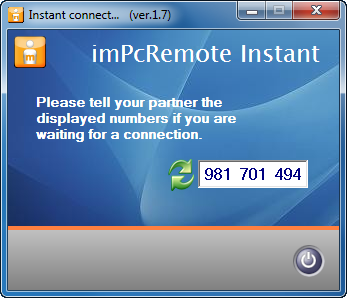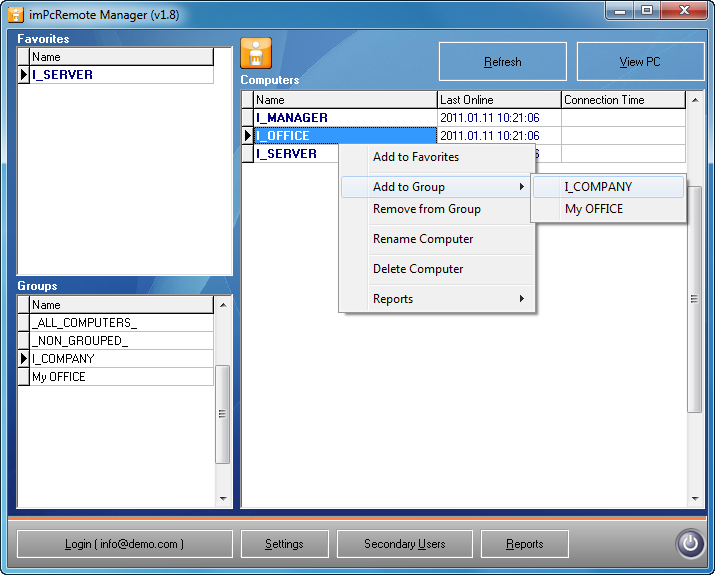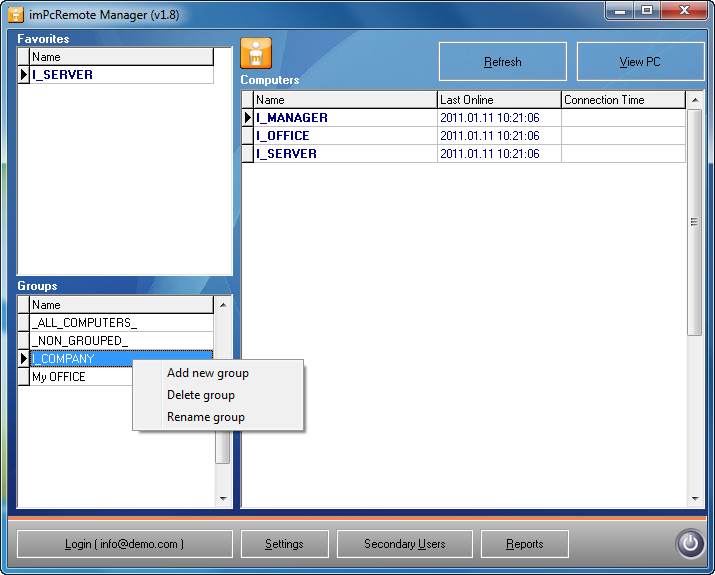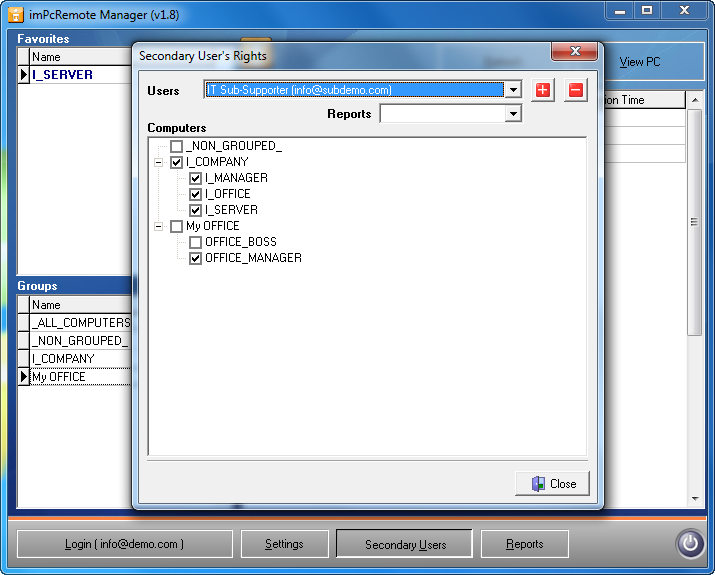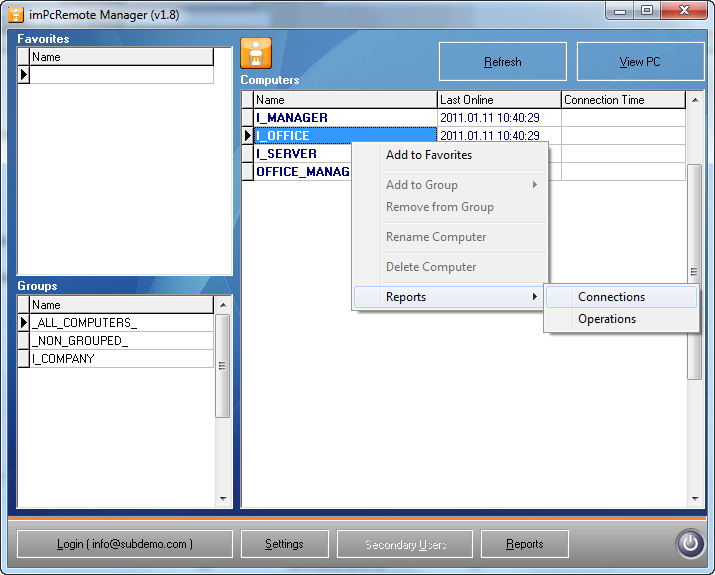There are 2 versions:
- first one is INSTANT which is a fast support program (like TeamViewer).
Your client runs the user version and tells you a connection ID (what the program gives for him/her).
This software doesn't require installing. Just run,
and at end of the connection it will delete itself.
- second one is PROFESSIONAL which needs to be installed on client's computer,
so you can connect anytime without client interact.
The administrator can use the Manager program,
where all installed client computers are visible (like in LogMein).
You can organize the computers into groups and they can be set as favorites.
You may have secondary users, who can only add computers and
connect to computers which you (as the administrator) allow.
There is file transfer and is very easy to use.
There is a free version, you can use it for personal or business purpose.
In the registered version (which is very cheap), you can set your own repeater server, so your communication will be faster in the whole world.
The Windows versions are based on UltraVNC.
The Linux and MacOSX versions are based on x11vnc, ssvnc.
http://www.impcremote.com