After more 2 000 000 (two million) views on forum for 1.5.0.x development versions... and 1.6.1.0, 1.6.3.0-dev versions
A new stable version, UltraVNC 1.6.4.0 and UltraVNC SC 1.6.4.0 have been released: https://forum.uvnc.com/viewtopic.php?t=38095
Feedback is always welcome
2025-12-14: 1.7.1.X-dev release builds need tests and feedback: https://forum.uvnc.com/viewtopic.php?t=38134
2025-12-02: We need help: English Wikipedia UltraVNC page has been requested to deletion: https://forum.uvnc.com/viewtopic.php?t=38127
Any help is welcome to improve the UltraVNC page and/or to comment on the Wikipedia Talk page
2025-05-06: Forum password change request: https://forum.uvnc.com/viewtopic.php?t=38078
2023-09-21: Important: Please update to latest version before to create a reply, a topic or an issue: https://forum.uvnc.com/viewtopic.php?t=37864
Development: UltraVNC development is always here... Any help is welcome
Feedback is welcome
A new stable version, UltraVNC 1.6.4.0 and UltraVNC SC 1.6.4.0 have been released: https://forum.uvnc.com/viewtopic.php?t=38095
Feedback is always welcome
2025-12-14: 1.7.1.X-dev release builds need tests and feedback: https://forum.uvnc.com/viewtopic.php?t=38134
2025-12-02: We need help: English Wikipedia UltraVNC page has been requested to deletion: https://forum.uvnc.com/viewtopic.php?t=38127
Any help is welcome to improve the UltraVNC page and/or to comment on the Wikipedia Talk page
2025-05-06: Forum password change request: https://forum.uvnc.com/viewtopic.php?t=38078
2023-09-21: Important: Please update to latest version before to create a reply, a topic or an issue: https://forum.uvnc.com/viewtopic.php?t=37864
Development: UltraVNC development is always here... Any help is welcome
Feedback is welcome
compiling 10951
Re: 1.0.9.5.1 update (beta)
Rudi,
I can not debug due to the error
Debugging did not start. I state of that I got a window telling me UltraVNC\libjpeg\x64\Debug\libjeg.lob ==> The specified file is an unrecognised or unsupported binary format ......
Louis
I can not debug due to the error
Debugging did not start. I state of that I got a window telling me UltraVNC\libjpeg\x64\Debug\libjeg.lob ==> The specified file is an unrecognised or unsupported binary format ......
Louis
- Rudi De Vos
- Admin & Developer

- Posts: 6987
- Joined: 2004-04-23 10:21
- Contact:
Re: 1.0.9.5.1 update (beta)
Rebuild all
Set on top gui DEBUG and X64
select in Batchbuild debug,x64 for vncviewer[v]
Set on top gui DEBUG and X64
select in Batchbuild debug,x64 for vncviewer[v]
UltraVNC links (join us on social networks):
- Website: https://uvnc.com/
- Forum: https://forum.uvnc.com/
- GitHub sourcecode: https://github.com/ultravnc/UltraVNC
- Mastodon: https://mastodon.social/@ultravnc
- Bluesky/AT Protocol: https://bsky.app/profile/ultravnc.bsky.social
- Facebook: https://www.facebook.com/ultravnc1
- X/Twitter: https://x.com/ultravnc1
- Reddit community: https://www.reddit.com/r/ultravnc
- OpenHub: https://openhub.net/p/ultravnc
- uvnc2me: https://uvnc2me.com/
- Website: https://uvnc.com/
- Forum: https://forum.uvnc.com/
- GitHub sourcecode: https://github.com/ultravnc/UltraVNC
- Mastodon: https://mastodon.social/@ultravnc
- Bluesky/AT Protocol: https://bsky.app/profile/ultravnc.bsky.social
- Facebook: https://www.facebook.com/ultravnc1
- X/Twitter: https://x.com/ultravnc1
- Reddit community: https://www.reddit.com/r/ultravnc
- OpenHub: https://openhub.net/p/ultravnc
- uvnc2me: https://uvnc2me.com/
Re: 1.0.9.5.1 update (beta)
Rudi,
The rebuild all (x64) has some errors
ZlibInStream.cxx
ZlibInStream.cxx(22): fatal error C1083: Cannot open include file: '../ipp_zlib/src/zlib-1.2.5/zlib.h': No such file or directory
ZlibOutStream.cxx
ZlibOutStream.cxx(22): fatal error C1083: Cannot open include file: '../ipp_zlib/src/zlib-1.2.5/zlib.h': No such file or directory
Build FAILED.
LIBCMTD.lib(isctype.obj) : error LNK2005: _isctype already defined in LIBCMT.lib(isctype.obj)
LINK : warning LNK4098: defaultlib 'LIBCMTD' conflicts with use of other libs; use /NODEFAULTLIB:library
x64\Release\vncviewer.exe : fatal error LNK1169: one or more multiply defined symbols found
Build FAILED.
ZipUnzip32.obj : error LNK2001: unresolved external symbol _ZpArchive@12
zrle.obj : error LNK2001: unresolved external symbol "public: void __thiscall rdr::ZlibInStream::reset(void)" (?reset@ZlibInStream@rdr@@QAEXXZ)
S:\UltraVNC\vncviewer\Release\vncviewer.exe : fatal error LNK1120: 33 unresolved externals
Build FAILED.
zrle.obj : error LNK2019: unresolved external symbol "public: void __thiscall rdr::ZlibInStream::reset(void)" (?reset@ZlibInStream@rdr@@QAEXXZ) referenced in function "private: void __thiscall ClientConnection::zrleDecode8NE(int,int,int,int,class rdr::InStream *,class rdr::ZlibInStream *,unsigned char *)" (?zrleDecode8NE@ClientConnection@@AAEXHHHHPAVInStream@rdr@@PAVZlibInStream@3@PAE@Z)
S:\UltraVNC\vncviewer\Debug\vncviewer.exe : fatal error LNK1120: 33 unresolved externals
Build FAILED.
Louis
The rebuild all (x64) has some errors
ZlibInStream.cxx
ZlibInStream.cxx(22): fatal error C1083: Cannot open include file: '../ipp_zlib/src/zlib-1.2.5/zlib.h': No such file or directory
ZlibOutStream.cxx
ZlibOutStream.cxx(22): fatal error C1083: Cannot open include file: '../ipp_zlib/src/zlib-1.2.5/zlib.h': No such file or directory
Build FAILED.
LIBCMTD.lib(isctype.obj) : error LNK2005: _isctype already defined in LIBCMT.lib(isctype.obj)
LINK : warning LNK4098: defaultlib 'LIBCMTD' conflicts with use of other libs; use /NODEFAULTLIB:library
x64\Release\vncviewer.exe : fatal error LNK1169: one or more multiply defined symbols found
Build FAILED.
ZipUnzip32.obj : error LNK2001: unresolved external symbol _ZpArchive@12
zrle.obj : error LNK2001: unresolved external symbol "public: void __thiscall rdr::ZlibInStream::reset(void)" (?reset@ZlibInStream@rdr@@QAEXXZ)
S:\UltraVNC\vncviewer\Release\vncviewer.exe : fatal error LNK1120: 33 unresolved externals
Build FAILED.
zrle.obj : error LNK2019: unresolved external symbol "public: void __thiscall rdr::ZlibInStream::reset(void)" (?reset@ZlibInStream@rdr@@QAEXXZ) referenced in function "private: void __thiscall ClientConnection::zrleDecode8NE(int,int,int,int,class rdr::InStream *,class rdr::ZlibInStream *,unsigned char *)" (?zrleDecode8NE@ClientConnection@@AAEXHHHHPAVInStream@rdr@@PAVZlibInStream@3@PAE@Z)
S:\UltraVNC\vncviewer\Debug\vncviewer.exe : fatal error LNK1120: 33 unresolved externals
Build FAILED.
Louis
Re: 1.0.9.5.1 update (beta)
Rudi,
I do not know if it technical possible at your site, but ....
We notices that there are differences in your machine setup, versus the setup the "source tarbal" expects. As a result we have to find the problems related and to discus and fix then.
Doing that together, as we are doing now, is not really a problem to me, (takes time but I learn as well) but:
- the fixes should result in changes in the formal source set
- I will take time and effort to discus and solve the found issues
I do not know if possible and what is more work, but you might consider to install the code source on a fresh windows7 pc, and built all / check all at your site. That is perhaps faster, and it garantees that "problems" are not only fixed at my site but in the real source tree.
We could also continue debugging these installation issues together as we are doing now (no problem), but consider it
Louis
I do not know if it technical possible at your site, but ....
We notices that there are differences in your machine setup, versus the setup the "source tarbal" expects. As a result we have to find the problems related and to discus and fix then.
Doing that together, as we are doing now, is not really a problem to me, (takes time but I learn as well) but:
- the fixes should result in changes in the formal source set
- I will take time and effort to discus and solve the found issues
I do not know if possible and what is more work, but you might consider to install the code source on a fresh windows7 pc, and built all / check all at your site. That is perhaps faster, and it garantees that "problems" are not only fixed at my site but in the real source tree.
We could also continue debugging these installation issues together as we are doing now (no problem), but consider it
Louis
- Rudi De Vos
- Admin & Developer

- Posts: 6987
- Joined: 2004-04-23 10:21
- Contact:
Re: compiling 10951
downloaded tarbal on work pc
adding the directx sdk
works without changing anything
Top gui select debug/x64
Batch build ONLY select vncviewer x64 debug
rebuild
#include "../ipp_zlib/src/zlib-1.2.5/zlib.h"
#else
#include "../zlib-1.2.5/zlib.h"
#endif
you are not building the DEBUG version but the IPP version
with the MT=Multi threaded Release lib
Don't mix debug and release
Top gui select debug/x64
Build->Batch build: ONLY select vncviewer x64 debug
rebuild... only 1 [v]
This auto rebuild all dependency ( zlib,libjpeg,rdr...)
Seems to me that you selected all [v], building debug/release/ipp
The build path is extracted from the top gui <debug> <X64>, in other words, the release build is written to the debug output path and later used the link.....
adding the directx sdk
works without changing anything
Top gui select debug/x64
Batch build ONLY select vncviewer x64 debug
rebuild
#ifdef IPPZlibInStream.cxx(22): fatal error C1083: Cannot open include file: '../ipp_zlib/src/zlib-1.2.5/zlib.h': No such file or directory
#include "../ipp_zlib/src/zlib-1.2.5/zlib.h"
#else
#include "../zlib-1.2.5/zlib.h"
#endif
you are not building the DEBUG version but the IPP version
You are trying to mix MTD = Multi threaded DEBUG libLIBCMTD.lib(isctype.obj) : error LNK2005: _isctype already defined in LIBCMT.lib(isctype.obj)
with the MT=Multi threaded Release lib
Don't mix debug and release
Top gui select debug/x64
Build->Batch build: ONLY select vncviewer x64 debug
rebuild... only 1 [v]
This auto rebuild all dependency ( zlib,libjpeg,rdr...)
Seems to me that you selected all [v], building debug/release/ipp
The build path is extracted from the top gui <debug> <X64>, in other words, the release build is written to the debug output path and later used the link.....
UltraVNC links (join us on social networks):
- Website: https://uvnc.com/
- Forum: https://forum.uvnc.com/
- GitHub sourcecode: https://github.com/ultravnc/UltraVNC
- Mastodon: https://mastodon.social/@ultravnc
- Bluesky/AT Protocol: https://bsky.app/profile/ultravnc.bsky.social
- Facebook: https://www.facebook.com/ultravnc1
- X/Twitter: https://x.com/ultravnc1
- Reddit community: https://www.reddit.com/r/ultravnc
- OpenHub: https://openhub.net/p/ultravnc
- uvnc2me: https://uvnc2me.com/
- Website: https://uvnc.com/
- Forum: https://forum.uvnc.com/
- GitHub sourcecode: https://github.com/ultravnc/UltraVNC
- Mastodon: https://mastodon.social/@ultravnc
- Bluesky/AT Protocol: https://bsky.app/profile/ultravnc.bsky.social
- Facebook: https://www.facebook.com/ultravnc1
- X/Twitter: https://x.com/ultravnc1
- Reddit community: https://www.reddit.com/r/ultravnc
- OpenHub: https://openhub.net/p/ultravnc
- uvnc2me: https://uvnc2me.com/
Re: compiling 10951
Rudi,
Thinks which are logical to you, are not for me especially not when I just follow your mail, not willing to spend hours ....
I just did the batch rebuild as infdicated
==> build is OK, but debug does not start same error unable to start program 'S:\UltraVNC\libjpeg\x64\debug\libjpeg.lib
The specified file is an unrecognizef or unsupported binary format.
Note that I compile "S:" not "C:" I strictly separate system, data etc partions as far as Bill allows me ...
So I tried something else
- I did a batch rebuild from all debug x64
==> build is OK but did not change the problem
Related to the batch build proces: My actual impression is that you van build several versions, but that they can not be build independed / if you build them all (what I did) they are interfearing. There will be a practical reason for that, but it would be more ellegant if those versions could live next to each other
What is IPP by the way?
Bigger issue is that it is still not working
Louis
Thinks which are logical to you, are not for me especially not when I just follow your mail, not willing to spend hours ....
I just did the batch rebuild as infdicated
==> build is OK, but debug does not start same error unable to start program 'S:\UltraVNC\libjpeg\x64\debug\libjpeg.lib
The specified file is an unrecognizef or unsupported binary format.
Note that I compile "S:" not "C:" I strictly separate system, data etc partions as far as Bill allows me ...
So I tried something else
- I did a batch rebuild from all debug x64
==> build is OK but did not change the problem
Related to the batch build proces: My actual impression is that you van build several versions, but that they can not be build independed / if you build them all (what I did) they are interfearing. There will be a practical reason for that, but it would be more ellegant if those versions could live next to each other
What is IPP by the way?
Bigger issue is that it is still not working
Louis
Re: compiling 10951
Rudi,
I think I understand the source of the problem. It is in the warning during startup, I told you about before
S:\UltraVNC\zlib-1.2.5\contrib\vstudio\vc10\zlibstat.vcxproj : warning : Platform 'Itanium' referenced in the project file 'zlibstat' cannot be found. Please make sure you have it installed under '%VCTargetsPath%\Platforms\Itanium'.
It is compiling for Itanium, which does not work later on ...
Louis
I think I understand the source of the problem. It is in the warning during startup, I told you about before
S:\UltraVNC\zlib-1.2.5\contrib\vstudio\vc10\zlibstat.vcxproj : warning : Platform 'Itanium' referenced in the project file 'zlibstat' cannot be found. Please make sure you have it installed under '%VCTargetsPath%\Platforms\Itanium'.
It is compiling for Itanium, which does not work later on ...
Louis
Re: compiling 10951
Rudi,
The problem that blocks me from compiling / debuging UVNC seems related to the used zlib sources.
So I tried to compile and debug zlib separately (without sucsses)
So I wrote a problem mail to the zlib authors ('zlib@gzip.org'), hoping that they can help.
Never the less support form your site would be apriciated.
Louis
The problem that blocks me from compiling / debuging UVNC seems related to the used zlib sources.
So I tried to compile and debug zlib separately (without sucsses)
So I wrote a problem mail to the zlib authors ('zlib@gzip.org'), hoping that they can help.
Never the less support form your site would be apriciated.
Louis
- Rudi De Vos
- Admin & Developer

- Posts: 6987
- Joined: 2004-04-23 10:21
- Contact:
Re: compiling 10951
I realy don't understand the problem.
1° I installed VS2010 on a blank win7 system
2° Installed DIrectx SDK
3° Added path direct include/libs
4° downloaded source
5° Compiled
I didn't need to change anything, to make it compile.
VS2010 installation
*default w32 compiler + X64 compiler
Itanium is not needed, this is only for special cpu's.
I didn't installed that compiler part.
Try
*Just download source again, if you played with the config thing can get
messed up.
*set path/lib directx
*see jpg for setting
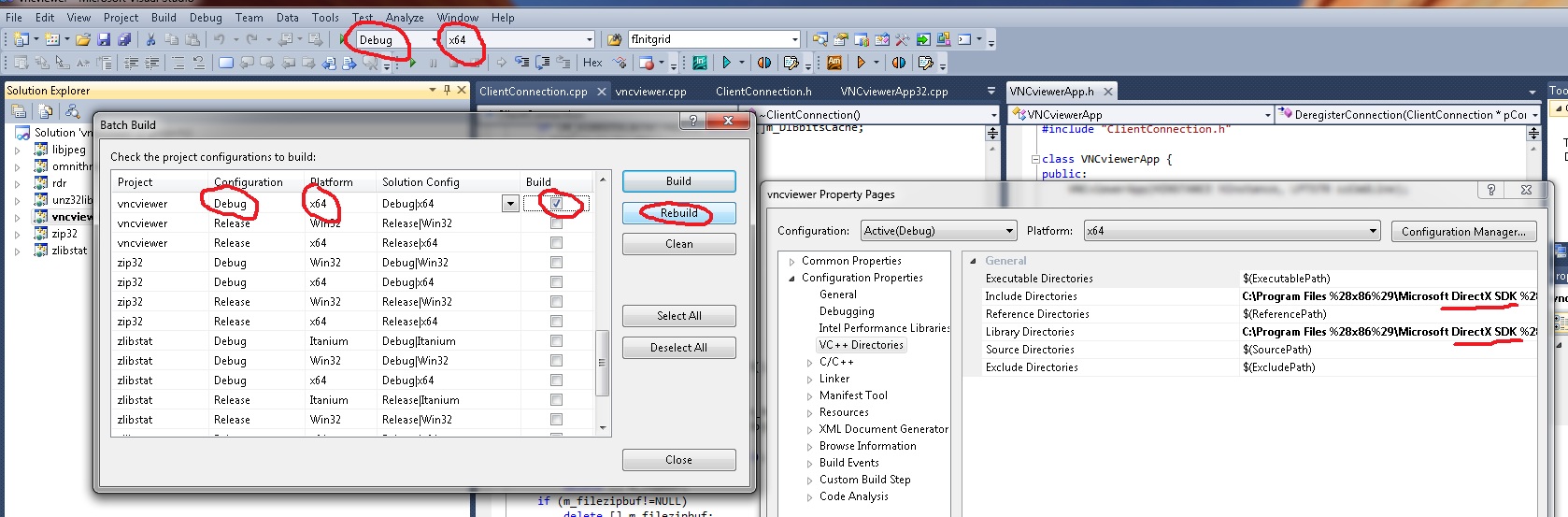
1° I installed VS2010 on a blank win7 system
2° Installed DIrectx SDK
3° Added path direct include/libs
4° downloaded source
5° Compiled
I didn't need to change anything, to make it compile.
VS2010 installation
*default w32 compiler + X64 compiler
Itanium is not needed, this is only for special cpu's.
I didn't installed that compiler part.
Try
*Just download source again, if you played with the config thing can get
messed up.
*set path/lib directx
*see jpg for setting
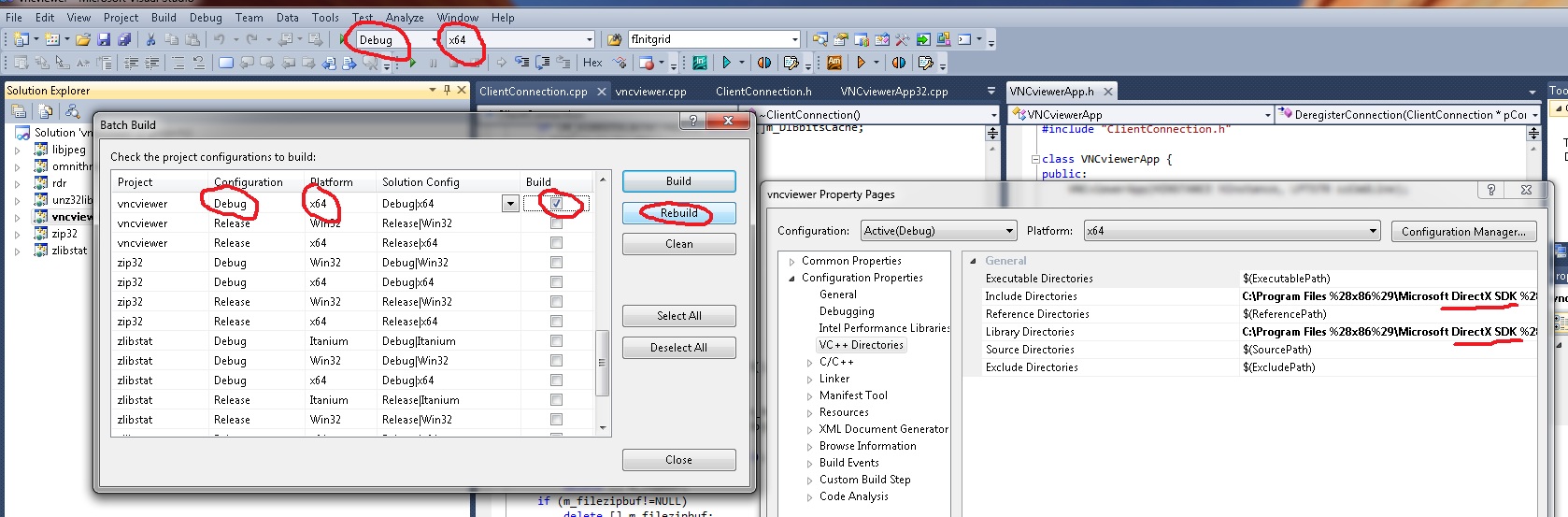
UltraVNC links (join us on social networks):
- Website: https://uvnc.com/
- Forum: https://forum.uvnc.com/
- GitHub sourcecode: https://github.com/ultravnc/UltraVNC
- Mastodon: https://mastodon.social/@ultravnc
- Bluesky/AT Protocol: https://bsky.app/profile/ultravnc.bsky.social
- Facebook: https://www.facebook.com/ultravnc1
- X/Twitter: https://x.com/ultravnc1
- Reddit community: https://www.reddit.com/r/ultravnc
- OpenHub: https://openhub.net/p/ultravnc
- uvnc2me: https://uvnc2me.com/
- Website: https://uvnc.com/
- Forum: https://forum.uvnc.com/
- GitHub sourcecode: https://github.com/ultravnc/UltraVNC
- Mastodon: https://mastodon.social/@ultravnc
- Bluesky/AT Protocol: https://bsky.app/profile/ultravnc.bsky.social
- Facebook: https://www.facebook.com/ultravnc1
- X/Twitter: https://x.com/ultravnc1
- Reddit community: https://www.reddit.com/r/ultravnc
- OpenHub: https://openhub.net/p/ultravnc
- uvnc2me: https://uvnc2me.com/
Re: compiling 10951
Rudi,
Thanks again for the explanation. Problem is that what you describe, is exactly what I did before ....
Never the less I reinstalled the tarball, added the directorys again,
compiled again (64 bit OK, rest not tested)
Started the debugger and had exactly the same problem as before ....
However, In your mail your mentioned, you did not install Itanium, I agree with that but I just did a full VS install.
And did not change the default compiler options.
I have been looking for options like that. Did not jet found it.
Dit find at the linker defs ==> advanced ==> target machine MachineX64 (/MACHINE:X64) which seems to be correct.
C++ all options: /I"omnithread" /I".." /Zi /nologo /W3 /WX- /Od /D "_DEBUG" /D "WIN32" /D "_WINDOWS" /D "__NT__" /D "_WINSTATIC" /D "__WIN32__" /D "_CRT_SECURE_NO_WARNINGS" /D "_X64" /Gm /EHsc /MTd /GS /fp:precise /Zc:wchar_t /Zc:forScope /Fp"x64\Debug\vncviewer.pch" /Fa"x64\Debug\" /Fo"x64\Debug\" /Fd"x64\Debug\vc100.pdb" /FR"x64\Debug\" /Gd /errorReport:queue
Not that I do understand every thing, but it does not look strange to me
So I have been looking into the vncviewer project options and into the VS generic tools => options menus.
As far I as could see nothing strange there, however I could not found the compiler defaults you where talking about.
Louis
Thanks again for the explanation. Problem is that what you describe, is exactly what I did before ....
Never the less I reinstalled the tarball, added the directorys again,
compiled again (64 bit OK, rest not tested)
Started the debugger and had exactly the same problem as before ....
However, In your mail your mentioned, you did not install Itanium, I agree with that but I just did a full VS install.
And did not change the default compiler options.
I have been looking for options like that. Did not jet found it.
Dit find at the linker defs ==> advanced ==> target machine MachineX64 (/MACHINE:X64) which seems to be correct.
C++ all options: /I"omnithread" /I".." /Zi /nologo /W3 /WX- /Od /D "_DEBUG" /D "WIN32" /D "_WINDOWS" /D "__NT__" /D "_WINSTATIC" /D "__WIN32__" /D "_CRT_SECURE_NO_WARNINGS" /D "_X64" /Gm /EHsc /MTd /GS /fp:precise /Zc:wchar_t /Zc:forScope /Fp"x64\Debug\vncviewer.pch" /Fa"x64\Debug\" /Fo"x64\Debug\" /Fd"x64\Debug\vc100.pdb" /FR"x64\Debug\" /Gd /errorReport:queue
Not that I do understand every thing, but it does not look strange to me
So I have been looking into the vncviewer project options and into the VS generic tools => options menus.
As far I as could see nothing strange there, however I could not found the compiler defaults you where talking about.
Louis
- Rudi De Vos
- Admin & Developer

- Posts: 6987
- Joined: 2004-04-23 10:21
- Contact:
Re: compiling 10951
Build->configuration manager
->Solution platform -> edit
Remove Itanium if it exist.
On my master PC, Itanium is installed as compiler.
But as i did my tests on a new installed PC, all looks strange...
To debug you press the green arrow before [debug], see previous jpg
->Solution platform -> edit
Remove Itanium if it exist.
On my master PC, Itanium is installed as compiler.
But as i did my tests on a new installed PC, all looks strange...
To debug you press the green arrow before [debug], see previous jpg
UltraVNC links (join us on social networks):
- Website: https://uvnc.com/
- Forum: https://forum.uvnc.com/
- GitHub sourcecode: https://github.com/ultravnc/UltraVNC
- Mastodon: https://mastodon.social/@ultravnc
- Bluesky/AT Protocol: https://bsky.app/profile/ultravnc.bsky.social
- Facebook: https://www.facebook.com/ultravnc1
- X/Twitter: https://x.com/ultravnc1
- Reddit community: https://www.reddit.com/r/ultravnc
- OpenHub: https://openhub.net/p/ultravnc
- uvnc2me: https://uvnc2me.com/
- Website: https://uvnc.com/
- Forum: https://forum.uvnc.com/
- GitHub sourcecode: https://github.com/ultravnc/UltraVNC
- Mastodon: https://mastodon.social/@ultravnc
- Bluesky/AT Protocol: https://bsky.app/profile/ultravnc.bsky.social
- Facebook: https://www.facebook.com/ultravnc1
- X/Twitter: https://x.com/ultravnc1
- Reddit community: https://www.reddit.com/r/ultravnc
- OpenHub: https://openhub.net/p/ultravnc
- uvnc2me: https://uvnc2me.com/
Re: compiling 10951
Rudi,
I found the Itanium entry (it did exist) and removed it.
After that I did a batch rebuild of the viewer
However, more or less as I expected,
the problem is still there
Hart to handle !! As I wrote before IMHO the problem is probably related to zlib. But that does not solve the problem for now
Louis
I found the Itanium entry (it did exist) and removed it.
After that I did a batch rebuild of the viewer
However, more or less as I expected,
the problem is still there
Hart to handle !! As I wrote before IMHO the problem is probably related to zlib. But that does not solve the problem for now
Louis
Re: compiling 10951
Louis
is your problem about
zlib-1.2.5: Bug Fix VS2008, is applicable to VS2010 ?
[topic=27287][/topic]
is your problem about
zlib-1.2.5: Bug Fix VS2008, is applicable to VS2010 ?
[topic=27287][/topic]
UltraVNC 1.0.9.6.1 (built 20110518)
Windows OS: XP Home + Vista Business + 7 Home
Only experienced user, [u]not[/u] developer
Windows OS: XP Home + Vista Business + 7 Home
Only experienced user, [u]not[/u] developer
Re: zlib-1.2.5: Bug Fix VS2008
Rudi,
don't know, perhaps there is some indirect relation
- there is something wrong with the libjpeg\x64\debug\libjpeg.lib file
- I can generate that file, but the generated code or code format is not valid
- I found a recent complain on internet bout what looks the same
http://www.daniweb.com/forums/thread334626.html
- I tried dependencywalker to find out more about the file, but I dependecy walker is 2006 too old (according to D.W. it is not a valid executable)
- I could not find a recent program to anayse / determinate executable file types
- I have a verdict that the problem in the dll is caused by the underlaying libjpeg-turbo-win
- but infact we know quite a lot. we know exactly which lib is "damanged"
Louis
don't know, perhaps there is some indirect relation
- there is something wrong with the libjpeg\x64\debug\libjpeg.lib file
- I can generate that file, but the generated code or code format is not valid
- I found a recent complain on internet bout what looks the same
http://www.daniweb.com/forums/thread334626.html
- I tried dependencywalker to find out more about the file, but I dependecy walker is 2006 too old (according to D.W. it is not a valid executable)
- I could not find a recent program to anayse / determinate executable file types
- I have a verdict that the problem in the dll is caused by the underlaying libjpeg-turbo-win
- but infact we know quite a lot. we know exactly which lib is "damanged"
Louis
Re: zlib-1.2.5: Bug Fix VS2008
Rudi,
To be sure / for info when using debug 32, I get the same error Debug\libjpeg.lib unrecognised or unsupported binary format.
The executables seems to be *at least* .net incompatible
Louis
To be sure / for info when using debug 32, I get the same error Debug\libjpeg.lib unrecognised or unsupported binary format.
The executables seems to be *at least* .net incompatible
Louis
Re: compiling 10951
Rudi,
We are mixing up answers and questions beween the beta and the compile forum. Now and then I am confused my self.
Posted responses in the other forum "compiling"
Louis
We are mixing up answers and questions beween the beta and the compile forum. Now and then I am confused my self.
Posted responses in the other forum "compiling"
Louis
- Rudi De Vos
- Admin & Developer

- Posts: 6987
- Joined: 2004-04-23 10:21
- Contact:
Re: zlib-1.2.5: Bug Fix VS2008
It debug perfect with the buildin VS2010 c++ debugger.
My VS2010 doesn't have .net installed, i only installed c++.
My VS2010 doesn't have .net installed, i only installed c++.
UltraVNC links (join us on social networks):
- Website: https://uvnc.com/
- Forum: https://forum.uvnc.com/
- GitHub sourcecode: https://github.com/ultravnc/UltraVNC
- Mastodon: https://mastodon.social/@ultravnc
- Bluesky/AT Protocol: https://bsky.app/profile/ultravnc.bsky.social
- Facebook: https://www.facebook.com/ultravnc1
- X/Twitter: https://x.com/ultravnc1
- Reddit community: https://www.reddit.com/r/ultravnc
- OpenHub: https://openhub.net/p/ultravnc
- uvnc2me: https://uvnc2me.com/
- Website: https://uvnc.com/
- Forum: https://forum.uvnc.com/
- GitHub sourcecode: https://github.com/ultravnc/UltraVNC
- Mastodon: https://mastodon.social/@ultravnc
- Bluesky/AT Protocol: https://bsky.app/profile/ultravnc.bsky.social
- Facebook: https://www.facebook.com/ultravnc1
- X/Twitter: https://x.com/ultravnc1
- Reddit community: https://www.reddit.com/r/ultravnc
- OpenHub: https://openhub.net/p/ultravnc
- uvnc2me: https://uvnc2me.com/
Re: zlib-1.2.5: Bug Fix VS2008
Rudi,
I am not aware of ^not^ .net option. I have always been thinking that VS is mainly about .net development
I always used it in combination with VB.net
You also have C# and C## .net (Which are installed here). In fact I think every .net variant is translated to the same executable ".net" language.
I try to debug the way I normally do that
- starting the project by clicking ^vncviewer.vcxproj^
- F5 / debug menu ==> start debugging
- where I can set breakpoint before I start the debugging or even when the programm is running
I just tried to start the debug S:\UltraVNC\vncviewer\x64\Debug\vncviewer.exe
- it almost behave like the normal version however:
- the login screen arrises almost ever
- and I always get the message "Insufficent memory to allocate network buffer in the viewer window (and the other messages I wrote about before)
- note that I added the plugin data to that directory copied from the regular version:
- plugins dir
- sfx dir
- keyfile
- sas.dll
- scHook.dll
- SecureVNCPlugin64.dsm
- SecureVNCPlugin64ARC4.dsm
- testauth.exe
- uvnc_settings.exe
Probably more than required :>
Louis
I am not aware of ^not^ .net option. I have always been thinking that VS is mainly about .net development
I always used it in combination with VB.net
You also have C# and C## .net (Which are installed here). In fact I think every .net variant is translated to the same executable ".net" language.
I try to debug the way I normally do that
- starting the project by clicking ^vncviewer.vcxproj^
- F5 / debug menu ==> start debugging
- where I can set breakpoint before I start the debugging or even when the programm is running
I just tried to start the debug S:\UltraVNC\vncviewer\x64\Debug\vncviewer.exe
- it almost behave like the normal version however:
- the login screen arrises almost ever
- and I always get the message "Insufficent memory to allocate network buffer in the viewer window (and the other messages I wrote about before)
- note that I added the plugin data to that directory copied from the regular version:
- plugins dir
- sfx dir
- keyfile
- sas.dll
- scHook.dll
- SecureVNCPlugin64.dsm
- SecureVNCPlugin64ARC4.dsm
- testauth.exe
- uvnc_settings.exe
Probably more than required :>
Louis
Re: zlib-1.2.5: Bug Fix VS2008
Assemble and link is not .net code, I assume :>, so you seems to have an option if you want to generate:
.net or machine code
Louis
.net or machine code
Louis
- Rudi De Vos
- Admin & Developer

- Posts: 6987
- Joined: 2004-04-23 10:21
- Contact:
Re: zlib-1.2.5: Bug Fix VS2008
Insufficent memory to allocate network buffer in the viewer window
->plugin used by server, not by viewer
Then the server response is handled as non encrypted.
Requested buffers get the wrong size..
->plugin used by server, not by viewer
Then the server response is handled as non encrypted.
Requested buffers get the wrong size..
UltraVNC links (join us on social networks):
- Website: https://uvnc.com/
- Forum: https://forum.uvnc.com/
- GitHub sourcecode: https://github.com/ultravnc/UltraVNC
- Mastodon: https://mastodon.social/@ultravnc
- Bluesky/AT Protocol: https://bsky.app/profile/ultravnc.bsky.social
- Facebook: https://www.facebook.com/ultravnc1
- X/Twitter: https://x.com/ultravnc1
- Reddit community: https://www.reddit.com/r/ultravnc
- OpenHub: https://openhub.net/p/ultravnc
- uvnc2me: https://uvnc2me.com/
- Website: https://uvnc.com/
- Forum: https://forum.uvnc.com/
- GitHub sourcecode: https://github.com/ultravnc/UltraVNC
- Mastodon: https://mastodon.social/@ultravnc
- Bluesky/AT Protocol: https://bsky.app/profile/ultravnc.bsky.social
- Facebook: https://www.facebook.com/ultravnc1
- X/Twitter: https://x.com/ultravnc1
- Reddit community: https://www.reddit.com/r/ultravnc
- OpenHub: https://openhub.net/p/ultravnc
- uvnc2me: https://uvnc2me.com/
Re: zlib-1.2.5: Bug Fix VS2008
Rudi,
Not true!!! On this machine I do NOT have a server running!
Futher on:
- I can not use the debugger, but I can change the code
- below I am refering to the x64 debug version, which does behave different from the normal release version
- so I added a few messageboxes to check what is happening
- related to the buffer size message. I discoverd that you use that message in two situations (do not like that). However in my case the message is generated due to the first check. Buffer > 100Mb
- related to the "You have specified an encryption plugin, however this connection in unencrypted! message:
- some times I get that error sometimes not, that is wired. The problem is probably related to the buffersize problem
- my two cents, even without knowing how the code works, is that things are happening async and that the buffersize is not >100MB but that the buffer is not yet available
- in the code part related to the unencrypted message you feel that the author was not quite sure about what to check, I think the code is not water proof.
Louis
Not true!!! On this machine I do NOT have a server running!
Futher on:
- I can not use the debugger, but I can change the code
- below I am refering to the x64 debug version, which does behave different from the normal release version
- so I added a few messageboxes to check what is happening
- related to the buffer size message. I discoverd that you use that message in two situations (do not like that). However in my case the message is generated due to the first check. Buffer > 100Mb
- related to the "You have specified an encryption plugin, however this connection in unencrypted! message:
- some times I get that error sometimes not, that is wired. The problem is probably related to the buffersize problem
- my two cents, even without knowing how the code works, is that things are happening async and that the buffersize is not >100MB but that the buffer is not yet available
- in the code part related to the unencrypted message you feel that the author was not quite sure about what to check, I think the code is not water proof.
Louis
- Rudi De Vos
- Admin & Developer

- Posts: 6987
- Joined: 2004-04-23 10:21
- Contact:
Re: zlib-1.2.5: Bug Fix VS2008
It's called on startup
#define INITIALNETBUFSIZE 4096
CheckBufferSize(INITIALNETBUFSIZE);
Next call is after logon (sending the first cursor chape)
The error is always generated in the CheckBufferSize()
-or buffer > 100Mb
-or new can't allocate the buffer
The calling function of CheckBufferSize is important to know the cause.
-cursorshape
-update
I still don't have any clue why it happen on your win7 x64 while
release/debug on my x64 win7 doesn't show the same result.
What's triggering it..
Are you using the same plugin ( 496kb ) 2.3.0.0
#define INITIALNETBUFSIZE 4096
CheckBufferSize(INITIALNETBUFSIZE);
Next call is after logon (sending the first cursor chape)
The error is always generated in the CheckBufferSize()
-or buffer > 100Mb
-or new can't allocate the buffer
The calling function of CheckBufferSize is important to know the cause.
-cursorshape
-update
I still don't have any clue why it happen on your win7 x64 while
release/debug on my x64 win7 doesn't show the same result.
What's triggering it..
Are you using the same plugin ( 496kb ) 2.3.0.0
UltraVNC links (join us on social networks):
- Website: https://uvnc.com/
- Forum: https://forum.uvnc.com/
- GitHub sourcecode: https://github.com/ultravnc/UltraVNC
- Mastodon: https://mastodon.social/@ultravnc
- Bluesky/AT Protocol: https://bsky.app/profile/ultravnc.bsky.social
- Facebook: https://www.facebook.com/ultravnc1
- X/Twitter: https://x.com/ultravnc1
- Reddit community: https://www.reddit.com/r/ultravnc
- OpenHub: https://openhub.net/p/ultravnc
- uvnc2me: https://uvnc2me.com/
- Website: https://uvnc.com/
- Forum: https://forum.uvnc.com/
- GitHub sourcecode: https://github.com/ultravnc/UltraVNC
- Mastodon: https://mastodon.social/@ultravnc
- Bluesky/AT Protocol: https://bsky.app/profile/ultravnc.bsky.social
- Facebook: https://www.facebook.com/ultravnc1
- X/Twitter: https://x.com/ultravnc1
- Reddit community: https://www.reddit.com/r/ultravnc
- OpenHub: https://openhub.net/p/ultravnc
- uvnc2me: https://uvnc2me.com/
Re: zlib-1.2.5: Bug Fix VS2008
Rudi,
MD5 checksum of "S:\UltraVNC\vncviewer\x64\Debug\SecureVNCPlugin64.dsm" :
ff 17 f9 a2 91 20 ed a9 13 53 50 05 49 1f 6a ec
496 KB
MD5 checksum of "S:\UltraVNC\vncviewer\x64\Debug\SecureVNCPlugin64ARC4.dsm" :
57 55 19 7f 49 01 30 ab cc 99 45 da fd 7a 0f e1
396KB
Do not know how to check the versions
Louis
MD5 checksum of "S:\UltraVNC\vncviewer\x64\Debug\SecureVNCPlugin64.dsm" :
ff 17 f9 a2 91 20 ed a9 13 53 50 05 49 1f 6a ec
496 KB
MD5 checksum of "S:\UltraVNC\vncviewer\x64\Debug\SecureVNCPlugin64ARC4.dsm" :
57 55 19 7f 49 01 30 ab cc 99 45 da fd 7a 0f e1
396KB
Do not know how to check the versions
Louis
- Rudi De Vos
- Admin & Developer

- Posts: 6987
- Joined: 2004-04-23 10:21
- Contact:
Re: zlib-1.2.5: Bug Fix VS2008
press config in winvnc after selecting plugin, it show the version.
UltraVNC links (join us on social networks):
- Website: https://uvnc.com/
- Forum: https://forum.uvnc.com/
- GitHub sourcecode: https://github.com/ultravnc/UltraVNC
- Mastodon: https://mastodon.social/@ultravnc
- Bluesky/AT Protocol: https://bsky.app/profile/ultravnc.bsky.social
- Facebook: https://www.facebook.com/ultravnc1
- X/Twitter: https://x.com/ultravnc1
- Reddit community: https://www.reddit.com/r/ultravnc
- OpenHub: https://openhub.net/p/ultravnc
- uvnc2me: https://uvnc2me.com/
- Website: https://uvnc.com/
- Forum: https://forum.uvnc.com/
- GitHub sourcecode: https://github.com/ultravnc/UltraVNC
- Mastodon: https://mastodon.social/@ultravnc
- Bluesky/AT Protocol: https://bsky.app/profile/ultravnc.bsky.social
- Facebook: https://www.facebook.com/ultravnc1
- X/Twitter: https://x.com/ultravnc1
- Reddit community: https://www.reddit.com/r/ultravnc
- OpenHub: https://openhub.net/p/ultravnc
- uvnc2me: https://uvnc2me.com/
Re: zlib-1.2.5: Bug Fix VS2008
Rudi,
2.3.0.0
I could of course also use a home build version, I assume :>
Louis
2.3.0.0
I could of course also use a home build version, I assume :>
Louis
- Rudi De Vos
- Admin & Developer

- Posts: 6987
- Joined: 2004-04-23 10:21
- Contact:
Re: zlib-1.2.5: Bug Fix VS2008
Then we use the same winvnc and same plugin...
Then something else need to be the trigger for the error.
Then something else need to be the trigger for the error.
UltraVNC links (join us on social networks):
- Website: https://uvnc.com/
- Forum: https://forum.uvnc.com/
- GitHub sourcecode: https://github.com/ultravnc/UltraVNC
- Mastodon: https://mastodon.social/@ultravnc
- Bluesky/AT Protocol: https://bsky.app/profile/ultravnc.bsky.social
- Facebook: https://www.facebook.com/ultravnc1
- X/Twitter: https://x.com/ultravnc1
- Reddit community: https://www.reddit.com/r/ultravnc
- OpenHub: https://openhub.net/p/ultravnc
- uvnc2me: https://uvnc2me.com/
- Website: https://uvnc.com/
- Forum: https://forum.uvnc.com/
- GitHub sourcecode: https://github.com/ultravnc/UltraVNC
- Mastodon: https://mastodon.social/@ultravnc
- Bluesky/AT Protocol: https://bsky.app/profile/ultravnc.bsky.social
- Facebook: https://www.facebook.com/ultravnc1
- X/Twitter: https://x.com/ultravnc1
- Reddit community: https://www.reddit.com/r/ultravnc
- OpenHub: https://openhub.net/p/ultravnc
- uvnc2me: https://uvnc2me.com/
Re: zlib-1.2.5: Bug Fix VS2008
Rudi,
That it is not working correctly, has every thing to do with multi thread and async.
That kind of technics are wonderfull, however you should exactly know what you are doing and take care about really asured wait signals / synchronisation points.
I am not familier with the code and also not with C++ so I can not say where the code state model (of the treads) is not 100% correct, but I am sure it is not 100% correct.
My machine over here is quite fast. It is tuned for DB work. Has 8 GB ram and e.g. WINDOWS7 is running from a SSD. However as mentioned before I did notice the problems years ago when I had a W2K server and a VISA main system. At this moment boths systems are WINDOS764 bit. Interconneted by GBit LAN
Louis
That it is not working correctly, has every thing to do with multi thread and async.
That kind of technics are wonderfull, however you should exactly know what you are doing and take care about really asured wait signals / synchronisation points.
I am not familier with the code and also not with C++ so I can not say where the code state model (of the treads) is not 100% correct, but I am sure it is not 100% correct.
My machine over here is quite fast. It is tuned for DB work. Has 8 GB ram and e.g. WINDOWS7 is running from a SSD. However as mentioned before I did notice the problems years ago when I had a W2K server and a VISA main system. At this moment boths systems are WINDOS764 bit. Interconneted by GBit LAN
Louis
Re: zlib-1.2.5: Bug Fix VS2008
Rudi,
I tested with
//LVB20110306
//#define INITIALNETBUFSIZE 4096
#define INITIALNETBUFSIZE 10000 //9216 jumbo frames
It did not solve the problem
Louis
I tested with
//LVB20110306
//#define INITIALNETBUFSIZE 4096
#define INITIALNETBUFSIZE 10000 //9216 jumbo frames
It did not solve the problem
Louis

