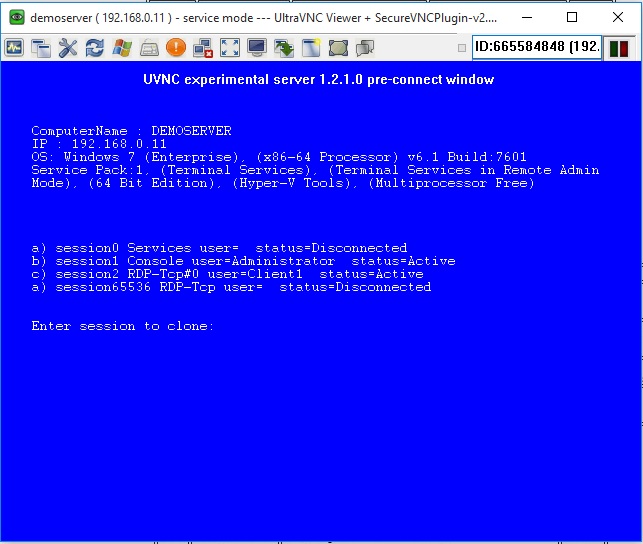The biggest challenge is adding it and to stay compatible with the current viewers.
We added a pseudo server...some bitmap that act as desktop.
( I only can draw text / rect and have a single char as input.... but this does the trick for preselecting a session)
On connection you first connect to a pseudo server, this give a 640x480 display, show sessions and request to select
a session a) b) c) etc...
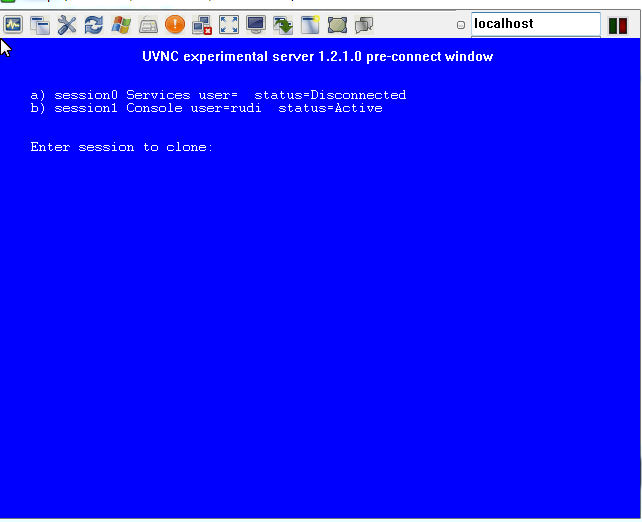
After you make a selection sample (b) the server is closed and restarted in the requested session(1).
You need to close winvcnc via trayicon or switch user to put the service back in pre-connect mode.
normal session0 should be invisible this is the service session and can not be used for vnc.
For testing purpose , to have a selection in case you don't have RDP we show it.
For release, we also need to check if you have an RDP AND console, else the whole pre-connect need to be disabled as
it doesn't make sense to show a window with a single choice.
Looking for people who can beta test on a rdp server. I'm current spending all time on programming .
A little knowledge of vnc is required else normal behaviour get reported as bugs.
R.