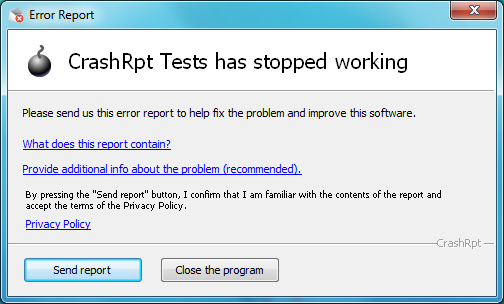
this ask you to mail the dump.
Did you copy all files from the zip in a folder.
crashrpt_lang.ini
crashrpt1403.dll
crashsender1403.exe
dbghelp.dll
in the vnc folder

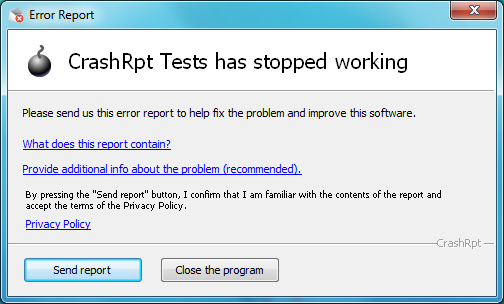
Code: Select all
The Windows Error Reporting Service service entered the running state.Code: Select all
The Windows Error Reporting Service service entered the stopped state.




Since TurboVNC no longer provides a Windows server, for years I have been referring people who need that functionality to UltraVNC. But UltraVNC's Tight encoder doesn't perform as well as TurboVNC's, because the UltraVNC Tight encoder is still based upon assumptions made by the original TightVNC project. In a nutshell, TightVNC didn't use JPEG very much, because JPEG was extremely slow in the 1990's, but thanks to libjpeg-turbo, JPEG encoding is now the fastest encoding available in the Tight encoder, so TurboVNC uses it more often. That's a vastly over-simplified description-- the attached patch contains a more thorough description of what the TurboVNC performance enhancements actually do and why. These optimizations were partly merged from the old TurboVNC WinVNC server (luckily, UltraVNC's Tight encoder is also based on TightVNC 1.3.x), but I also went through that code and made sure that the latest enhancements to the TurboVNC encoder in the TurboVNC Un*x server were captured.












