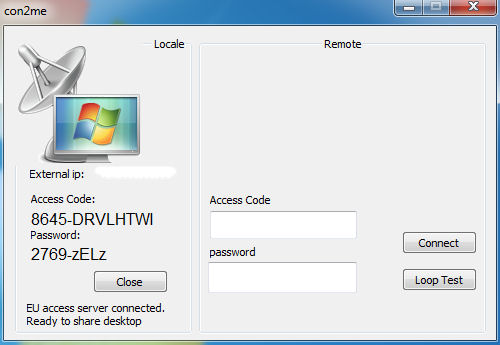
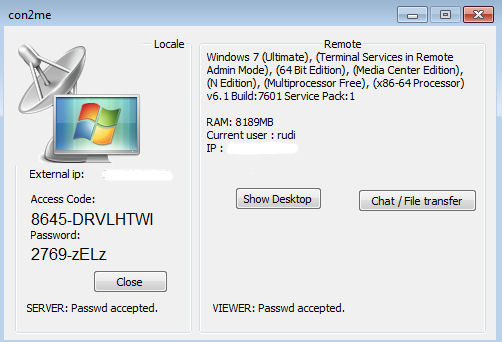
Manual
The same executable is used on server and viewer, If you want to share your desktop you need to tell the accesscode and password to the remote.
1) [Loop test], only for testing, server and viewer start on the same PC ( accesscode and passwd does not need to be entered)
2) [connect] you need to enter the REMOTE access-code and password
3) [Show Desktop] Take control of the remote desktop
4) [Chat / FT] Chat open as a seperated app, run independed of the "show desktop" FT is done by dropping a file on the chat window.
Remote user get a popup when FT is done and need to indicate the requested destination folder. ( data is initial placed in the temp folder)
Tech
*Encryption AES 256
*password is verified insite the enryption stream, password is only valid for one connection and change each run
( using dbl click you can copy the the accesscode and passwd to the clipboard)
*Direct viewer/server connections, no need to send data over a repeater
*Access is initiated by our connect servers, they act like a dyndns service
*Both server and viewer can be behind a NAT router.
* nat2nat is done using Udp hole punshing ( http://en.wikipedia.org/wiki/UDP_hole_punching )
We tried to make something as simple as possible, have fun
Download
http://www.uvnc.eu/download/uvnc2me/uvnc2me.zip



