Hi there,
We just passed on windows 7 and we now have some trouble with uvnc.
When we close the session of a domain user then try to switch user we lost the uvnc connection, we usually use 1.0.9.6.2 and we also try with a newer version 1.1.8.9 but still don't work.
Withs computers who are still on xp system it works fine.
Thanks
Update: UltraVNC 1.4.3.6 and UltraVNC SC 1.4.3.6: https://forum.uvnc.com/viewtopic.php?t=37885
Important: Please update to latest version before to create a reply, a topic or an issue: https://forum.uvnc.com/viewtopic.php?t=37864
Join us on social networks and share our announcements:
- Website: https://uvnc.com/
- GitHub: https://github.com/ultravnc
- Mastodon: https://mastodon.social/@ultravnc
- Facebook: https://www.facebook.com/ultravnc1
- X/Twitter: https://x.com/ultravnc1
- Reddit community: https://www.reddit.com/r/ultravnc
- OpenHub: https://openhub.net/p/ultravnc
Important: Please update to latest version before to create a reply, a topic or an issue: https://forum.uvnc.com/viewtopic.php?t=37864
Join us on social networks and share our announcements:
- Website: https://uvnc.com/
- GitHub: https://github.com/ultravnc
- Mastodon: https://mastodon.social/@ultravnc
- Facebook: https://www.facebook.com/ultravnc1
- X/Twitter: https://x.com/ultravnc1
- Reddit community: https://www.reddit.com/r/ultravnc
- OpenHub: https://openhub.net/p/ultravnc
Connection lost when i try to switch users
- Rudi De Vos
- Admin & Developer

- Posts: 6863
- Joined: 2004-04-23 10:21
- Contact:
Re: Connection lost when i try to switch users
viewer option
reconnect need to be on ( set to some value) so the reconnect is done on background.
If this is not set, you need to manual reconnect each time you change a session
Raison:
win7 use seperate sessions for each user and logon desktop, XP only had one session.
winvnc.exe need to be running on the active session to be able to see what's on the console.
winvnc is restarted by the service in the correct console session.
reconnect need to be on ( set to some value) so the reconnect is done on background.
If this is not set, you need to manual reconnect each time you change a session
Raison:
win7 use seperate sessions for each user and logon desktop, XP only had one session.
winvnc.exe need to be running on the active session to be able to see what's on the console.
winvnc is restarted by the service in the correct console session.
Re: Connection lost when i try to switch users
Hi Rudy thanks for ur answer.
We couldn't find the value you speack about.
Here you can find our ultravnc config file, do you see anything we could change to solve our issue :
[admin]
FileTransferEnabled=1
FTUserImpersonation=1
BlankMonitorEnabled=1
BlankInputsOnly=0
CaptureAlphaBlending=1
BlackAlphaBlending=0
DefaultScale=1
UseDSMPlugin=0
DSMPlugin=
DSMPluginConfig=
primary=1
secondary=0
SocketConnect=1
HTTPConnect=1
XDMCPConnect=0
AutoPortSelect=1
InputsEnabled=1
LocalInputsDisabled=0
IdleTimeout=0
EnableJapInput=0
QuerySetting=4
QueryTimeout=10
QueryAccept=0
LockSetting=0
RemoveWallpaper=1
RemoveEffects=0
RemoveFontSmoothing=0
RemoveAero=1
DebugMode=0
Avilog=0
path=C:\Program Files\UltraVNC
DebugLevel=8
AllowLoopback=1
LoopbackOnly=0
AllowShutdown=1
AllowProperties=0
AllowEditClients=0
FileTransferTimeout=30
KeepAliveInterval=5
SocketKeepAliveTimeout=10000
DisableTrayIcon=0
MSLogonRequired=1
NewMSLogon=1
ConnectPriority=1
UseRegistry=0
AuthRequired=1
AuthHosts=
PortNumber=5900
HTTPPortNumber=5800
QueryIfNoLogon=1
kickrdp=0
clearconsole=0
service_commandline=
[admin_auth]
group1=
group2=
group3=
locdom1=0
locdom2=0
locdom3=0
[poll]
TurboMode=1
PollUnderCursor=0
PollForeground=0
PollFullScreen=1
OnlyPollConsole=0
OnlyPollOnEvent=0
MaxCpu=40
EnableDriver=0
EnableHook=1
EnableVirtual=0
SingleWindow=0
SingleWindowName=
Thanks again for ur help !
We couldn't find the value you speack about.
Here you can find our ultravnc config file, do you see anything we could change to solve our issue :
[admin]
FileTransferEnabled=1
FTUserImpersonation=1
BlankMonitorEnabled=1
BlankInputsOnly=0
CaptureAlphaBlending=1
BlackAlphaBlending=0
DefaultScale=1
UseDSMPlugin=0
DSMPlugin=
DSMPluginConfig=
primary=1
secondary=0
SocketConnect=1
HTTPConnect=1
XDMCPConnect=0
AutoPortSelect=1
InputsEnabled=1
LocalInputsDisabled=0
IdleTimeout=0
EnableJapInput=0
QuerySetting=4
QueryTimeout=10
QueryAccept=0
LockSetting=0
RemoveWallpaper=1
RemoveEffects=0
RemoveFontSmoothing=0
RemoveAero=1
DebugMode=0
Avilog=0
path=C:\Program Files\UltraVNC
DebugLevel=8
AllowLoopback=1
LoopbackOnly=0
AllowShutdown=1
AllowProperties=0
AllowEditClients=0
FileTransferTimeout=30
KeepAliveInterval=5
SocketKeepAliveTimeout=10000
DisableTrayIcon=0
MSLogonRequired=1
NewMSLogon=1
ConnectPriority=1
UseRegistry=0
AuthRequired=1
AuthHosts=
PortNumber=5900
HTTPPortNumber=5800
QueryIfNoLogon=1
kickrdp=0
clearconsole=0
service_commandline=
[admin_auth]
group1=
group2=
group3=
locdom1=0
locdom2=0
locdom3=0
[poll]
TurboMode=1
PollUnderCursor=0
PollForeground=0
PollFullScreen=1
OnlyPollConsole=0
OnlyPollOnEvent=0
MaxCpu=40
EnableDriver=0
EnableHook=1
EnableVirtual=0
SingleWindow=0
SingleWindowName=
Thanks again for ur help !
- Rudi De Vos
- Admin & Developer

- Posts: 6863
- Joined: 2004-04-23 10:21
- Contact:
Re: Connection lost when i try to switch users
You are looking on the server while it is a viewer option.
Press [options]
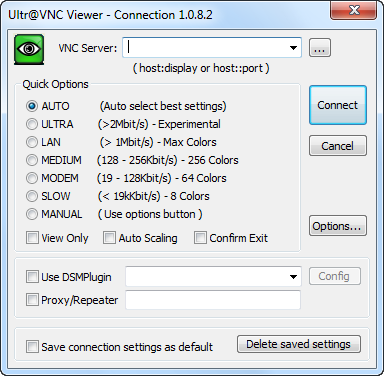
This is an old image, layout change a little.
value is found right bottom (reconnect...)

Press [options]
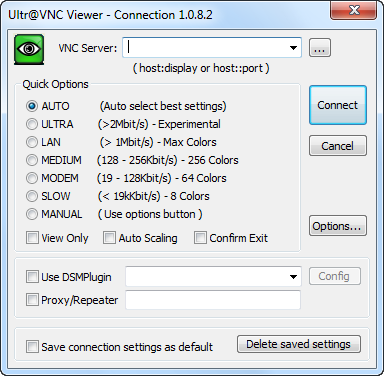
This is an old image, layout change a little.
value is found right bottom (reconnect...)

Re: Connection lost when i try to switch users
Hi
We have the same problem , we configured the viewer as you showed , however we found that the service on the server side freezing during the switch between users.
What need to be done on the server side to fix this .
We have the same problem , we configured the viewer as you showed , however we found that the service on the server side freezing during the switch between users.
What need to be done on the server side to fix this .