After more 2 000 000 (two million) views on forum for 1.5.0.x development versions... and 1.6.1.0, 1.6.3.0-dev versions
A new stable version, UltraVNC 1.6.4.0 and UltraVNC SC 1.6.4.0 have been released: https://forum.uvnc.com/viewtopic.php?t=38095
Feedback is always welcome
2025-12-05: Celebrating the 23th anniversary of the UltraVNC (26th anniversary since the laying of the foundation stone): https://forum.uvnc.com/viewtopic.php?t=38130
2025-12-03: Could you please complete our poll/survey? Renaming UltraVNC files and service to be more clear: https://forum.uvnc.com/viewtopic.php?t=38128
There was a problem to vote, it is solved now! Thanks in advance!
2025-12-02: We need help: English Wikipedia UltraVNC page has been requested to deletion: https://forum.uvnc.com/viewtopic.php?t=38127
Any help is welcome to improve the UltraVNC page and/or to comment on the Wikipedia Talk page
2025-05-06: Forum password change request: https://forum.uvnc.com/viewtopic.php?t=38078
2023-09-21: Important: Please update to latest version before to create a reply, a topic or an issue: https://forum.uvnc.com/viewtopic.php?t=37864
Development: UltraVNC development is always here... Any help is welcome
Feedback is welcome
Join us on social networks and share our announcements:
- Website: https://uvnc.com/
- GitHub: https://github.com/ultravnc
- Mastodon: https://mastodon.social/@ultravnc
- Bluesky/AT Protocol: https://bsky.app/profile/ultravnc.bsky.social
- Facebook: https://www.facebook.com/ultravnc1
- X/Twitter: https://x.com/ultravnc1
- Reddit community: https://www.reddit.com/r/ultravnc
- OpenHub: https://openhub.net/p/ultravnc
A new stable version, UltraVNC 1.6.4.0 and UltraVNC SC 1.6.4.0 have been released: https://forum.uvnc.com/viewtopic.php?t=38095
Feedback is always welcome
2025-12-05: Celebrating the 23th anniversary of the UltraVNC (26th anniversary since the laying of the foundation stone): https://forum.uvnc.com/viewtopic.php?t=38130
2025-12-03: Could you please complete our poll/survey? Renaming UltraVNC files and service to be more clear: https://forum.uvnc.com/viewtopic.php?t=38128
There was a problem to vote, it is solved now! Thanks in advance!
2025-12-02: We need help: English Wikipedia UltraVNC page has been requested to deletion: https://forum.uvnc.com/viewtopic.php?t=38127
Any help is welcome to improve the UltraVNC page and/or to comment on the Wikipedia Talk page
2025-05-06: Forum password change request: https://forum.uvnc.com/viewtopic.php?t=38078
2023-09-21: Important: Please update to latest version before to create a reply, a topic or an issue: https://forum.uvnc.com/viewtopic.php?t=37864
Development: UltraVNC development is always here... Any help is welcome
Feedback is welcome
Join us on social networks and share our announcements:
- Website: https://uvnc.com/
- GitHub: https://github.com/ultravnc
- Mastodon: https://mastodon.social/@ultravnc
- Bluesky/AT Protocol: https://bsky.app/profile/ultravnc.bsky.social
- Facebook: https://www.facebook.com/ultravnc1
- X/Twitter: https://x.com/ultravnc1
- Reddit community: https://www.reddit.com/r/ultravnc
- OpenHub: https://openhub.net/p/ultravnc
1.0.9.6 observations
1.0.9.6 observations
First, Rudi and all, thanks for the great work on the 1.0.9.6. Here are
some observations.
Not sure if these issues are specific to my environment or not, or perhaps
they are already known quantities, but I have seen the following with
1.0.9.6:
1) Chat crashes VNC session
2) When using the "Select Full Desktop/Switch Monitor" button, I can only
toggle through the primary monitor and dual screen. I can never just
view the secondary monitor on its own. With 1.0.8.2 I was able to toggled
between primary, secondary, and both. Could be something with my
config like I said. Perhaps someone can confirm that they are able to still
view all three viewing options in a dual screen arrangement.
3) When using u2 encoding, I lose the mouse pointer. Just have
the "dot" instead of the pointer. (Again, could be my specific settings...)
some observations.
Not sure if these issues are specific to my environment or not, or perhaps
they are already known quantities, but I have seen the following with
1.0.9.6:
1) Chat crashes VNC session
2) When using the "Select Full Desktop/Switch Monitor" button, I can only
toggle through the primary monitor and dual screen. I can never just
view the secondary monitor on its own. With 1.0.8.2 I was able to toggled
between primary, secondary, and both. Could be something with my
config like I said. Perhaps someone can confirm that they are able to still
view all three viewing options in a dual screen arrangement.
3) When using u2 encoding, I lose the mouse pointer. Just have
the "dot" instead of the pointer. (Again, could be my specific settings...)
Last edited by bridge on 2011-04-06 21:49, edited 1 time in total.
Re: 1.0.9.6 observations
My first test with Chat appeared to have the same effect as you described. However, on physical exam of my Server-comp, I noticed it had dead-locked. I'm gonna perform a few tests after reboot etc.
2nd isn't applicable to me
3rd i have not tried this option, but i am using only the pointer as-is, so...
2nd isn't applicable to me
3rd i have not tried this option, but i am using only the pointer as-is, so...
Re: 1.0.9.6 observations
regarding the pointer when using u2 encoding, to be clear:

versus

Again, this could be something particular to my environment or specific to my settings. All computers at my disposal are Windows 7 x64.

versus

Again, this could be something particular to my environment or specific to my settings. All computers at my disposal are Windows 7 x64.
Re: 1.0.9.6 observations
I cannot select u2 encoding, even during manual select... hmmm...
Re: 1.0.9.6 observations
Delete your saved settings on the main screen if you cannot select "u2". (per Rudi in recent conversation prior to release, somewhere on the forum.)
Re: 1.0.9.6 observations
I have done a complete Reinstall of UVNC since 1.0.9.6 Release, per my post about broken SecureVNC support. I really don't think I should need to re-re-erase UVNC for this to work.
Edit: sorry, that worked, but hm... why?
And: Yes, I have the same problem as you, with u2 encoding, no mouse pointer, only dot.
Running
Server WinXP SP2 x64 1096
Viewer WinXP SP3 x32 1096
Edit: sorry, that worked, but hm... why?
And: Yes, I have the same problem as you, with u2 encoding, no mouse pointer, only dot.
Running
Server WinXP SP2 x64 1096
Viewer WinXP SP3 x32 1096
Last edited by Teazle on 2011-04-07 19:47, edited 2 times in total.
Re: 1.0.9.6 observations
You mistunderstand. Delete saved settings from within the viewer interface...
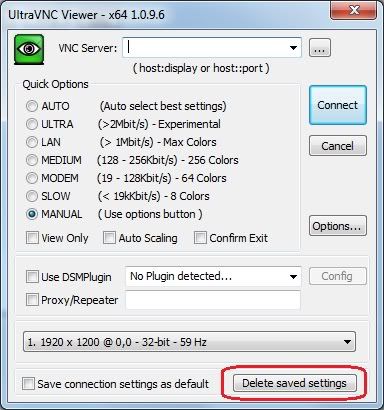
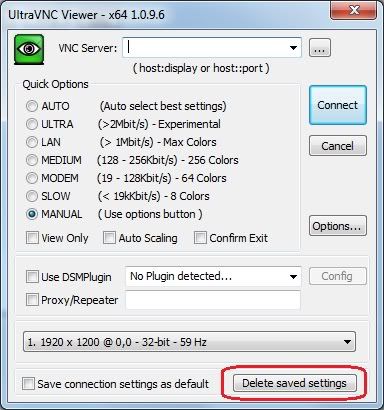
Re: 1.0.9.6 observations
Yes, I did understand, albeit at a slight lag from my post... see my edit.
- Rudi De Vos
- Admin & Developer

- Posts: 6978
- Joined: 2004-04-23 10:21
- Contact:
Re: 1.0.9.6 observations
There are 2 cursor options, (viewer props)
Track local..
Let remote server deal..
Try the other one
Track local..
Let remote server deal..
Try the other one
UltraVNC links (join us on social networks):
- Website: https://uvnc.com/
- Forum: https://forum.uvnc.com/
- GitHub sourcecode: https://github.com/ultravnc/UltraVNC
- Mastodon: https://mastodon.social/@ultravnc
- Bluesky/AT Protocol: https://bsky.app/profile/ultravnc.bsky.social
- Facebook: https://www.facebook.com/ultravnc1
- X/Twitter: https://x.com/ultravnc1
- Reddit community: https://www.reddit.com/r/ultravnc
- OpenHub: https://openhub.net/p/ultravnc
- uvnc2me: https://uvnc2me.com/
- Website: https://uvnc.com/
- Forum: https://forum.uvnc.com/
- GitHub sourcecode: https://github.com/ultravnc/UltraVNC
- Mastodon: https://mastodon.social/@ultravnc
- Bluesky/AT Protocol: https://bsky.app/profile/ultravnc.bsky.social
- Facebook: https://www.facebook.com/ultravnc1
- X/Twitter: https://x.com/ultravnc1
- Reddit community: https://www.reddit.com/r/ultravnc
- OpenHub: https://openhub.net/p/ultravnc
- uvnc2me: https://uvnc2me.com/
Re: 1.0.9.6 observations
Both fails for me, with a new connect, I still only get a Dot.
- Rudi De Vos
- Admin & Developer

- Posts: 6978
- Joined: 2004-04-23 10:21
- Contact:
Re: 1.0.9.6 observations
It stay a dot after you move over a window to cause a cursor shape change ?
UltraVNC links (join us on social networks):
- Website: https://uvnc.com/
- Forum: https://forum.uvnc.com/
- GitHub sourcecode: https://github.com/ultravnc/UltraVNC
- Mastodon: https://mastodon.social/@ultravnc
- Bluesky/AT Protocol: https://bsky.app/profile/ultravnc.bsky.social
- Facebook: https://www.facebook.com/ultravnc1
- X/Twitter: https://x.com/ultravnc1
- Reddit community: https://www.reddit.com/r/ultravnc
- OpenHub: https://openhub.net/p/ultravnc
- uvnc2me: https://uvnc2me.com/
- Website: https://uvnc.com/
- Forum: https://forum.uvnc.com/
- GitHub sourcecode: https://github.com/ultravnc/UltraVNC
- Mastodon: https://mastodon.social/@ultravnc
- Bluesky/AT Protocol: https://bsky.app/profile/ultravnc.bsky.social
- Facebook: https://www.facebook.com/ultravnc1
- X/Twitter: https://x.com/ultravnc1
- Reddit community: https://www.reddit.com/r/ultravnc
- OpenHub: https://openhub.net/p/ultravnc
- uvnc2me: https://uvnc2me.com/
Re: 1.0.9.6 observations
Yes.
Wait a second, I got a pointer again. Need to duplicate my steps and settings...
Wait a second, I got a pointer again. Need to duplicate my steps and settings...
Last edited by bridge on 2011-04-07 20:15, edited 1 time in total.
Re: 1.0.9.6 observations
At u2 encode Track remote cursor locally - yes
At u2 Let remote server deal with mouse cursor - no
it would appear that mine and bridge's errors could be caused by the viewer.
I use Win32 as viewer, whereas he uses x64 (according to his posted pic.)
edit:
I had a quick suspicion that moving mouse before logon would have something to do with it, but no.
Tested u2 enc with track/let deal with/without moving cursor. in both instances "let remote server deal with mouse cursor" provided a mouse cursor, whereas "track remote cursor locally" would not.
But as a side note: When logged on at "unlock screen", moving windows will not refresh, wrong password dialog will remain upon reentering password until logon
At u2 Let remote server deal with mouse cursor - no
it would appear that mine and bridge's errors could be caused by the viewer.
I use Win32 as viewer, whereas he uses x64 (according to his posted pic.)
edit:
I had a quick suspicion that moving mouse before logon would have something to do with it, but no.
Tested u2 enc with track/let deal with/without moving cursor. in both instances "let remote server deal with mouse cursor" provided a mouse cursor, whereas "track remote cursor locally" would not.
But as a side note: When logged on at "unlock screen", moving windows will not refresh, wrong password dialog will remain upon reentering password until logon
Last edited by Teazle on 2011-04-07 20:20, edited 3 times in total.
- Rudi De Vos
- Admin & Developer

- Posts: 6978
- Joined: 2004-04-23 10:21
- Contact:
Re: 1.0.9.6 observations
viewer=vista_32
server=win7_x64
running as application
[v] Poll fullscreen
[v] System Hookdll
[v] Low accuracy
I always have the cursor, independed of the settings.
OS's ?
server=win7_x64
running as application
[v] Poll fullscreen
[v] System Hookdll
[v] Low accuracy
I always have the cursor, independed of the settings.
OS's ?
Last edited by Rudi De Vos on 2011-04-07 20:22, edited 2 times in total.
UltraVNC links (join us on social networks):
- Website: https://uvnc.com/
- Forum: https://forum.uvnc.com/
- GitHub sourcecode: https://github.com/ultravnc/UltraVNC
- Mastodon: https://mastodon.social/@ultravnc
- Bluesky/AT Protocol: https://bsky.app/profile/ultravnc.bsky.social
- Facebook: https://www.facebook.com/ultravnc1
- X/Twitter: https://x.com/ultravnc1
- Reddit community: https://www.reddit.com/r/ultravnc
- OpenHub: https://openhub.net/p/ultravnc
- uvnc2me: https://uvnc2me.com/
- Website: https://uvnc.com/
- Forum: https://forum.uvnc.com/
- GitHub sourcecode: https://github.com/ultravnc/UltraVNC
- Mastodon: https://mastodon.social/@ultravnc
- Bluesky/AT Protocol: https://bsky.app/profile/ultravnc.bsky.social
- Facebook: https://www.facebook.com/ultravnc1
- X/Twitter: https://x.com/ultravnc1
- Reddit community: https://www.reddit.com/r/ultravnc
- OpenHub: https://openhub.net/p/ultravnc
- uvnc2me: https://uvnc2me.com/
Re: 1.0.9.6 observations
viewer=WinXP_SP3_x32
server=WinXP_SP2_x64
edit: server=service_mode
server=WinXP_SP2_x64
edit: server=service_mode
Last edited by Teazle on 2011-04-07 20:21, edited 1 time in total.
Re: 1.0.9.6 observations
Better test results
Using Directx
track cursor local = pointer NEVER resolves
track cursoe remote = this works
Not using Directx
Either cursor setting and the pointer resolves over a window as Rudi
suggests.
I am running Windows 7 x64. It seems I had an unfortuante set of
settings, with track local cursor and Directx selected as this is the only
combination that I can reproduce the issue with.
Using Directx
track cursor local = pointer NEVER resolves
track cursoe remote = this works
Not using Directx
Either cursor setting and the pointer resolves over a window as Rudi
suggests.
I am running Windows 7 x64. It seems I had an unfortuante set of
settings, with track local cursor and Directx selected as this is the only
combination that I can reproduce the issue with.
Re: 1.0.9.6 observations
Going to try to replicate using DirectX settings, stay tuned.
edit: Same result as bridge.
edit: Same result as bridge.
Last edited by Teazle on 2011-04-07 20:29, edited 1 time in total.
- Rudi De Vos
- Admin & Developer

- Posts: 6978
- Joined: 2004-04-23 10:21
- Contact:
Re: 1.0.9.6 observations
does only the u2 encoder has the problems ?
1) Initial pointer is not send, i had several crashed caused by sending
the pointer to fast after start. As soon as the pointer change, it is updated.
2) Directx
Even with directx have have the pointer in both cases.
What's the server/viewer color depth ? 16/32
1) Initial pointer is not send, i had several crashed caused by sending
the pointer to fast after start. As soon as the pointer change, it is updated.
2) Directx
Even with directx have have the pointer in both cases.
What's the server/viewer color depth ? 16/32
Last edited by Rudi De Vos on 2011-04-07 20:33, edited 1 time in total.
UltraVNC links (join us on social networks):
- Website: https://uvnc.com/
- Forum: https://forum.uvnc.com/
- GitHub sourcecode: https://github.com/ultravnc/UltraVNC
- Mastodon: https://mastodon.social/@ultravnc
- Bluesky/AT Protocol: https://bsky.app/profile/ultravnc.bsky.social
- Facebook: https://www.facebook.com/ultravnc1
- X/Twitter: https://x.com/ultravnc1
- Reddit community: https://www.reddit.com/r/ultravnc
- OpenHub: https://openhub.net/p/ultravnc
- uvnc2me: https://uvnc2me.com/
- Website: https://uvnc.com/
- Forum: https://forum.uvnc.com/
- GitHub sourcecode: https://github.com/ultravnc/UltraVNC
- Mastodon: https://mastodon.social/@ultravnc
- Bluesky/AT Protocol: https://bsky.app/profile/ultravnc.bsky.social
- Facebook: https://www.facebook.com/ultravnc1
- X/Twitter: https://x.com/ultravnc1
- Reddit community: https://www.reddit.com/r/ultravnc
- OpenHub: https://openhub.net/p/ultravnc
- uvnc2me: https://uvnc2me.com/
Re: 1.0.9.6 observations
cannot tell, I can go through all modes, just to be sure. Will report back in a while.
Re: 1.0.9.6 observations
I cannot duplicate the problem when using Directx with either ZRLE or
Hextile. No big deal to use the track cursor remotely in order to work
around of course (when using u2 with Directx)
Hextile. No big deal to use the track cursor remotely in order to work
around of course (when using u2 with Directx)
- Rudi De Vos
- Admin & Developer

- Posts: 6978
- Joined: 2004-04-23 10:21
- Contact:
Re: 1.0.9.6 observations
u2 was actual made for fast moving images.
It use the Jpeg(Tight) parameter for quality. (default 6)
1° crash
I could repeat it.
server X64, viewer w32 -> chat crash
server w32, viewer w32 -> OK
It use the Jpeg(Tight) parameter for quality. (default 6)
1° crash
I could repeat it.
server X64, viewer w32 -> chat crash
server w32, viewer w32 -> OK
Last edited by Rudi De Vos on 2011-04-07 20:43, edited 1 time in total.
UltraVNC links (join us on social networks):
- Website: https://uvnc.com/
- Forum: https://forum.uvnc.com/
- GitHub sourcecode: https://github.com/ultravnc/UltraVNC
- Mastodon: https://mastodon.social/@ultravnc
- Bluesky/AT Protocol: https://bsky.app/profile/ultravnc.bsky.social
- Facebook: https://www.facebook.com/ultravnc1
- X/Twitter: https://x.com/ultravnc1
- Reddit community: https://www.reddit.com/r/ultravnc
- OpenHub: https://openhub.net/p/ultravnc
- uvnc2me: https://uvnc2me.com/
- Website: https://uvnc.com/
- Forum: https://forum.uvnc.com/
- GitHub sourcecode: https://github.com/ultravnc/UltraVNC
- Mastodon: https://mastodon.social/@ultravnc
- Bluesky/AT Protocol: https://bsky.app/profile/ultravnc.bsky.social
- Facebook: https://www.facebook.com/ultravnc1
- X/Twitter: https://x.com/ultravnc1
- Reddit community: https://www.reddit.com/r/ultravnc
- OpenHub: https://openhub.net/p/ultravnc
- uvnc2me: https://uvnc2me.com/
Re: 1.0.9.6 observations
Agreed, with Hextile or ZRLE DirectX is no problem.
I really don't feel like going through all modes atm:P
Forgot about that crashbug, but it does ring a bell
I really don't feel like going through all modes atm:P
Forgot about that crashbug, but it does ring a bell
Re: 1.0.9.6 observations
Connecting as
Encode u2 with Track locally WITHOUT DirectX - no cursor
Encode u2 with Track locally WITH DirectX - a cursor
edit: ZRLE with either - a cursor
Encode u2 with Track locally WITHOUT DirectX - no cursor
Encode u2 with Track locally WITH DirectX - a cursor
edit: ZRLE with either - a cursor
Last edited by Teazle on 2011-04-07 20:51, edited 1 time in total.
Re: 1.0.9.6 observations
viewer=win7_x64
server=win7_x64/display settings are 32 bit color
running as service
[ ] Poll foreground
[v] Poll fullscreen
[v] Mirror Driver
[ ] System Hookdll
[v] Low accuracy
The only way I can duplicate the lack of a mouse pointer is when using:
u2 + track cursor locally
(Directx does not seem to be involved and if I use let the server handle
the cursor then the mouse pointer is displayed.)
Man this stuff gets confusing...
[Edit]
Just ran through it one more time and made sure. The above is
what I can duplicate. Using "Let remote server deal with mouse cursor" works around the problem.
server=win7_x64/display settings are 32 bit color
running as service
[ ] Poll foreground
[v] Poll fullscreen
[v] Mirror Driver
[ ] System Hookdll
[v] Low accuracy
The only way I can duplicate the lack of a mouse pointer is when using:
u2 + track cursor locally
(Directx does not seem to be involved and if I use let the server handle
the cursor then the mouse pointer is displayed.)
Man this stuff gets confusing...
[Edit]
Just ran through it one more time and made sure. The above is
what I can duplicate. Using "Let remote server deal with mouse cursor" works around the problem.
Last edited by bridge on 2011-04-07 21:21, edited 2 times in total.
Re: 1.0.9.6 observations
From my original post in this thread:
installed, can you please relay your experience? I am curious to find out
if this is something wrong with my settings/environment or inherent to
uVNC 1.0.9.6. As I mentioned, with 1.0.8.2, I was able to get three
results: Primary, Secondary, or Both. Now it seems I can only get
Primary or Both.
If anyone has a dual monitor setup with 1.0.9.6 server and mirror driver2) When using the "Select Full Desktop/Switch Monitor" button, I can only
toggle through the primary monitor and dual screen. I can never just
view the secondary monitor on its own. With 1.0.8.2 I was able to toggled
between primary, secondary, and both. Could be something with my
config like I said. Perhaps someone can confirm that they are able to still
view all three viewing options in a dual screen arrangement.
installed, can you please relay your experience? I am curious to find out
if this is something wrong with my settings/environment or inherent to
uVNC 1.0.9.6. As I mentioned, with 1.0.8.2, I was able to get three
results: Primary, Secondary, or Both. Now it seems I can only get
Primary or Both.
Re: 1.0.9.6 observations
bridge,
[topic=27951][/topic]
please try the update 10961 if solve your issue ?server X64, viewer w32 -> chat crash
server w32, viewer w32 -> OK
[topic=27951][/topic]
UltraVNC 1.0.9.6.1 (built 20110518)
Windows OS: XP Home + Vista Business + 7 Home
Only experienced user, [u]not[/u] developer
Windows OS: XP Home + Vista Business + 7 Home
Only experienced user, [u]not[/u] developer
Re: 1.0.9.6 observations
I am using a slightly adapted 1.0.8.2 and I can only get primary or both. I tried both checking and unchecking the hook driver. I could get secondary only with a slight adaptation of an older version of UVNC.bridge wrote:From my original post in this thread:
If anyone has a dual monitor setup with 1.0.9.6 server and mirror driver2) When using the "Select Full Desktop/Switch Monitor" button, I can only
toggle through the primary monitor and dual screen. I can never just
view the secondary monitor on its own. With 1.0.8.2 I was able to toggled
between primary, secondary, and both. Could be something with my
config like I said. Perhaps someone can confirm that they are able to still
view all three viewing options in a dual screen arrangement.
installed, can you please relay your experience? I am curious to find out
if this is something wrong with my settings/environment or inherent to
uVNC 1.0.9.6. As I mentioned, with 1.0.8.2, I was able to get three
results: Primary, Secondary, or Both. Now it seems I can only get
Primary or Both.
My UVNC is adapted by Axeda Corp. I highly doubt that they broke it. They added support for Japanese keyboard which is about the only difference that I can tell.
Re: 1.0.9.6 observations
Hello,
When a 1.0.8.2 client connects to a 1.0.9.6 server, it hangs the screen. Have to reconnect with a 1.0.9.6 client twice to bring back the screen alive. Tested with another VNC client (Using old protocol 3.3) and it hangs the screen the same way.
When a 1.0.8.2 client connects to a 1.0.9.6 server, it hangs the screen. Have to reconnect with a 1.0.9.6 client twice to bring back the screen alive. Tested with another VNC client (Using old protocol 3.3) and it hangs the screen the same way.
Thanks,
Dominic Russell
Dominic Russell
Re: 1.0.9.6 observations
See if this is your problem: BUG: Old Version Viewer will crash Server 1.0.9.6GTA_doum wrote:When a 1.0.8.2 client connects to a 1.0.9.6 server, it hangs the screen.


