New here, i've looked all over the forums but can't find this issue.
I have Windows 7, UAC disabled, Ultra VNC 1.0.9.5 running as service with no driver and options : poll full screen, system hookdll, low accuracy. checboxes "remove aero" and "remove wallpaper" are not checked.
I just click "Restart" in Windows 7 start menu, and UltraVNC Viewer halted. When I reconnect, screen is black.
I guess Windows 7 displayed a UAC kind of Restart confirmation full screen, hence UltraVNC Server is not able to interact anymore.
The PC i'll try to connect will be up tommorow.
- Is there any workaround to get the control back now ?
- Is there a method to restart Windows 7 without confirmation ?
Thanks for any help
After more 2 000 000 (two million) views on forum for 1.5.0.x development versions... and 1.6.1.0, 1.6.3.0-dev versions
A new stable version, UltraVNC 1.6.4.0 and UltraVNC SC 1.6.4.0 have been released: https://forum.uvnc.com/viewtopic.php?t=38095
Feedback is always welcome
2025-12-14: 1.7.1.X-dev release builds need tests and feedback: https://forum.uvnc.com/viewtopic.php?t=38134
2025-12-02: We need help: English Wikipedia UltraVNC page has been requested to deletion: https://forum.uvnc.com/viewtopic.php?t=38127
Any help is welcome to improve the UltraVNC page and/or to comment on the Wikipedia Talk page
2025-05-06: Forum password change request: https://forum.uvnc.com/viewtopic.php?t=38078
2023-09-21: Important: Please update to latest version before to create a reply, a topic or an issue: https://forum.uvnc.com/viewtopic.php?t=37864
Development: UltraVNC development is always here... Any help is welcome
Feedback is welcome
A new stable version, UltraVNC 1.6.4.0 and UltraVNC SC 1.6.4.0 have been released: https://forum.uvnc.com/viewtopic.php?t=38095
Feedback is always welcome
2025-12-14: 1.7.1.X-dev release builds need tests and feedback: https://forum.uvnc.com/viewtopic.php?t=38134
2025-12-02: We need help: English Wikipedia UltraVNC page has been requested to deletion: https://forum.uvnc.com/viewtopic.php?t=38127
Any help is welcome to improve the UltraVNC page and/or to comment on the Wikipedia Talk page
2025-05-06: Forum password change request: https://forum.uvnc.com/viewtopic.php?t=38078
2023-09-21: Important: Please update to latest version before to create a reply, a topic or an issue: https://forum.uvnc.com/viewtopic.php?t=37864
Development: UltraVNC development is always here... Any help is welcome
Feedback is welcome
restart windows 7
Re: restart windows 7
I got someone to come & get to my machine to get it out of UAC screen.
I also remember now that one can perform a command line reboot trhough "shutdown /r /f /t 0"
So now the problem is clearer :
Problem : When one's click "Restart" in Windows 7 server's start menu, UltraVNC Viewer freezes on client machine. If he tries to reconnect, screen on client's viewer remains black, no input can be done with mouse or keyboard.
Reason : Server machine displayed a confirmation message where it says "some applciations are still open" and asks the user if needed to force restart (this is a user only screen, like UAC).
Does UltraVNC will find a solution to prevent get trapped like that ? Like a UAC get out option. Or at least a remote reboot machine mechanism ?
I'm thinking also of install programs that trigger machine restart after installation is done, for instance...
Tell me if i'm missing something
I also remember now that one can perform a command line reboot trhough "shutdown /r /f /t 0"
So now the problem is clearer :
Problem : When one's click "Restart" in Windows 7 server's start menu, UltraVNC Viewer freezes on client machine. If he tries to reconnect, screen on client's viewer remains black, no input can be done with mouse or keyboard.
Reason : Server machine displayed a confirmation message where it says "some applciations are still open" and asks the user if needed to force restart (this is a user only screen, like UAC).
Does UltraVNC will find a solution to prevent get trapped like that ? Like a UAC get out option. Or at least a remote reboot machine mechanism ?
I'm thinking also of install programs that trigger machine restart after installation is done, for instance...
Tell me if i'm missing something
Last edited by skyrl on 2011-01-18 18:59, edited 1 time in total.
- Rudi De Vos
- Admin & Developer

- Posts: 6987
- Joined: 2004-04-23 10:21
- Contact:
Re: restart windows 7
Ultravnc is set to close as last application to allow you to close
the message box that tell you that an application is still running or you need to save a document.
In that case the viewer reconnect to the server with access to the special window.
Was it on a system with multiple users logged on ?
It could be that winvnc can't reopen in another user session, if this is
causing the trouble.
I will try to run some tests again, but this how it was working during the 1095 development tests.
Will try it like this...
win7
open a cmd and notepad that require a save
press the restart button
the message box that tell you that an application is still running or you need to save a document.
In that case the viewer reconnect to the server with access to the special window.
Was it on a system with multiple users logged on ?
It could be that winvnc can't reopen in another user session, if this is
causing the trouble.
I will try to run some tests again, but this how it was working during the 1095 development tests.
Will try it like this...
win7
open a cmd and notepad that require a save
press the restart button
UltraVNC links (join us on social networks):
- Website: https://uvnc.com/
- Forum: https://forum.uvnc.com/
- GitHub sourcecode: https://github.com/ultravnc/UltraVNC
- Mastodon: https://mastodon.social/@ultravnc
- Bluesky/AT Protocol: https://bsky.app/profile/ultravnc.bsky.social
- Facebook: https://www.facebook.com/ultravnc1
- X/Twitter: https://x.com/ultravnc1
- Reddit community: https://www.reddit.com/r/ultravnc
- OpenHub: https://openhub.net/p/ultravnc
- uvnc2me: https://uvnc2me.com/
- Website: https://uvnc.com/
- Forum: https://forum.uvnc.com/
- GitHub sourcecode: https://github.com/ultravnc/UltraVNC
- Mastodon: https://mastodon.social/@ultravnc
- Bluesky/AT Protocol: https://bsky.app/profile/ultravnc.bsky.social
- Facebook: https://www.facebook.com/ultravnc1
- X/Twitter: https://x.com/ultravnc1
- Reddit community: https://www.reddit.com/r/ultravnc
- OpenHub: https://openhub.net/p/ultravnc
- uvnc2me: https://uvnc2me.com/
Re: restart windows 7
Thanks for answer,
Server : UltraVNC 1095, Win7, no mirror driver, only one user, one screen
Client : UltraVNC 1095, WinXP
I cannot do more tests on Windows 7 restart button, since my two machines are 1000miles away.
What the friend i got to check for the machine told me is : Windows 7, after requiring "restart" from start menu, was into a "gray screen state", like UAC, with two buttons in middle of the screen : "Force Restart" and "Cancel".
That gray screen "UAC-like-screen" made UltraVNC impossible to keep control of the server.
addendum:
I really think a hard machine reboot mechanism into VNC protocol would be fantastic, cause I managed last hour to freeze again my server, this time playing with the very buggy windows' "remote desktop connection" : When one's connect to Windows with RDC, Client's PC displays a special blue page, asking to wait cause another user is using desktop, or click OK to regain control.
TightVNC do serve this page, and clicking OK disconnects RDC
in mirror driver mode, UltraVNC itself bugs completely - guess it conflicts with Microsoft technology : sometimes disconnects RDC, other times cannot serve the page, other time does not even answer...
God i'd love to have a reboot option in UltraVNC. I'm gonna search the web if it exists as itself...
Server : UltraVNC 1095, Win7, no mirror driver, only one user, one screen
Client : UltraVNC 1095, WinXP
I cannot do more tests on Windows 7 restart button, since my two machines are 1000miles away.
What the friend i got to check for the machine told me is : Windows 7, after requiring "restart" from start menu, was into a "gray screen state", like UAC, with two buttons in middle of the screen : "Force Restart" and "Cancel".
That gray screen "UAC-like-screen" made UltraVNC impossible to keep control of the server.
addendum:
I really think a hard machine reboot mechanism into VNC protocol would be fantastic, cause I managed last hour to freeze again my server, this time playing with the very buggy windows' "remote desktop connection" : When one's connect to Windows with RDC, Client's PC displays a special blue page, asking to wait cause another user is using desktop, or click OK to regain control.
TightVNC do serve this page, and clicking OK disconnects RDC
in mirror driver mode, UltraVNC itself bugs completely - guess it conflicts with Microsoft technology : sometimes disconnects RDC, other times cannot serve the page, other time does not even answer...
God i'd love to have a reboot option in UltraVNC. I'm gonna search the web if it exists as itself...
- Rudi De Vos
- Admin & Developer

- Posts: 6987
- Joined: 2004-04-23 10:21
- Contact:
Re: restart windows 7
teted on win7 x64 ( server is winvnc.exe win32 1095.1g Beta update)
no mirror driver, only hook and polling
+open cmd
+open notepad and put some text in it
+press restart
Restart stopts and ask "force restart"
The viewer show
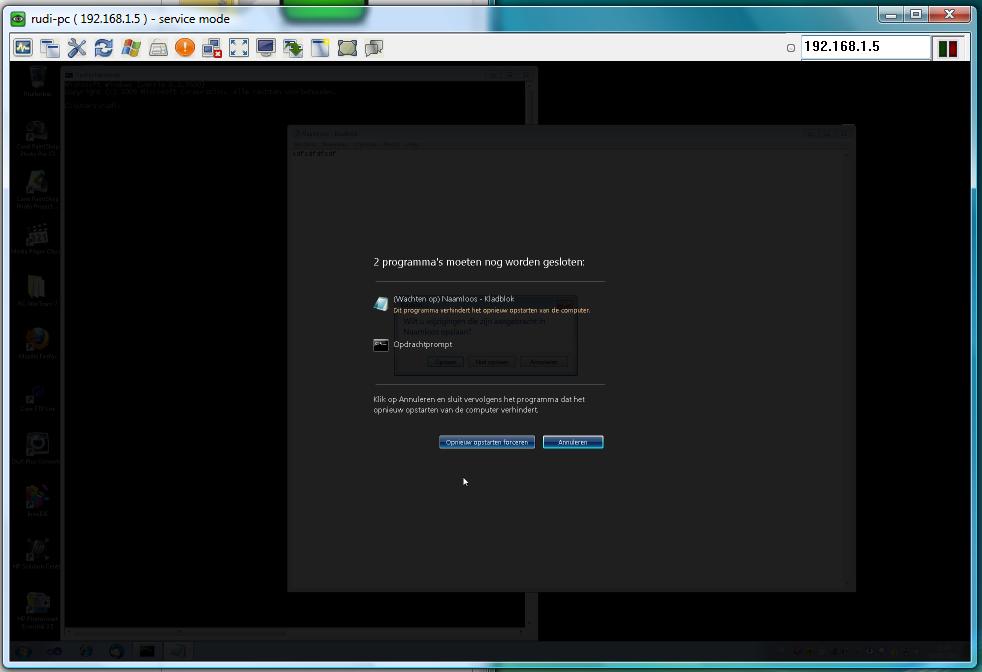
I then can press restart from viewer...
(The viewer doesn't disconnect, but keeps it's connection until tcp
network is closed)
It looks like it's not something general, what version of win7 are you using ?
Ideal would it that you have a win7 @home and can do some local test.
When the server is 1000Mile away, you just can't play with it.
What's the winvnc server version ( about box)
no mirror driver, only hook and polling
+open cmd
+open notepad and put some text in it
+press restart
Restart stopts and ask "force restart"
The viewer show
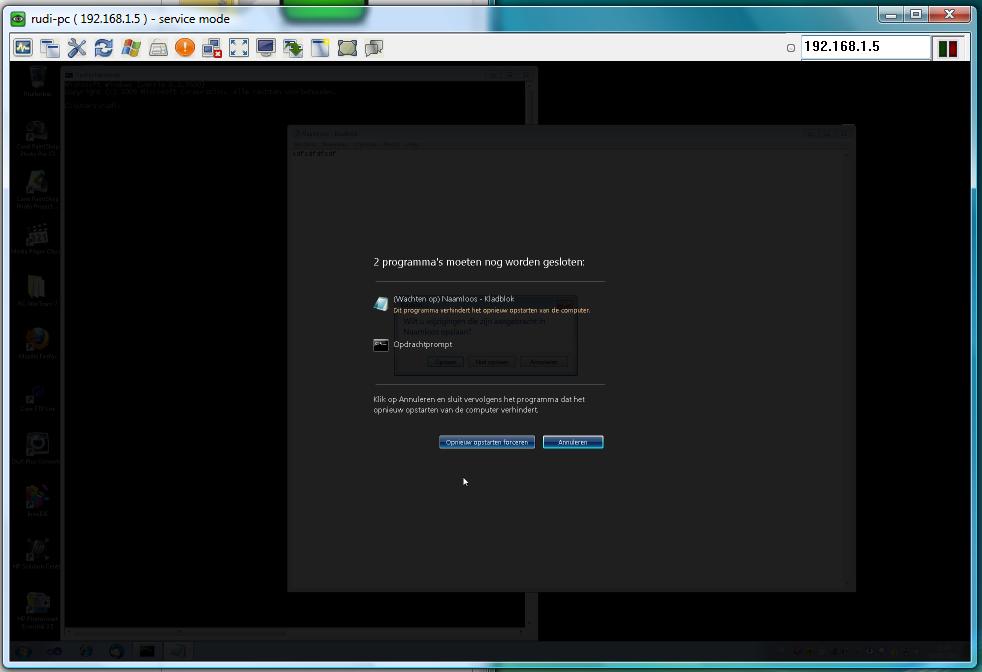
I then can press restart from viewer...
(The viewer doesn't disconnect, but keeps it's connection until tcp
network is closed)
It looks like it's not something general, what version of win7 are you using ?
Ideal would it that you have a win7 @home and can do some local test.
When the server is 1000Mile away, you just can't play with it.
What's the winvnc server version ( about box)
Last edited by Rudi De Vos on 2011-01-18 22:04, edited 3 times in total.
UltraVNC links (join us on social networks):
- Website: https://uvnc.com/
- Forum: https://forum.uvnc.com/
- GitHub sourcecode: https://github.com/ultravnc/UltraVNC
- Mastodon: https://mastodon.social/@ultravnc
- Bluesky/AT Protocol: https://bsky.app/profile/ultravnc.bsky.social
- Facebook: https://www.facebook.com/ultravnc1
- X/Twitter: https://x.com/ultravnc1
- Reddit community: https://www.reddit.com/r/ultravnc
- OpenHub: https://openhub.net/p/ultravnc
- uvnc2me: https://uvnc2me.com/
- Website: https://uvnc.com/
- Forum: https://forum.uvnc.com/
- GitHub sourcecode: https://github.com/ultravnc/UltraVNC
- Mastodon: https://mastodon.social/@ultravnc
- Bluesky/AT Protocol: https://bsky.app/profile/ultravnc.bsky.social
- Facebook: https://www.facebook.com/ultravnc1
- X/Twitter: https://x.com/ultravnc1
- Reddit community: https://www.reddit.com/r/ultravnc
- OpenHub: https://openhub.net/p/ultravnc
- uvnc2me: https://uvnc2me.com/
Re: restart windows 7
Rudi Thanks for your answer and your time. Though, i'm afraid i cannot reproduce the bug -
1) the reason why i wanted to restart my server machine was the Mirror driver not taken into account by uVNC1095 (so said the "Check Video Hook Driver" msgbox). I had it checked during installation. But something went bad during install cause old uVNC 105 server was still registered, and 1095 install did not replaced it properly. I uninstalled it via uVNC 105 "uninstall service", then quitting any instance of uVNC 105, starting uVNC 1095, and use "install service". Still, no mirror driver. I tried to install it manually with setupdrv.exe / install.bat. Nothing. So I planned to restart, and at that point, the bug reported happened.
2) After restart, Windows 7 tipped me of installation of TWO mirror drivers... But still not active : need to restart again
3) After Second restart, mirror driver was rightly installed and "Check Video Hook Driver" msgbox returns "1.00.22 driver Active access ok".
The bug reported staged at step 1). At step 3, I cannot reproduce the bug anymore : Such as you, I perfectly keep access to grey "Force restart" screen.
So I'm sorry for the time you spent on this, I guess the only outcome is : Uninstall manually all previous Ultra VNC server before 1095 install (which is quite common sense anyway when your not in rush ).
).
addendum:
I still think A HARD REBOOT standalone option would be a great feature in UltraVNC.
Meanwhile, If you have access to another computer of the LAN of your target frozen machine, you can use commandline :
... or a good old telnet server (if you thought to install it via Control Panel/Programs/Windows Features)
Other freeware tools to remotely reboot :
Kutin Reboot Service : run as a discrete service, 4mb in memory + optional 10mb stack in case of memory overflow, admin via HTTP interface GET password, optional SSL, or direct client connection
ServersCheck RemoteBooting : run as discrete service, 8m in memory, admin via HTTP interface FORM password. No direct client connection.[/list]
1) the reason why i wanted to restart my server machine was the Mirror driver not taken into account by uVNC1095 (so said the "Check Video Hook Driver" msgbox). I had it checked during installation. But something went bad during install cause old uVNC 105 server was still registered, and 1095 install did not replaced it properly. I uninstalled it via uVNC 105 "uninstall service", then quitting any instance of uVNC 105, starting uVNC 1095, and use "install service". Still, no mirror driver. I tried to install it manually with setupdrv.exe / install.bat. Nothing. So I planned to restart, and at that point, the bug reported happened.
2) After restart, Windows 7 tipped me of installation of TWO mirror drivers... But still not active : need to restart again
3) After Second restart, mirror driver was rightly installed and "Check Video Hook Driver" msgbox returns "1.00.22 driver Active access ok".
The bug reported staged at step 1). At step 3, I cannot reproduce the bug anymore : Such as you, I perfectly keep access to grey "Force restart" screen.
So I'm sorry for the time you spent on this, I guess the only outcome is : Uninstall manually all previous Ultra VNC server before 1095 install (which is quite common sense anyway when your not in rush
addendum:
I still think A HARD REBOOT standalone option would be a great feature in UltraVNC.
Meanwhile, If you have access to another computer of the LAN of your target frozen machine, you can use commandline :
Code: Select all
shutdown /m \\MYFROZENMACHINE /r /f /t 0Other freeware tools to remotely reboot :
Kutin Reboot Service : run as a discrete service, 4mb in memory + optional 10mb stack in case of memory overflow, admin via HTTP interface GET password, optional SSL, or direct client connection
ServersCheck RemoteBooting : run as discrete service, 8m in memory, admin via HTTP interface FORM password. No direct client connection.[/list]
Last edited by skyrl on 2011-01-19 11:52, edited 1 time in total.
- Rudi De Vos
- Admin & Developer

- Posts: 6987
- Joined: 2004-04-23 10:21
- Contact:
Re: restart windows 7
The update information tell to use it for 108 >=.
Before 108 we used another driver, and the installer we use wan't able
to handle that.
105 need to be removed manual
old driver need to be removed manual
You mean to add something like the " reboot in safemode option"
option.
Let say, " instant reboot"
I think the functions exist in c++ but there is always a risk to damage some files... special if some database or log files are still open and being written to. The function almost act as a powershut...but your 100% sure it's going down
Before 108 we used another driver, and the installer we use wan't able
to handle that.
105 need to be removed manual
old driver need to be removed manual
You mean to add something like the " reboot in safemode option"
option.
Let say, " instant reboot"
I think the functions exist in c++ but there is always a risk to damage some files... special if some database or log files are still open and being written to. The function almost act as a powershut...but your 100% sure it's going down
UltraVNC links (join us on social networks):
- Website: https://uvnc.com/
- Forum: https://forum.uvnc.com/
- GitHub sourcecode: https://github.com/ultravnc/UltraVNC
- Mastodon: https://mastodon.social/@ultravnc
- Bluesky/AT Protocol: https://bsky.app/profile/ultravnc.bsky.social
- Facebook: https://www.facebook.com/ultravnc1
- X/Twitter: https://x.com/ultravnc1
- Reddit community: https://www.reddit.com/r/ultravnc
- OpenHub: https://openhub.net/p/ultravnc
- uvnc2me: https://uvnc2me.com/
- Website: https://uvnc.com/
- Forum: https://forum.uvnc.com/
- GitHub sourcecode: https://github.com/ultravnc/UltraVNC
- Mastodon: https://mastodon.social/@ultravnc
- Bluesky/AT Protocol: https://bsky.app/profile/ultravnc.bsky.social
- Facebook: https://www.facebook.com/ultravnc1
- X/Twitter: https://x.com/ultravnc1
- Reddit community: https://www.reddit.com/r/ultravnc
- OpenHub: https://openhub.net/p/ultravnc
- uvnc2me: https://uvnc2me.com/
- Rudi De Vos
- Admin & Developer

- Posts: 6987
- Joined: 2004-04-23 10:21
- Contact:
Re: restart windows 7
Check
[post=83242][/post]
"forced reboot added"
[post=83242][/post]
"forced reboot added"
UltraVNC links (join us on social networks):
- Website: https://uvnc.com/
- Forum: https://forum.uvnc.com/
- GitHub sourcecode: https://github.com/ultravnc/UltraVNC
- Mastodon: https://mastodon.social/@ultravnc
- Bluesky/AT Protocol: https://bsky.app/profile/ultravnc.bsky.social
- Facebook: https://www.facebook.com/ultravnc1
- X/Twitter: https://x.com/ultravnc1
- Reddit community: https://www.reddit.com/r/ultravnc
- OpenHub: https://openhub.net/p/ultravnc
- uvnc2me: https://uvnc2me.com/
- Website: https://uvnc.com/
- Forum: https://forum.uvnc.com/
- GitHub sourcecode: https://github.com/ultravnc/UltraVNC
- Mastodon: https://mastodon.social/@ultravnc
- Bluesky/AT Protocol: https://bsky.app/profile/ultravnc.bsky.social
- Facebook: https://www.facebook.com/ultravnc1
- X/Twitter: https://x.com/ultravnc1
- Reddit community: https://www.reddit.com/r/ultravnc
- OpenHub: https://openhub.net/p/ultravnc
- uvnc2me: https://uvnc2me.com/
Re: restart windows 7
Yeah, i was in a rush when i installed it before leaving Paris and taking a train to continue my work at distance... Usual and fantastic things uVNC let you do !!Rudi De Vos wrote:The update information tell to use it for 108 >=. [...] 105 need to be removed manual
No. What i meant was a button, somewhere in the client, which allow to send a packet to server (with login/password of course) to ask server make a manual request to windows shutdown service with option set for forced reboot. A TCP shortcut to the "shutdown /r /f /t 0" command, when uVNC interaction is crashed (due to uVNC Or other system considerations like i said above : RDC, UAC, NES-whatelse...)Rudi De Vos wrote:You mean to add something like the " reboot in safemode option" option.
Thanks for everything anyway. Now that i tested TightVNC, RealVNC, and new old Terminal Server RDC, I can say for sure : You do a fantastic work. (and therefore Feeling invested in uVNC becoming, I posted some debug over dual screen on the 1091 forum)