After more 2 000 000 (two million) views on forum for 1.5.0.x development versions... and 1.6.1.0, 1.6.3.0-dev versions
A new stable version, UltraVNC 1.6.4.0 and UltraVNC SC 1.6.4.0 have been released: https://forum.uvnc.com/viewtopic.php?t=38095
Feedback is always welcome
2025-12-14: 1.7.1.X-dev release builds need tests and feedback: https://forum.uvnc.com/viewtopic.php?t=38134
2025-12-02: We need help: English Wikipedia UltraVNC page has been requested to deletion: https://forum.uvnc.com/viewtopic.php?t=38127
Any help is welcome to improve the UltraVNC page and/or to comment on the Wikipedia Talk page
2025-05-06: Forum password change request: https://forum.uvnc.com/viewtopic.php?t=38078
2023-09-21: Important: Please update to latest version before to create a reply, a topic or an issue: https://forum.uvnc.com/viewtopic.php?t=37864
Development: UltraVNC development is always here... Any help is welcome
Feedback is welcome
A new stable version, UltraVNC 1.6.4.0 and UltraVNC SC 1.6.4.0 have been released: https://forum.uvnc.com/viewtopic.php?t=38095
Feedback is always welcome
2025-12-14: 1.7.1.X-dev release builds need tests and feedback: https://forum.uvnc.com/viewtopic.php?t=38134
2025-12-02: We need help: English Wikipedia UltraVNC page has been requested to deletion: https://forum.uvnc.com/viewtopic.php?t=38127
Any help is welcome to improve the UltraVNC page and/or to comment on the Wikipedia Talk page
2025-05-06: Forum password change request: https://forum.uvnc.com/viewtopic.php?t=38078
2023-09-21: Important: Please update to latest version before to create a reply, a topic or an issue: https://forum.uvnc.com/viewtopic.php?t=37864
Development: UltraVNC development is always here... Any help is welcome
Feedback is welcome
ChunkVNC "Fork"
Re: ChunkVNC "Fork"
I think I can address that. I got into it with supercoe a bit back at [topic=17181][/topic]
For some reason it <b>only</b> will prompt for password when you take the MSRC4 keys out of the picture. Mostly because reverse connections just don't prompt for password in UVNC.
For some reason it <b>only</b> will prompt for password when you take the MSRC4 keys out of the picture. Mostly because reverse connections just don't prompt for password in UVNC.
Re: ChunkVNC "Fork"
I really love this, especially the easier re-branding. BUT, how can a tech cope without the minimize button? In my tests the ID window is always on top and interferes with usage. How can I add this back in?
Re: ChunkVNC "Fork"
I also found the behavior for the Service Install option is not prompting for ID# to use, Like the Standard Chunk VNC does. It does remember the last ID but it would be great to allow changing of it.
Re: ChunkVNC "Fork"
Hi mrreload,
You probably should take a look at the following configuration parameters in the "ChunkVNCDefs.au3" file:
$ConnectId
$ConnectIdType
$PinWindow (Note: ignore the "double-clicking" comment in the code)
$UnPinKeyCode
You can use the $UnPinKeyCode to "un-pin" the window. This was added so that the less tech savvy users wouldn't try and run the app again or "lose" it behind another window, (something that my customers do all the time). If you want the minimise button back then simply add $WS_MINIMIZEBOX to the GUICreate call as below:
$InstantSupport = GUICreate($LongName, $GuiWidth, $GuiHeight, -1, -1, BitOR($WS_SYSMENU, $WS_MINIMIZEBOX, $WS_CAPTION,$WS_POPUP,$WS_CLIPSIBLINGS))
Hope this helps,
Rat.
You probably should take a look at the following configuration parameters in the "ChunkVNCDefs.au3" file:
$ConnectId
$ConnectIdType
$PinWindow (Note: ignore the "double-clicking" comment in the code)
$UnPinKeyCode
You can use the $UnPinKeyCode to "un-pin" the window. This was added so that the less tech savvy users wouldn't try and run the app again or "lose" it behind another window, (something that my customers do all the time). If you want the minimise button back then simply add $WS_MINIMIZEBOX to the GUICreate call as below:
$InstantSupport = GUICreate($LongName, $GuiWidth, $GuiHeight, -1, -1, BitOR($WS_SYSMENU, $WS_MINIMIZEBOX, $WS_CAPTION,$WS_POPUP,$WS_CLIPSIBLINGS))
Hope this helps,
Rat.
Re: ChunkVNC "Fork"
Pardon me if I have missed something. I just started using ChunkVNC and wanted to play with the 3.1g version to see how the re-branding might help me. I ran the ChunkVNCRemoteSupport_Install_3.1g.exe to install the application. When I click the "Compile - ChunkVNC Remote Support" option in the menu I get this error
C:\Program Files\ChunkVNC\InstantSupportCompiler.exe is not a valid Win32 application.
I am running Windows 7 32
C:\Program Files\ChunkVNC\InstantSupportCompiler.exe is not a valid Win32 application.
I am running Windows 7 32
Re: ChunkVNC "Fork"
Thats because to save on the installer file size, I added 0 byte length files for all the executables except the "InstantSupportCompileAll.exe" Compile-All Compiler which you are prompted to run after installation. This will then create all of the other executables... at least thats how it has always worked for me.
Try re-installing and make sure you run this file at the end of the installation, then click on the big "Click Me" button and then later on the "Compile" button when the Compiler appears.
Cheers,
Rat.
Try re-installing and make sure you run this file at the end of the installation, then click on the big "Click Me" button and then later on the "Compile" button when the Compiler appears.
Cheers,
Rat.
Re: ChunkVNC "Fork"
I need fixed ID for VNC. Right now, fixed ID must be specified before compiling. That is not suitable if several servers should be used at the same time, as special compiled version should be made for each.
Is there a chance to make it read fixed id from external file, like INI?
Is there a chance to make it read fixed id from external file, like INI?
Re: ChunkVNC "Fork"
Hi Pedja,
Actually if you use Karle Runge's Perl repeater script that I modified, (and posted here: [topic=18106][/topic]) you can have multiple VNC sessions on the same ID even to the same machine!
It seems to manage the multiple session states without any problems.
Also I have a new release on its way out that allows you to manage a custom list of ID's assigned to different users.
So give me a couple more days and I will release it.
Cheers,
Rat.
^>//o
Actually if you use Karle Runge's Perl repeater script that I modified, (and posted here: [topic=18106][/topic]) you can have multiple VNC sessions on the same ID even to the same machine!
It seems to manage the multiple session states without any problems.
Also I have a new release on its way out that allows you to manage a custom list of ID's assigned to different users.
So give me a couple more days and I will release it.
Cheers,
Rat.
^>//o
Re: ChunkVNC "Fork"
Thanks for prompt reply. I am not in a hurry, so I will wait for new release.
What I am trying to do is to create single ChunkVNC which I would make available for download. then I need to be able to externally force specific ID for each user. I need different ID's to be able to make difference among users if more of them are waiting for connection.
Next thing is some solution to be able to see which users are actually connected to repeater and waiting for connections. I want to avoid need to exechange ID with user in any way except, maybe first time he connects (meaning, when I tell user his ID, it should be saved and not asked next time user connects)
What I am trying to do is to create single ChunkVNC which I would make available for download. then I need to be able to externally force specific ID for each user. I need different ID's to be able to make difference among users if more of them are waiting for connection.
Next thing is some solution to be able to see which users are actually connected to repeater and waiting for connections. I want to avoid need to exechange ID with user in any way except, maybe first time he connects (meaning, when I tell user his ID, it should be saved and not asked next time user connects)
Re: ChunkVNC "Fork"
Question:
I know I can test this myself.. but I don't have a Mac handy..
Does the branding carry over for the Mac version (dmg) as well?
Thanks,
Hubbard
CampusCom
I know I can test this myself.. but I don't have a Mac handy..
Does the branding carry over for the Mac version (dmg) as well?
Thanks,
Hubbard
CampusCom
Re: ChunkVNC "Fork"
As with the original version, closing the .exe on the client end still does not remove the connection from the repeater. With the single-click verison of UltraVNC if the customer or the tech closes the connection it is immediately removed from the repeater. Any idea why this connection is not getting closed?
Re: ChunkVNC "Fork"
CampusCom,
Unless Rat has made changes the Mac InstantSupport is standalone and there currently isn't any branding.
jpn311,
This fork is untested by me and would require assistance from Rat (the maker of this fork). See if you still have trouble with ChunkVNC 3.1.
Unless Rat has made changes the Mac InstantSupport is standalone and there currently isn't any branding.
jpn311,
This fork is untested by me and would require assistance from Rat (the maker of this fork). See if you still have trouble with ChunkVNC 3.1.
ChunkVNC - Free PC Remote control with the Open Source UltraVNC wrapper InstantSupport!
Re: ChunkVNC "Fork"
This is perfect except for 1 thing. I'm finding the connection code is not showing sometimes and it always disappears when the window is minimized and maximized. Anyone else had this happen?
Re: ChunkVNC "Fork"
jpn311 said...
Jpn311, I suggest you consider this: [topic=18106][/topic]As with the original version, closing the .exe on the client end still does not remove the connection from the repeater. With the single-click verison of UltraVNC if the customer or the tech closes the connection it is immediately removed from the repeater. Any idea why this connection is not getting closed?
Re: ChunkVNC "Fork"
KesslerB said...

This appears to be a bug in the AutoIT code I used. Unfortunately, I couldn't get AutoIt to position the text label exactly where I wanted it, so I wrote a new function called "DrawConnectionId()" using AutoIT's GDI functions. For some reason it doesn't always repaint itself correctly. Feel free to try and fix it if you wishThis is perfect except for 1 thing. I'm finding the connection code is not showing sometimes and it always disappears when the window is minimized and maximized. Anyone else had this happen?
Re: ChunkVNC "Fork"
Version 3.1h is now available!

You can download the new version from the following URL:
http://www.vuware.com/chunkvnc/ChunkVNC_3.1h.zip
Well I know its been a long time coming... but in my defence I've moved myself and the vile offspring from the Northern to the Southern hemispere's since the last release.
This new release is a significant departure from the previous v3.1g release, (I really should be calling it v4.0 beta but Chunk would probably kill me!). It is based on a version I did for a potential client who eventually decided that actually paying me to write custom code was too novel a concept for them to entertain, (I'm not bitter though )
)
I did however like some of the usability ideas that this non-client suggested, including a selectable list of technicians and a manual Connect button. I also added a bunch of new features and did my best to make it backwards compatible with the v3.1g release. I would hesitate to call it a "stable" release, since my testing has been somewhat limited, but I was keen to get it out there ASAP... so lets have some bug reports coming in.
The new features include:
1. "Minimise/Maximise to system tray.
2. Configurable Connection Timeout.
3. Optional Hide on Connect.
4. An auto-connect option, (in v3.1g this is the only available mode), to support a manual "Connect" Button.
5. An optional user defined list of technicians and associated IDs.
6. An option to "de-chrome" the window so that no title bar or border is shown.
7. Background monitoring of connection status.
8. The window logo becomes "draggable" if its not "clickable"
9. When installing as a service it generates and displays a random ID which you can use for future connections to that target machine.
10. It is really designed to work with Karl Runge's Perl repeater script which can maintain multiple independent sessions on the same network port with different connection ID's. (see here: [topic=18106][/topic])
Enjoy,
Rat.
^>//o

You can download the new version from the following URL:
http://www.vuware.com/chunkvnc/ChunkVNC_3.1h.zip
Well I know its been a long time coming... but in my defence I've moved myself and the vile offspring from the Northern to the Southern hemispere's since the last release.
This new release is a significant departure from the previous v3.1g release, (I really should be calling it v4.0 beta but Chunk would probably kill me!). It is based on a version I did for a potential client who eventually decided that actually paying me to write custom code was too novel a concept for them to entertain, (I'm not bitter though
I did however like some of the usability ideas that this non-client suggested, including a selectable list of technicians and a manual Connect button. I also added a bunch of new features and did my best to make it backwards compatible with the v3.1g release. I would hesitate to call it a "stable" release, since my testing has been somewhat limited, but I was keen to get it out there ASAP... so lets have some bug reports coming in.
The new features include:
1. "Minimise/Maximise to system tray.
2. Configurable Connection Timeout.
3. Optional Hide on Connect.
4. An auto-connect option, (in v3.1g this is the only available mode), to support a manual "Connect" Button.
5. An optional user defined list of technicians and associated IDs.
6. An option to "de-chrome" the window so that no title bar or border is shown.
7. Background monitoring of connection status.
8. The window logo becomes "draggable" if its not "clickable"
9. When installing as a service it generates and displays a random ID which you can use for future connections to that target machine.
10. It is really designed to work with Karl Runge's Perl repeater script which can maintain multiple independent sessions on the same network port with different connection ID's. (see here: [topic=18106][/topic])
Enjoy,
Rat.
^>//o
Re: ChunkVNC "Fork"
Good to see you back in action Rat, I though I we lost you. 
The is quite the departure into SC territory GUI wise, I'm sure there are people that will like this.
Sorry to hear that your chance to go commercial went south, it's amazing how many people believe that you can just imagine how a program works and then it's done without any hard work..
Oh yea and using 4.0 in the name is forbidden!! (j/k, I just wanted to keep that number for when the "list of connected ID's" is done)
The is quite the departure into SC territory GUI wise, I'm sure there are people that will like this.
Sorry to hear that your chance to go commercial went south, it's amazing how many people believe that you can just imagine how a program works and then it's done without any hard work..
Oh yea and using 4.0 in the name is forbidden!! (j/k, I just wanted to keep that number for when the "list of connected ID's" is done)
ChunkVNC - Free PC Remote control with the Open Source UltraVNC wrapper InstantSupport!
Re: ChunkVNC "Fork"
... Not "Lost" just "In Transit" 
I've just released v3.1.1h
Basically I've fixed another minor issue that used to annoy me with the Viewer.
Now the list avoids any duplicate entries, always appends a Fixed ID code to the head of the list and selects the first item in the list when the Viewer is first run.
You can download this new version here: http://www.vuware.com/chunkvnc/ChunkVNC_3.1.1h.zip
I've just released v3.1.1h
Basically I've fixed another minor issue that used to annoy me with the Viewer.
Now the list avoids any duplicate entries, always appends a Fixed ID code to the head of the list and selects the first item in the list when the Viewer is first run.
You can download this new version here: http://www.vuware.com/chunkvnc/ChunkVNC_3.1.1h.zip
Last edited by Rat on 2010-12-30 00:37, edited 1 time in total.
Re: ChunkVNC "Fork"
Version 3.1i is now available!

You can download the new version from the following URL:
http://www.vuware.com/chunkvnc/ChunkVNC_3.1i.zip
This upgrades v3.1.1h to use the latest version of UltraVNC, (v1.0.9.5) including its new encryption plugin and vnchooks.dll.
Note: You should uninstall any previous versions first to remove any defunct files from the previous version of UltraVNC.
The new features include:
1. "Minimise/Maximise to system tray.
2. Configurable Connection Timeout.
3. Optional Hide on Connect.
4. An auto-connect option, (in v3.1g this is the only available mode), to support a manual "Connect" Button.
5. An optional user defined list of technicians and associated IDs.
6. An option to "de-chrome" the window so that no title bar or border is shown.
7. Background monitoring of connection status.
8. The window logo becomes "draggable" if its not "clickable"
9. When installing as a service it generates and displays a random ID which you can use for future connections to that target machine.
10. It is really designed to work with Karl Runge's Perl repeater script which can maintain multiple independent sessions on the same network port with different connection ID's. (see here: [topic=18106][/topic])
12. Support for the latest UltraVNC version, (v1.0.9.5)
13. Encryption plugin working
14. vnchooks.dll working
Enjoy,
Rat.
^>//o

You can download the new version from the following URL:
http://www.vuware.com/chunkvnc/ChunkVNC_3.1i.zip
This upgrades v3.1.1h to use the latest version of UltraVNC, (v1.0.9.5) including its new encryption plugin and vnchooks.dll.
Note: You should uninstall any previous versions first to remove any defunct files from the previous version of UltraVNC.
The new features include:
1. "Minimise/Maximise to system tray.
2. Configurable Connection Timeout.
3. Optional Hide on Connect.
4. An auto-connect option, (in v3.1g this is the only available mode), to support a manual "Connect" Button.
5. An optional user defined list of technicians and associated IDs.
6. An option to "de-chrome" the window so that no title bar or border is shown.
7. Background monitoring of connection status.
8. The window logo becomes "draggable" if its not "clickable"
9. When installing as a service it generates and displays a random ID which you can use for future connections to that target machine.
10. It is really designed to work with Karl Runge's Perl repeater script which can maintain multiple independent sessions on the same network port with different connection ID's. (see here: [topic=18106][/topic])
12. Support for the latest UltraVNC version, (v1.0.9.5)
13. Encryption plugin working
14. vnchooks.dll working
Enjoy,
Rat.
^>//o
Re: ChunkVNC "Fork"
v3.1i updated...
(Couldn't be bothered changing the version number... I know its poor practice)
Had to fix a problem when installing ChunkVNC as a service. The program generates a random 6-digit Connection ID to use with the new service but displayed it after the connection was killed... Duhh! It now displays it before killing the connection.
I've also rewritten the ChunkVNC Viewer script to make it fully event driven, fixed a minor bug I had introduced and generally spruced it up.
As before you can download it at http://www.vuware.com/chunkvnc/ChunkVNC_3.1i.zip
(Couldn't be bothered changing the version number... I know its poor practice)
Had to fix a problem when installing ChunkVNC as a service. The program generates a random 6-digit Connection ID to use with the new service but displayed it after the connection was killed... Duhh! It now displays it before killing the connection.
I've also rewritten the ChunkVNC Viewer script to make it fully event driven, fixed a minor bug I had introduced and generally spruced it up.
As before you can download it at http://www.vuware.com/chunkvnc/ChunkVNC_3.1i.zip
Re: ChunkVNC "Fork"
Version 3.1j is now available!

You can download the new version from the following URL:
http://www.vuware.com/chunkvnc/ChunkVNC_3.1j.zip
This upgrades v3.1i to display the Service Connection ID before killing connection when Installing as a Service. The Viewer script has been rewritten and added explicit 15sec timeout instead of using MessageBox Timeout.
The new features include:
1. "Minimise/Maximise to system tray.
2. Configurable Connection Timeout.
3. Optional Hide on Connect.
4. An auto-connect option, (in v3.1g this is the only available mode), to support a manual "Connect" Button.
5. An optional user defined list of technicians and associated IDs.
6. An option to "de-chrome" the window so that no title bar or border is shown.
7. Background monitoring of connection status.
8. The window logo becomes "draggable" if its not "clickable"
9. When installing as a service it generates and displays a random ID which you can use for future connections to that target machine.
10. It is really designed to work with Karl Runge's Perl repeater script which can maintain multiple independent sessions on the same network port with different connection ID's. (see here: [topic=18106][/topic])
12. Support for the latest UltraVNC version, (v1.0.9.5)
13. Encryption plugin working
14. vnchooks.dll working
15. Displays Service Connection ID before killing connection when Installing as a Service
16. Viewer script rewritten
17. Added explicit 15sec timeout instead of using MessageBox Timeout
Enjoy,
Rat.
^>//o

You can download the new version from the following URL:
http://www.vuware.com/chunkvnc/ChunkVNC_3.1j.zip
This upgrades v3.1i to display the Service Connection ID before killing connection when Installing as a Service. The Viewer script has been rewritten and added explicit 15sec timeout instead of using MessageBox Timeout.
The new features include:
1. "Minimise/Maximise to system tray.
2. Configurable Connection Timeout.
3. Optional Hide on Connect.
4. An auto-connect option, (in v3.1g this is the only available mode), to support a manual "Connect" Button.
5. An optional user defined list of technicians and associated IDs.
6. An option to "de-chrome" the window so that no title bar or border is shown.
7. Background monitoring of connection status.
8. The window logo becomes "draggable" if its not "clickable"
9. When installing as a service it generates and displays a random ID which you can use for future connections to that target machine.
10. It is really designed to work with Karl Runge's Perl repeater script which can maintain multiple independent sessions on the same network port with different connection ID's. (see here: [topic=18106][/topic])
12. Support for the latest UltraVNC version, (v1.0.9.5)
13. Encryption plugin working
14. vnchooks.dll working
15. Displays Service Connection ID before killing connection when Installing as a Service
16. Viewer script rewritten
17. Added explicit 15sec timeout instead of using MessageBox Timeout
Enjoy,
Rat.
^>//o
Last edited by Rat on 2011-01-07 01:34, edited 1 time in total.
Re: ChunkVNC "Fork"
I tried the new 3.1j release, and keep getting an error. It is Line 748 of the path to InstantSupportCompiler.exe Error parsing function call. Has anyone else had this problem?
Re: ChunkVNC "Fork"
Did you run "ChunkVNCRemoteSupport_Install_3.1j.exe" or try to compile the source code directly?
Re: ChunkVNC "Fork"
Any way to stop the Tech ID from getting drawn?
Re: ChunkVNC "Fork"
Absolutely... in fact I run an instance here which has switched off all of these new features. Have a look at it here.
In any case look in the InstantSupportDefs.au3 file and note the following...
In any case look in the InstantSupportDefs.au3 file and note the following...
Code: Select all
Set $StaffList to 0 to ignoreRe: ChunkVNC "Fork"
Version 3.1k is now available!
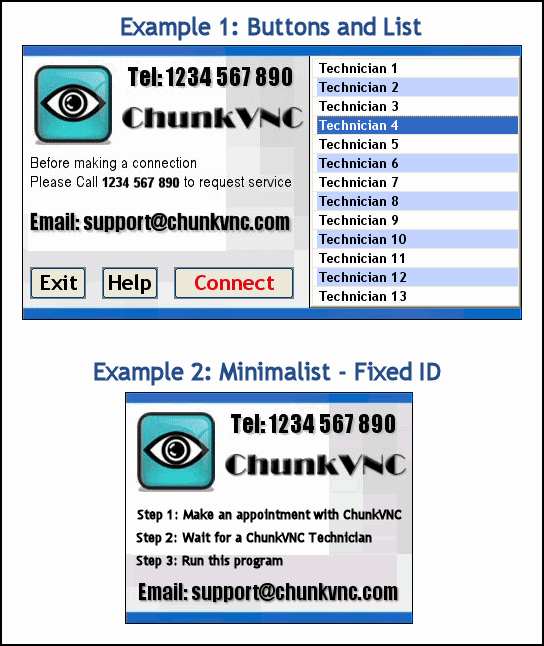
You can download the new version from the following URL:
http://www.vuware.com/chunkvnc/ChunkVNC_3.1k.zip
This upgrades v3.1k to display the Service Connection ID before killing connection when Installing as a Service. The Viewer script has been rewritten and added explicit 15sec timeout instead of using MessageBox Timeout.
The new features include:
1. Minimise/Maximise to system tray.
2. Configurable Connection Timeout.
3. Optional Hide on Connect.
4. An auto-connect option, (in v3.1g this is the only available mode), to support a manual "Connect" Button.
5. An optional user defined list of technicians and associated IDs.
6. An option to "de-chrome" the window so that no title bar or border is shown.
7. Background monitoring of connection status.
8. The window logo becomes "draggable" if its not "clickable"
9. When installing as a service it generates and displays a random ID which you can use for future connections to that target machine.
10. It is really designed to work with Karl Runge's Perl repeater script which can maintain multiple independent sessions on the same network port with different connection ID's. (see here: [topic=18106][/topic])
12. Support for the latest UltraVNC version, (v1.0.9.5)
13. Encryption plugin working
14. vnchooks.dll working
15. Displays Service Connection ID before killing connection when Installing as a Service
16. Viewer script rewritten
17. Added explicit 15sec timeout instead of using MessageBox Timeout
18. Added option to close any existing VNC services first
Enjoy,
Rat.
^>//o
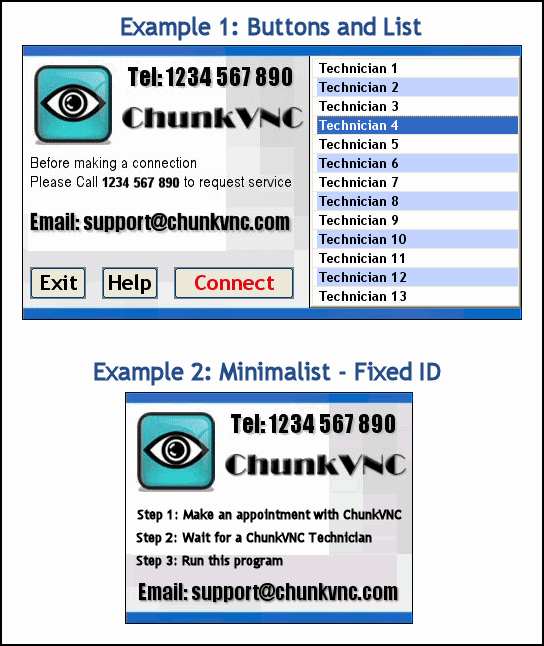
You can download the new version from the following URL:
http://www.vuware.com/chunkvnc/ChunkVNC_3.1k.zip
This upgrades v3.1k to display the Service Connection ID before killing connection when Installing as a Service. The Viewer script has been rewritten and added explicit 15sec timeout instead of using MessageBox Timeout.
The new features include:
1. Minimise/Maximise to system tray.
2. Configurable Connection Timeout.
3. Optional Hide on Connect.
4. An auto-connect option, (in v3.1g this is the only available mode), to support a manual "Connect" Button.
5. An optional user defined list of technicians and associated IDs.
6. An option to "de-chrome" the window so that no title bar or border is shown.
7. Background monitoring of connection status.
8. The window logo becomes "draggable" if its not "clickable"
9. When installing as a service it generates and displays a random ID which you can use for future connections to that target machine.
10. It is really designed to work with Karl Runge's Perl repeater script which can maintain multiple independent sessions on the same network port with different connection ID's. (see here: [topic=18106][/topic])
12. Support for the latest UltraVNC version, (v1.0.9.5)
13. Encryption plugin working
14. vnchooks.dll working
15. Displays Service Connection ID before killing connection when Installing as a Service
16. Viewer script rewritten
17. Added explicit 15sec timeout instead of using MessageBox Timeout
18. Added option to close any existing VNC services first
Enjoy,
Rat.
^>//o
Last edited by Rat on 2011-02-18 06:26, edited 1 time in total.
Re: ChunkVNC "Fork"
Hello Rat,
I'm trying your ChunkVNC Fork but can't get it working with the Staff (technicians) list ...
I installed 'ChunkVNCRemoteSupport_Install_3.1k.exe', then changed the repeater address and compiled it (under Win 7 x64 without any error).
I had it working with the $ConnectId = 100001 set for the $ConnectIdFixed case in InstantSupportDefs.au3 (only modification I made) :
; Define a Unique Connection ID number
Switch $ConnectIdType
Case $ConnectIdFixed
$ConnectId = 100001
>> Line 20 : I replaced '123456' by '100001' (same ID as the first technician in the $StaffList).
This way, I can connect via my repeater (your modified perl script) if I select the first technician in the list (who has the same Id by default).
But if I select another technician (with its default Id), here is what I get in the log file :
Mon Feb 28 17:47:13 2011: ultravnc_repeater.pl: starting service. master-pid=7015
perl module IO::Socket::INET6 not available: no IPv6 support.
Mon Feb 28 17:47:13 2011: enabling refuse mode (-r).
Mon Feb 28 17:47:13 2011: ultravnc_repeater: starting up. pid: 7016
Mon Feb 28 17:47:13 2011: watching for IPv4 connections on 5900/client.
Mon Feb 28 17:47:13 2011: watching for IPv4 connections on 5500/server.
Mon Feb 28 17:56:20 2011: new vnc server connecting.
Mon Feb 28 17:56:20 2011: storing new vnc server with ID:100001. < Technician 3 (Not OK)
Mon Feb 28 17:56:47 2011: new vnc client connecting.
Mon Feb 28 17:56:47 2011: storing new vnc client with ID:100003. < OK
Mon Feb 28 17:58:35 2011: new vnc server connecting.
Mon Feb 28 17:58:35 2011: socket for ID:100001 is no longer established, closing it.
Mon Feb 28 17:58:35 2011: closing and deleting previous vnc server with ID:100001.
Mon Feb 28 17:58:35 2011: storing new vnc server with ID:100001. < Technician 5 (Not OK)
Mon Feb 28 18:11:08 2011: new vnc server connecting.
Mon Feb 28 18:11:08 2011: socket for ID:100001 is no longer established, closing it.
Mon Feb 28 18:11:08 2011: closing and deleting previous vnc server with ID:100001.
Mon Feb 28 18:11:08 2011: storing new vnc server with ID:100001. < Technician 7 (Not OK)
Mon Feb 28 18:11:41 2011: new vnc server connecting.
Mon Feb 28 18:11:41 2011: socket for ID:100001 is no longer established, closing it.
Mon Feb 28 18:11:41 2011: closing and deleting previous vnc server with ID:100001.
The client / viewer (InstantSupportViewer.exe) connection is OK.
The server connection (ChunkVNCRemote.exe) is always established with the same Id ($ConnectIdFixed > $ConnectId = 100001 ?).
Did I miss something to use the $StaffList and the corresponding Id's ?
Global $StaffList[13][2] = _
[ _
['Technician 1', 100001], _
['Technician 2', 100002], _
['Technician 3', 100003], _
['Technician 4', 100004], _
['Technician 5', 100005], _
['Technician 6', 100006], _
['Technician 7', 100007], _
['Technician 8', 100008], _
['Technician 9', 100009], _
['Technician 10', 100010], _
['Technician 11', 100011], _
['Technician 12', 100012], _
['Technician 13', 100013] _
]
If Not $StaffList = 0 Then ; Disable $ConnectId if $StaffList defined
$ConnectId = 0
$ConnectIdType = $ConnectIdList
EndIf
Thank you for your work !
Zyxyx
I'm trying your ChunkVNC Fork but can't get it working with the Staff (technicians) list ...
I installed 'ChunkVNCRemoteSupport_Install_3.1k.exe', then changed the repeater address and compiled it (under Win 7 x64 without any error).
I had it working with the $ConnectId = 100001 set for the $ConnectIdFixed case in InstantSupportDefs.au3 (only modification I made) :
; Define a Unique Connection ID number
Switch $ConnectIdType
Case $ConnectIdFixed
$ConnectId = 100001
>> Line 20 : I replaced '123456' by '100001' (same ID as the first technician in the $StaffList).
This way, I can connect via my repeater (your modified perl script) if I select the first technician in the list (who has the same Id by default).
But if I select another technician (with its default Id), here is what I get in the log file :
Mon Feb 28 17:47:13 2011: ultravnc_repeater.pl: starting service. master-pid=7015
perl module IO::Socket::INET6 not available: no IPv6 support.
Mon Feb 28 17:47:13 2011: enabling refuse mode (-r).
Mon Feb 28 17:47:13 2011: ultravnc_repeater: starting up. pid: 7016
Mon Feb 28 17:47:13 2011: watching for IPv4 connections on 5900/client.
Mon Feb 28 17:47:13 2011: watching for IPv4 connections on 5500/server.
Mon Feb 28 17:56:20 2011: new vnc server connecting.
Mon Feb 28 17:56:20 2011: storing new vnc server with ID:100001. < Technician 3 (Not OK)
Mon Feb 28 17:56:47 2011: new vnc client connecting.
Mon Feb 28 17:56:47 2011: storing new vnc client with ID:100003. < OK
Mon Feb 28 17:58:35 2011: new vnc server connecting.
Mon Feb 28 17:58:35 2011: socket for ID:100001 is no longer established, closing it.
Mon Feb 28 17:58:35 2011: closing and deleting previous vnc server with ID:100001.
Mon Feb 28 17:58:35 2011: storing new vnc server with ID:100001. < Technician 5 (Not OK)
Mon Feb 28 18:11:08 2011: new vnc server connecting.
Mon Feb 28 18:11:08 2011: socket for ID:100001 is no longer established, closing it.
Mon Feb 28 18:11:08 2011: closing and deleting previous vnc server with ID:100001.
Mon Feb 28 18:11:08 2011: storing new vnc server with ID:100001. < Technician 7 (Not OK)
Mon Feb 28 18:11:41 2011: new vnc server connecting.
Mon Feb 28 18:11:41 2011: socket for ID:100001 is no longer established, closing it.
Mon Feb 28 18:11:41 2011: closing and deleting previous vnc server with ID:100001.
The client / viewer (InstantSupportViewer.exe) connection is OK.
The server connection (ChunkVNCRemote.exe) is always established with the same Id ($ConnectIdFixed > $ConnectId = 100001 ?).
Did I miss something to use the $StaffList and the corresponding Id's ?
Global $StaffList[13][2] = _
[ _
['Technician 1', 100001], _
['Technician 2', 100002], _
['Technician 3', 100003], _
['Technician 4', 100004], _
['Technician 5', 100005], _
['Technician 6', 100006], _
['Technician 7', 100007], _
['Technician 8', 100008], _
['Technician 9', 100009], _
['Technician 10', 100010], _
['Technician 11', 100011], _
['Technician 12', 100012], _
['Technician 13', 100013] _
]
If Not $StaffList = 0 Then ; Disable $ConnectId if $StaffList defined
$ConnectId = 0
$ConnectIdType = $ConnectIdList
EndIf
Thank you for your work !
Zyxyx
UltraVNC 1.1.8.0
ChunkVNC Fork 4.0.0 by Rat
Windows 7 Professional (32 / 64 bits)
ChunkVNC Fork 4.0.0 by Rat
Windows 7 Professional (32 / 64 bits)
Re: ChunkVNC "Fork"
Hi Zyxyx,
I'm a bit busy at present, but I promise to look into this further next week.
Cheers,
Rat.
I'm a bit busy at present, but I promise to look into this further next week.
Cheers,
Rat.
Re: ChunkVNC "Fork"
At this point I think perhaps your fork should have its own name, Rat. RatVNC?



