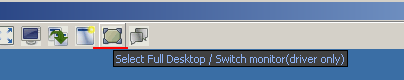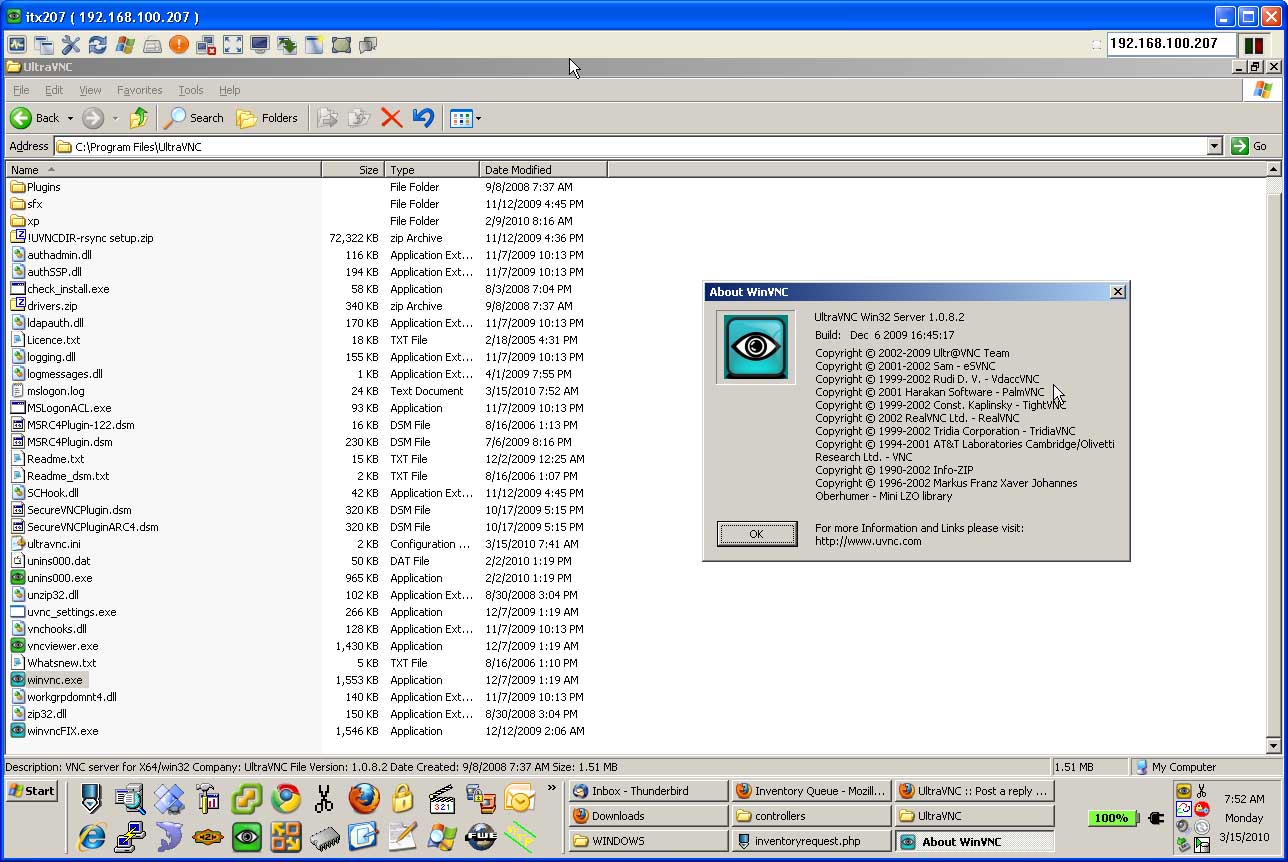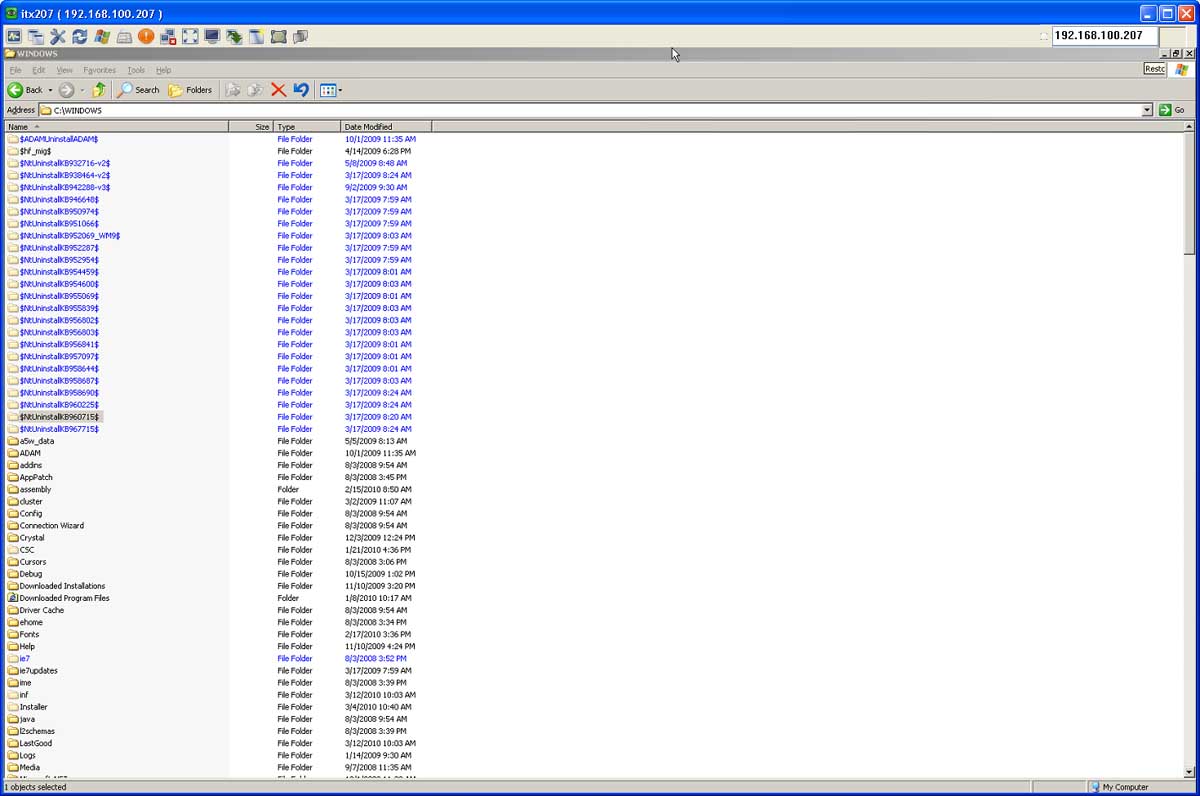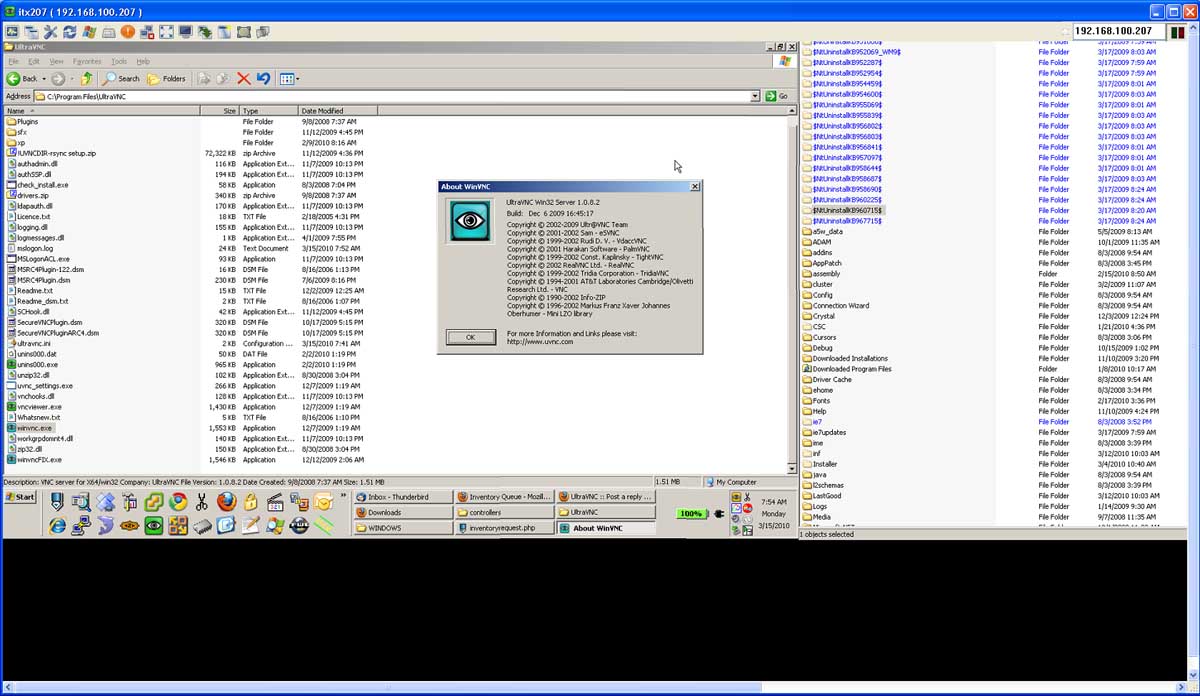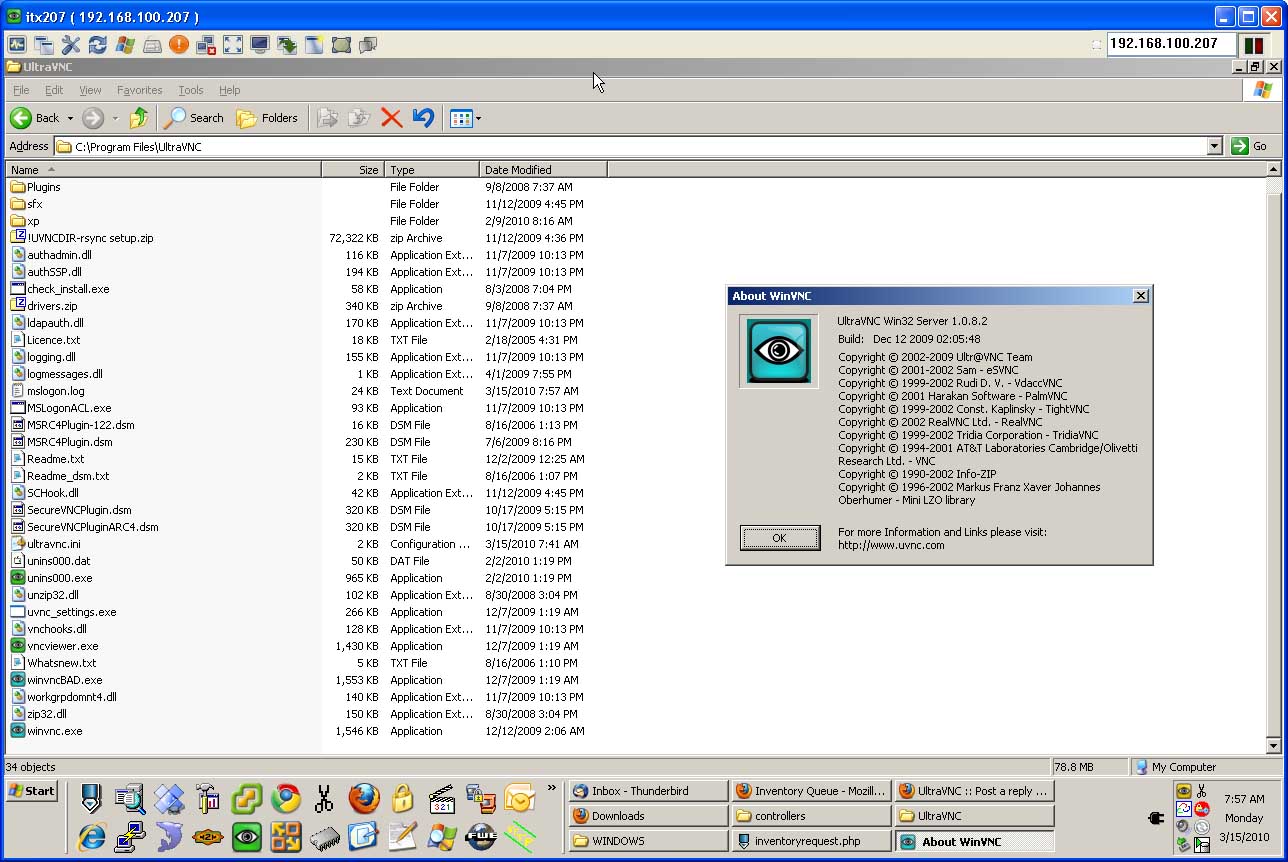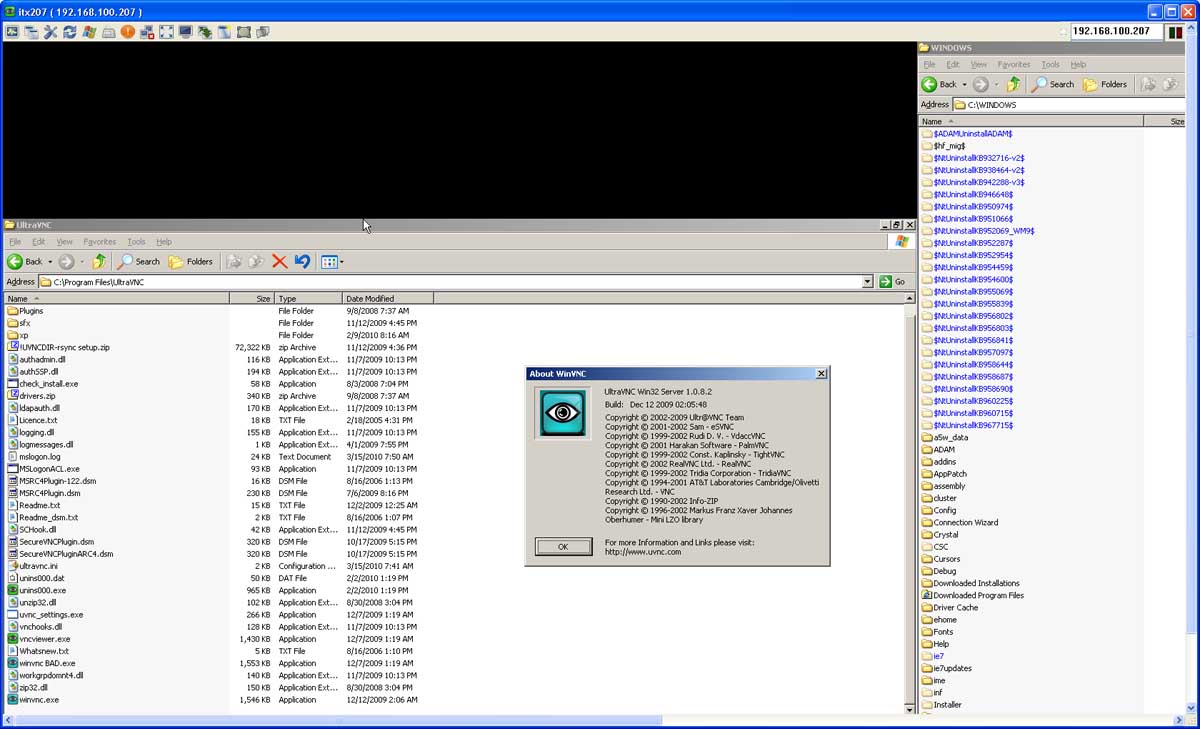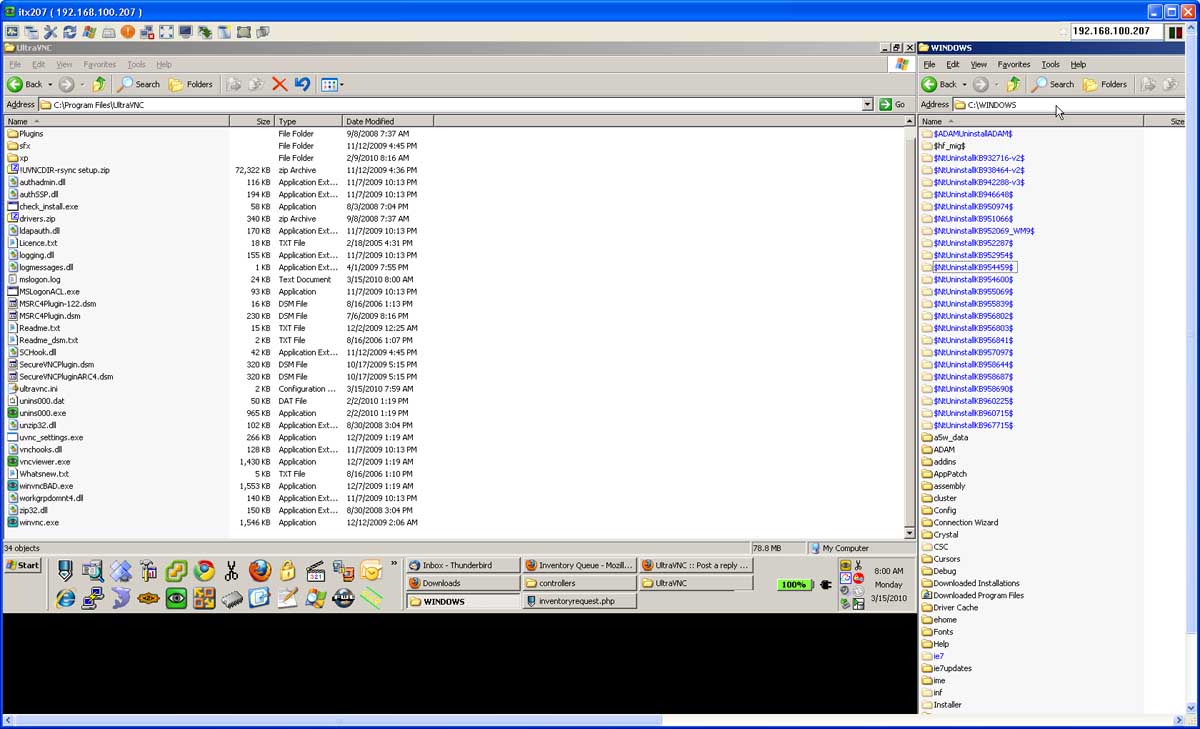http://2xod.com/ultravnc/multi%20monito ... 20bug.html
I have found a mouse tracking issue when I connect to a multi-monitor computer.
UltraVNC Server v1.0.8.2
UltraVNC Viewer v1.0.8.2
When I am VNC'ing into my computer with 2 monitors I experience mouse tracking issues.
My 2 monitors consist of a 15" laptop screen and a 22" LCD. Since the laptop screen sits lower, I have the screens configured like so:
But when I connect to this computer via UltraVNC, I see this:
and the mouse tracking is all messed up.
If I change the monitors to this configuration everything works as expected: