After more 2 000 000 (two million) views on forum for 1.5.0.x development versions... and 1.6.1.0, 1.6.3.0-dev versions
A new stable version, UltraVNC 1.6.4.0 and UltraVNC SC 1.6.4.0 have been released: https://forum.uvnc.com/viewtopic.php?t=38095
Feedback is always welcome
2025-12-05: Celebrating the 23th anniversary of the UltraVNC (26th anniversary since the laying of the foundation stone): https://forum.uvnc.com/viewtopic.php?t=38130
2025-12-03: Could you please complete our poll/survey? Renaming UltraVNC files and service to be more clear: https://forum.uvnc.com/viewtopic.php?t=38128
There was a problem to vote, it is solved now! Thanks in advance!
2025-12-02: We need help: English Wikipedia UltraVNC page has been requested to deletion: https://forum.uvnc.com/viewtopic.php?t=38127
Any help is welcome to improve the UltraVNC page and/or to comment on the Wikipedia Talk page
2025-05-06: Forum password change request: https://forum.uvnc.com/viewtopic.php?t=38078
2023-09-21: Important: Please update to latest version before to create a reply, a topic or an issue: https://forum.uvnc.com/viewtopic.php?t=37864
Development: UltraVNC development is always here... Any help is welcome
Feedback is welcome
Join us on social networks and share our announcements:
- Website: https://uvnc.com/
- GitHub: https://github.com/ultravnc
- Mastodon: https://mastodon.social/@ultravnc
- Bluesky/AT Protocol: https://bsky.app/profile/ultravnc.bsky.social
- Facebook: https://www.facebook.com/ultravnc1
- X/Twitter: https://x.com/ultravnc1
- Reddit community: https://www.reddit.com/r/ultravnc
- OpenHub: https://openhub.net/p/ultravnc
A new stable version, UltraVNC 1.6.4.0 and UltraVNC SC 1.6.4.0 have been released: https://forum.uvnc.com/viewtopic.php?t=38095
Feedback is always welcome
2025-12-05: Celebrating the 23th anniversary of the UltraVNC (26th anniversary since the laying of the foundation stone): https://forum.uvnc.com/viewtopic.php?t=38130
2025-12-03: Could you please complete our poll/survey? Renaming UltraVNC files and service to be more clear: https://forum.uvnc.com/viewtopic.php?t=38128
There was a problem to vote, it is solved now! Thanks in advance!
2025-12-02: We need help: English Wikipedia UltraVNC page has been requested to deletion: https://forum.uvnc.com/viewtopic.php?t=38127
Any help is welcome to improve the UltraVNC page and/or to comment on the Wikipedia Talk page
2025-05-06: Forum password change request: https://forum.uvnc.com/viewtopic.php?t=38078
2023-09-21: Important: Please update to latest version before to create a reply, a topic or an issue: https://forum.uvnc.com/viewtopic.php?t=37864
Development: UltraVNC development is always here... Any help is welcome
Feedback is welcome
Join us on social networks and share our announcements:
- Website: https://uvnc.com/
- GitHub: https://github.com/ultravnc
- Mastodon: https://mastodon.social/@ultravnc
- Bluesky/AT Protocol: https://bsky.app/profile/ultravnc.bsky.social
- Facebook: https://www.facebook.com/ultravnc1
- X/Twitter: https://x.com/ultravnc1
- Reddit community: https://www.reddit.com/r/ultravnc
- OpenHub: https://openhub.net/p/ultravnc
How use VNC SC under multiple computers / users
How use VNC SC under multiple computers / users
Welcome,
Today i found You're software called "single click".
I run some test in my LAN with NAT support, all got my test pass.
I have try connect from Windows XP to Linux (viewer), and connection working great.
I have following question, I want try deploy this software in my production environment about 10 users.
I need to allow users to download special prepared "SC Version", what will connect to our help computers in IT department.
Do you have any idea how in production we can generate unique id of users ?
I mean, user start application and connect to our main server, got unique ID and say "it" (this code) to our technician than he can find this user session and took control.
I don't want open connection in home computers but on central server.
In following case, our technician should be able to open simultaneously 2 or 3 desktops from different users.
Can you give me any tips about following usage ?
Regards
Today i found You're software called "single click".
I run some test in my LAN with NAT support, all got my test pass.
I have try connect from Windows XP to Linux (viewer), and connection working great.
I have following question, I want try deploy this software in my production environment about 10 users.
I need to allow users to download special prepared "SC Version", what will connect to our help computers in IT department.
Do you have any idea how in production we can generate unique id of users ?
I mean, user start application and connect to our main server, got unique ID and say "it" (this code) to our technician than he can find this user session and took control.
I don't want open connection in home computers but on central server.
In following case, our technician should be able to open simultaneously 2 or 3 desktops from different users.
Can you give me any tips about following usage ?
Regards
-
marcgistel
- 40

- Posts: 72
- Joined: 2008-03-26 09:07
- Location: Ulm, Germany
Re: How use VNC SC under multiple computers / users
Hey marc,
I think the best would be if you install an "repeater" on your server.
The Customer has to enter a sessionID(or get entered automatically and give it to you) And the viewer(use "vncviewer_tab.exe" more then one session in a major window) has to enter the code given by the customer and will be connected over the repeater to the customer.
Links:
tabbed viewer: http://sc.uvnc.com/download/click.php?id=31
Repeaterinformation: http://www.uvnc.com/addons/repeater.html
Repeater download: http://sourceforge.net/projects/ultravn ... e/download
Hope I could help you.
best regards,
marc(too )
)
I think the best would be if you install an "repeater" on your server.
The Customer has to enter a sessionID(or get entered automatically and give it to you) And the viewer(use "vncviewer_tab.exe" more then one session in a major window) has to enter the code given by the customer and will be connected over the repeater to the customer.
Links:
tabbed viewer: http://sc.uvnc.com/download/click.php?id=31
Repeaterinformation: http://www.uvnc.com/addons/repeater.html
Repeater download: http://sourceforge.net/projects/ultravn ... e/download
Hope I could help you.
best regards,
marc(too
Re: How use VNC SC under multiple computers / users
Hello,
Thank you for fast reply.
I try run repeater on my Windows 7 test box.
(http://sourceforge.net/projects/ultravn ... e/download)

Then I created SC executable file using following creator (http://support1.uvnc.com/cgi-bin/upload3.pl)
(edited help.txt file and change following line to my repeater server )
Next on my Windows XP test box in NAT i run file generated by above script.

Its running but on repeater i can't see any logs about incoming connection.
So, how can i connect to that computer ?
How can I find that computer in repeater ?
What is he's address ?
Can you provide more detailed info ?
PS: nice to meet you Marc
Thank you for fast reply.
I try run repeater on my Windows 7 test box.
(http://sourceforge.net/projects/ultravn ... e/download)

Then I created SC executable file using following creator (http://support1.uvnc.com/cgi-bin/upload3.pl)
(edited help.txt file and change following line to my repeater server )
Code: Select all
[HOST]
Internet support
-connect 192.168.0.2:5500 -noregistry
Next on my Windows XP test box in NAT i run file generated by above script.

Its running but on repeater i can't see any logs about incoming connection.
So, how can i connect to that computer ?
How can I find that computer in repeater ?
What is he's address ?
Can you provide more detailed info ?
PS: nice to meet you Marc
-
marcgistel
- 40

- Posts: 72
- Joined: 2008-03-26 09:07
- Location: Ulm, Germany
Re: How use VNC SC under multiple computers / users
Hey Marc,
at first it would be better if you use the following SC-version:
[topic=15865][/topic]
(The first Post is the new URL and exlaining you everything you need to get the SC working.
please use the following version of the repeater it contains GUI and log and nice configurationoptions and you can install it as an service: cmd prompt to the folder and say "repeater.exe -install"(-uninstall).
http://sourceforge.net/projects/ultravn ... p/download
There you can see in the log if someone is trying to connect and and and
If Iam right, the Server will connect(and will be expected from the repeater) on the Port 5500 and the Viewer will connect(and expected) on Port 5901. If it is not working swap your settings in the repeaterGUI.
Normally repeater are working with the uvnc.exe parameter "-id 1234" because of you can have more conenctions open at the same time.
In your viewer it then should looks like this (old) pic:
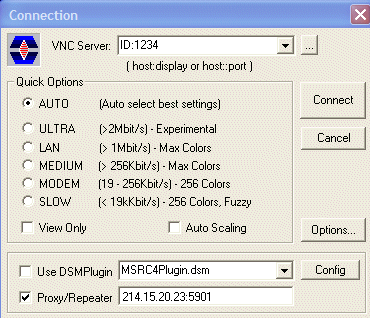
Any other questions?
best regards,
marc
at first it would be better if you use the following SC-version:
[topic=15865][/topic]
(The first Post is the new URL and exlaining you everything you need to get the SC working.
please use the following version of the repeater it contains GUI and log and nice configurationoptions and you can install it as an service: cmd prompt to the folder and say "repeater.exe -install"(-uninstall).
http://sourceforge.net/projects/ultravn ... p/download
There you can see in the log if someone is trying to connect and and and
If Iam right, the Server will connect(and will be expected from the repeater) on the Port 5500 and the Viewer will connect(and expected) on Port 5901. If it is not working swap your settings in the repeaterGUI.
Normally repeater are working with the uvnc.exe parameter "-id 1234" because of you can have more conenctions open at the same time.
In your viewer it then should looks like this (old) pic:
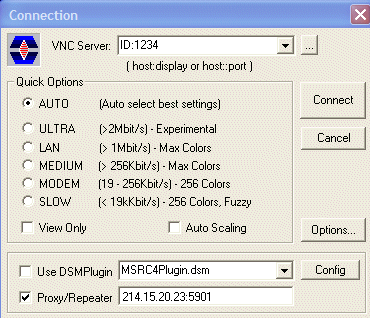
Any other questions?
best regards,
marc
Last edited by marcgistel on 2009-08-13 10:46, edited 2 times in total.
Re: How use VNC SC under multiple computers / users
Hello,
I cant get it to work
Where can I download clean without any gui uvnc.exe server ?
I try run this by following code:
winvnc.exe -id 1234 -connect 192.168.0.2:5500 -noregistry
but startup fail...

About repeater, You give me link to source code, how can i compile it ?
I never programming in C# (know only Delphi).
regards
I cant get it to work
Where can I download clean without any gui uvnc.exe server ?
I try run this by following code:
winvnc.exe -id 1234 -connect 192.168.0.2:5500 -noregistry
but startup fail...

About repeater, You give me link to source code, how can i compile it ?
I never programming in C# (know only Delphi).
regards
-
marcgistel
- 40

- Posts: 72
- Joined: 2008-03-26 09:07
- Location: Ulm, Germany
Re: How use VNC SC under multiple computers / users
Hi Marc,
for the uvnc.exe you should use it for your issue like the following:
winvnc.exe -id 1234 -connect 192.168.0.2::5500 -run
the "-noregistry" is only existing in the sc-online version about 2Years aggo.
Sorry for the wrong link of repeater, here it is(only use the "distributer.exe" please ignore the other files):
http://sc.uvnc.com/Update_10July.zip
best regards,
marc
for the uvnc.exe you should use it for your issue like the following:
winvnc.exe -id 1234 -connect 192.168.0.2::5500 -run
the "-noregistry" is only existing in the sc-online version about 2Years aggo.
Sorry for the wrong link of repeater, here it is(only use the "distributer.exe" please ignore the other files):
http://sc.uvnc.com/Update_10July.zip
best regards,
marc
Last edited by marcgistel on 2009-08-13 13:46, edited 1 time in total.
Re: How use VNC SC under multiple computers / users
Hello,
Please don't be angry for me but i cant run it.
I have installed 2 Windows XP hosts and for control my laptop (Vista).
1) on first XP called "distrubuter" i run distributer from this link http://sc.uvnc.com/Update_10July.zip

Looks working, listen mode enabled, ports open.
Then i move on to second Windows XP what will be our "test client".
I execute
winvnc.exe -id:1234 -connect 192.168.0.15::5500 -run
On distrubuter i got:

I move on to my Vista laptop client and try connect on to distributer
open viewer

then
got fail

and fail on distributer:

I realize than You are not here just for me, but Marc please look at it.
regards
Please don't be angry for me but i cant run it.
I have installed 2 Windows XP hosts and for control my laptop (Vista).
1) on first XP called "distrubuter" i run distributer from this link http://sc.uvnc.com/Update_10July.zip

Looks working, listen mode enabled, ports open.
Then i move on to second Windows XP what will be our "test client".
I execute
winvnc.exe -id:1234 -connect 192.168.0.15::5500 -run
On distrubuter i got:

I move on to my Vista laptop client and try connect on to distributer
open viewer

then
got fail

and fail on distributer:

I realize than You are not here just for me, but Marc please look at it.
regards
-
marcgistel
- 40

- Posts: 72
- Joined: 2008-03-26 09:07
- Location: Ulm, Germany
Re: How use VNC SC under multiple computers / users
Hey marc,
I think your settings in the repeater are wrong. You are initializing the Port 443(SSL), too. For your Point it is not nessecary.
Please hit the following settings into your repeaterconfiguration(menupoint: Options->settings):

Then give it a second try please.
Inform me if you know more about this.
best regards,
marc
PS: iam ONLY for you here
I think your settings in the repeater are wrong. You are initializing the Port 443(SSL), too. For your Point it is not nessecary.
Please hit the following settings into your repeaterconfiguration(menupoint: Options->settings):

Then give it a second try please.
Inform me if you know more about this.
best regards,
marc
PS: iam ONLY for you here
Re: How use VNC SC under multiple computers / users
Hello,
I got it running !
but figure out where is problem but i cant solve it myself.
Look at this (youtube video - click HQ)
The problem is, timeout.
When client run (vnc server) and connect to repeater.
If noone connect to him in about 30 seconds , connection will be terminated with following log on repeater:
"recv 0
Connection closed by peer
Server Removed from list 1234
"
But if you fast connect (like on screens above)
ID:1234
repeater 192.168.0.15:5901
You will get connection, and everything works great.
(now you can work ass long as you want, nothing disconnect)
What can i do to prevent "vnc server" from disconnecting for more time than this 30 seconds.
Maybe 5 minutes or 10 will be better.
30 seconds is too short, i cant open my console in this time.
Have any idea ?
regards
I got it running !
but figure out where is problem but i cant solve it myself.
Look at this (youtube video - click HQ)
The problem is, timeout.
When client run (vnc server) and connect to repeater.
If noone connect to him in about 30 seconds , connection will be terminated with following log on repeater:
"recv 0
Connection closed by peer
Server Removed from list 1234
"
But if you fast connect (like on screens above)
ID:1234
repeater 192.168.0.15:5901
You will get connection, and everything works great.
(now you can work ass long as you want, nothing disconnect)
What can i do to prevent "vnc server" from disconnecting for more time than this 30 seconds.
Maybe 5 minutes or 10 will be better.
30 seconds is too short, i cant open my console in this time.
Have any idea ?
regards
Last edited by marc22 on 2009-08-13 17:14, edited 2 times in total.
-
marcgistel
- 40

- Posts: 72
- Joined: 2008-03-26 09:07
- Location: Ulm, Germany
Re: How use VNC SC under multiple computers / users
nice movie 
try to connect with the viewer at first and then wait more then 30sec and connect with the server.
some months aggo there was a bug that the repeater only get a successfull connection if the viewer is connected at first. maybe there is the timeout coded. (sorry for my bad english )
)
I have found a newer version on my PC(dont ask me where I got this from )
)
here try this repeater:
http://www.megaupload.com/?d=RAUELUC2
I can not compile you a new version without that timeout because of I dont have the actuall source code. maybe rudi can read this and send me the newest source
best regards,
marc
try to connect with the viewer at first and then wait more then 30sec and connect with the server.
some months aggo there was a bug that the repeater only get a successfull connection if the viewer is connected at first. maybe there is the timeout coded. (sorry for my bad english
I have found a newer version on my PC(dont ask me where I got this from
here try this repeater:
http://www.megaupload.com/?d=RAUELUC2
I can not compile you a new version without that timeout because of I dont have the actuall source code. maybe rudi can read this and send me the newest source
best regards,
marc
Re: How use VNC SC under multiple computers / users
Working !!!!!!!!!
Answer was so simple
First i think, maybe create a bath script file, what will use a netstat -a, find connection, if connection is close (no entry in netstat on port 5500 kill server and restart :>
But !
I figure out something else :>
-autoreconnect parameter
Full, working start code for vnc server is:
And, you will be disconnected in this 30 seconds, but automatic reconnect will do the rest 
Thank you MARCgistel for time what You spend on my problem.
Answer was so simple
First i think, maybe create a bath script file, what will use a netstat -a, find connection, if connection is close (no entry in netstat on port 5500 kill server and restart :>
But !
I figure out something else :>
-autoreconnect parameter
Full, working start code for vnc server is:
Code: Select all
winvnc_vs2008.exe -id:1234 -connect 192.168.0.15::5500 -autoreconnect -run
Thank you MARCgistel for time what You spend on my problem.