Update: UltraVNC 1.4.3.6 and UltraVNC SC 1.4.3.6: https://forum.uvnc.com/viewtopic.php?t=37885
Important: Please update to latest version before to create a reply, a topic or an issue: https://forum.uvnc.com/viewtopic.php?t=37864
Join us on social networks and share our announcements:
- Website: https://uvnc.com/
- GitHub: https://github.com/ultravnc
- Mastodon: https://mastodon.social/@ultravnc
- Facebook: https://www.facebook.com/ultravnc1
- X/Twitter: https://x.com/ultravnc1
- Reddit community: https://www.reddit.com/r/ultravnc
- OpenHub: https://openhub.net/p/ultravnc
Important: Please update to latest version before to create a reply, a topic or an issue: https://forum.uvnc.com/viewtopic.php?t=37864
Join us on social networks and share our announcements:
- Website: https://uvnc.com/
- GitHub: https://github.com/ultravnc
- Mastodon: https://mastodon.social/@ultravnc
- Facebook: https://www.facebook.com/ultravnc1
- X/Twitter: https://x.com/ultravnc1
- Reddit community: https://www.reddit.com/r/ultravnc
- OpenHub: https://openhub.net/p/ultravnc
Start VNC when computer starts
Start VNC when computer starts
is there a way to have Ultra VNC start when the computer starts?
i use vnc 1.0.2
i use vnc 1.0.2
-
mattice06082
- Former moderator

- Posts: 607
- Joined: 2006-11-30 00:41
- Location: Connecticut, USA
Re: Start VNC when computer starts
You need to install it to run as a service like in the screenshot from the installation section of the website.
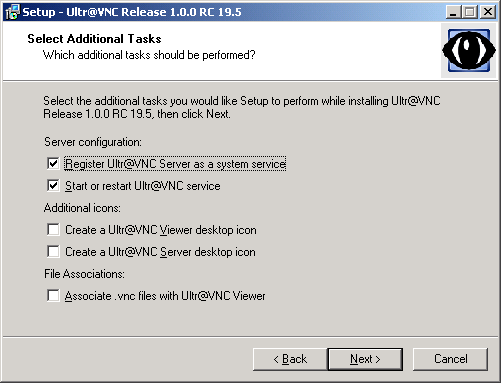
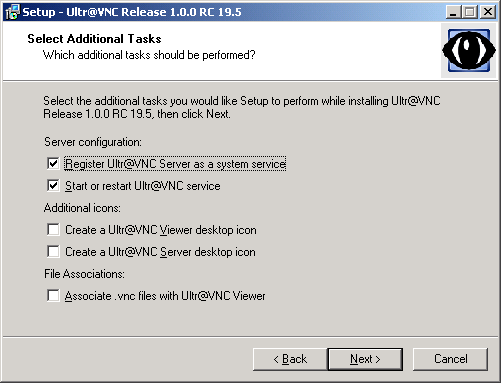
Last edited by mattice06082 on 2009-05-08 11:03, edited 1 time in total.
Re: Start VNC when computer starts
If i do that it will automatically start?mattice06082 wrote:You need to install it to run as a service like in the screenshot from the installation section of the website.
-
mattice06082
- Former moderator

- Posts: 607
- Joined: 2006-11-30 00:41
- Location: Connecticut, USA
Re: Start VNC when computer starts
You may need to start it manually the first time, but it'll start automatically after that. The service is called uvnc_service.
Re: Start VNC when computer starts
so i re-installed it and it came with an error message something likemattice06082 wrote:You may need to start it manually the first time, but it'll start automatically after that. The service is called uvnc_service.
The password and login has not been set and that this machine has been precondigured to decline something. I need to talk to a system administator
Re: Start VNC when computer starts
what the OS do you haveIgrac wrote:is there a way to have Ultra VNC start when the computer starts?
is a windows customized ? some of these piece missing some essential feature for run some applications
UltraVNC 1.0.9.6.1 (built 20110518)
OS Win: xp home + vista business + 7 home
only experienced user, not developer
OS Win: xp home + vista business + 7 home
only experienced user, not developer
Re: Start VNC when computer starts
im on windows vista home basic i thinkredge wrote:what the OS do you haveIgrac wrote:is there a way to have Ultra VNC start when the computer starts?
is a windows customized ? some of these piece missing some essential feature for run some applications
-
Immortal25
- 8

- Posts: 11
- Joined: 2006-11-24 08:53
Re: Start VNC when computer starts
Hey ppls, I'm having this same prob as well? I can't seem to get it working. I've managed to get it at startup but it kept prompting me for some pass word and username thingy. what's that? the MS logon thingy? How do I set that up? Local and domain, it's quite alien to me. Is there a proper documentation for setting vnc as auto startup?
Re: Start VNC when computer starts
ultravnc 1.0.2 service is not compatible with vista
windows vista require ultravnc 1.0.5.6 or higher
uninstall uvnc 1.0.2.... reboot
install uvnc 1.0.5.6... reboot
windows vista require ultravnc 1.0.5.6 or higher
uninstall uvnc 1.0.2.... reboot
install uvnc 1.0.5.6... reboot
UltraVNC 1.0.9.6.1 (built 20110518)
OS Win: xp home + vista business + 7 home
only experienced user, not developer
OS Win: xp home + vista business + 7 home
only experienced user, not developer
-
Immortal25
- 8

- Posts: 11
- Joined: 2006-11-24 08:53
Re: Start VNC when computer starts
I'm using Win XP SP3 though...
Re: Start VNC when computer starts
[quote=Immortal25"]How do I set that up? Local and domain, it's quite alien to me. Is there a proper documentation for setting vnc as auto startup[/quote]
ultravnc is complicate.... for non computer iterated.
is not user friendly (there no interactiv help)
http://www.uvnc.com/features/authentication.html
uncheck box ms-logon and you have only vnc password
faq
[topic=9279][/topic]
ultravnc is complicate.... for non computer iterated.
is not user friendly (there no interactiv help)
http://www.uvnc.com/features/authentication.html
uncheck box ms-logon and you have only vnc password
faq
[topic=9279][/topic]
UltraVNC 1.0.9.6.1 (built 20110518)
OS Win: xp home + vista business + 7 home
only experienced user, not developer
OS Win: xp home + vista business + 7 home
only experienced user, not developer
-
Immortal25
- 8

- Posts: 11
- Joined: 2006-11-24 08:53
Re: Start VNC when computer starts
Alrighty cool. So what I understand is there's no need to use the ms log on thingy and all I need to do is install VNC as service, startup manually, set password. Reboot pc...if the dumb msg comes out telling me to setup password or something, I manually set the password AGAIN and then reboot once more. Am I right?
Will feedback once I've done it anyways.
Will feedback once I've done it anyways.
