After more 2 000 000 (two million) views on forum for 1.5.0.x development versions... and 1.6.1.0, 1.6.3.0-dev versions
A new stable version, UltraVNC 1.6.4.0 and UltraVNC SC 1.6.4.0 have been released: https://forum.uvnc.com/viewtopic.php?t=38095
Feedback is always welcome
2025-12-05: Celebrating the 23th anniversary of the UltraVNC (26th anniversary since the laying of the foundation stone): https://forum.uvnc.com/viewtopic.php?t=38130
2025-12-03: Could you please complete our poll/survey? Renaming UltraVNC files and service to be more clear: https://forum.uvnc.com/viewtopic.php?t=38128
There was a problem to vote, it is solved now! Thanks in advance!
2025-12-02: We need help: English Wikipedia UltraVNC page has been requested to deletion: https://forum.uvnc.com/viewtopic.php?t=38127
Any help is welcome to improve the UltraVNC page and/or to comment on the Wikipedia Talk page
2025-05-06: Forum password change request: https://forum.uvnc.com/viewtopic.php?t=38078
2023-09-21: Important: Please update to latest version before to create a reply, a topic or an issue: https://forum.uvnc.com/viewtopic.php?t=37864
Development: UltraVNC development is always here... Any help is welcome
Feedback is welcome
Join us on social networks and share our announcements:
- Website: https://uvnc.com/
- GitHub: https://github.com/ultravnc
- Mastodon: https://mastodon.social/@ultravnc
- Bluesky/AT Protocol: https://bsky.app/profile/ultravnc.bsky.social
- Facebook: https://www.facebook.com/ultravnc1
- X/Twitter: https://x.com/ultravnc1
- Reddit community: https://www.reddit.com/r/ultravnc
- OpenHub: https://openhub.net/p/ultravnc
A new stable version, UltraVNC 1.6.4.0 and UltraVNC SC 1.6.4.0 have been released: https://forum.uvnc.com/viewtopic.php?t=38095
Feedback is always welcome
2025-12-05: Celebrating the 23th anniversary of the UltraVNC (26th anniversary since the laying of the foundation stone): https://forum.uvnc.com/viewtopic.php?t=38130
2025-12-03: Could you please complete our poll/survey? Renaming UltraVNC files and service to be more clear: https://forum.uvnc.com/viewtopic.php?t=38128
There was a problem to vote, it is solved now! Thanks in advance!
2025-12-02: We need help: English Wikipedia UltraVNC page has been requested to deletion: https://forum.uvnc.com/viewtopic.php?t=38127
Any help is welcome to improve the UltraVNC page and/or to comment on the Wikipedia Talk page
2025-05-06: Forum password change request: https://forum.uvnc.com/viewtopic.php?t=38078
2023-09-21: Important: Please update to latest version before to create a reply, a topic or an issue: https://forum.uvnc.com/viewtopic.php?t=37864
Development: UltraVNC development is always here... Any help is welcome
Feedback is welcome
Join us on social networks and share our announcements:
- Website: https://uvnc.com/
- GitHub: https://github.com/ultravnc
- Mastodon: https://mastodon.social/@ultravnc
- Bluesky/AT Protocol: https://bsky.app/profile/ultravnc.bsky.social
- Facebook: https://www.facebook.com/ultravnc1
- X/Twitter: https://x.com/ultravnc1
- Reddit community: https://www.reddit.com/r/ultravnc
- OpenHub: https://openhub.net/p/ultravnc
How can I get a consistent resolution in the vncviewer
How can I get a consistent resolution in the vncviewer
Hi all,
I wonder if is possible and can someone tell me.
I am using SC to give support to windows machines. I am on linux and forced to use tightvnc, but the sroll bars are no good when the remote system has a resolution bigger than the vncviewer window. I don't want to use full screen.
Is it possible to have the vncviewer downgrade the resolution to 800x600 all the time no matter the actual resolution of the remote system?
Actually is this also possible with the unvc viewer on windows as well?
Thanks.
I wonder if is possible and can someone tell me.
I am using SC to give support to windows machines. I am on linux and forced to use tightvnc, but the sroll bars are no good when the remote system has a resolution bigger than the vncviewer window. I don't want to use full screen.
Is it possible to have the vncviewer downgrade the resolution to 800x600 all the time no matter the actual resolution of the remote system?
Actually is this also possible with the unvc viewer on windows as well?
Thanks.
Re: How can I get a consistent resolution in the vncviewer
Have a look
[post=51712][/post]
http://www.karlrunge.com/x11vnc/ssvnc.html
> Is it possible to have the vncviewer downgrade the resolution to 800x600 all the time no matter the actual resolution of the remote system?
No, as my knowledge,
but you can use autoscaling on vncviewer for see full screen of your remote to your local computer.
[post=51712][/post]
http://www.karlrunge.com/x11vnc/ssvnc.html
> Is it possible to have the vncviewer downgrade the resolution to 800x600 all the time no matter the actual resolution of the remote system?
No, as my knowledge,
but you can use autoscaling on vncviewer for see full screen of your remote to your local computer.
UltraVNC 1.0.9.6.1 (built 20110518)
Windows OS: XP Home + Vista Business + 7 Home
Only experienced user, [u]not[/u] developer
Windows OS: XP Home + Vista Business + 7 Home
Only experienced user, [u]not[/u] developer
Re: How can I get a consistent resolution in the vncviewer
How can I make use of autoscaling. Is it a setting with the vncviewer?
Re: How can I get a consistent resolution in the vncviewer
vncviewer GUI checkbox [V]Auto Scaling
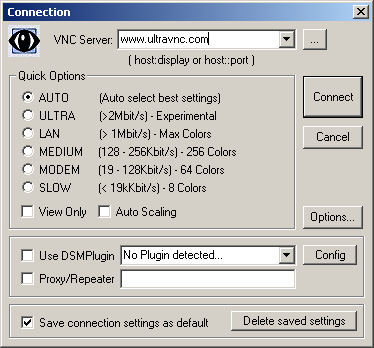
vncviewer CLI: vncviewer server -autoscaling
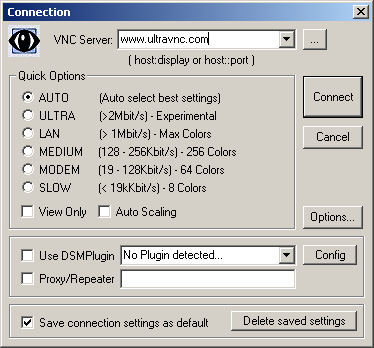
vncviewer CLI: vncviewer server -autoscaling
UltraVNC 1.0.9.6.1 (built 20110518)
Windows OS: XP Home + Vista Business + 7 Home
Only experienced user, [u]not[/u] developer
Windows OS: XP Home + Vista Business + 7 Home
Only experienced user, [u]not[/u] developer
Re: How can I get a consistent resolution in the vncviewer
very good...
since i am using uvnc SC with xtightvncviewer on linux is there away to do this for xtightvncviewer?
Infact does it even work with vncviewer.
Because I just tried both with -autoscaling parameter but no cigar
since i am using uvnc SC with xtightvncviewer on linux is there away to do this for xtightvncviewer?
Infact does it even work with vncviewer.
Because I just tried both with -autoscaling parameter but no cigar
Re: How can I get a consistent resolution in the vncviewer
sefsinc
> Because I just tried both with -autoscaling parameter but no cigar
Maybe i don't understand your request ?
My english is very limited.
as my knowlege, at this date, this could be change anytime
autoscaling is not yet available on extend tightvnc viewer on linux.
> Because I just tried both with -autoscaling parameter but no cigar
Maybe i don't understand your request ?
My english is very limited.
as my knowlege, at this date, this could be change anytime
autoscaling is not yet available on extend tightvnc viewer on linux.
UltraVNC 1.0.9.6.1 (built 20110518)
Windows OS: XP Home + Vista Business + 7 Home
Only experienced user, [u]not[/u] developer
Windows OS: XP Home + Vista Business + 7 Home
Only experienced user, [u]not[/u] developer
Re: How can I get a consistent resolution in the vncviewer
Thanks very much....that's it, I believe, it's does not look to be supported as yet.
Re: How can I get a consistent resolution in the vncviewer
In the SSVNC current development/testing version (1.0.21) there is now viewer-side scaling for linux/unix. It is experimental, and so I suggest using x11cursor because it is less prone to crashes in that mode. Also, unfortunately, the scaling is done in software so it is a little slow.sefsinc wrote: since i am using uvnc SC with xtightvncviewer on linux is there away to do this for xtightvncviewer?
I can't remember exactly how the uvnc 'autoscaling' works, but in the above ssvnc vncviewer you can set the scaling to any ratio you want, or WxH, or use 'fit' to fill the current screen.
If you try it let me know how it goes. BTW, if you need to run it w/o encryption, prefix the vnc host with "vnc://"
- Rudi De Vos
- Admin & Developer

- Posts: 6978
- Joined: 2004-04-23 10:21
- Contact:
Re: How can I get a consistent resolution in the vncviewer
Server site scaling does a downscale (server site) and upscale (viewer site).
Server 800x600 -> 400x300
viewer 400x300 -> 800x600
The result is fuzy, but generate 1/4 of the normal data. (pc viewer)
For small screens (pocket pc) who can't display a full screen without scaling, the screen result is the same, but data is 25%.
Server 800x600 -> 400x300
viewer 400x300 -> 800x600
The result is fuzy, but generate 1/4 of the normal data. (pc viewer)
For small screens (pocket pc) who can't display a full screen without scaling, the screen result is the same, but data is 25%.
UltraVNC links (join us on social networks):
- Website: https://uvnc.com/
- Forum: https://forum.uvnc.com/
- GitHub sourcecode: https://github.com/ultravnc/UltraVNC
- Mastodon: https://mastodon.social/@ultravnc
- Bluesky/AT Protocol: https://bsky.app/profile/ultravnc.bsky.social
- Facebook: https://www.facebook.com/ultravnc1
- X/Twitter: https://x.com/ultravnc1
- Reddit community: https://www.reddit.com/r/ultravnc
- OpenHub: https://openhub.net/p/ultravnc
- uvnc2me: https://uvnc2me.com/
- Website: https://uvnc.com/
- Forum: https://forum.uvnc.com/
- GitHub sourcecode: https://github.com/ultravnc/UltraVNC
- Mastodon: https://mastodon.social/@ultravnc
- Bluesky/AT Protocol: https://bsky.app/profile/ultravnc.bsky.social
- Facebook: https://www.facebook.com/ultravnc1
- X/Twitter: https://x.com/ultravnc1
- Reddit community: https://www.reddit.com/r/ultravnc
- OpenHub: https://openhub.net/p/ultravnc
- uvnc2me: https://uvnc2me.com/
Re: How can I get a consistent resolution in the vncviewer
Thanks krunge will google this later as not too sure what SSVNC is.
Rudi, what were you referring too ... I am not too sure...SSVNC or UVNC.
Rudi, what were you referring too ... I am not too sure...SSVNC or UVNC.
Re: How can I get a consistent resolution in the vncviewer
See redge's post #2 above.sefsinc wrote:Thanks krunge will google this later as not too sure what SSVNC is.
- Rudi De Vos
- Admin & Developer

- Posts: 6978
- Joined: 2004-04-23 10:21
- Contact:
Re: How can I get a consistent resolution in the vncviewer
server site scaling ....
UltraVNC links (join us on social networks):
- Website: https://uvnc.com/
- Forum: https://forum.uvnc.com/
- GitHub sourcecode: https://github.com/ultravnc/UltraVNC
- Mastodon: https://mastodon.social/@ultravnc
- Bluesky/AT Protocol: https://bsky.app/profile/ultravnc.bsky.social
- Facebook: https://www.facebook.com/ultravnc1
- X/Twitter: https://x.com/ultravnc1
- Reddit community: https://www.reddit.com/r/ultravnc
- OpenHub: https://openhub.net/p/ultravnc
- uvnc2me: https://uvnc2me.com/
- Website: https://uvnc.com/
- Forum: https://forum.uvnc.com/
- GitHub sourcecode: https://github.com/ultravnc/UltraVNC
- Mastodon: https://mastodon.social/@ultravnc
- Bluesky/AT Protocol: https://bsky.app/profile/ultravnc.bsky.social
- Facebook: https://www.facebook.com/ultravnc1
- X/Twitter: https://x.com/ultravnc1
- Reddit community: https://www.reddit.com/r/ultravnc
- OpenHub: https://openhub.net/p/ultravnc
- uvnc2me: https://uvnc2me.com/

