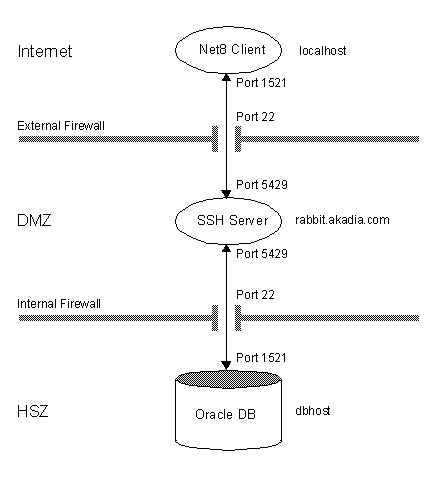
Thanks Ger.
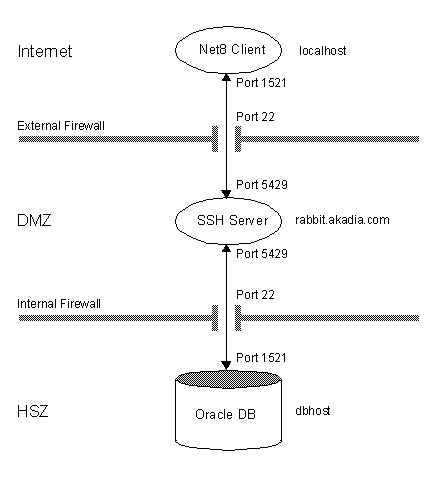

Two connections required:gleesonger wrote:Hi im trying to set up a VNC with my home computer (vnc server) which is behind a NAT router and trying to connect to it from work (vnc client) also behind a NAT router.
there are a few different applications out there that will install as a service, but none that i know of that are open source ...gleesonger wrote:What I want to do is set up a permanent tunnel from home to college and then connect from work to college and have college route the traffic home.
Remote ssh tunnels can often be turned off by addministrators ... this may be the casegleesonger wrote:I don't know how to use ssh.exe properly to set up the internal port forwarding on the college ssh server.Any help would be most appreciated.
Code: Select all
vnc server on default settings (listening to 5900)
plink running with arguments: plink.exe -R 5800:localhost:5900 server.address
Code: Select all
vnc viewer pointed at localhost:5500
plink running with arguments: plink.exe -L 5500:localhost:5800 server.addressIt took me a while to learn the tricks i shared above, that ONE LITTLE *#$#^ LETTER .......gleesonger wrote:Yes it works ... One letter change and it all falls into place.