How can I make SC work with the viewer/client software on the move? For example, I may end up behind someone else's NAT firewall, while needing to connect via SC to a computer on a network elsewhere in the world.
Can repeater be included in SC? How can I, in effect, create an SC solution where the customer can use SC from where ever they are, and where I can have my viewer software pretty much anywhere?
TIA,
Billy
[mod=494,1193572923]moved from off topic to SC[/mod]
After more 2 000 000 (two million) views on forum for 1.5.0.x development versions... and 1.6.1.0, 1.6.3.0-dev versions
A new stable version, UltraVNC 1.6.4.0 and UltraVNC SC 1.6.4.0 have been released: https://forum.uvnc.com/viewtopic.php?t=38095
Feedback is always welcome
2025-12-05: Celebrating the 23th anniversary of the UltraVNC (26th anniversary since the laying of the foundation stone): https://forum.uvnc.com/viewtopic.php?t=38130
2025-12-03: Could you please complete our poll/survey? Renaming UltraVNC files and service to be more clear: https://forum.uvnc.com/viewtopic.php?t=38128
There was a problem to vote, it is solved now! Thanks in advance!
2025-12-02: We need help: English Wikipedia UltraVNC page has been requested to deletion: https://forum.uvnc.com/viewtopic.php?t=38127
Any help is welcome to improve the UltraVNC page and/or to comment on the Wikipedia Talk page
2025-05-06: Forum password change request: https://forum.uvnc.com/viewtopic.php?t=38078
2023-09-21: Important: Please update to latest version before to create a reply, a topic or an issue: https://forum.uvnc.com/viewtopic.php?t=37864
Development: UltraVNC development is always here... Any help is welcome
Feedback is welcome
Join us on social networks and share our announcements:
- Website: https://uvnc.com/
- GitHub: https://github.com/ultravnc
- Mastodon: https://mastodon.social/@ultravnc
- Bluesky/AT Protocol: https://bsky.app/profile/ultravnc.bsky.social
- Facebook: https://www.facebook.com/ultravnc1
- X/Twitter: https://x.com/ultravnc1
- Reddit community: https://www.reddit.com/r/ultravnc
- OpenHub: https://openhub.net/p/ultravnc
A new stable version, UltraVNC 1.6.4.0 and UltraVNC SC 1.6.4.0 have been released: https://forum.uvnc.com/viewtopic.php?t=38095
Feedback is always welcome
2025-12-05: Celebrating the 23th anniversary of the UltraVNC (26th anniversary since the laying of the foundation stone): https://forum.uvnc.com/viewtopic.php?t=38130
2025-12-03: Could you please complete our poll/survey? Renaming UltraVNC files and service to be more clear: https://forum.uvnc.com/viewtopic.php?t=38128
There was a problem to vote, it is solved now! Thanks in advance!
2025-12-02: We need help: English Wikipedia UltraVNC page has been requested to deletion: https://forum.uvnc.com/viewtopic.php?t=38127
Any help is welcome to improve the UltraVNC page and/or to comment on the Wikipedia Talk page
2025-05-06: Forum password change request: https://forum.uvnc.com/viewtopic.php?t=38078
2023-09-21: Important: Please update to latest version before to create a reply, a topic or an issue: https://forum.uvnc.com/viewtopic.php?t=37864
Development: UltraVNC development is always here... Any help is welcome
Feedback is welcome
Join us on social networks and share our announcements:
- Website: https://uvnc.com/
- GitHub: https://github.com/ultravnc
- Mastodon: https://mastodon.social/@ultravnc
- Bluesky/AT Protocol: https://bsky.app/profile/ultravnc.bsky.social
- Facebook: https://www.facebook.com/ultravnc1
- X/Twitter: https://x.com/ultravnc1
- Reddit community: https://www.reddit.com/r/ultravnc
- OpenHub: https://openhub.net/p/ultravnc
Viewer on the move?
-
BillyHotchkiss
- Posts: 1
- Joined: 2007-10-27 00:42
Viewer on the move?
Last edited by BillyHotchkiss on 2007-10-28 12:02, edited 1 time in total.
-
pilotsnipes
- 8

- Posts: 15
- Joined: 2007-09-28 19:31
Re: Viewer on the move?
Yes this is exactly my same dilema.
If I'm not at my "base station" where everything is set up, and instead get "caught" elsewhere, it's currently impossible to let your clients use SC.
I hate being behind other peoples NAT routers....esp in hotels etc.
Please post back here if you find anything. I will do so too..
If I'm not at my "base station" where everything is set up, and instead get "caught" elsewhere, it's currently impossible to let your clients use SC.
I hate being behind other peoples NAT routers....esp in hotels etc.
Please post back here if you find anything. I will do so too..
Re: Viewer on the move?
Read on how to setup the repeater included with UVNC. You and your customers will connect to repeater and the repeater will manage the connection.
Ken
Ken
Failure is not an option.
Gene Kranz - Apollo 13 Mission Control
Gene Kranz - Apollo 13 Mission Control
-
longball07
- Posts: 4
- Joined: 2007-11-08 22:55
Re: Viewer on the move?
I am looking for the same type of configuration, I would use the viewer, customer would use the viewer and I would control her pc through the Repeater set up on a server w/ a public IP address that I maintain. Is this possible w/ UNVC. Have the first two guys figured this out. I can't seem to find any step by step for this scenario. This way nothing really gets installed on my laptop or the clients pc. Please Help
Re: Viewer on the move?
This can definitely be done with Single Click. Here is a brief description of the setup procedure.
1. The Repeater: should be configured to run in Mode II, and assume its IP address is 214.15.20.23, and using the default ports setting.
2. The client: you need to create a custom SC.exe file for your client. When running this .exe, it will connect to the repeater. The Helpdesk.txt of this .exe should like this:
[HOST]
Internet support
-id 1234 -connect 214.15.20.23:5500 -noregistry
........
........
For more information of creating your custom .exe, reference the Single Click Step by Step at [topic=5890]Ultra VNC Step by Step Documents in document and PDF Format[/topic]
3. The Viewer: when the client requests for a connection, you may run the viewer like this way:
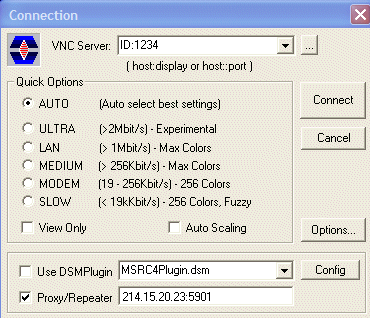
You should then able to see the desktop of your client's pc. Most likely you may want to add the DSM plugin so that have a securitied connection. You should be able to find out more information from the online documents.
1. The Repeater: should be configured to run in Mode II, and assume its IP address is 214.15.20.23, and using the default ports setting.
2. The client: you need to create a custom SC.exe file for your client. When running this .exe, it will connect to the repeater. The Helpdesk.txt of this .exe should like this:
[HOST]
Internet support
-id 1234 -connect 214.15.20.23:5500 -noregistry
........
........
For more information of creating your custom .exe, reference the Single Click Step by Step at [topic=5890]Ultra VNC Step by Step Documents in document and PDF Format[/topic]
3. The Viewer: when the client requests for a connection, you may run the viewer like this way:
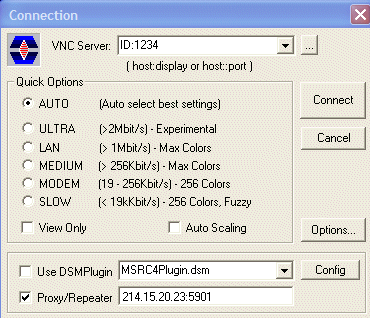
You should then able to see the desktop of your client's pc. Most likely you may want to add the DSM plugin so that have a securitied connection. You should be able to find out more information from the online documents.
Last edited by YY on 2007-11-12 15:19, edited 1 time in total.

