I developed this tool because I didn't find anything similar for UltraVNC. My intention was to build a tool for the normal office user, who doesn't need all the admin functions like network scans, connection groups, ... which you can find in the most VNC management tools.
I was using Famatech's Remote Administrator before, which is a great remote tool but Famatech's new licensing policy makes it impossible to use their tool for 1000+ PCs. What I liked the most was their Remote Administrator Client. It is a simple tool with a list of favorite connections, which you can start with a simple double click.
This is what I missed when I started using UltraVNC. You can save connection data as .vnc and load it again in the vncviewer, but this procedure (especially the save procedure) is very complicated for normal and not experienced users.
The other big disadvantage is that you cant load a .vnc file into the viewer edit it and than save it again without establishing a connection.
I decided to combine the simple user interface of the Address Book that I knew from the Remote Administrator with the vncviewer's ability to start with those preconfigured .vnc files. Also I decided to make the tool a single exe file which configures everything automatically when needed.
Download:
https://sourceforge.net/projects/vncaddressbook/
How it works:
You can see this tool as a simple browser for .vnc files which are located in the \my documents\VncAddressBook\ directory (the tool automatically creates this directory if it doesn't exist). you can edit the files in a special editor, save them and start connections. You can also add new connections or delete existing. The add procedure simply creates a new .vnc file and shows it in the browser.
Funcion overview:
* Browse all UltraVNC connection files (.vnc)
* All files are stored in one central folder (automatically the \MyDocuments\VncAddressBook folder of the logged on user is used)
* Add new connections
* Delete connections
* Connect to a VNC server using a selected connection file and the installed UltraVNC viewer (Viewer must be installed to use this function)
* NEW: Connect to a PC using Explorer, SSH or Telnet
* Edit each VNC settings file in an Editor which explains each function and automates the setting process when possible. Edited files can be saved again. The saved files are fully compatible to the UltraVNC viewer.
* Import .vnc files to make them available to the VncAddressBook tool.
* Export .vnc files to another directory.
* Open Source licensed under GPL
* German & English user interface
* Works as a standalone tool (no setup required)
* Setup as MSI and EXE included
Screenshots:

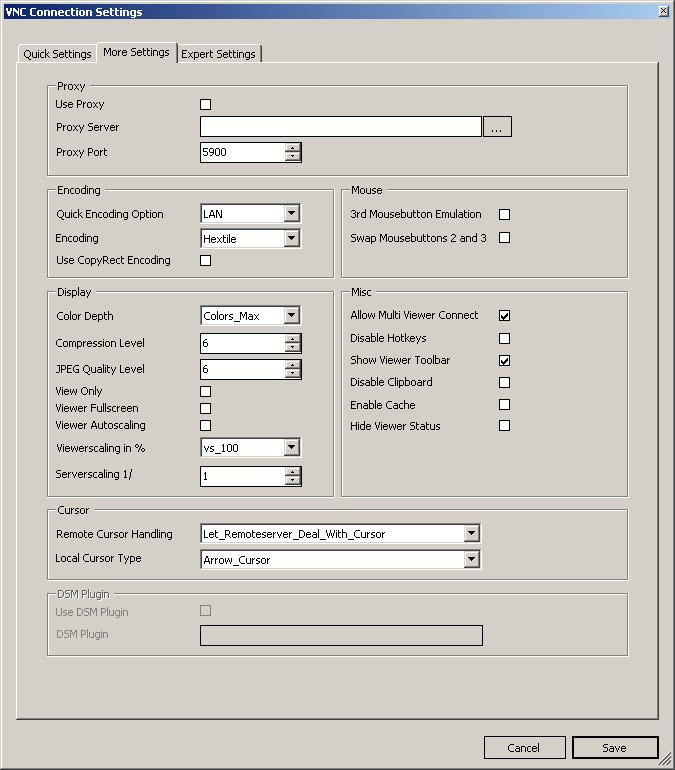
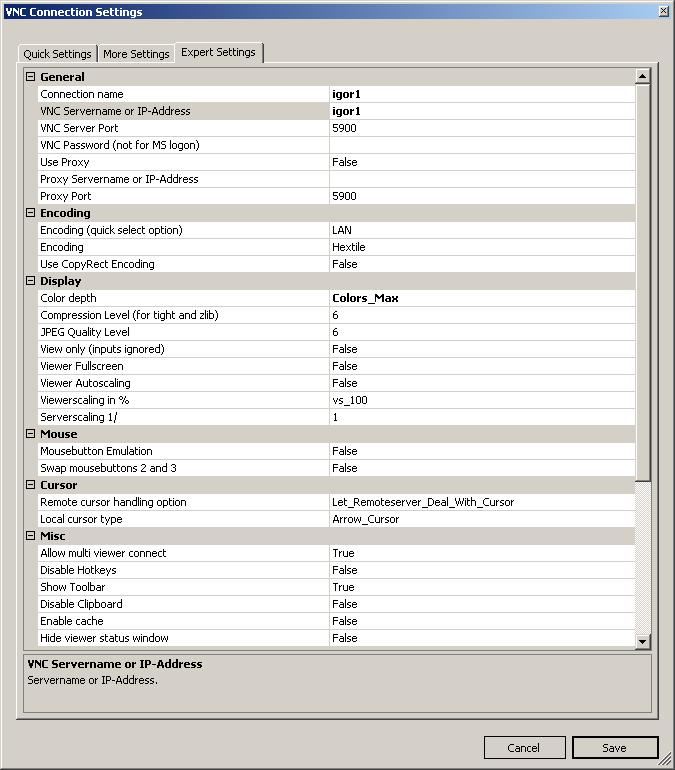

Requirements:
The tool is written in C# with VS2005 and the .Net Framework 2.0 so you need to install the runtime before you can use it. You can download the runtime for x86 based PCs here:
http://www.microsoft.com/downloads/deta ... b15c5e04f5
or here for all Platforms:
http://msdn2.microsoft.com/en-us/netfra ... 31542.aspx
Also it is necessary to install UltraVNC 1.0.2 (or higher) and associate .vnc files with the UltraVNC viewer. If this association doesn't exist, VNC Address Book will ask you for the path to the vncviewer.exe and make the association for you.
Please let me know if you like it or not.
Igor


