Celebrating the 22th anniversary of the UltraVNC: https://forum.uvnc.com/viewtopic.php?t=38031
Update: UltraVNC 1.4.3.6 and UltraVNC SC 1.4.3.6: https://forum.uvnc.com/viewtopic.php?t=37885
Important: Please update to latest version before to create a reply, a topic or an issue: https://forum.uvnc.com/viewtopic.php?t=37864
Join us on social networks and share our announcements:
- Website: https://uvnc.com/
- GitHub: https://github.com/ultravnc
- Mastodon: https://mastodon.social/@ultravnc
- Bluesky/AT Protocol: https://bsky.app/profile/ultravnc.bsky.social
- Facebook: https://www.facebook.com/ultravnc1
- X/Twitter: https://x.com/ultravnc1
- Reddit community: https://www.reddit.com/r/ultravnc
- OpenHub: https://openhub.net/p/ultravnc
Update: UltraVNC 1.4.3.6 and UltraVNC SC 1.4.3.6: https://forum.uvnc.com/viewtopic.php?t=37885
Important: Please update to latest version before to create a reply, a topic or an issue: https://forum.uvnc.com/viewtopic.php?t=37864
Join us on social networks and share our announcements:
- Website: https://uvnc.com/
- GitHub: https://github.com/ultravnc
- Mastodon: https://mastodon.social/@ultravnc
- Bluesky/AT Protocol: https://bsky.app/profile/ultravnc.bsky.social
- Facebook: https://www.facebook.com/ultravnc1
- X/Twitter: https://x.com/ultravnc1
- Reddit community: https://www.reddit.com/r/ultravnc
- OpenHub: https://openhub.net/p/ultravnc
Having trouble setting up UltraVNC
Having trouble setting up UltraVNC
I'm trying to set it up so I can control my home PC from school.
I installed the VNCServer on my home computer, and configured the MSRC4Plugin.dsm plugin, and created a 128bit password. The paths to the key in the configuration are all correct and point to the rc4.key.
My home computer is running Windows 98, and has no software firewall, so I went into my router settings and forwarded port numbers 5800-5900, and made sure all the recommended settings in the FAQ were set. To test it out, I went into my browser (on the server machine with VNCserver running) and entered "http://myhostname:5800", and it successfully loaded the Java applet and asked me for my password. I entered it, and it kept saying the connection was closed or something. I figured it's because it won't let me control my server from the server machine itself.
So when I got to school, I installed UltraVNC, and kept default settings. I put the same key from my home computer in the appropriate folder, and made sure the VNC settings on the school's computer knew where my key was. The school computer is running Windows XP, so I made sure Windows Firewall allowed both the server and the viewer programs internet access.
When I open the viewer (which has my key,and has the MSRC4Plugin.dsm enabled), I typed in "http://myhostname:5900", which is open on my computer, and clicked connect. It is able to contact my computer (which is still running the VNC server), but it hangs for a while on the Negotiate Protocol Version. Eventually, it will report an error saying "error reading protocol version". It never prompts me for a password or anything.
If I try to use the java version (by entering "http://myhostname:5800"), it will prompt me to allow the applet to run, and I let it, but it won't load anything on the screen, and it won't prompt for the password like it does when I run it at home. But I know it is connecting, because it will load my computer's name in the title bar of the browser. The status bar says Applet VncViewer started, but nothing happens.
I used the very same install program for both computers, and used the same plugin on both computers, and they both are using the same key (generated by the VNCServer on my home computer). I have no idea why this isn't working, if anybody knows what I should try next, I'd love to hear about it. Thank you.
I installed the VNCServer on my home computer, and configured the MSRC4Plugin.dsm plugin, and created a 128bit password. The paths to the key in the configuration are all correct and point to the rc4.key.
My home computer is running Windows 98, and has no software firewall, so I went into my router settings and forwarded port numbers 5800-5900, and made sure all the recommended settings in the FAQ were set. To test it out, I went into my browser (on the server machine with VNCserver running) and entered "http://myhostname:5800", and it successfully loaded the Java applet and asked me for my password. I entered it, and it kept saying the connection was closed or something. I figured it's because it won't let me control my server from the server machine itself.
So when I got to school, I installed UltraVNC, and kept default settings. I put the same key from my home computer in the appropriate folder, and made sure the VNC settings on the school's computer knew where my key was. The school computer is running Windows XP, so I made sure Windows Firewall allowed both the server and the viewer programs internet access.
When I open the viewer (which has my key,and has the MSRC4Plugin.dsm enabled), I typed in "http://myhostname:5900", which is open on my computer, and clicked connect. It is able to contact my computer (which is still running the VNC server), but it hangs for a while on the Negotiate Protocol Version. Eventually, it will report an error saying "error reading protocol version". It never prompts me for a password or anything.
If I try to use the java version (by entering "http://myhostname:5800"), it will prompt me to allow the applet to run, and I let it, but it won't load anything on the screen, and it won't prompt for the password like it does when I run it at home. But I know it is connecting, because it will load my computer's name in the title bar of the browser. The status bar says Applet VncViewer started, but nothing happens.
I used the very same install program for both computers, and used the same plugin on both computers, and they both are using the same key (generated by the VNCServer on my home computer). I have no idea why this isn't working, if anybody knows what I should try next, I'd love to hear about it. Thank you.
raynebc,
Are your trying to run it in a campus LAN(or from a dorm)??
A lot of universities have been shutting down ports to increase security.
You have it working at home so you know your configuration is correct.
You have the encryption running very good plan.
I think you did nothing wrong and the school network is causing the issue.
I came accross some ISP's that filters etc. I have made many Ultra VNC connections work and I had the same problem that you have. It will work locally but will not work across the Internet. When you leave your LAN and head into the Internet we are in the hands of the ISP's. I know the feeling I just had the same thing happen to me today.
Not sure how to advise you because I am sure that the university IT deparment is going to say tuff or too bad because they own the network and are trying to make their job easier( I know because I was one for 4 years..;)Not any more though.. )
)
The problem I think that we are facing is that some networks do not have ports follow through anymore They use Network Address Translation and Stateful Packet Inspection and so on. The firewalls are getting a lot more complex and more configurable so it is harder to get ports packets in and out without the firewall blocking them for some reason.
The kicker in your case is that you are trying to connect to your home pc and that is a outgoing connection. Mostly Schools didnt block outgoing as much as incoming but with the advent of P2P networks I am sure they are probably changing that as well.
Did you have a succussful connection at a buddies house or somewhere outside of the school network??? If not I would take a good look at your router configuration and make sure that your Home ISP isnt causing your problem...
Take Care,
Are your trying to run it in a campus LAN(or from a dorm)??
A lot of universities have been shutting down ports to increase security.
You have it working at home so you know your configuration is correct.
You have the encryption running very good plan.
I think you did nothing wrong and the school network is causing the issue.
I came accross some ISP's that filters etc. I have made many Ultra VNC connections work and I had the same problem that you have. It will work locally but will not work across the Internet. When you leave your LAN and head into the Internet we are in the hands of the ISP's. I know the feeling I just had the same thing happen to me today.
Not sure how to advise you because I am sure that the university IT deparment is going to say tuff or too bad because they own the network and are trying to make their job easier( I know because I was one for 4 years..;)Not any more though..
The problem I think that we are facing is that some networks do not have ports follow through anymore They use Network Address Translation and Stateful Packet Inspection and so on. The firewalls are getting a lot more complex and more configurable so it is harder to get ports packets in and out without the firewall blocking them for some reason.
The kicker in your case is that you are trying to connect to your home pc and that is a outgoing connection. Mostly Schools didnt block outgoing as much as incoming but with the advent of P2P networks I am sure they are probably changing that as well.
Did you have a succussful connection at a buddies house or somewhere outside of the school network??? If not I would take a good look at your router configuration and make sure that your Home ISP isnt causing your problem...
Take Care,
Bevtech
Windows XP Home, Pro SP2, Windows 2003 SBS server SP2(EN), Windows Media Center Editon 2005,Windows Vista Home Prem.,Fedora Core 6,Win9X, PChelpware Rel 1.0,
UVNC V 1.0.8.2
User not developer..
Windows XP Home, Pro SP2, Windows 2003 SBS server SP2(EN), Windows Media Center Editon 2005,Windows Vista Home Prem.,Fedora Core 6,Win9X, PChelpware Rel 1.0,
UVNC V 1.0.8.2
User not developer..
Suggestions for diagnosing the problem:
1. In the server admin properties enable "allow loopback connections". Then you should be able to connect from your home pc to itself
2. Try establishing a connection from work to home without the DSM plugin. This shouldn't be a security risk ... if you have a strong password set and don't copy files back and forth. Well some might say it's not a great security/privacy risk even if you do.
good luck
Giles
1. In the server admin properties enable "allow loopback connections". Then you should be able to connect from your home pc to itself
2. Try establishing a connection from work to home without the DSM plugin. This shouldn't be a security risk ... if you have a strong password set and don't copy files back and forth. Well some might say it's not a great security/privacy risk even if you do.
good luck
Giles
I'll have to try your suggestions, thank you.
But I have a feeling that I just need to find out which ports are not blocked from school. One or more students in my classroom can access their home computers with Windows XP's remote desktop, so I know there are ports open that would allow this kind of traffic. I'll have to ask my networking teacher.
But I have a feeling that I just need to find out which ports are not blocked from school. One or more students in my classroom can access their home computers with Windows XP's remote desktop, so I know there are ports open that would allow this kind of traffic. I'll have to ask my networking teacher.
I enabled loopback testing to see if it would work, and I disabled the security plugin, and as far as I can tell, I have the best settings enabled:
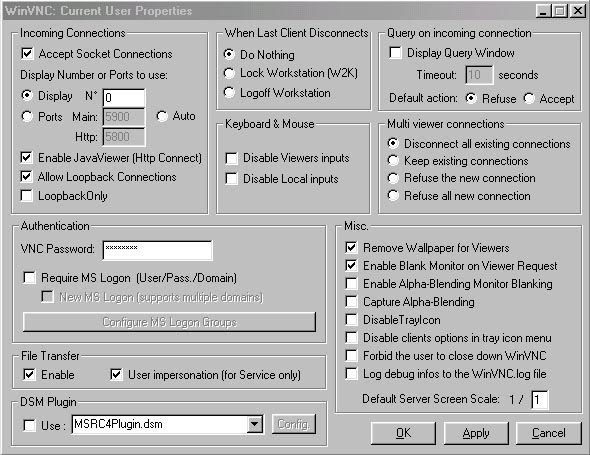
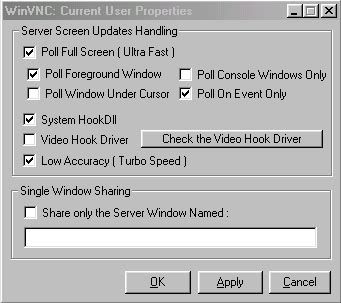
For a while, it wouldn't do anything when I entered http://raynebc.dyndns.org:5800, but then I tried with Firefox and it loaded the Java applet. Shortly afterwards, Internet Explorer started loading the applet when I ran that address:
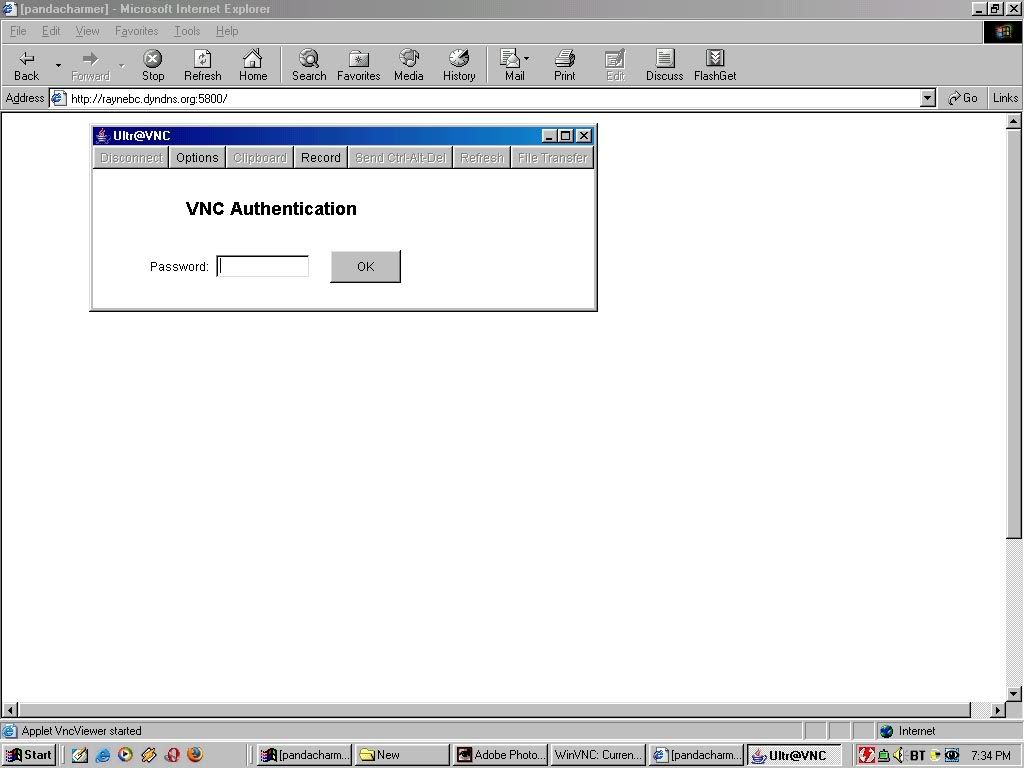
I enter the appropriate password, then this still happens:
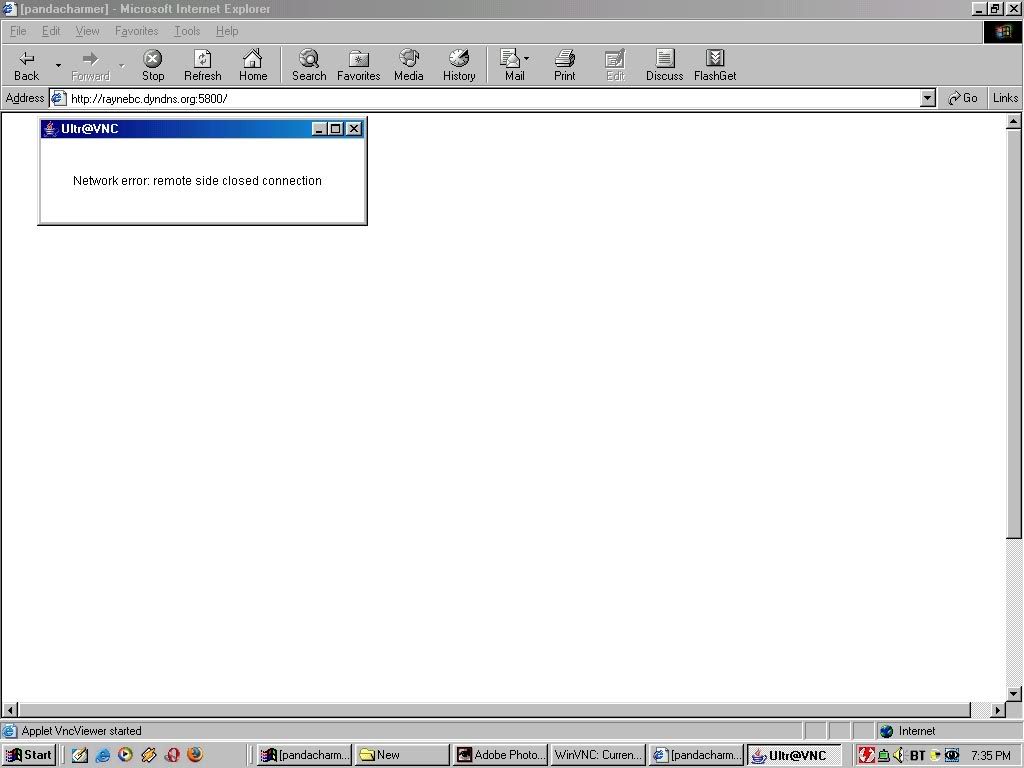
I also tried using the Viewer, with these settings (while VNC server is running, of course):
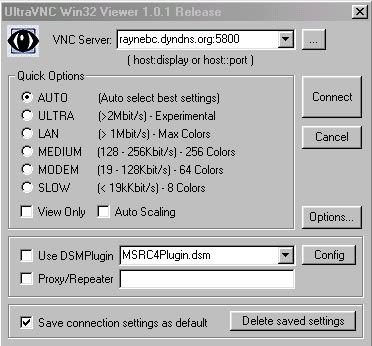
And it tries to connect for a while, before reporting this error:
(Which was a very similar error I got when trying to use the viewer while I was at school)
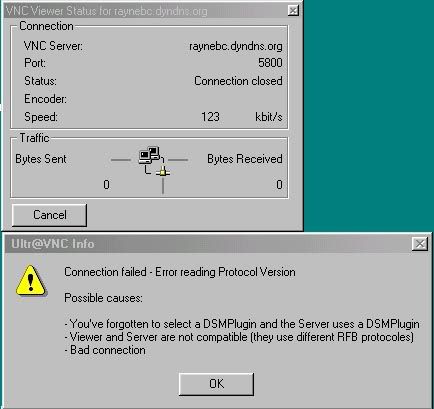
And then the VNCserver program starts freezing up, and I have to Control-Alt-Delete it to kill the program. Is this an issue with the program or with Windows 98? I'm about one inch close to giving up on this program and just installing XP to use remote desktop. But if I can get this to work, it would be really great. Can anyone tell me if there are any settings I have going that are causing problems?
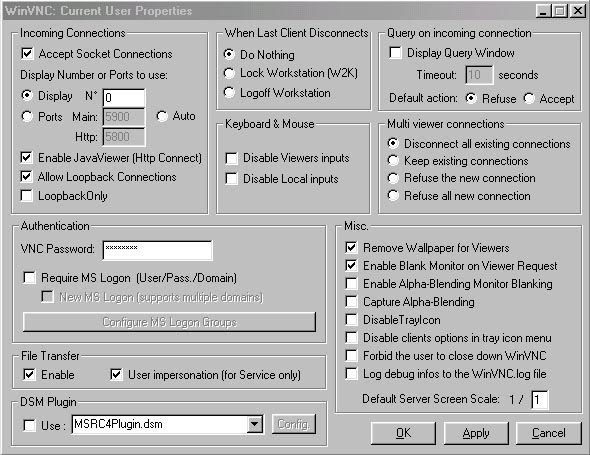
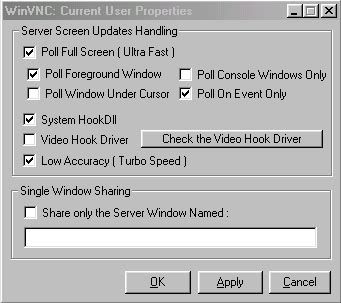
For a while, it wouldn't do anything when I entered http://raynebc.dyndns.org:5800, but then I tried with Firefox and it loaded the Java applet. Shortly afterwards, Internet Explorer started loading the applet when I ran that address:
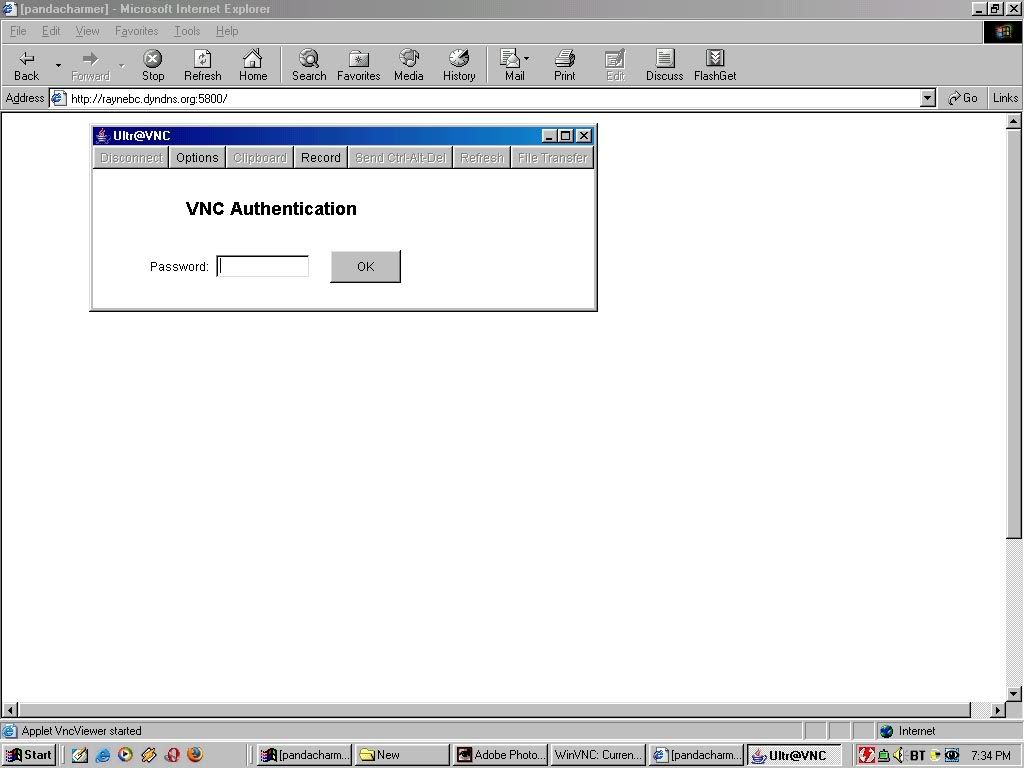
I enter the appropriate password, then this still happens:
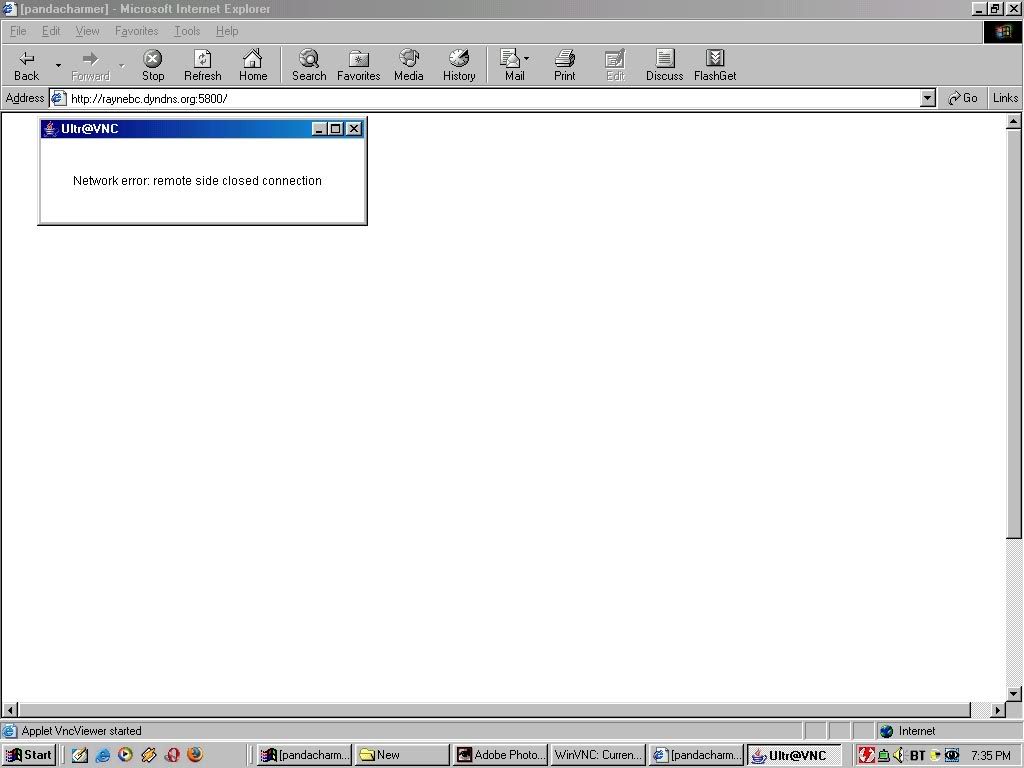
I also tried using the Viewer, with these settings (while VNC server is running, of course):
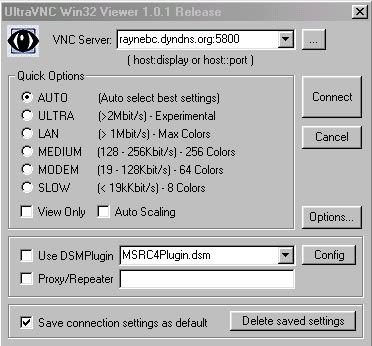
And it tries to connect for a while, before reporting this error:
(Which was a very similar error I got when trying to use the viewer while I was at school)
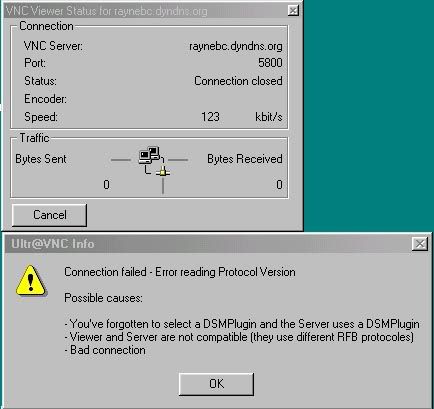
And then the VNCserver program starts freezing up, and I have to Control-Alt-Delete it to kill the program. Is this an issue with the program or with Windows 98? I'm about one inch close to giving up on this program and just installing XP to use remote desktop. But if I can get this to work, it would be really great. Can anyone tell me if there are any settings I have going that are causing problems?
Last edited by raynebc on 2005-11-15 03:04, edited 1 time in total.
Settings look fine. They should work.
You are getting out or you would never get a logon screen
Remote Desktop default port is 3389 they may have that port open..
Sounds like traffic is getting out just not allowed back in..Hence the session closed..
You are getting out or you would never get a logon screen
Remote Desktop default port is 3389 they may have that port open..
Sounds like traffic is getting out just not allowed back in..Hence the session closed..
Bevtech
Windows XP Home, Pro SP2, Windows 2003 SBS server SP2(EN), Windows Media Center Editon 2005,Windows Vista Home Prem.,Fedora Core 6,Win9X, PChelpware Rel 1.0,
UVNC V 1.0.8.2
User not developer..
Windows XP Home, Pro SP2, Windows 2003 SBS server SP2(EN), Windows Media Center Editon 2005,Windows Vista Home Prem.,Fedora Core 6,Win9X, PChelpware Rel 1.0,
UVNC V 1.0.8.2
User not developer..
I'll ask my teacher about the ports, but that doesn't explain why I couldn't connect to myself even when I have loopback connections enabled, isn't that what the option is for?
Should I try re-installing the program?
[EDIT]My teacher said it would likely be an issue with NAT. Are there any hoops to jump through with this program to get it to work with NAT?
Should I try re-installing the program?
[EDIT]My teacher said it would likely be an issue with NAT. Are there any hoops to jump through with this program to get it to work with NAT?
Last edited by raynebc on 2005-11-15 17:34, edited 1 time in total.
The first thing to get working is the loopback connection with DSM plugin disabled.
I notice a couple of things.
First of all in my server properties screen I have the Auto button selected under Incoming connections. This may not make any difference to your problem however.
Secondly when you try to connect to the server using the viewer, a single colon is interpreted as display number, whereas you want to specify the port number. You need to use 2 colons to do this (read the instructions in the dialog carefully!!)
Thirdly you are specifying the wrong port number. Your server is configured (properties screen) to accept VNC-http connections on port 5800 and plain VNC on 5900. Therefore you need to specify 5900 in the viewer, or just leave it out.
Finally, not all routers let you access a WAN IP from insdie the LAN. To test loopback, first of all try 127.0.0.1, then if you wanted you could try your LAN IP, then you could try your WAN IP or dyndns URL that resolves to it if you want to test whether your router will forward the WAN IP when accessed from inside the LAN.
Good luck
gpk
I notice a couple of things.
First of all in my server properties screen I have the Auto button selected under Incoming connections. This may not make any difference to your problem however.
Secondly when you try to connect to the server using the viewer, a single colon is interpreted as display number, whereas you want to specify the port number. You need to use 2 colons to do this (read the instructions in the dialog carefully!!)
Thirdly you are specifying the wrong port number. Your server is configured (properties screen) to accept VNC-http connections on port 5800 and plain VNC on 5900. Therefore you need to specify 5900 in the viewer, or just leave it out.
Finally, not all routers let you access a WAN IP from insdie the LAN. To test loopback, first of all try 127.0.0.1, then if you wanted you could try your LAN IP, then you could try your WAN IP or dyndns URL that resolves to it if you want to test whether your router will forward the WAN IP when accessed from inside the LAN.
Good luck
gpk
I appreciate your help! I tried the viewer using the Reserved loopback IP address 127.0.0.1, and remembered the extra colon this time. It brought up the password bar, and when I entered it, the viewer reported password accepted before closing itself. Does it automatically close itself when you do a loopback test? I'm going to try it out on another computer. Thanks again for your help!
[EDIT]:
I tried accessing my computer from another computer in the house, on the same Local network, which is running Windows XP.
I ran the viewer, and it reported the password was accepted. Then it immediately exited the VNC viewer program. I tried a couple other times, the same thing happened each time.
So I tried the http access through port 5900. It also kept reporting "Network error: remote side closed connection". If I enter the incorrect password, it will tell me the connection was rejected, so I know for a fact that the program is authenticating my password, but I can't figure out why it won't actually run the remote access, which is the whole point. If anybody knows what I should try next, I would appreciate it. Thank you in advance.
[EDIT]:
I tried accessing my computer from another computer in the house, on the same Local network, which is running Windows XP.
I ran the viewer, and it reported the password was accepted. Then it immediately exited the VNC viewer program. I tried a couple other times, the same thing happened each time.
So I tried the http access through port 5900. It also kept reporting "Network error: remote side closed connection". If I enter the incorrect password, it will tell me the connection was rejected, so I know for a fact that the program is authenticating my password, but I can't figure out why it won't actually run the remote access, which is the whole point. If anybody knows what I should try next, I would appreciate it. Thank you in advance.
Last edited by raynebc on 2005-11-15 20:34, edited 1 time in total.
http access through port 5900 shouldn't and won't work unless you have configured the server that way.
When you intitally make the connection with the Viewer you should get the following connection status window in addition to the password bar:

I then don't get a password accepted message - but the password bar and the status window disappear and the viewer window proper opens:

I'm not all that familiar with uVNC so can't add much more. Have you tried running the server on one of your other home PCs?
When you intitally make the connection with the Viewer you should get the following connection status window in addition to the password bar:

I then don't get a password accepted message - but the password bar and the status window disappear and the viewer window proper opens:

I'm not all that familiar with uVNC so can't add much more. Have you tried running the server on one of your other home PCs?
Sorry, I meant to say I tried http access through port 5800. I haven't tried running the server on any other computer, because the one I want to be able to access is my own. But I think the program mentions something about accessing a computer running the viewer in "listen" mode, should I try to leave my computer running the viewer and see if I can access it?
gpk,
The campus network is or home ISP is most likely causing the problem. He had it working in a LAN settings so he settings are most likely ok. I came accross the same thing with an local ISP the other day. I know I have my settings correct and it will not pass over the internet yet I can sit in the LAN and work all day... That is when it really gets frustrating when you have it working locally and have your router ports forwarding and it still doesnt work..
That is when it really gets frustrating when you have it working locally and have your router ports forwarding and it still doesnt work.. 
The campus network is or home ISP is most likely causing the problem. He had it working in a LAN settings so he settings are most likely ok. I came accross the same thing with an local ISP the other day. I know I have my settings correct and it will not pass over the internet yet I can sit in the LAN and work all day...
Bevtech
Windows XP Home, Pro SP2, Windows 2003 SBS server SP2(EN), Windows Media Center Editon 2005,Windows Vista Home Prem.,Fedora Core 6,Win9X, PChelpware Rel 1.0,
UVNC V 1.0.8.2
User not developer..
Windows XP Home, Pro SP2, Windows 2003 SBS server SP2(EN), Windows Media Center Editon 2005,Windows Vista Home Prem.,Fedora Core 6,Win9X, PChelpware Rel 1.0,
UVNC V 1.0.8.2
User not developer..
I don't think that's the issue for me right now. Even when I am authenticated on a local network, or connecting my own machine to itself, the Viewer client automatically closes itself, I don't see any console window like the one posted. I don't know if the program is glitching out on me or what. After I'm done using some bandwidth, I'm going to break in my spam new XP-pro install disc. Remote Desktop will solve my problems.
Final thoughts:
What versions of server/viewer are you using?
Sounds like it may be a problem with the VNC server on your 98 PC or with Windows interfering with it somehow. The vncviewer -listen thing requires you to set up a special "single-click" server to run on another PC. Better bet I would suggest would be to install run the server on another of your home PCs and try to access it from your 98 PC or a third even. You can always unintall uVNC from it later.
If you really don't want to install uVNC server on the 2nd pc then by all means look at the SC - single-click - pages on the site but this is only adding to the complexity when it might be helpful not to!!!
gpk
What versions of server/viewer are you using?
Sounds like it may be a problem with the VNC server on your 98 PC or with Windows interfering with it somehow. The vncviewer -listen thing requires you to set up a special "single-click" server to run on another PC. Better bet I would suggest would be to install run the server on another of your home PCs and try to access it from your 98 PC or a third even. You can always unintall uVNC from it later.
If you really don't want to install uVNC server on the 2nd pc then by all means look at the SC - single-click - pages on the site but this is only adding to the complexity when it might be helpful not to!!!
gpk
Another note:
If using Windows 98 SE or FE you could try RC18 of Ultra VNC. You have to competely uninstall the new version reboot and then install the RC18.
If you are going to use Microsoft RDT I would suggust that you change the default port from something other than 3389..
GPK, everyone thoughts are important. I dont want you to think your thought werent important. This wasnt the case at all.. Just trying to assist as much as possible before he goes back to remote desktop..
I dont want you to think your thought werent important. This wasnt the case at all.. Just trying to assist as much as possible before he goes back to remote desktop..
A lot of the time people do not want to put the time in to make things work.. It took me about 2-3 weeks to get my Ultra VNC to work the first time. It is a great product and I would recommend it to anyone. It also is a complete you configure software and alot of people got spoiled on microsoft doing everything for you. Click on the .exe and you are done. Not really this is what caused all of the exploits over the years. Microsoft
Operating Systems domainate the worlds computers and that is why the all of the hackers really work on those Operating systems because they are on 80-90% of the worlds computers.
I also so a post that someone got hacked using Microsoft Remote Desktop so it is a risk just like any other remote control software out there..
If using Windows 98 SE or FE you could try RC18 of Ultra VNC. You have to competely uninstall the new version reboot and then install the RC18.
If you are going to use Microsoft RDT I would suggust that you change the default port from something other than 3389..
GPK, everyone thoughts are important.
A lot of the time people do not want to put the time in to make things work.. It took me about 2-3 weeks to get my Ultra VNC to work the first time. It is a great product and I would recommend it to anyone. It also is a complete you configure software and alot of people got spoiled on microsoft doing everything for you. Click on the .exe and you are done. Not really this is what caused all of the exploits over the years. Microsoft
Operating Systems domainate the worlds computers and that is why the all of the hackers really work on those Operating systems because they are on 80-90% of the worlds computers.
I also so a post that someone got hacked using Microsoft Remote Desktop so it is a risk just like any other remote control software out there..
Bevtech
Windows XP Home, Pro SP2, Windows 2003 SBS server SP2(EN), Windows Media Center Editon 2005,Windows Vista Home Prem.,Fedora Core 6,Win9X, PChelpware Rel 1.0,
UVNC V 1.0.8.2
User not developer..
Windows XP Home, Pro SP2, Windows 2003 SBS server SP2(EN), Windows Media Center Editon 2005,Windows Vista Home Prem.,Fedora Core 6,Win9X, PChelpware Rel 1.0,
UVNC V 1.0.8.2
User not developer..
I'm using the Viewer and Server versions that were bundled together, so they are designed to work together. That shouldn't be the issue.
I guess I'll try to run the server on a different computer, and if the viewer doesn't work on my computer, then the software is incompatible for my system for whatever reason.
It's not that I'm unable to configure the software, but the software does not seem to run as expected on my system. I'll look for this RC18 program.
About RMD, can't you have it send all passwords and information encrypted?
I guess I'll try to run the server on a different computer, and if the viewer doesn't work on my computer, then the software is incompatible for my system for whatever reason.
It's not that I'm unable to configure the software, but the software does not seem to run as expected on my system. I'll look for this RC18 program.
About RMD, can't you have it send all passwords and information encrypted?

