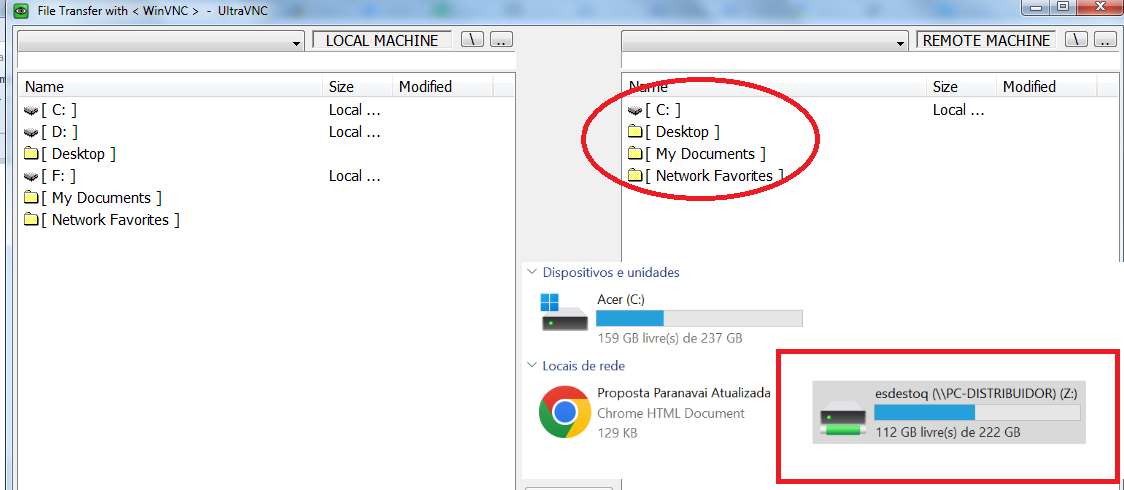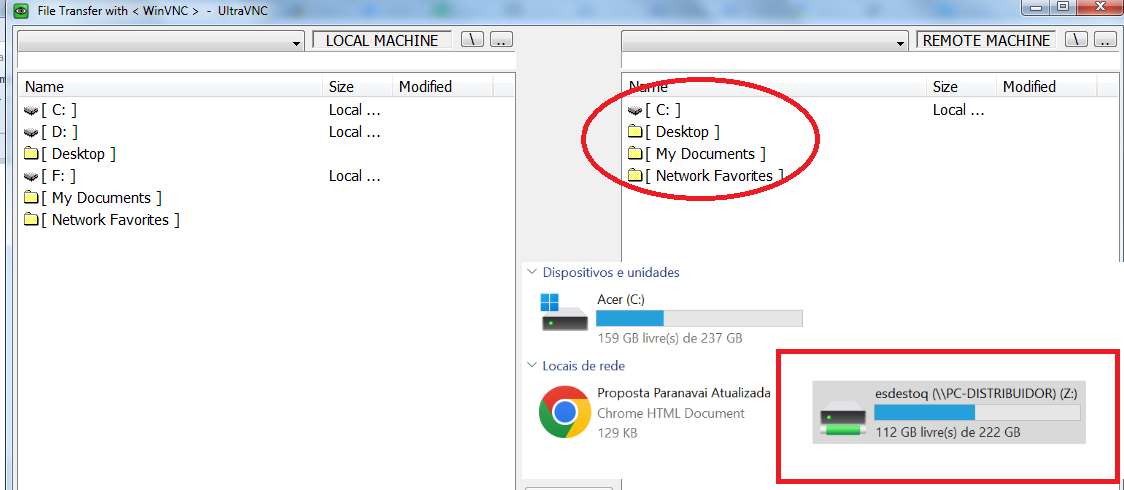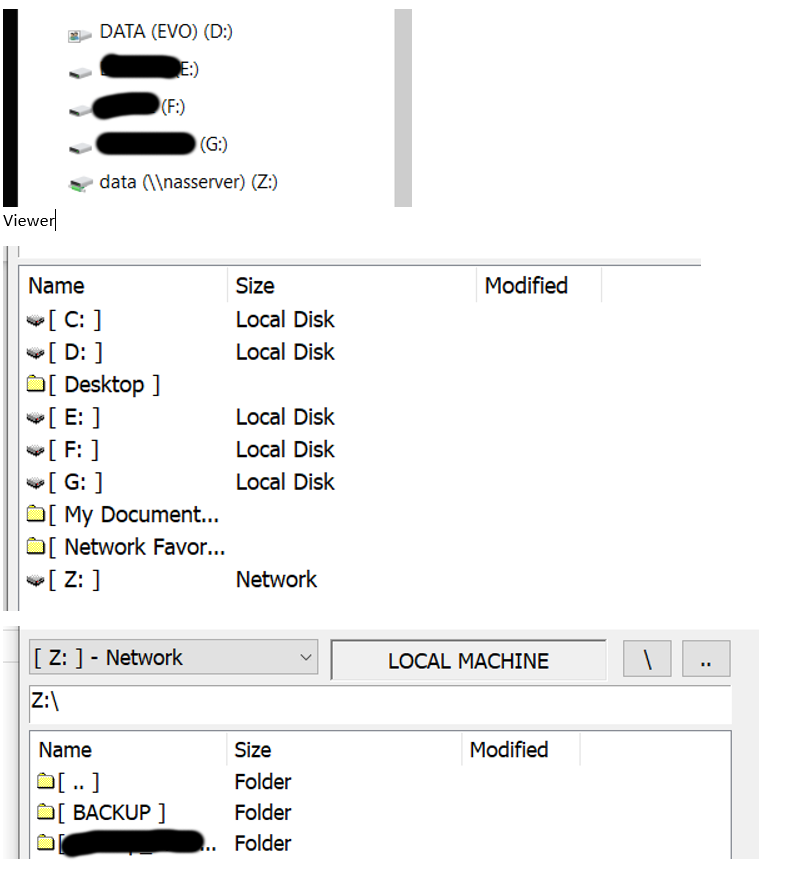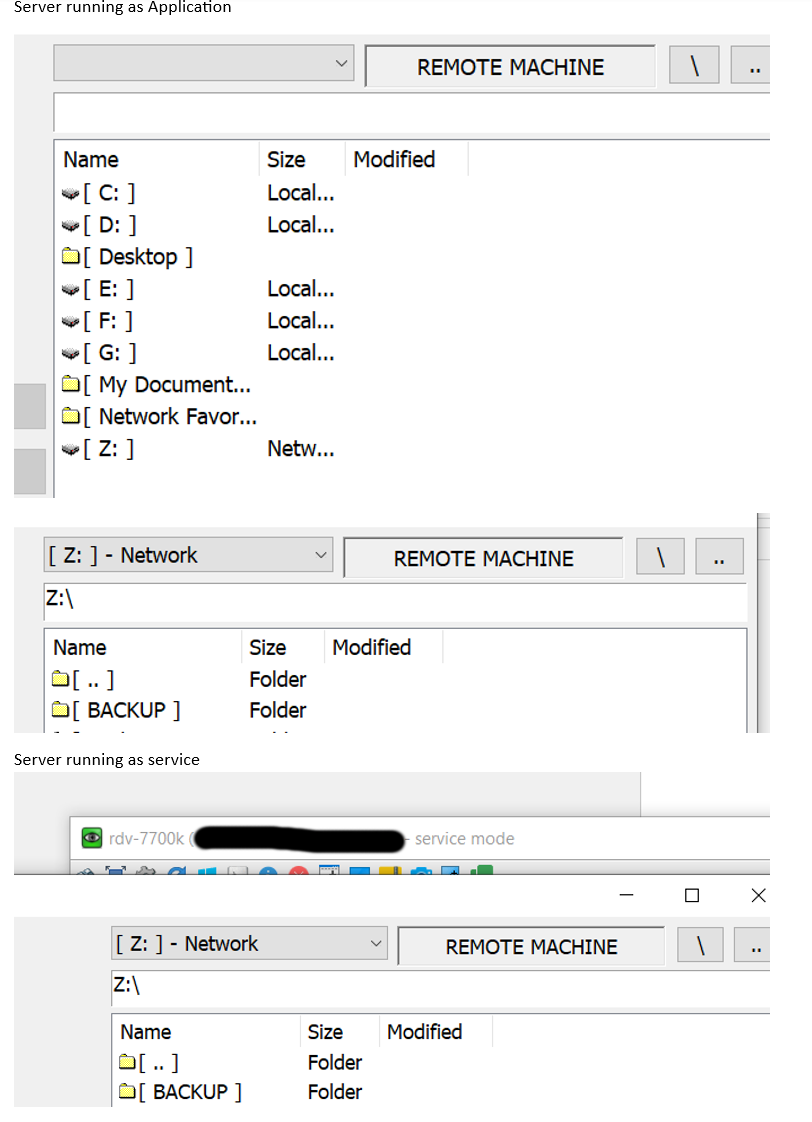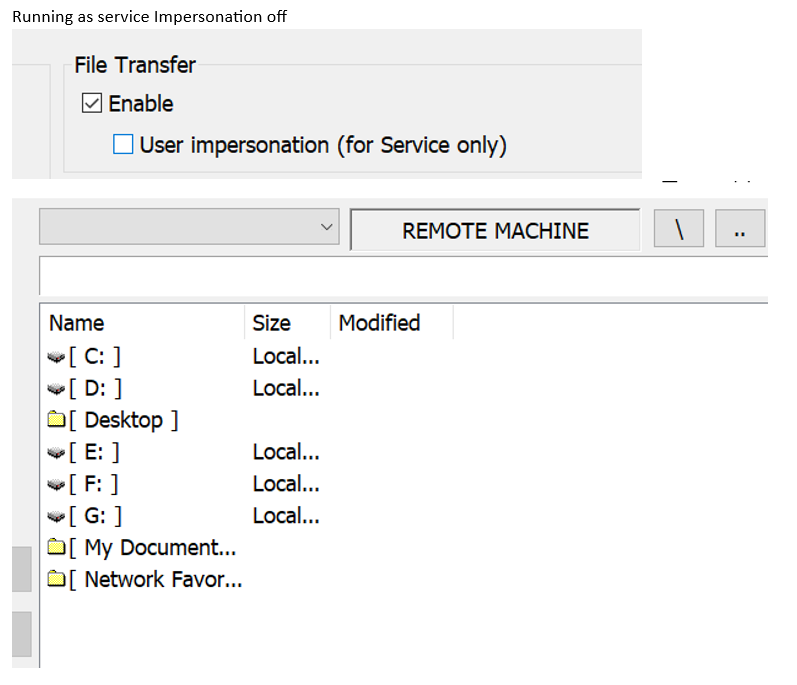Have been testing but network drives are still working, what i'm i doing wrong for repeating it ?
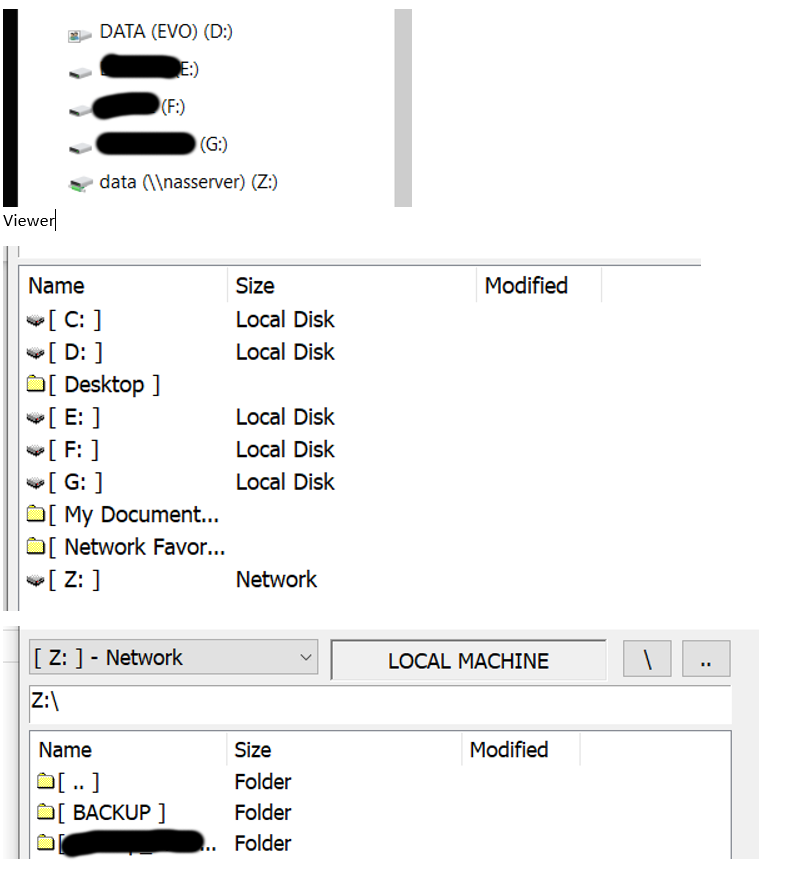
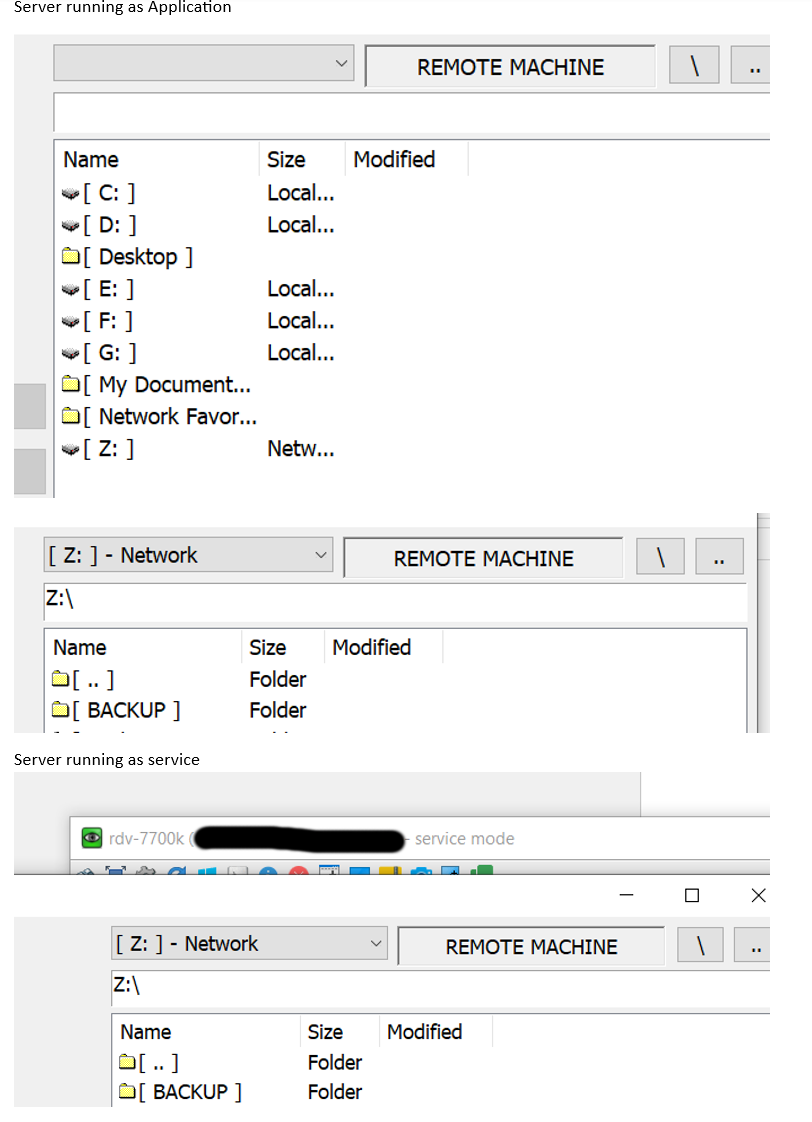
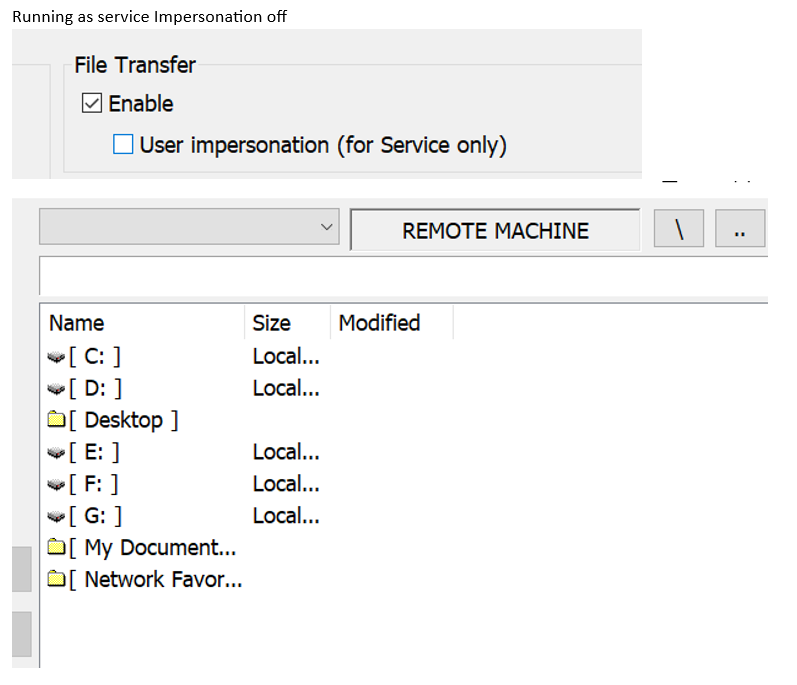
When imperonation is Off, networks drives are not Visible, this is normal the access to a network drive is only for a specific user.
This is part of the OS security.