After more 2 000 000 (two million) views on forum for 1.5.0.x development versions... and 1.6.1.0, 1.6.3.0-dev versions
A new stable version, UltraVNC 1.6.4.0 and UltraVNC SC 1.6.4.0 have been released: https://forum.uvnc.com/viewtopic.php?t=38095
Feedback is always welcome
2025-12-05: Celebrating the 23th anniversary of the UltraVNC (26th anniversary since the laying of the foundation stone): https://forum.uvnc.com/viewtopic.php?t=38130
2025-12-03: Could you please complete our poll/survey? Renaming UltraVNC files and service to be more clear: https://forum.uvnc.com/viewtopic.php?t=38128
There was a problem to vote, it is solved now! Thanks in advance!
2025-12-02: We need help: English Wikipedia UltraVNC page has been requested to deletion: https://forum.uvnc.com/viewtopic.php?t=38127
Any help is welcome to improve the UltraVNC page and/or to comment on the Wikipedia Talk page
2025-05-06: Forum password change request: https://forum.uvnc.com/viewtopic.php?t=38078
2023-09-21: Important: Please update to latest version before to create a reply, a topic or an issue: https://forum.uvnc.com/viewtopic.php?t=37864
Development: UltraVNC development is always here... Any help is welcome
Feedback is welcome
Join us on social networks and share our announcements:
- Website: https://uvnc.com/
- GitHub: https://github.com/ultravnc
- Mastodon: https://mastodon.social/@ultravnc
- Bluesky/AT Protocol: https://bsky.app/profile/ultravnc.bsky.social
- Facebook: https://www.facebook.com/ultravnc1
- X/Twitter: https://x.com/ultravnc1
- Reddit community: https://www.reddit.com/r/ultravnc
- OpenHub: https://openhub.net/p/ultravnc
A new stable version, UltraVNC 1.6.4.0 and UltraVNC SC 1.6.4.0 have been released: https://forum.uvnc.com/viewtopic.php?t=38095
Feedback is always welcome
2025-12-05: Celebrating the 23th anniversary of the UltraVNC (26th anniversary since the laying of the foundation stone): https://forum.uvnc.com/viewtopic.php?t=38130
2025-12-03: Could you please complete our poll/survey? Renaming UltraVNC files and service to be more clear: https://forum.uvnc.com/viewtopic.php?t=38128
There was a problem to vote, it is solved now! Thanks in advance!
2025-12-02: We need help: English Wikipedia UltraVNC page has been requested to deletion: https://forum.uvnc.com/viewtopic.php?t=38127
Any help is welcome to improve the UltraVNC page and/or to comment on the Wikipedia Talk page
2025-05-06: Forum password change request: https://forum.uvnc.com/viewtopic.php?t=38078
2023-09-21: Important: Please update to latest version before to create a reply, a topic or an issue: https://forum.uvnc.com/viewtopic.php?t=37864
Development: UltraVNC development is always here... Any help is welcome
Feedback is welcome
Join us on social networks and share our announcements:
- Website: https://uvnc.com/
- GitHub: https://github.com/ultravnc
- Mastodon: https://mastodon.social/@ultravnc
- Bluesky/AT Protocol: https://bsky.app/profile/ultravnc.bsky.social
- Facebook: https://www.facebook.com/ultravnc1
- X/Twitter: https://x.com/ultravnc1
- Reddit community: https://www.reddit.com/r/ultravnc
- OpenHub: https://openhub.net/p/ultravnc
UltraVNC 1.4.2.0 and UltraVNC SC 1.4.2.0 - Feedbacks
- Rudi De Vos
- Admin & Developer

- Posts: 6978
- Joined: 2004-04-23 10:21
- Contact:
UltraVNC 1.4.2.0 and UltraVNC SC 1.4.2.0 - Feedbacks
Feedbacks for UltraVNC 1.4.2.0 and UltraVNC SC 1.4.2.0 (experimental) in this topic.
Announcement and Download links:
- viewtopic.php?t=37778
Announcement and Download links:
- viewtopic.php?t=37778
UltraVNC links (join us on social networks):
- Website: https://uvnc.com/
- Forum: https://forum.uvnc.com/
- GitHub sourcecode: https://github.com/ultravnc/UltraVNC
- Mastodon: https://mastodon.social/@ultravnc
- Bluesky/AT Protocol: https://bsky.app/profile/ultravnc.bsky.social
- Facebook: https://www.facebook.com/ultravnc1
- X/Twitter: https://x.com/ultravnc1
- Reddit community: https://www.reddit.com/r/ultravnc
- OpenHub: https://openhub.net/p/ultravnc
- uvnc2me: https://uvnc2me.com/
- Website: https://uvnc.com/
- Forum: https://forum.uvnc.com/
- GitHub sourcecode: https://github.com/ultravnc/UltraVNC
- Mastodon: https://mastodon.social/@ultravnc
- Bluesky/AT Protocol: https://bsky.app/profile/ultravnc.bsky.social
- Facebook: https://www.facebook.com/ultravnc1
- X/Twitter: https://x.com/ultravnc1
- Reddit community: https://www.reddit.com/r/ultravnc
- OpenHub: https://openhub.net/p/ultravnc
- uvnc2me: https://uvnc2me.com/
Re: UltraVNC 1.4.2.0 and UltraVNC SC 1.4.2.0 - Feedbacks
Thanks for the release! Unfortunately, SC's popup is still in Gibberish, not Unicode:

Also, last time you wrote the warning with repeater is justified, but why is it not needed for direct connections?
About UAC, you again removed [DIS_UAC] from helpdesk.txt, is it on purpose?
Last but least, you wrote [WEBPAGE] twice.
P.S.
Did anyone try to use the new -sc/sc_prompt/sc_exit command line options?
Did anyone try to use the new -sc/sc_prompt/sc_exit command line options?
- Rudi De Vos
- Admin & Developer

- Posts: 6978
- Joined: 2004-04-23 10:21
- Contact:
Re: UltraVNC 1.4.2.0 and UltraVNC SC 1.4.2.0 - Feedbacks
Tested with greeks chars and it fail for the balloon.
The SC interface can display unicode, but the balloon is not unicode.
There is not a fast fix, the whole balloon need to be replaced in winvnc by his unicode variant.
The viewer can send a string to be displayed on the server, this is also not uncicode, possible conflics a lot of testing...
Gonna take longer to change.
The SC interface can display unicode, but the balloon is not unicode.
There is not a fast fix, the whole balloon need to be replaced in winvnc by his unicode variant.
The viewer can send a string to be displayed on the server, this is also not uncicode, possible conflics a lot of testing...
Gonna take longer to change.
UltraVNC links (join us on social networks):
- Website: https://uvnc.com/
- Forum: https://forum.uvnc.com/
- GitHub sourcecode: https://github.com/ultravnc/UltraVNC
- Mastodon: https://mastodon.social/@ultravnc
- Bluesky/AT Protocol: https://bsky.app/profile/ultravnc.bsky.social
- Facebook: https://www.facebook.com/ultravnc1
- X/Twitter: https://x.com/ultravnc1
- Reddit community: https://www.reddit.com/r/ultravnc
- OpenHub: https://openhub.net/p/ultravnc
- uvnc2me: https://uvnc2me.com/
- Website: https://uvnc.com/
- Forum: https://forum.uvnc.com/
- GitHub sourcecode: https://github.com/ultravnc/UltraVNC
- Mastodon: https://mastodon.social/@ultravnc
- Bluesky/AT Protocol: https://bsky.app/profile/ultravnc.bsky.social
- Facebook: https://www.facebook.com/ultravnc1
- X/Twitter: https://x.com/ultravnc1
- Reddit community: https://www.reddit.com/r/ultravnc
- OpenHub: https://openhub.net/p/ultravnc
- uvnc2me: https://uvnc2me.com/
Re: UltraVNC 1.4.2.0 and UltraVNC SC 1.4.2.0 - Feedbacks
How come it worked in SC v1 though?
Did you get a chance to review my other notes?
Did you get a chance to review my other notes?
P.S.
Did anyone try to use the new -sc/sc_prompt/sc_exit command line options?
Did anyone try to use the new -sc/sc_prompt/sc_exit command line options?
- Rudi De Vos
- Admin & Developer

- Posts: 6978
- Joined: 2004-04-23 10:21
- Contact:
Re: UltraVNC 1.4.2.0 and UltraVNC SC 1.4.2.0 - Feedbacks
SC 1 had is own sourcecode but the same problem
[BALLOON1A]
5 min try period Σύνδεσμος

AUC is working, it's in the sample helpdesk.txt en andeed wapage was double, then the first instance is used.
[BALLOON1A]
5 min try period Σύνδεσμος

AUC is working, it's in the sample helpdesk.txt en andeed wapage was double, then the first instance is used.
UltraVNC links (join us on social networks):
- Website: https://uvnc.com/
- Forum: https://forum.uvnc.com/
- GitHub sourcecode: https://github.com/ultravnc/UltraVNC
- Mastodon: https://mastodon.social/@ultravnc
- Bluesky/AT Protocol: https://bsky.app/profile/ultravnc.bsky.social
- Facebook: https://www.facebook.com/ultravnc1
- X/Twitter: https://x.com/ultravnc1
- Reddit community: https://www.reddit.com/r/ultravnc
- OpenHub: https://openhub.net/p/ultravnc
- uvnc2me: https://uvnc2me.com/
- Website: https://uvnc.com/
- Forum: https://forum.uvnc.com/
- GitHub sourcecode: https://github.com/ultravnc/UltraVNC
- Mastodon: https://mastodon.social/@ultravnc
- Bluesky/AT Protocol: https://bsky.app/profile/ultravnc.bsky.social
- Facebook: https://www.facebook.com/ultravnc1
- X/Twitter: https://x.com/ultravnc1
- Reddit community: https://www.reddit.com/r/ultravnc
- OpenHub: https://openhub.net/p/ultravnc
- uvnc2me: https://uvnc2me.com/
- Rudi De Vos
- Admin & Developer

- Posts: 6978
- Joined: 2004-04-23 10:21
- Contact:
Re: UltraVNC 1.4.2.0 and UltraVNC SC 1.4.2.0 - Feedbacks
UltraVNC links (join us on social networks):
- Website: https://uvnc.com/
- Forum: https://forum.uvnc.com/
- GitHub sourcecode: https://github.com/ultravnc/UltraVNC
- Mastodon: https://mastodon.social/@ultravnc
- Bluesky/AT Protocol: https://bsky.app/profile/ultravnc.bsky.social
- Facebook: https://www.facebook.com/ultravnc1
- X/Twitter: https://x.com/ultravnc1
- Reddit community: https://www.reddit.com/r/ultravnc
- OpenHub: https://openhub.net/p/ultravnc
- uvnc2me: https://uvnc2me.com/
- Website: https://uvnc.com/
- Forum: https://forum.uvnc.com/
- GitHub sourcecode: https://github.com/ultravnc/UltraVNC
- Mastodon: https://mastodon.social/@ultravnc
- Bluesky/AT Protocol: https://bsky.app/profile/ultravnc.bsky.social
- Facebook: https://www.facebook.com/ultravnc1
- X/Twitter: https://x.com/ultravnc1
- Reddit community: https://www.reddit.com/r/ultravnc
- OpenHub: https://openhub.net/p/ultravnc
- uvnc2me: https://uvnc2me.com/
Re: UltraVNC 1.4.2.0 and UltraVNC SC 1.4.2.0 - Feedbacks
I tried to run it and it doesn't do anything. It just show up as an taskbar icon. If I hover the icon, it even states "not listening".
Sorry, but it's not. Download and see it's not there:

P.S.
Did anyone try to use the new -sc/sc_prompt/sc_exit command line options?
Did anyone try to use the new -sc/sc_prompt/sc_exit command line options?
- Rudi De Vos
- Admin & Developer

- Posts: 6978
- Joined: 2004-04-23 10:21
- Contact:
Re: UltraVNC 1.4.2.0 and UltraVNC SC 1.4.2.0 - Feedbacks
ok, i see i was referring to
https://uvnc.eu/download/1420/UltraVNC_SC_1420.zip
https://uvnc.eu/download/1420/UltraVNC_SC_1421_dev.zip wil only work if you have your own helpdesk.txt in that folder, it just the winvnc.exe
The website links need an update
https://uvnc.eu/download/1420/UltraVNC_SC_1420.zip
https://uvnc.eu/download/1420/UltraVNC_SC_1421_dev.zip wil only work if you have your own helpdesk.txt in that folder, it just the winvnc.exe
The website links need an update
UltraVNC links (join us on social networks):
- Website: https://uvnc.com/
- Forum: https://forum.uvnc.com/
- GitHub sourcecode: https://github.com/ultravnc/UltraVNC
- Mastodon: https://mastodon.social/@ultravnc
- Bluesky/AT Protocol: https://bsky.app/profile/ultravnc.bsky.social
- Facebook: https://www.facebook.com/ultravnc1
- X/Twitter: https://x.com/ultravnc1
- Reddit community: https://www.reddit.com/r/ultravnc
- OpenHub: https://openhub.net/p/ultravnc
- uvnc2me: https://uvnc2me.com/
- Website: https://uvnc.com/
- Forum: https://forum.uvnc.com/
- GitHub sourcecode: https://github.com/ultravnc/UltraVNC
- Mastodon: https://mastodon.social/@ultravnc
- Bluesky/AT Protocol: https://bsky.app/profile/ultravnc.bsky.social
- Facebook: https://www.facebook.com/ultravnc1
- X/Twitter: https://x.com/ultravnc1
- Reddit community: https://www.reddit.com/r/ultravnc
- OpenHub: https://openhub.net/p/ultravnc
- uvnc2me: https://uvnc2me.com/
- Rudi De Vos
- Admin & Developer

- Posts: 6978
- Joined: 2004-04-23 10:21
- Contact:
Re: UltraVNC 1.4.2.0 and UltraVNC SC 1.4.2.0 - Feedbacks
helpdesk.zip changed
upload12.pl modified with latest winvnc.exe for SC
upload12.pl modified with latest winvnc.exe for SC
UltraVNC links (join us on social networks):
- Website: https://uvnc.com/
- Forum: https://forum.uvnc.com/
- GitHub sourcecode: https://github.com/ultravnc/UltraVNC
- Mastodon: https://mastodon.social/@ultravnc
- Bluesky/AT Protocol: https://bsky.app/profile/ultravnc.bsky.social
- Facebook: https://www.facebook.com/ultravnc1
- X/Twitter: https://x.com/ultravnc1
- Reddit community: https://www.reddit.com/r/ultravnc
- OpenHub: https://openhub.net/p/ultravnc
- uvnc2me: https://uvnc2me.com/
- Website: https://uvnc.com/
- Forum: https://forum.uvnc.com/
- GitHub sourcecode: https://github.com/ultravnc/UltraVNC
- Mastodon: https://mastodon.social/@ultravnc
- Bluesky/AT Protocol: https://bsky.app/profile/ultravnc.bsky.social
- Facebook: https://www.facebook.com/ultravnc1
- X/Twitter: https://x.com/ultravnc1
- Reddit community: https://www.reddit.com/r/ultravnc
- OpenHub: https://openhub.net/p/ultravnc
- uvnc2me: https://uvnc2me.com/
Re: UltraVNC 1.4.2.0 and UltraVNC SC 1.4.2.0 - Feedbacks
This link is broken.Rudi De Vos wrote: 2023-04-22 18:13 ok, i see i was referring to
https://uvnc.eu/download/1420/UltraVNC_SC_1420.zip
Ok, I put helpdesk.txt there but the balloon is still in Gibberish.Rudi De Vos wrote: 2023-04-22 18:13 https://uvnc.eu/download/1420/UltraVNC_SC_1421_dev.zip wil only work if you have your own helpdesk.txt in that folder, it just the winvnc.exe
It already was 1.4.2.0 before and now it's still 1.4.2.0 (even same file size for win winvnc.exe) and the balloon is still in Gibberish.
P.S.
Did anyone try to use the new -sc/sc_prompt/sc_exit command line options?
Did anyone try to use the new -sc/sc_prompt/sc_exit command line options?
- Rudi De Vos
- Admin & Developer

- Posts: 6978
- Joined: 2004-04-23 10:21
- Contact:
Re: UltraVNC 1.4.2.0 and UltraVNC SC 1.4.2.0 - Feedbacks
reuploaded
- https://uvnc.eu/download/1420/UltraVNC_SC_1421_dev.zip
exe insite has version 1421dev
Using the upload12
Tested:
downloaded
https://uvnc.eu/download/1400/helpdesk.zip
uploaded via https://support1.uvnc.com/cgi-bin/upload12.pl
downloaded helpdesk.exe
Start vncviewer in listen mode on same pc and start helpdesk.exe ---> unicode
Verified 2x
- https://uvnc.eu/download/1420/UltraVNC_SC_1421_dev.zip
exe insite has version 1421dev
Using the upload12
Tested:
downloaded
https://uvnc.eu/download/1400/helpdesk.zip
uploaded via https://support1.uvnc.com/cgi-bin/upload12.pl
downloaded helpdesk.exe
Start vncviewer in listen mode on same pc and start helpdesk.exe ---> unicode
Verified 2x
UltraVNC links (join us on social networks):
- Website: https://uvnc.com/
- Forum: https://forum.uvnc.com/
- GitHub sourcecode: https://github.com/ultravnc/UltraVNC
- Mastodon: https://mastodon.social/@ultravnc
- Bluesky/AT Protocol: https://bsky.app/profile/ultravnc.bsky.social
- Facebook: https://www.facebook.com/ultravnc1
- X/Twitter: https://x.com/ultravnc1
- Reddit community: https://www.reddit.com/r/ultravnc
- OpenHub: https://openhub.net/p/ultravnc
- uvnc2me: https://uvnc2me.com/
- Website: https://uvnc.com/
- Forum: https://forum.uvnc.com/
- GitHub sourcecode: https://github.com/ultravnc/UltraVNC
- Mastodon: https://mastodon.social/@ultravnc
- Bluesky/AT Protocol: https://bsky.app/profile/ultravnc.bsky.social
- Facebook: https://www.facebook.com/ultravnc1
- X/Twitter: https://x.com/ultravnc1
- Reddit community: https://www.reddit.com/r/ultravnc
- OpenHub: https://openhub.net/p/ultravnc
- uvnc2me: https://uvnc2me.com/
Re: UltraVNC 1.4.2.0 and UltraVNC SC 1.4.2.0 - Feedbacks
The balloon in 1.4.2.1-dev is longer in Gibberish! Awesome job, I knew you could pull it off! 
BTW, I still hope you can answer - why do repeater connections warn "Accept without authentication", but Direct Connections don't warn?
BTW, I still hope you can answer - why do repeater connections warn "Accept without authentication", but Direct Connections don't warn?
P.S.
Did anyone try to use the new -sc/sc_prompt/sc_exit command line options?
Did anyone try to use the new -sc/sc_prompt/sc_exit command line options?
Re: UltraVNC 1.4.2.0 and UltraVNC SC 1.4.2.0 - Feedbacks
I upgraded from from V1.3.8.1 on Win7
Now with MSRC4Plugin_for_sc.dsm I get this error:
---
The Plugin cannot be loaded.
Please check its name integrity.
---
Has this become incompatible?
Any ideas?
For now I went back V1.3.8.1 in order to have it workable
Now with MSRC4Plugin_for_sc.dsm I get this error:
---
The Plugin cannot be loaded.
Please check its name integrity.
---
Has this become incompatible?
Any ideas?
For now I went back V1.3.8.1 in order to have it workable
Re: UltraVNC 1.4.2.0 and UltraVNC SC 1.4.2.0 - Feedbacks
It seems users consider MSRC4Plugin insecure (by today's standards), so I guess maybe support for it was removed over the years. I think you should strongly consider to move to the new encryption (see how to get it).jBart wrote: 2023-04-25 21:16 Now with MSRC4Plugin_for_sc.dsm I get this error:
Has this become incompatible?
Any ideas?
BTW, the new helpdesk.txt removed the -noregistry command line - is it not needed anymore?
P.S.
Did anyone try to use the new -sc/sc_prompt/sc_exit command line options?
Did anyone try to use the new -sc/sc_prompt/sc_exit command line options?
- Rudi De Vos
- Admin & Developer

- Posts: 6978
- Joined: 2004-04-23 10:21
- Contact:
Re: UltraVNC 1.4.2.0 and UltraVNC SC 1.4.2.0 - Feedbacks
SC 2.0 use SecureVNCPlugin.dsm, not the old MSRC4Plugin_for_sc.
No need to add in the SC, it's embedded.
See SC info on the download page
https://uvnc.com/downloads/ultravnc/154 ... 4-2-0.html
No need to add in the SC, it's embedded.
See SC info on the download page
https://uvnc.com/downloads/ultravnc/154 ... 4-2-0.html
UltraVNC links (join us on social networks):
- Website: https://uvnc.com/
- Forum: https://forum.uvnc.com/
- GitHub sourcecode: https://github.com/ultravnc/UltraVNC
- Mastodon: https://mastodon.social/@ultravnc
- Bluesky/AT Protocol: https://bsky.app/profile/ultravnc.bsky.social
- Facebook: https://www.facebook.com/ultravnc1
- X/Twitter: https://x.com/ultravnc1
- Reddit community: https://www.reddit.com/r/ultravnc
- OpenHub: https://openhub.net/p/ultravnc
- uvnc2me: https://uvnc2me.com/
- Website: https://uvnc.com/
- Forum: https://forum.uvnc.com/
- GitHub sourcecode: https://github.com/ultravnc/UltraVNC
- Mastodon: https://mastodon.social/@ultravnc
- Bluesky/AT Protocol: https://bsky.app/profile/ultravnc.bsky.social
- Facebook: https://www.facebook.com/ultravnc1
- X/Twitter: https://x.com/ultravnc1
- Reddit community: https://www.reddit.com/r/ultravnc
- OpenHub: https://openhub.net/p/ultravnc
- uvnc2me: https://uvnc2me.com/
Re: UltraVNC 1.4.2.0 and UltraVNC SC 1.4.2.0 - Feedbacks
About the balloon that is no longer in Gibberish, there is another issue though - it's cut off.
[BALLOON2B] is cut off, only some of it is shown.
[BALLOON2C] is not presented at all.

[BALLOON2B] is cut off, only some of it is shown.
[BALLOON2C] is not presented at all.
[BALLOON2A]
Warning, (Προειδοποίηση international chat test)
[BALLOON2B]
You can break the connection any time at all
[BALLOON2C]
by using the close button

P.S.
Did anyone try to use the new -sc/sc_prompt/sc_exit command line options?
Did anyone try to use the new -sc/sc_prompt/sc_exit command line options?
Re: UltraVNC 1.4.2.0 and UltraVNC SC 1.4.2.0 - Feedbacks
UltraVNC_1_4_2_2_dev_X64_Setup.exe. Quick feedback from 2 installs...
The UltraVNC_1_4_2_2_dev_X64_Setup.exe program is default installing to:
C:\Program Files (x86)\uvnc bvba\UltraVNC
1) Normally an x64 installer would install to C:\Program Files on a 64bit OS.
I have my current UltraVNC install at: C:\Program Files\UltraVNC
2) Can the installer see where the existing install is located and default install to that folder?
The UltraVNC_1_4_2_2_dev_X64_Setup.exe program is default installing to:
C:\Program Files (x86)\uvnc bvba\UltraVNC
1) Normally an x64 installer would install to C:\Program Files on a 64bit OS.
I have my current UltraVNC install at: C:\Program Files\UltraVNC
2) Can the installer see where the existing install is located and default install to that folder?
- Rudi De Vos
- Admin & Developer

- Posts: 6978
- Joined: 2004-04-23 10:21
- Contact:
Re: UltraVNC 1.4.2.0 and UltraVNC SC 1.4.2.0 - Feedbacks
Thanks for the feedback.
Someone rewrote the installer scripts for me... seems there are some errors in it.
Some extra check seems to be needed.
Updated setup the X64 , the x86 was ok.
Someone rewrote the installer scripts for me... seems there are some errors in it.
Some extra check seems to be needed.
Updated setup the X64 , the x86 was ok.
UltraVNC links (join us on social networks):
- Website: https://uvnc.com/
- Forum: https://forum.uvnc.com/
- GitHub sourcecode: https://github.com/ultravnc/UltraVNC
- Mastodon: https://mastodon.social/@ultravnc
- Bluesky/AT Protocol: https://bsky.app/profile/ultravnc.bsky.social
- Facebook: https://www.facebook.com/ultravnc1
- X/Twitter: https://x.com/ultravnc1
- Reddit community: https://www.reddit.com/r/ultravnc
- OpenHub: https://openhub.net/p/ultravnc
- uvnc2me: https://uvnc2me.com/
- Website: https://uvnc.com/
- Forum: https://forum.uvnc.com/
- GitHub sourcecode: https://github.com/ultravnc/UltraVNC
- Mastodon: https://mastodon.social/@ultravnc
- Bluesky/AT Protocol: https://bsky.app/profile/ultravnc.bsky.social
- Facebook: https://www.facebook.com/ultravnc1
- X/Twitter: https://x.com/ultravnc1
- Reddit community: https://www.reddit.com/r/ultravnc
- OpenHub: https://openhub.net/p/ultravnc
- uvnc2me: https://uvnc2me.com/
- Rudi De Vos
- Admin & Developer

- Posts: 6978
- Joined: 2004-04-23 10:21
- Contact:
Re: UltraVNC 1.4.2.0 and UltraVNC SC 1.4.2.0 - Feedbacks
This is not what i see. Max size of BALLOON1A + BALLOON1B +BALLOON1C = 256About the balloon that is no longer in Gibberish, there is another issue though - it's cut off.
OS depended ?
[BALLOON1A]
1234567890Προειδοποίηση123456789012345678901234567890123456789012345678901234567890
[BALLOON1B]
1234567890Προειδοποίηση123456789012345678901234567890123456789012345678901234567890
[BALLOON1C]
1234567890Προειδοποίηση123456789012345678901234567890123456789012345678901234567890
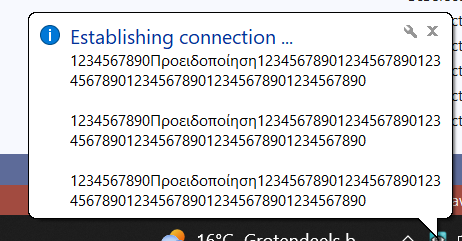
UltraVNC links (join us on social networks):
- Website: https://uvnc.com/
- Forum: https://forum.uvnc.com/
- GitHub sourcecode: https://github.com/ultravnc/UltraVNC
- Mastodon: https://mastodon.social/@ultravnc
- Bluesky/AT Protocol: https://bsky.app/profile/ultravnc.bsky.social
- Facebook: https://www.facebook.com/ultravnc1
- X/Twitter: https://x.com/ultravnc1
- Reddit community: https://www.reddit.com/r/ultravnc
- OpenHub: https://openhub.net/p/ultravnc
- uvnc2me: https://uvnc2me.com/
- Website: https://uvnc.com/
- Forum: https://forum.uvnc.com/
- GitHub sourcecode: https://github.com/ultravnc/UltraVNC
- Mastodon: https://mastodon.social/@ultravnc
- Bluesky/AT Protocol: https://bsky.app/profile/ultravnc.bsky.social
- Facebook: https://www.facebook.com/ultravnc1
- X/Twitter: https://x.com/ultravnc1
- Reddit community: https://www.reddit.com/r/ultravnc
- OpenHub: https://openhub.net/p/ultravnc
- uvnc2me: https://uvnc2me.com/
Re: UltraVNC 1.4.2.0 and UltraVNC SC 1.4.2.0 - Feedbacks
Could be, my screenshot was from Windows 10. And yours?
Besides, my screenshot was after the connection, while yours was was during, maybe try during?
Besides, my screenshot was after the connection, while yours was was during, maybe try during?
P.S.
Did anyone try to use the new -sc/sc_prompt/sc_exit command line options?
Did anyone try to use the new -sc/sc_prompt/sc_exit command line options?
- Rudi De Vos
- Admin & Developer

- Posts: 6978
- Joined: 2004-04-23 10:21
- Contact:
Re: UltraVNC 1.4.2.0 and UltraVNC SC 1.4.2.0 - Feedbacks
Also seems to work
Windows 10 Pro
22H2
build 19045.2965
[BALLOON2A]
AFTERΠροειδοποίηση123456789012345678901234567890123456789012345678901234567890
[BALLOON2B]
AFTERΠροειδοποίηση123456789012345678901234567890123456789012345678901234567890
[BALLOON2C]
AFTERΠροειδοποίηση123456789012345678901234567890123456789012345678901234567890
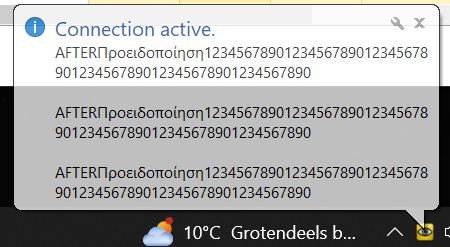
Windows 10 Pro
22H2
build 19045.2965
[BALLOON2A]
AFTERΠροειδοποίηση123456789012345678901234567890123456789012345678901234567890
[BALLOON2B]
AFTERΠροειδοποίηση123456789012345678901234567890123456789012345678901234567890
[BALLOON2C]
AFTERΠροειδοποίηση123456789012345678901234567890123456789012345678901234567890
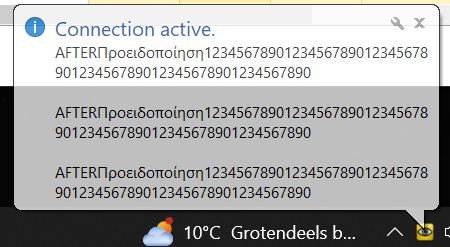
UltraVNC links (join us on social networks):
- Website: https://uvnc.com/
- Forum: https://forum.uvnc.com/
- GitHub sourcecode: https://github.com/ultravnc/UltraVNC
- Mastodon: https://mastodon.social/@ultravnc
- Bluesky/AT Protocol: https://bsky.app/profile/ultravnc.bsky.social
- Facebook: https://www.facebook.com/ultravnc1
- X/Twitter: https://x.com/ultravnc1
- Reddit community: https://www.reddit.com/r/ultravnc
- OpenHub: https://openhub.net/p/ultravnc
- uvnc2me: https://uvnc2me.com/
- Website: https://uvnc.com/
- Forum: https://forum.uvnc.com/
- GitHub sourcecode: https://github.com/ultravnc/UltraVNC
- Mastodon: https://mastodon.social/@ultravnc
- Bluesky/AT Protocol: https://bsky.app/profile/ultravnc.bsky.social
- Facebook: https://www.facebook.com/ultravnc1
- X/Twitter: https://x.com/ultravnc1
- Reddit community: https://www.reddit.com/r/ultravnc
- OpenHub: https://openhub.net/p/ultravnc
- uvnc2me: https://uvnc2me.com/
Re: UltraVNC 1.4.2.0 and UltraVNC SC 1.4.2.0 - Feedbacks
Why is your connection active icon so small while mine took half the screen?
P.S.
Did anyone try to use the new -sc/sc_prompt/sc_exit command line options?
Did anyone try to use the new -sc/sc_prompt/sc_exit command line options?
Re: UltraVNC 1.4.2.0 and UltraVNC SC 1.4.2.0 - Feedbacks
Hi,
After updating from 1.3.8 tot 1.4.2.0 the MSlogon function is not working.
Is this a known issue?
Any solution on this?
Regards,
Kevin
After updating from 1.3.8 tot 1.4.2.0 the MSlogon function is not working.
Is this a known issue?
Any solution on this?
Regards,
Kevin
- Rudi De Vos
- Admin & Developer

- Posts: 6978
- Joined: 2004-04-23 10:21
- Contact:
Re: UltraVNC 1.4.2.0 and UltraVNC SC 1.4.2.0 - Feedbacks
There was an issue with mslogon in 1.4.0.9 but was fixed in 1.4.2.0.
mslogon method: groups or file permission ?
mslogon method: groups or file permission ?
UltraVNC links (join us on social networks):
- Website: https://uvnc.com/
- Forum: https://forum.uvnc.com/
- GitHub sourcecode: https://github.com/ultravnc/UltraVNC
- Mastodon: https://mastodon.social/@ultravnc
- Bluesky/AT Protocol: https://bsky.app/profile/ultravnc.bsky.social
- Facebook: https://www.facebook.com/ultravnc1
- X/Twitter: https://x.com/ultravnc1
- Reddit community: https://www.reddit.com/r/ultravnc
- OpenHub: https://openhub.net/p/ultravnc
- uvnc2me: https://uvnc2me.com/
- Website: https://uvnc.com/
- Forum: https://forum.uvnc.com/
- GitHub sourcecode: https://github.com/ultravnc/UltraVNC
- Mastodon: https://mastodon.social/@ultravnc
- Bluesky/AT Protocol: https://bsky.app/profile/ultravnc.bsky.social
- Facebook: https://www.facebook.com/ultravnc1
- X/Twitter: https://x.com/ultravnc1
- Reddit community: https://www.reddit.com/r/ultravnc
- OpenHub: https://openhub.net/p/ultravnc
- uvnc2me: https://uvnc2me.com/
Re: UltraVNC 1.4.2.0 and UltraVNC SC 1.4.2.0 - Feedbacks
We keep having the same problem with mslogon v1
Code: Select all
Nombre de la aplicación con errores: WinVNC.exe, versión: 1.4.2.0, marca de tiempo: 0x643ac151
Nombre del módulo con errores: SAMCLI.DLL, versión: 10.0.19041.1466, marca de tiempo: 0xf185a82e
Código de excepción: 0xc0000005
Desplazamiento de errores: 0x00000000000028b4
Identificador del proceso con errores: 0x581c
Hora de inicio de la aplicación con errores: 0x01d9899220867daa
Ruta de acceso de la aplicación con errores: C:\Program Files\UltraVNC\WinVNC.exe
Ruta de acceso del módulo con errores: C:\Windows\SYSTEM32\SAMCLI.DLL
Identificador del informe: d6642236-a945-4760-a8ce-4e1461ab5e46
Nombre completo del paquete con errores:
Identificador de aplicación relativa del paquete con errores:- Rudi De Vos
- Admin & Developer

- Posts: 6978
- Joined: 2004-04-23 10:21
- Contact:
Re: UltraVNC 1.4.2.0 and UltraVNC SC 1.4.2.0 - Feedbacks
was able to repeat itWe keep having the same problem with mslogon v1
UltraVNC links (join us on social networks):
- Website: https://uvnc.com/
- Forum: https://forum.uvnc.com/
- GitHub sourcecode: https://github.com/ultravnc/UltraVNC
- Mastodon: https://mastodon.social/@ultravnc
- Bluesky/AT Protocol: https://bsky.app/profile/ultravnc.bsky.social
- Facebook: https://www.facebook.com/ultravnc1
- X/Twitter: https://x.com/ultravnc1
- Reddit community: https://www.reddit.com/r/ultravnc
- OpenHub: https://openhub.net/p/ultravnc
- uvnc2me: https://uvnc2me.com/
- Website: https://uvnc.com/
- Forum: https://forum.uvnc.com/
- GitHub sourcecode: https://github.com/ultravnc/UltraVNC
- Mastodon: https://mastodon.social/@ultravnc
- Bluesky/AT Protocol: https://bsky.app/profile/ultravnc.bsky.social
- Facebook: https://www.facebook.com/ultravnc1
- X/Twitter: https://x.com/ultravnc1
- Reddit community: https://www.reddit.com/r/ultravnc
- OpenHub: https://openhub.net/p/ultravnc
- uvnc2me: https://uvnc2me.com/
Re: UltraVNC 1.4.2.0 and UltraVNC SC 1.4.2.0 - Feedbacks
-During testing we found:
-After activating the big green eye...
-1) The mouse and keyboard are disabled on the remote PC except for the CAD keys. When the remote user presses the CAD keys it brings up the Security Screen options. BUT, nothing is accessible.
-2) If we hold down the ESC key on our PC, the Security window does not show on the remote PC giving the impression that the CAD keys are not working.
-3) The remote user can watch our mouse movements on the remote PC's monitor because the mouse pointer is in front of the big green eye.
I know it might be impossible to stop the CAD keys from working on the remote PC and pressing (holding down) the ESC is a work around... but it would be great if the WinVNC could 'see' the green screen is active and automatically press ESC or try to hide the security window...???
At least, is there any way to hide the remote mouse pointer when the big green eye is active. Possibly turn the remote mouse pointer to a single green pixel.
Just some thoughts. Thank you for this great program.
-After activating the big green eye...
-1) The mouse and keyboard are disabled on the remote PC except for the CAD keys. When the remote user presses the CAD keys it brings up the Security Screen options. BUT, nothing is accessible.
-2) If we hold down the ESC key on our PC, the Security window does not show on the remote PC giving the impression that the CAD keys are not working.
-3) The remote user can watch our mouse movements on the remote PC's monitor because the mouse pointer is in front of the big green eye.
I know it might be impossible to stop the CAD keys from working on the remote PC and pressing (holding down) the ESC is a work around... but it would be great if the WinVNC could 'see' the green screen is active and automatically press ESC or try to hide the security window...???
At least, is there any way to hide the remote mouse pointer when the big green eye is active. Possibly turn the remote mouse pointer to a single green pixel.
Just some thoughts. Thank you for this great program.
Re: UltraVNC 1.4.2.0 and UltraVNC SC 1.4.2.0 - Feedbacks
We got a problem with 1.4.2.0:
If we open filetransfer and user is not logged in, we get "> WARNING: File Transfer is Disabled on the Remote Machine" with this setting:
ultravnc.ini
[admin]
FTUserImpersonation=1
With 1.3.8.1 it worked without the errormessage.
Any idea?
If we open filetransfer and user is not logged in, we get "> WARNING: File Transfer is Disabled on the Remote Machine" with this setting:
ultravnc.ini
[admin]
FTUserImpersonation=1
With 1.3.8.1 it worked without the errormessage.
Any idea?
-
Skyfighter
- 40

- Posts: 127
- Joined: 2014-12-31 22:10
Re: UltraVNC 1.4.2.0 and UltraVNC SC 1.4.2.0 - Feedbacks
I get the same message if there are two logged-in users of which one one session is active & accessed/controlled with VNC-Viewer -> FileTransfer in the active session fails with above message. (using FTUserImpersonation=1 , too) I believe this worked in earlier versions but I am not sure about that (or even remeber which version that might have been).sockd wrote: 2023-06-07 13:55 If we open filetransfer and user is not logged in, we get "> WARNING: File Transfer is Disabled on the Remote Machine" [...]
- Rudi De Vos
- Admin & Developer

- Posts: 6978
- Joined: 2004-04-23 10:21
- Contact:
Re: UltraVNC 1.4.2.0 and UltraVNC SC 1.4.2.0 - Feedbacks
[admin]
FTUserImpersonation=1
You force VNC to use the desktop user settings for download
*folder and file permissions, this is a security settings
One of the remarks of a security survey was to lock FT when you can"t impersonate the desktop user.
What user do you want to user for FT when no user is logged and you ask VNC to impersonate the logged user ?
FTUserImpersonation=1
You force VNC to use the desktop user settings for download
*folder and file permissions, this is a security settings
One of the remarks of a security survey was to lock FT when you can"t impersonate the desktop user.
What user do you want to user for FT when no user is logged and you ask VNC to impersonate the logged user ?
UltraVNC links (join us on social networks):
- Website: https://uvnc.com/
- Forum: https://forum.uvnc.com/
- GitHub sourcecode: https://github.com/ultravnc/UltraVNC
- Mastodon: https://mastodon.social/@ultravnc
- Bluesky/AT Protocol: https://bsky.app/profile/ultravnc.bsky.social
- Facebook: https://www.facebook.com/ultravnc1
- X/Twitter: https://x.com/ultravnc1
- Reddit community: https://www.reddit.com/r/ultravnc
- OpenHub: https://openhub.net/p/ultravnc
- uvnc2me: https://uvnc2me.com/
- Website: https://uvnc.com/
- Forum: https://forum.uvnc.com/
- GitHub sourcecode: https://github.com/ultravnc/UltraVNC
- Mastodon: https://mastodon.social/@ultravnc
- Bluesky/AT Protocol: https://bsky.app/profile/ultravnc.bsky.social
- Facebook: https://www.facebook.com/ultravnc1
- X/Twitter: https://x.com/ultravnc1
- Reddit community: https://www.reddit.com/r/ultravnc
- OpenHub: https://openhub.net/p/ultravnc
- uvnc2me: https://uvnc2me.com/


