UltraVNC viewer: 1.3.3 dev 10
vncserver: TigerVNC server 1.9.0+dfsg-3+deb10u3 (debian buster)
Server OS: Debian GNU Linux (buster)
Client OS: Windows 10 x64 (21H1)
Overview:
If UltraVNC viewer connects to tigervnc-server (in Linux) and the connection options are changed, trajectory of cursor will be broken. This issue does not happen if the server is UltraVNC in Windows 10.
Steps to reproduce the issue:
1. Install tigervnc-standalone-server in debian (buster).
2. Start vncserver in debian with
Code: Select all
vncserver -geometry 1024x768 -depth 324. Press 'Show Connection Options...' button.
5. Press 'OK' button.
6. Move cursur in the viewer.
Resulting screenshot with the issue:
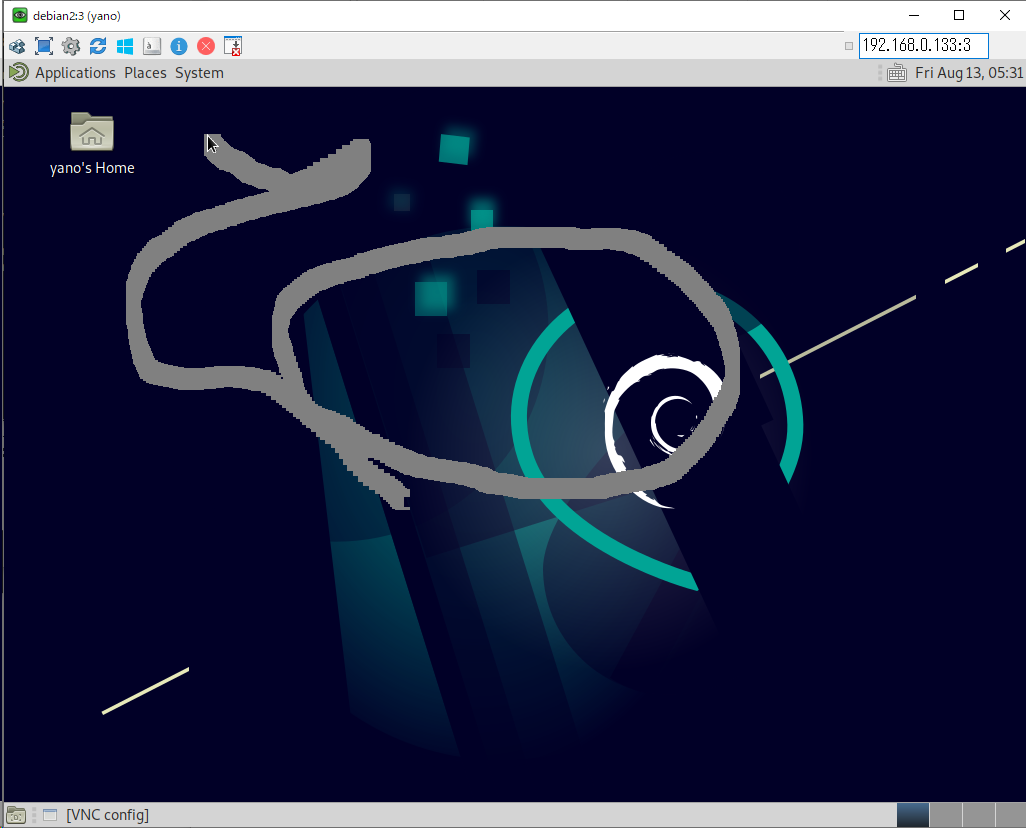
I looked into this problem with UltraVNC source code in GitHub, and found the following patch fixes the issue.
The patch which fixes the issue:
Code: Select all
--- ClientConnection.cpp.orig 2021-05-17 04:34:21.000000000 +0900
+++ ClientConnection.cpp 2021-08-13 05:13:25.800588300 +0900
@@ -5308,6 +5308,7 @@
fur.incremental = incremental ? 1 : 0;
else
fur.incremental = (incremental || ExtDesktop) ? 1 : 0;
+ ExtDesktop = false;
fur.x = Swap16IfLE(x);
fur.y = Swap16IfLE(y);
fur.w = Swap16IfLE(w);
