Update: UltraVNC 1.4.3.6 and UltraVNC SC 1.4.3.6: https://forum.uvnc.com/viewtopic.php?t=37885
Important: Please update to latest version before to create a reply, a topic or an issue: https://forum.uvnc.com/viewtopic.php?t=37864
Join us on social networks and share our announcements:
- Website: https://uvnc.com/
- GitHub: https://github.com/ultravnc
- Mastodon: https://mastodon.social/@ultravnc
- Facebook: https://www.facebook.com/ultravnc1
- X/Twitter: https://x.com/ultravnc1
- Reddit community: https://www.reddit.com/r/ultravnc
- OpenHub: https://openhub.net/p/ultravnc
Important: Please update to latest version before to create a reply, a topic or an issue: https://forum.uvnc.com/viewtopic.php?t=37864
Join us on social networks and share our announcements:
- Website: https://uvnc.com/
- GitHub: https://github.com/ultravnc
- Mastodon: https://mastodon.social/@ultravnc
- Facebook: https://www.facebook.com/ultravnc1
- X/Twitter: https://x.com/ultravnc1
- Reddit community: https://www.reddit.com/r/ultravnc
- OpenHub: https://openhub.net/p/ultravnc
Invisible CMD on WinPE
-
Neustradamus
- 20

- Posts: 54
- Joined: 2011-03-26 20:22
Re: Invisible CMD on WinPE
@Rudi: Can you look?
- Rudi De Vos
- Admin & Developer

- Posts: 6863
- Joined: 2004-04-23 10:21
- Contact:
Re: Invisible CMD on WinPE
Need to download and test a v2004, usual it has todo with alpha blending at least in the other versions
-
EL PRESIDENTE
- Posts: 1
- Joined: 2020-12-11 11:25
Re: Invisible CMD on WinPE
Hey folks, any updates on this? 
- Rudi De Vos
- Admin & Developer

- Posts: 6863
- Joined: 2004-04-23 10:21
- Contact:
Re: Invisible CMD on WinPE
What tools are you using to build the winpe, loosing a lot of time with the command lines
- Rudi De Vos
- Admin & Developer

- Posts: 6863
- Joined: 2004-04-23 10:21
- Contact:
Re: Invisible CMD on WinPE
More info needed... are you using another winpe version ?
create pe image for 32 en 64 bit
Start winpe_amd64.iso in hyper-v ( legace network need to be selected for hyper-v)
run wpeutil DisableFirewall
vnc is de standard 1.3.2 version that was released.
Connect from pc
Result:
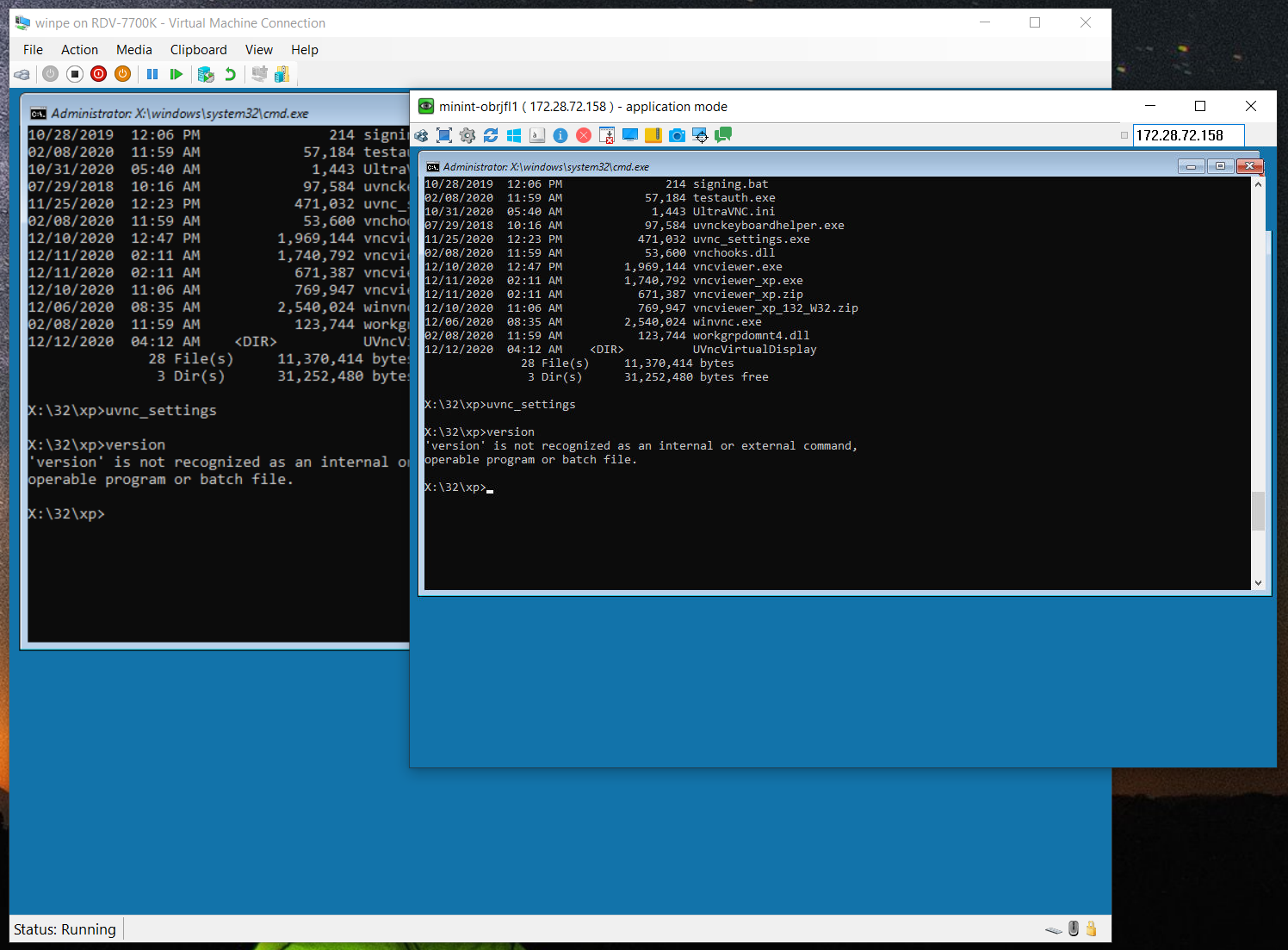
Also test with AOMEI PE Builder 2.0, and pe show cmd
create pe image for 32 en 64 bit
Code: Select all
copype amd64 g:\winpe_amd64
copype x86 g:\winpe_x86
mkdir c:\mount64
mkdir c:\mount32
dism /cleanup-wim
dism /mount-wim /wimfile:"g:\winpe_amd64\media\sources\boot.wim" /index:1 /mountdir:"c:\mount64"
dism /mount-wim /wimfile:"g:\winpe_x86\media\sources\boot.wim" /index:1 /mountdir:"c:\mount32"
copy vnc folder in mount64 en mount32
dism /unmount-wim /mountdir:"c:\mount32" /commit
dism /unmount-wim /mountdir:"c:\mount64" /commit
Makewinpemedia /iso g:\winpe_amd64 g:\winpe_x64\winpe_amd64.iso
MakeWinPEMedia /iso g:\WinPE_x86 g:\WinPE_x86.isorun wpeutil DisableFirewall
vnc is de standard 1.3.2 version that was released.
Connect from pc
Result:
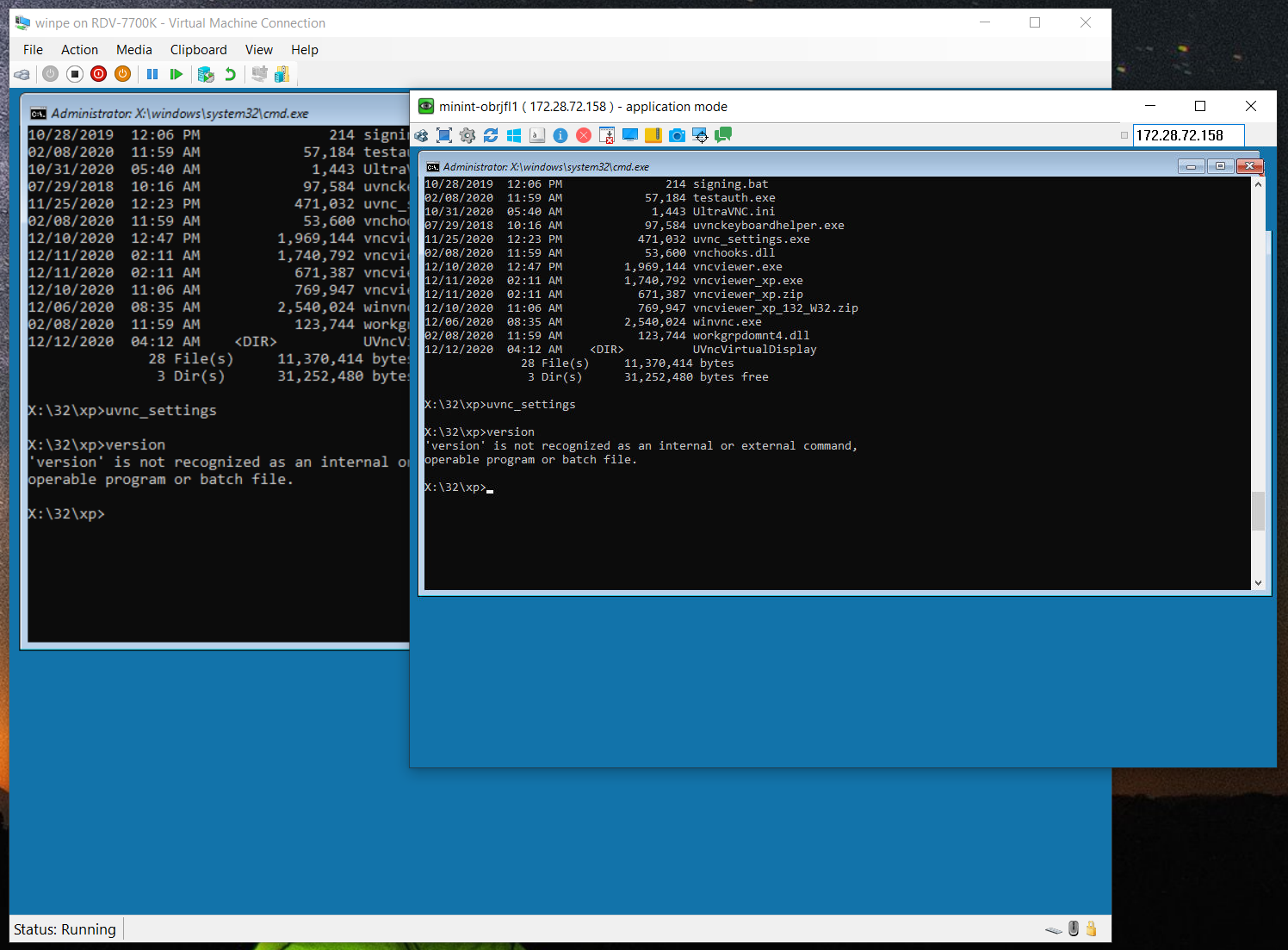
Also test with AOMEI PE Builder 2.0, and pe show cmd
-
Mad Butcher
- Posts: 4
- Joined: 2020-07-09 07:52
Re: Invisible CMD on WinPE
Rudi, first thanks for the new version of uVNC, but it doesn't work either.
As I wrote in the neighboring topic viewtopic.php?t=34663
something has changed in WInPE starting ADK 2004 and since then uVNC do not capture cmd window in WInPE.
I just tested it on the latest WinPE version 10.0.19041.631.
I can't see which version of WinPE you tested, I would appreciate it if you run the command 'ver'. For some reason someone in MS was lazy and shorten the 'version' command)
Also, I download winpe from https://www.aomeitech.com/win-pe.html and there is version 10.0.14393.0 from 2017 and of course it will work.
Could you add some debug messages to the VNC_OSVersion class in vncOSVersion.cpp and we can see the difference in properties on different WinPE versions? Will it a clue for resolving issue?
As I wrote in the neighboring topic viewtopic.php?t=34663
something has changed in WInPE starting ADK 2004 and since then uVNC do not capture cmd window in WInPE.
I just tested it on the latest WinPE version 10.0.19041.631.
I can't see which version of WinPE you tested, I would appreciate it if you run the command 'ver'. For some reason someone in MS was lazy and shorten the 'version' command)
Also, I download winpe from https://www.aomeitech.com/win-pe.html and there is version 10.0.14393.0 from 2017 and of course it will work.
Could you add some debug messages to the VNC_OSVersion class in vncOSVersion.cpp and we can see the difference in properties on different WinPE versions? Will it a clue for resolving issue?
- Rudi De Vos
- Admin & Developer

- Posts: 6863
- Joined: 2004-04-23 10:21
- Contact:
Re: Invisible CMD on WinPE
Host OS
C:\Program Files (x86)\Windows Kits\10\Assessment and Deployment Kit\Deployment Tools>ver
Microsoft Windows [Version 10.0.19042.685]
The generated winpe has the version
10.0.17763.1
uninstalling kit en testing with 2004..that's it.
You can't install latest version without uninstalling the old.
Now a have no cmd
C:\Program Files (x86)\Windows Kits\10\Assessment and Deployment Kit\Deployment Tools>ver
Microsoft Windows [Version 10.0.19042.685]
The generated winpe has the version
10.0.17763.1
uninstalling kit en testing with 2004..that's it.
You can't install latest version without uninstalling the old.
Now a have no cmd
- Rudi De Vos
- Admin & Developer

- Posts: 6863
- Joined: 2004-04-23 10:21
- Contact:
Re: Invisible CMD on WinPE
It seems they did something else this time
CAPTUREBLT is no longer working like on windows 10, but console needs it
As test i Hardcoded it to on, still no cmd visible.
Still looking on the net, of there is some code to capture something in PE
Workarond:
startnet.cmd
REG ADD HKCU\Console /v ForceV2 /t REG_DWORD /d 0 /f
CAPTUREBLT is no longer working like on windows 10, but console needs it
As test i Hardcoded it to on, still no cmd visible.
Still looking on the net, of there is some code to capture something in PE
Workarond:
startnet.cmd
REG ADD HKCU\Console /v ForceV2 /t REG_DWORD /d 0 /f
Setting the Console ForceV2 registry key to 0 in WinPE fixes the Command Prompt not showing in remote viewers like DaRT and Ultra VNC in WinPE 2004. Ping
@sudhagart
Re: Invisible CMD on WinPE
Tested on latest Uvnc 1.3.2.0, it's still an issue.
The start cmd workaround appears to be fine for SCCM task sequences / UDI and MDT task sequences. I haven't hit any apps yet that don't work on the old console.
REG ADD HKCU\Console /v ForceV2 /t REG_DWORD /d 0 /f
The start cmd workaround appears to be fine for SCCM task sequences / UDI and MDT task sequences. I haven't hit any apps yet that don't work on the old console.
REG ADD HKCU\Console /v ForceV2 /t REG_DWORD /d 0 /f
Re: Invisible CMD on WinPE
Can't seem to view cmd prompt on WinPE 10 19041. In my case, I'm trying to use WinPE and have it boot with uVNC, not using the registry settings. Is there some way to get it to load properly on boot? Trying to automate this is more challenging than I anticipated. or do other people have all of their registry settings stuffed into their WinPE when it boots?
I've seen REG ADD HKCU\Console /v ForceV2 /t REG_DWORD /d 0 /f and 1 /f mentioned on threads, but + new bat script that loads from network, but neither with settings seems to be working.
My workaround: typing taskmgr on the blank screen works. Would love an update or any suggestions outside the box.
I've seen REG ADD HKCU\Console /v ForceV2 /t REG_DWORD /d 0 /f and 1 /f mentioned on threads, but + new bat script that loads from network, but neither with settings seems to be working.
My workaround: typing taskmgr on the blank screen works. Would love an update or any suggestions outside the box.
- Rudi De Vos
- Admin & Developer

- Posts: 6863
- Joined: 2004-04-23 10:21
- Contact:
Re: Invisible CMD on WinPE
WINPE solution found, No registry changes needed.
Added 1.3.3 dev-7 version
https://www.uvnc.eu/download/133/UltraV ... _Setup.exe
https://www.uvnc.eu/download/133/UltraV ... _Setup.exe
https://www.uvnc.eu/download/133/UltraVnc_133_dev7.zip
Added 1.3.3 dev-7 version
https://www.uvnc.eu/download/133/UltraV ... _Setup.exe
https://www.uvnc.eu/download/133/UltraV ... _Setup.exe
https://www.uvnc.eu/download/133/UltraVnc_133_dev7.zip
Re: Invisible CMD on WinPE
Hi Rudi - I found this thread after trying to get TightVNC and UltraVNC working in WinPE 10.0.19041.1. I'm experiencing the same issues as others where command lines run automatically at startup cannot be viewed in the VNC session. If I click on the hidden command line in the VNC session, I can see my interaction on the host computer. The registry key does work to allow NEW command lines to be visible when I run them from Task Manager. The 1.3.3 dev-7 version does not seem to make a difference on the behavior.
For testing, I have winvnc.exe and ultravnc.ini in C:\Program Files\UltraVNC. I manually run winvnc and I'm able to connect. Is there anything else I can test? Thanks for your help.
For testing, I have winvnc.exe and ultravnc.ini in C:\Program Files\UltraVNC. I manually run winvnc and I'm able to connect. Is there anything else I can test? Thanks for your help.
- Rudi De Vos
- Admin & Developer

- Posts: 6863
- Joined: 2004-04-23 10:21
- Contact:
Re: Invisible CMD on WinPE
The inital console auto started by winpe should work.
Looking at the code, extra cmd's are not handled.
Didn't realized that you can start other cmd to.
Looking at the code, extra cmd's are not handled.
Didn't realized that you can start other cmd to.
- Rudi De Vos
- Admin & Developer

- Posts: 6863
- Joined: 2004-04-23 10:21
- Contact:
Re: Invisible CMD on WinPE
I would like to volunteer.Rudi De Vos wrote:Looking for some WinPE tester !
Re: Invisible CMD on WinPE
I can help test WinPE. Did you want me to test the 133 dev version you have above?
- Rudi De Vos
- Admin & Developer

- Posts: 6863
- Joined: 2004-04-23 10:21
- Contact:
Re: Invisible CMD on WinPE
ok, i will create a special build for it.
In 133 dev only the open cmd was visible but new still where invisible.
In 133 dev only the open cmd was visible but new still where invisible.
- Rudi De Vos
- Admin & Developer

- Posts: 6863
- Joined: 2004-04-23 10:21
- Contact: