After more 2 000 000 (two million) views on forum for 1.5.0.x development versions... and 1.6.1.0, 1.6.3.0-dev versions
A new stable version, UltraVNC 1.6.4.0 and UltraVNC SC 1.6.4.0 have been released: https://forum.uvnc.com/viewtopic.php?t=38095
Feedback is always welcome
2025-12-05: Celebrating the 23th anniversary of the UltraVNC (26th anniversary since the laying of the foundation stone): https://forum.uvnc.com/viewtopic.php?t=38130
2025-12-03: Could you please complete our poll/survey? Renaming UltraVNC files and service to be more clear: https://forum.uvnc.com/viewtopic.php?t=38128
There was a problem to vote, it is solved now! Thanks in advance!
2025-12-02: We need help: English Wikipedia UltraVNC page has been requested to deletion: https://forum.uvnc.com/viewtopic.php?t=38127
Any help is welcome to improve the UltraVNC page and/or to comment on the Wikipedia Talk page
2025-05-06: Forum password change request: https://forum.uvnc.com/viewtopic.php?t=38078
2023-09-21: Important: Please update to latest version before to create a reply, a topic or an issue: https://forum.uvnc.com/viewtopic.php?t=37864
Development: UltraVNC development is always here... Any help is welcome
Feedback is welcome
Join us on social networks and share our announcements:
- Website: https://uvnc.com/
- GitHub: https://github.com/ultravnc
- Mastodon: https://mastodon.social/@ultravnc
- Bluesky/AT Protocol: https://bsky.app/profile/ultravnc.bsky.social
- Facebook: https://www.facebook.com/ultravnc1
- X/Twitter: https://x.com/ultravnc1
- Reddit community: https://www.reddit.com/r/ultravnc
- OpenHub: https://openhub.net/p/ultravnc
A new stable version, UltraVNC 1.6.4.0 and UltraVNC SC 1.6.4.0 have been released: https://forum.uvnc.com/viewtopic.php?t=38095
Feedback is always welcome
2025-12-05: Celebrating the 23th anniversary of the UltraVNC (26th anniversary since the laying of the foundation stone): https://forum.uvnc.com/viewtopic.php?t=38130
2025-12-03: Could you please complete our poll/survey? Renaming UltraVNC files and service to be more clear: https://forum.uvnc.com/viewtopic.php?t=38128
There was a problem to vote, it is solved now! Thanks in advance!
2025-12-02: We need help: English Wikipedia UltraVNC page has been requested to deletion: https://forum.uvnc.com/viewtopic.php?t=38127
Any help is welcome to improve the UltraVNC page and/or to comment on the Wikipedia Talk page
2025-05-06: Forum password change request: https://forum.uvnc.com/viewtopic.php?t=38078
2023-09-21: Important: Please update to latest version before to create a reply, a topic or an issue: https://forum.uvnc.com/viewtopic.php?t=37864
Development: UltraVNC development is always here... Any help is welcome
Feedback is welcome
Join us on social networks and share our announcements:
- Website: https://uvnc.com/
- GitHub: https://github.com/ultravnc
- Mastodon: https://mastodon.social/@ultravnc
- Bluesky/AT Protocol: https://bsky.app/profile/ultravnc.bsky.social
- Facebook: https://www.facebook.com/ultravnc1
- X/Twitter: https://x.com/ultravnc1
- Reddit community: https://www.reddit.com/r/ultravnc
- OpenHub: https://openhub.net/p/ultravnc
UltraVNC 1.3.0 Alpha - Feedbacks
Re: UltraVNC 1.3.0 Alpha - Feedbacks
Is there a remote monitor (Server) limitation with UltraVNC?
We have some UltraVNC Servers that have 4 and 5 monitors, and we couldn't manage to have this working...
We have some UltraVNC Servers that have 4 and 5 monitors, and we couldn't manage to have this working...
Re: UltraVNC 1.3.0 Alpha - Feedbacks
Will there be support for croatian letters čćšđž?? When connected with VNC Viewer these letters not working or some of them working but not all.
- Rudi De Vos
- Admin & Developer

- Posts: 6978
- Joined: 2004-04-23 10:21
- Contact:
Re: UltraVNC 1.3.0 Alpha - Feedbacks
Yes the number of monitors is limited to 64.
I only don't know if uvnc will be able to switch between all, never tested with more then 3.
I only don't know if uvnc will be able to switch between all, never tested with more then 3.
UltraVNC links (join us on social networks):
- Website: https://uvnc.com/
- Forum: https://forum.uvnc.com/
- GitHub sourcecode: https://github.com/ultravnc/UltraVNC
- Mastodon: https://mastodon.social/@ultravnc
- Bluesky/AT Protocol: https://bsky.app/profile/ultravnc.bsky.social
- Facebook: https://www.facebook.com/ultravnc1
- X/Twitter: https://x.com/ultravnc1
- Reddit community: https://www.reddit.com/r/ultravnc
- OpenHub: https://openhub.net/p/ultravnc
- uvnc2me: https://uvnc2me.com/
- Website: https://uvnc.com/
- Forum: https://forum.uvnc.com/
- GitHub sourcecode: https://github.com/ultravnc/UltraVNC
- Mastodon: https://mastodon.social/@ultravnc
- Bluesky/AT Protocol: https://bsky.app/profile/ultravnc.bsky.social
- Facebook: https://www.facebook.com/ultravnc1
- X/Twitter: https://x.com/ultravnc1
- Reddit community: https://www.reddit.com/r/ultravnc
- OpenHub: https://openhub.net/p/ultravnc
- uvnc2me: https://uvnc2me.com/
- Rudi De Vos
- Admin & Developer

- Posts: 6978
- Joined: 2004-04-23 10:21
- Contact:
Re: UltraVNC 1.3.0 Alpha - Feedbacks
Special chars:
*Are you using different keyboards on server and viewer.
*The viewer has 2 keyboard modes < viewer option mouse/keyboard tab, second mode is called Japanese keyboard, but possible also work with other)
The server options also has 2 keyboard modes you can check
[]alternate keyboad
[]internationjal keys
You can try if some combination works. Having different keyboards on server and viewer,
make it behave different.
*Are you using different keyboards on server and viewer.
*The viewer has 2 keyboard modes < viewer option mouse/keyboard tab, second mode is called Japanese keyboard, but possible also work with other)
The server options also has 2 keyboard modes you can check
[]alternate keyboad
[]internationjal keys
You can try if some combination works. Having different keyboards on server and viewer,
make it behave different.
UltraVNC links (join us on social networks):
- Website: https://uvnc.com/
- Forum: https://forum.uvnc.com/
- GitHub sourcecode: https://github.com/ultravnc/UltraVNC
- Mastodon: https://mastodon.social/@ultravnc
- Bluesky/AT Protocol: https://bsky.app/profile/ultravnc.bsky.social
- Facebook: https://www.facebook.com/ultravnc1
- X/Twitter: https://x.com/ultravnc1
- Reddit community: https://www.reddit.com/r/ultravnc
- OpenHub: https://openhub.net/p/ultravnc
- uvnc2me: https://uvnc2me.com/
- Website: https://uvnc.com/
- Forum: https://forum.uvnc.com/
- GitHub sourcecode: https://github.com/ultravnc/UltraVNC
- Mastodon: https://mastodon.social/@ultravnc
- Bluesky/AT Protocol: https://bsky.app/profile/ultravnc.bsky.social
- Facebook: https://www.facebook.com/ultravnc1
- X/Twitter: https://x.com/ultravnc1
- Reddit community: https://www.reddit.com/r/ultravnc
- OpenHub: https://openhub.net/p/ultravnc
- uvnc2me: https://uvnc2me.com/
- Rudi De Vos
- Admin & Developer

- Posts: 6978
- Joined: 2004-04-23 10:21
- Contact:
Re: UltraVNC 1.3.0 Alpha - Feedbacks
Update
*added a zip file with exe
https://uvnc.eu/download/130/UltraVnc_130.zip
Changes:
Viewer fullscreen/normal missing caption fixed.
The normal behaviour is that extra displays disconnect when all viewers disconnect.
Added exception for a single extended.
viewer 1 connect with extend 800x600 -> server 1920 x1200 + ext 800x600
viewer 2 connect with extend 1280x800 -> server 1920 x1200 + ext 800x600 + ext 1280x800
viewer 3 connect with extend 600x400 -> server 1920 x1200 + ext 800x600 + ext 1280x800 + ext 600x400
..
max 64 displays
Viewer 2 disconnect -> server 1920 x1200 + ext 800x600 + ext 600x400
*added a zip file with exe
https://uvnc.eu/download/130/UltraVnc_130.zip
Changes:
Viewer fullscreen/normal missing caption fixed.
The normal behaviour is that extra displays disconnect when all viewers disconnect.
Added exception for a single extended.
viewer 1 connect with extend 800x600 -> server 1920 x1200 + ext 800x600
viewer 2 connect with extend 1280x800 -> server 1920 x1200 + ext 800x600 + ext 1280x800
viewer 3 connect with extend 600x400 -> server 1920 x1200 + ext 800x600 + ext 1280x800 + ext 600x400
..
max 64 displays
Viewer 2 disconnect -> server 1920 x1200 + ext 800x600 + ext 600x400
UltraVNC links (join us on social networks):
- Website: https://uvnc.com/
- Forum: https://forum.uvnc.com/
- GitHub sourcecode: https://github.com/ultravnc/UltraVNC
- Mastodon: https://mastodon.social/@ultravnc
- Bluesky/AT Protocol: https://bsky.app/profile/ultravnc.bsky.social
- Facebook: https://www.facebook.com/ultravnc1
- X/Twitter: https://x.com/ultravnc1
- Reddit community: https://www.reddit.com/r/ultravnc
- OpenHub: https://openhub.net/p/ultravnc
- uvnc2me: https://uvnc2me.com/
- Website: https://uvnc.com/
- Forum: https://forum.uvnc.com/
- GitHub sourcecode: https://github.com/ultravnc/UltraVNC
- Mastodon: https://mastodon.social/@ultravnc
- Bluesky/AT Protocol: https://bsky.app/profile/ultravnc.bsky.social
- Facebook: https://www.facebook.com/ultravnc1
- X/Twitter: https://x.com/ultravnc1
- Reddit community: https://www.reddit.com/r/ultravnc
- OpenHub: https://openhub.net/p/ultravnc
- uvnc2me: https://uvnc2me.com/
- Rudi De Vos
- Admin & Developer

- Posts: 6978
- Joined: 2004-04-23 10:21
- Contact:
Re: UltraVNC 1.3.0 Alpha - Feedbacks
Damm, it looks that the monitor selection made by the viewer is a server setting.
Connecting 2 viewers create 2 virtual displays, but switching on one viewer also switch it on the other.
You have 2 screens, but you can't put one on viewer 1 en the second on viewer 2.
This gonna take some research...
Connecting 2 viewers create 2 virtual displays, but switching on one viewer also switch it on the other.
You have 2 screens, but you can't put one on viewer 1 en the second on viewer 2.
This gonna take some research...
UltraVNC links (join us on social networks):
- Website: https://uvnc.com/
- Forum: https://forum.uvnc.com/
- GitHub sourcecode: https://github.com/ultravnc/UltraVNC
- Mastodon: https://mastodon.social/@ultravnc
- Bluesky/AT Protocol: https://bsky.app/profile/ultravnc.bsky.social
- Facebook: https://www.facebook.com/ultravnc1
- X/Twitter: https://x.com/ultravnc1
- Reddit community: https://www.reddit.com/r/ultravnc
- OpenHub: https://openhub.net/p/ultravnc
- uvnc2me: https://uvnc2me.com/
- Website: https://uvnc.com/
- Forum: https://forum.uvnc.com/
- GitHub sourcecode: https://github.com/ultravnc/UltraVNC
- Mastodon: https://mastodon.social/@ultravnc
- Bluesky/AT Protocol: https://bsky.app/profile/ultravnc.bsky.social
- Facebook: https://www.facebook.com/ultravnc1
- X/Twitter: https://x.com/ultravnc1
- Reddit community: https://www.reddit.com/r/ultravnc
- OpenHub: https://openhub.net/p/ultravnc
- uvnc2me: https://uvnc2me.com/
Re: UltraVNC 1.3.0 Alpha - Feedbacks
Hello,
Thanks for your reply.
I tried this latest zip that you posted, and it's the same problem.
If I connect to a machine (w10) that has 4 or 5 monitors, I can only see the first screen.
The select Full desktop doesn't do anything.
Thanks for your reply.
I tried this latest zip that you posted, and it's the same problem.
If I connect to a machine (w10) that has 4 or 5 monitors, I can only see the first screen.
The select Full desktop doesn't do anything.
- Rudi De Vos
- Admin & Developer

- Posts: 6978
- Joined: 2004-04-23 10:21
- Contact:
Re: UltraVNC 1.3.0 Alpha - Feedbacks
Multi monitor selection is something that exist for many years, it isn't a new feature.
When ddengine/driver is used
You can select 1 2 3 ALL
Else you switch between 1 and ALL ( only 2 modes)
Even if you have 4 or 5 screens you still should be able to switch with the viewer button. At leasts between 1 and ALL, this always works.
Are you using the this switch viewer button
https://uvnc.com/docs/documentation-1-3 ... plays.html
Current replacing 1 2 3 with unlimited, but if 1-all doesn't work, the new implementation will also not work.
When ddengine/driver is used
You can select 1 2 3 ALL
Else you switch between 1 and ALL ( only 2 modes)
Even if you have 4 or 5 screens you still should be able to switch with the viewer button. At leasts between 1 and ALL, this always works.
Are you using the this switch viewer button
https://uvnc.com/docs/documentation-1-3 ... plays.html
Current replacing 1 2 3 with unlimited, but if 1-all doesn't work, the new implementation will also not work.
UltraVNC links (join us on social networks):
- Website: https://uvnc.com/
- Forum: https://forum.uvnc.com/
- GitHub sourcecode: https://github.com/ultravnc/UltraVNC
- Mastodon: https://mastodon.social/@ultravnc
- Bluesky/AT Protocol: https://bsky.app/profile/ultravnc.bsky.social
- Facebook: https://www.facebook.com/ultravnc1
- X/Twitter: https://x.com/ultravnc1
- Reddit community: https://www.reddit.com/r/ultravnc
- OpenHub: https://openhub.net/p/ultravnc
- uvnc2me: https://uvnc2me.com/
- Website: https://uvnc.com/
- Forum: https://forum.uvnc.com/
- GitHub sourcecode: https://github.com/ultravnc/UltraVNC
- Mastodon: https://mastodon.social/@ultravnc
- Bluesky/AT Protocol: https://bsky.app/profile/ultravnc.bsky.social
- Facebook: https://www.facebook.com/ultravnc1
- X/Twitter: https://x.com/ultravnc1
- Reddit community: https://www.reddit.com/r/ultravnc
- OpenHub: https://openhub.net/p/ultravnc
- uvnc2me: https://uvnc2me.com/
Re: UltraVNC 1.3.0 Alpha - Feedbacks
Hello,
Yes I used the Full desktop switch.
Here are my testing steps.
0 - Machine With 3 monitor
1- Open VNC
2 - I can see 1 Screen
3 - Click on the Full Desktop Switch
4 - I can see 3 Screens
5 - Plugin 4th DP Cable
6 - VNC automatically adapts and I can see 4 Screens
Next
7 - I close the VNC session and reopen again
8 - I can see 1 screen
9 - Click on the Full Desktop switch
10 - Nothing happens (Restarting the machine is the same...)
Yes I used the Full desktop switch.
Here are my testing steps.
0 - Machine With 3 monitor
1- Open VNC
2 - I can see 1 Screen
3 - Click on the Full Desktop Switch
4 - I can see 3 Screens
5 - Plugin 4th DP Cable
6 - VNC automatically adapts and I can see 4 Screens
Next
7 - I close the VNC session and reopen again
8 - I can see 1 screen
9 - Click on the Full Desktop switch
10 - Nothing happens (Restarting the machine is the same...)
Re: UltraVNC 1.3.0 Alpha - Feedbacks
SkyBeam, did you find a solution to the driver installation that will allow for a silent install? Is there a way to do a silent install of the drivers first then install UltraVNC after?SkyBeam wrote:So I have some feedback too...
Installation:
- Does not deploy certificate
- Unattended deployment asks for manual driver installation confirmation after
...
I did find the command:
pnputil -i -a *.inf
that says it will allow installing a driver inf file. I have not tried it to see if it is silent our loud. I have a scrapable system at work that I will test on tomorrow.
Thanks.
- Rudi De Vos
- Admin & Developer

- Posts: 6978
- Joined: 2004-04-23 10:21
- Contact:
Re: UltraVNC 1.3.0 Alpha - Feedbacks
In the latetst setup.exe the cert is added to the thrusted publishers.
This should avoid the popup when you run winvnc the first time.
If you copy the subfolder with the driver to temp or change the path you also can add it manual.
This add the driver to the store.
winvnc load the driver from store.
You can also add it as legacy driver using the dvice manager
Device manager -> Display adapters->Action
add legacy
install manual
have disk and select the inf.
Only problem is that device is now permanent.
The virual driver is allways active and when vnc connect he add a second display.
After install (device manager) you need to remove it. The driver is still in the store
and vnc can use it.
The permanent display can be usefull.
It works with other vnc flavors or an old ultravnc version that's not capable of
Activating the driver.
Driver activation require a service or admin. If vnc can be started that way you could pre activate
the extra display.
A lot of options
This should avoid the popup when you run winvnc the first time.
Code: Select all
[Run]
Filename: "certutil.exe"; Parameters: "-addstore ""TrustedPublisher"" {app}\ultravnc.cer";StatusMsg: "Adding trusted publisher..." Code: Select all
[UninstallRun]
Filename: "certutil.exe"; Parameters: "-delstore trustedpublisher 01302f6c9f56b5a7b00d148510a5a59e";StatusMsg: "Removing trusted publisher..." Code: Select all
pnputil /add-driver c:\temp\UVncVirtualDisplay64\UVncVirtualDisplay.inf winvnc load the driver from store.
You can also add it as legacy driver using the dvice manager
Device manager -> Display adapters->Action
add legacy
install manual
have disk and select the inf.
Only problem is that device is now permanent.
The virual driver is allways active and when vnc connect he add a second display.
After install (device manager) you need to remove it. The driver is still in the store
and vnc can use it.
The permanent display can be usefull.
It works with other vnc flavors or an old ultravnc version that's not capable of
Activating the driver.
Driver activation require a service or admin. If vnc can be started that way you could pre activate
the extra display.
A lot of options
UltraVNC links (join us on social networks):
- Website: https://uvnc.com/
- Forum: https://forum.uvnc.com/
- GitHub sourcecode: https://github.com/ultravnc/UltraVNC
- Mastodon: https://mastodon.social/@ultravnc
- Bluesky/AT Protocol: https://bsky.app/profile/ultravnc.bsky.social
- Facebook: https://www.facebook.com/ultravnc1
- X/Twitter: https://x.com/ultravnc1
- Reddit community: https://www.reddit.com/r/ultravnc
- OpenHub: https://openhub.net/p/ultravnc
- uvnc2me: https://uvnc2me.com/
- Website: https://uvnc.com/
- Forum: https://forum.uvnc.com/
- GitHub sourcecode: https://github.com/ultravnc/UltraVNC
- Mastodon: https://mastodon.social/@ultravnc
- Bluesky/AT Protocol: https://bsky.app/profile/ultravnc.bsky.social
- Facebook: https://www.facebook.com/ultravnc1
- X/Twitter: https://x.com/ultravnc1
- Reddit community: https://www.reddit.com/r/ultravnc
- OpenHub: https://openhub.net/p/ultravnc
- uvnc2me: https://uvnc2me.com/
- Rudi De Vos
- Admin & Developer

- Posts: 6978
- Joined: 2004-04-23 10:21
- Contact:
Re: UltraVNC 1.3.0 Alpha - Feedbacks
Updates:
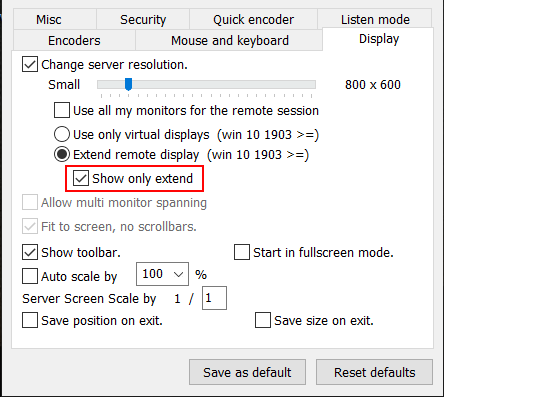
You can open as many viewrs as you like and each open his extended display.
A lot of code needed to change one single capture for all screens and only send the relevant part to the corresponding viewer...while now all changes always reflect to all viewers.
The more code you change the higher the risk of introducing bugs.
Update server and viewer is needed, Protocol changed !!!!!!!!!!!!
Recorded a little video , adding 3 extended viewers "show only extend mode"
1) is a Hyper-v server
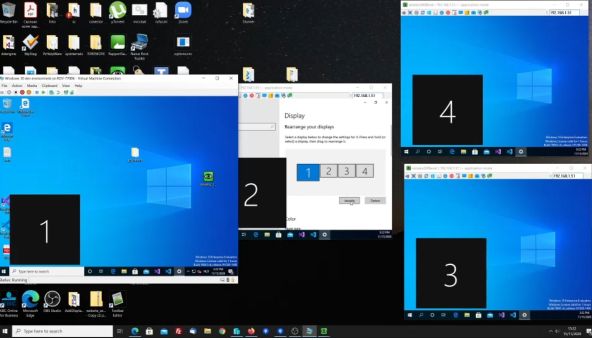
https://uvnc.eu/download/130/virtual2.mp4
Downloads
https://uvnc.eu/download/130/UltraVNC_1 ... _Setup.exe
https://uvnc.eu/download/130/UltraVNC_1 ... _Setup.exe
https://uvnc.eu/download/130/UltraVnc_130.zip
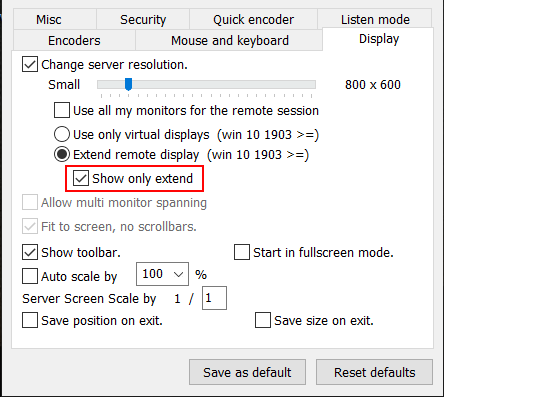
You can open as many viewrs as you like and each open his extended display.
A lot of code needed to change one single capture for all screens and only send the relevant part to the corresponding viewer...while now all changes always reflect to all viewers.
The more code you change the higher the risk of introducing bugs.
Update server and viewer is needed, Protocol changed !!!!!!!!!!!!
Recorded a little video , adding 3 extended viewers "show only extend mode"
1) is a Hyper-v server
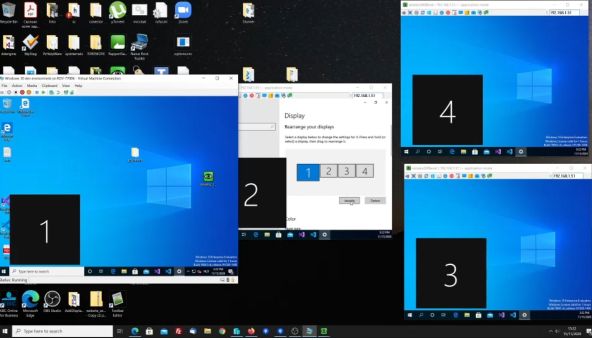
https://uvnc.eu/download/130/virtual2.mp4
Downloads
https://uvnc.eu/download/130/UltraVNC_1 ... _Setup.exe
https://uvnc.eu/download/130/UltraVNC_1 ... _Setup.exe
https://uvnc.eu/download/130/UltraVnc_130.zip
UltraVNC links (join us on social networks):
- Website: https://uvnc.com/
- Forum: https://forum.uvnc.com/
- GitHub sourcecode: https://github.com/ultravnc/UltraVNC
- Mastodon: https://mastodon.social/@ultravnc
- Bluesky/AT Protocol: https://bsky.app/profile/ultravnc.bsky.social
- Facebook: https://www.facebook.com/ultravnc1
- X/Twitter: https://x.com/ultravnc1
- Reddit community: https://www.reddit.com/r/ultravnc
- OpenHub: https://openhub.net/p/ultravnc
- uvnc2me: https://uvnc2me.com/
- Website: https://uvnc.com/
- Forum: https://forum.uvnc.com/
- GitHub sourcecode: https://github.com/ultravnc/UltraVNC
- Mastodon: https://mastodon.social/@ultravnc
- Bluesky/AT Protocol: https://bsky.app/profile/ultravnc.bsky.social
- Facebook: https://www.facebook.com/ultravnc1
- X/Twitter: https://x.com/ultravnc1
- Reddit community: https://www.reddit.com/r/ultravnc
- OpenHub: https://openhub.net/p/ultravnc
- uvnc2me: https://uvnc2me.com/
Re: UltraVNC 1.3.0 Alpha - Feedbacks
Hellos,
Thanks for the new version.
It seems that now I can see more screens, but something seems wrong with the mouse after Clicking on the Select Full Desktop.
It isn't correctly positioning and start flickering like crazy..
Performance wise seems slower I think.. But I will run more tests again in 2h more or less, I will keep you posted.
Thanks for the new version.
It seems that now I can see more screens, but something seems wrong with the mouse after Clicking on the Select Full Desktop.
It isn't correctly positioning and start flickering like crazy..
Performance wise seems slower I think.. But I will run more tests again in 2h more or less, I will keep you posted.
Re: UltraVNC 1.3.0 Alpha - Feedbacks
I confirm that with the latest exe installer (not ZIP) there is no query about driver trust any more. So yes the certificate is added by the installer. Even though I did not see the certificate later in the trust store. Perhaps it gets removed after.
If you intend to manually deploy the UVNC binaries you got 2 options:
Also note: You can remove the certificate from the truststore after having deployed the driver; adding devices with this driver will still work. You can also leave the certificate deployed but exposing yourself to some security risk that if the certificate gets compromised anybody will still be able to deploy drivers with this certificate until revoked. If you remove it immediately after deploying the driver nobody could deploy additional drivers with the same certificate in unattended manner.
You can also use pnputil to remove the driver again if you like to.
As said too: This is included in the latest exe installer. So no need to manually deploy certificates or install drivers, the installer will do this.
If you intend to manually deploy the UVNC binaries you got 2 options:
- Remove the virtual screen subfolder from UVNC installation folder to avoid any driver installation (but you can't use virtual screens then).
- Install driver manually. Preferrably before you run UVNC server.
- Install certificate: certutil -addstore -f -enterprise "TrustedPublisher" "%~dp0uvnc-bvba.cer"
- Install driver: pnputil /add-driver "%ProgramFiles%\...\driver.inf"
- Clean certificated: certutil -delstore -enterprise "TrustedPublisher" "01302f6c9f56b5a7b00d148510a5a59e"
Also note: You can remove the certificate from the truststore after having deployed the driver; adding devices with this driver will still work. You can also leave the certificate deployed but exposing yourself to some security risk that if the certificate gets compromised anybody will still be able to deploy drivers with this certificate until revoked. If you remove it immediately after deploying the driver nobody could deploy additional drivers with the same certificate in unattended manner.
You can also use pnputil to remove the driver again if you like to.
As said too: This is included in the latest exe installer. So no need to manually deploy certificates or install drivers, the installer will do this.
Re: UltraVNC 1.3.0 Alpha - Feedbacks
Confirmed, the mouse is not working when Selecting Full desktop *4 monitors in my case
EXIO wrote:Hellos,
Thanks for the new version.
It seems that now I can see more screens, but something seems wrong with the mouse after Clicking on the Select Full Desktop.
It isn't correctly positioning and start flickering like crazy..
Performance wise seems slower I think.. But I will run more tests again in 2h more or less, I will keep you posted.
- Rudi De Vos
- Admin & Developer

- Posts: 6978
- Joined: 2004-04-23 10:21
- Contact:
Re: UltraVNC 1.3.0 Alpha - Feedbacks
Mouse:
Extend pc with laptop screen.
Are you using the laptop or server mouse to test ?
In extended mode most people are going the laptop just as screen, this need to work in fullscreen mode.
Does the viewer need to be able to controle the server pc in this case ? Possible single extend only == view only
I also noticed the mouse behaving strange, but suspected that Hyper-v and the viewers were fighting for the mouse.
Extend pc with laptop screen.
Are you using the laptop or server mouse to test ?
In extended mode most people are going the laptop just as screen, this need to work in fullscreen mode.
Does the viewer need to be able to controle the server pc in this case ? Possible single extend only == view only
I also noticed the mouse behaving strange, but suspected that Hyper-v and the viewers were fighting for the mouse.
UltraVNC links (join us on social networks):
- Website: https://uvnc.com/
- Forum: https://forum.uvnc.com/
- GitHub sourcecode: https://github.com/ultravnc/UltraVNC
- Mastodon: https://mastodon.social/@ultravnc
- Bluesky/AT Protocol: https://bsky.app/profile/ultravnc.bsky.social
- Facebook: https://www.facebook.com/ultravnc1
- X/Twitter: https://x.com/ultravnc1
- Reddit community: https://www.reddit.com/r/ultravnc
- OpenHub: https://openhub.net/p/ultravnc
- uvnc2me: https://uvnc2me.com/
- Website: https://uvnc.com/
- Forum: https://forum.uvnc.com/
- GitHub sourcecode: https://github.com/ultravnc/UltraVNC
- Mastodon: https://mastodon.social/@ultravnc
- Bluesky/AT Protocol: https://bsky.app/profile/ultravnc.bsky.social
- Facebook: https://www.facebook.com/ultravnc1
- X/Twitter: https://x.com/ultravnc1
- Reddit community: https://www.reddit.com/r/ultravnc
- OpenHub: https://openhub.net/p/ultravnc
- uvnc2me: https://uvnc2me.com/
-
szymon.nowak
- 20

- Posts: 52
- Joined: 2011-12-09 22:21
Re: UltraVNC 1.3.0 Alpha - Feedbacks
Hi Rudi, maybe alternatively you could add a function to move all the active application windows to the primary screen. Here is the code of the function in AutoIt, I think it will be similar in C
Edit 20.11
C# code
Code: Select all
Func MoveallAPP_To_PrimaryScreen()
While 1
$getwindow = WinList()
For $i = 1 to $getwindow[0][0]
If $getwindow[$i][0] <> "" AND IsVisible($getwindow[$i][1]) Then
WinMove($getwindow[$i][1], "", 0, 0)
EndIf
Next
ExitLoop
WEnd
EndFunc
C# code
Code: Select all
using System;
using System.Drawing;
public static class DisplayFusionFunction
{
public static void Run(IntPtr windowHandle)
{
// Get the Primary monitor's ID
uint primaryMonitor = BFS.Monitor.GetPrimaryMonitorID();
// Loop through all monitors
foreach (uint monitor in BFS.Monitor.GetMonitorIDs())
{
// Ignore the Primary monitor
if (primaryMonitor != monitor)
{
// Loop through all windows on the monitor and move them to the Primary monitor
foreach (IntPtr window in BFS.Window.GetVisibleAndMinimizedWindowHandles())
{
if (BFS.Monitor.GetMonitorIDByWindow(window) != primaryMonitor)
BFS.Window.MoveToMonitor(primaryMonitor, window);
}
}
}
}
}
Re: UltraVNC 1.3.0 Alpha - Feedbacks
Dear all,
I do a comment on this old feedbacks topic, it is possible that your historical feedbacks have been forgotten (yes, badly, it is possible).
Please try the latest UltraVNC version and do not hesitate to publish your feedbacks, it can be same that previous which have not been solved...
- viewforum.php?f=56
All your remarks are important...
You can look on opened/closed tickets, search, comment or create a new ticket on GitHub too:
- https://github.com/ultravnc/UltraVNC/issues
I do a comment on this old feedbacks topic, it is possible that your historical feedbacks have been forgotten (yes, badly, it is possible).
Please try the latest UltraVNC version and do not hesitate to publish your feedbacks, it can be same that previous which have not been solved...
- viewforum.php?f=56
All your remarks are important...
You can look on opened/closed tickets, search, comment or create a new ticket on GitHub too:
- https://github.com/ultravnc/UltraVNC/issues
UltraVNC links (join us on social networks):
- Website: https://uvnc.com/
- Forum: https://forum.uvnc.com/
- GitHub sourcecode: https://github.com/ultravnc/UltraVNC
- Mastodon: https://mastodon.social/@ultravnc
- Bluesky/AT Protocol: https://bsky.app/profile/ultravnc.bsky.social
- Facebook: https://www.facebook.com/ultravnc1
- X/Twitter: https://x.com/ultravnc1
- Reddit community: https://www.reddit.com/r/ultravnc
- OpenHub: https://openhub.net/p/ultravnc
- uvnc2me: https://uvnc2me.com/
- Website: https://uvnc.com/
- Forum: https://forum.uvnc.com/
- GitHub sourcecode: https://github.com/ultravnc/UltraVNC
- Mastodon: https://mastodon.social/@ultravnc
- Bluesky/AT Protocol: https://bsky.app/profile/ultravnc.bsky.social
- Facebook: https://www.facebook.com/ultravnc1
- X/Twitter: https://x.com/ultravnc1
- Reddit community: https://www.reddit.com/r/ultravnc
- OpenHub: https://openhub.net/p/ultravnc
- uvnc2me: https://uvnc2me.com/

