I'm trying to install the latest 64bit version 1.2.2.1 but always get this error:
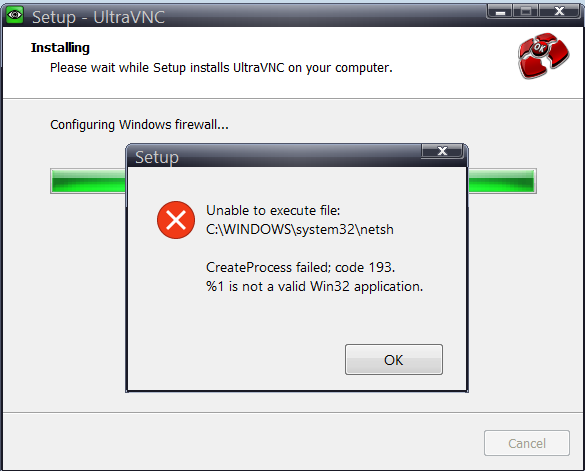
Could you tell me, what is wrong here? Thank you.
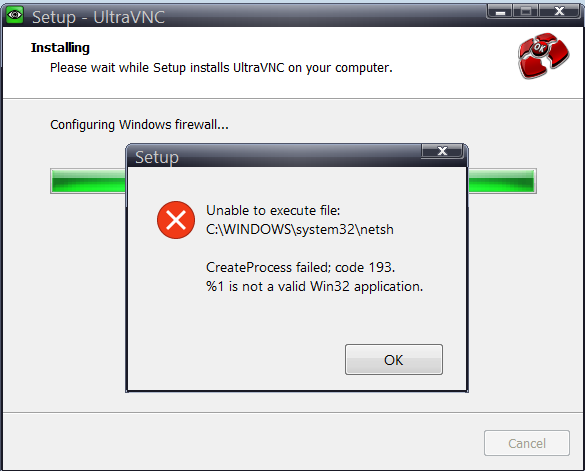


Code: Select all
Run]
..
Filename: "{sys}\netsh"; Parameters: "firewall add portopening TCP 5900 vnc5900"; Flags: runhidden; StatusMsg: "{cm:firewall}"; MinVersion: 0,5.01; Components: UltraVNC_Server UltraVNC_Server_S
Filename: "{sys}\netsh"; Parameters: "firewall add portopening TCP 5800 vnc5800"; Flags: runhidden; StatusMsg: "{cm:firewall}"; MinVersion: 0,5.01; Components: UltraVNC_Server UltraVNC_Server_S
Filename: "{sys}\netsh"; Parameters: "firewall add allowedprogram ""{app}\winvnc.exe"" ""winvnc.exe"" ENABLE ALL"; Flags: runhidden; StatusMsg: "{cm:firewall}"; MinVersion: 0,5.01; Components: UltraVNC_Server UltraVNC_Server_S
Filename: "{sys}\netsh"; Parameters: "firewall add allowedprogram ""{app}\vncviewer.exe"" ""vncviewer.exe"" ENABLE ALL"; Flags: runhidden; StatusMsg: "{cm:firewall}"; MinVersion: 0,5.01; Components: UltraVNC_Viewer
...
{sys}
The system's System32 directory.
For example: If you used {sys}\CTL3D32.DLL on an entry and the system's Windows System directory is "C:\WINDOWS\SYSTEM", Setup or Uninstall will translate it to "C:\WINDOWS\SYSTEM\CTL3D32.DLL".
On 64-bit Windows, by default, the System32 path returned by this constant maps to the directory containing 32-bit system files, just like on 32-bit Windows. (This can be overridden by enabling 64-bit mode.)
{syswow64}
On 64-bit Windows, the system's SysWOW64 directory, typically "C:\WINDOWS\SysWOW64". This is the actual directory in which 32-bit system files reside. On 32-bit Windows, 32-bit system files reside in "System32" or "System", not in a separate SysWOW64 directory, so this constant will resolve to the same directory as {sys} if used there.
Do not use this constant unless you have a specific need to obtain the name of the actual directory in which 32-bit system files reside. Gratuitously using {syswow64} in places where {sys} will suffice may cause problems. (See the documentation for the [Files] section's sharedfile flag for one example.)
