After more 2 000 000 (two million) views on forum for 1.5.0.x development versions... and 1.6.1.0, 1.6.3.0-dev versions
A new stable version, UltraVNC 1.6.4.0 and UltraVNC SC 1.6.4.0 have been released: https://forum.uvnc.com/viewtopic.php?t=38095
Feedback is always welcome
2025-12-05: Celebrating the 23th anniversary of the UltraVNC (26th anniversary since the laying of the foundation stone): https://forum.uvnc.com/viewtopic.php?t=38130
2025-12-03: Could you please complete our poll/survey? Renaming UltraVNC files and service to be more clear: https://forum.uvnc.com/viewtopic.php?t=38128
There was a problem to vote, it is solved now! Thanks in advance!
2025-12-02: We need help: English Wikipedia UltraVNC page has been requested to deletion: https://forum.uvnc.com/viewtopic.php?t=38127
Any help is welcome to improve the UltraVNC page and/or to comment on the Wikipedia Talk page
2025-05-06: Forum password change request: https://forum.uvnc.com/viewtopic.php?t=38078
2023-09-21: Important: Please update to latest version before to create a reply, a topic or an issue: https://forum.uvnc.com/viewtopic.php?t=37864
Development: UltraVNC development is always here... Any help is welcome
Feedback is welcome
Join us on social networks and share our announcements:
- Website: https://uvnc.com/
- GitHub: https://github.com/ultravnc
- Mastodon: https://mastodon.social/@ultravnc
- Bluesky/AT Protocol: https://bsky.app/profile/ultravnc.bsky.social
- Facebook: https://www.facebook.com/ultravnc1
- X/Twitter: https://x.com/ultravnc1
- Reddit community: https://www.reddit.com/r/ultravnc
- OpenHub: https://openhub.net/p/ultravnc
A new stable version, UltraVNC 1.6.4.0 and UltraVNC SC 1.6.4.0 have been released: https://forum.uvnc.com/viewtopic.php?t=38095
Feedback is always welcome
2025-12-05: Celebrating the 23th anniversary of the UltraVNC (26th anniversary since the laying of the foundation stone): https://forum.uvnc.com/viewtopic.php?t=38130
2025-12-03: Could you please complete our poll/survey? Renaming UltraVNC files and service to be more clear: https://forum.uvnc.com/viewtopic.php?t=38128
There was a problem to vote, it is solved now! Thanks in advance!
2025-12-02: We need help: English Wikipedia UltraVNC page has been requested to deletion: https://forum.uvnc.com/viewtopic.php?t=38127
Any help is welcome to improve the UltraVNC page and/or to comment on the Wikipedia Talk page
2025-05-06: Forum password change request: https://forum.uvnc.com/viewtopic.php?t=38078
2023-09-21: Important: Please update to latest version before to create a reply, a topic or an issue: https://forum.uvnc.com/viewtopic.php?t=37864
Development: UltraVNC development is always here... Any help is welcome
Feedback is welcome
Join us on social networks and share our announcements:
- Website: https://uvnc.com/
- GitHub: https://github.com/ultravnc
- Mastodon: https://mastodon.social/@ultravnc
- Bluesky/AT Protocol: https://bsky.app/profile/ultravnc.bsky.social
- Facebook: https://www.facebook.com/ultravnc1
- X/Twitter: https://x.com/ultravnc1
- Reddit community: https://www.reddit.com/r/ultravnc
- OpenHub: https://openhub.net/p/ultravnc
UltraVNC 1.2.2.1 - Download links
- Rudi De Vos
- Admin & Developer

- Posts: 6986
- Joined: 2004-04-23 10:21
- Contact:
UltraVNC 1.2.2.1 - Download links
Download via forum until 15 june after via download page website.
WIN32 XP-WIN10
https://www.uvnc.eu/download/1221/Ultra ... _Setup.exe
WIN64 XP-WIN10
https://www.uvnc.eu/download/1221/Ultra ... _Setup.exe
Bins 32/64
https://www.uvnc.eu/download/1221/Ultra ... 21_ALL.zip
WIN32 XP-WIN10
https://www.uvnc.eu/download/1221/Ultra ... _Setup.exe
WIN64 XP-WIN10
https://www.uvnc.eu/download/1221/Ultra ... _Setup.exe
Bins 32/64
https://www.uvnc.eu/download/1221/Ultra ... 21_ALL.zip
UltraVNC links (join us on social networks):
- Website: https://uvnc.com/
- Forum: https://forum.uvnc.com/
- GitHub sourcecode: https://github.com/ultravnc/UltraVNC
- Mastodon: https://mastodon.social/@ultravnc
- Bluesky/AT Protocol: https://bsky.app/profile/ultravnc.bsky.social
- Facebook: https://www.facebook.com/ultravnc1
- X/Twitter: https://x.com/ultravnc1
- Reddit community: https://www.reddit.com/r/ultravnc
- OpenHub: https://openhub.net/p/ultravnc
- uvnc2me: https://uvnc2me.com/
- Website: https://uvnc.com/
- Forum: https://forum.uvnc.com/
- GitHub sourcecode: https://github.com/ultravnc/UltraVNC
- Mastodon: https://mastodon.social/@ultravnc
- Bluesky/AT Protocol: https://bsky.app/profile/ultravnc.bsky.social
- Facebook: https://www.facebook.com/ultravnc1
- X/Twitter: https://x.com/ultravnc1
- Reddit community: https://www.reddit.com/r/ultravnc
- OpenHub: https://openhub.net/p/ultravnc
- uvnc2me: https://uvnc2me.com/
Re: Release 1.2.2.1
I just installed the 1.2.2.1 x64 and the history files that show are for the 1.2.1.7 release.
Thanks for the installers!
I'll install at work tomorrow.

Thanks for the installers!
I'll install at work tomorrow.
- Rudi De Vos
- Admin & Developer

- Posts: 6986
- Joined: 2004-04-23 10:21
- Contact:
Re: Release 1.2.2.1
ok,
forgot to update the release notes
forgot to update the release notes
UltraVNC links (join us on social networks):
- Website: https://uvnc.com/
- Forum: https://forum.uvnc.com/
- GitHub sourcecode: https://github.com/ultravnc/UltraVNC
- Mastodon: https://mastodon.social/@ultravnc
- Bluesky/AT Protocol: https://bsky.app/profile/ultravnc.bsky.social
- Facebook: https://www.facebook.com/ultravnc1
- X/Twitter: https://x.com/ultravnc1
- Reddit community: https://www.reddit.com/r/ultravnc
- OpenHub: https://openhub.net/p/ultravnc
- uvnc2me: https://uvnc2me.com/
- Website: https://uvnc.com/
- Forum: https://forum.uvnc.com/
- GitHub sourcecode: https://github.com/ultravnc/UltraVNC
- Mastodon: https://mastodon.social/@ultravnc
- Bluesky/AT Protocol: https://bsky.app/profile/ultravnc.bsky.social
- Facebook: https://www.facebook.com/ultravnc1
- X/Twitter: https://x.com/ultravnc1
- Reddit community: https://www.reddit.com/r/ultravnc
- OpenHub: https://openhub.net/p/ultravnc
- uvnc2me: https://uvnc2me.com/
-
ThomasLevering
- 40

- Posts: 88
- Joined: 2015-01-23 06:45
Re: Release 1.2.2.1
thanx for the left Monitor Fix. 
Filetransfer over a Slow Connection with high TCP Window is not working.
Viewer? Sends keepalive every 5Sec
Timeout is 30Sec
TCP Window is max 16Mb AutoCalculated from Windows
max Speed 1Mbit
the first 16Mb are send in <1Sec (The progress jumps from 0kb to 0kb..16mb in the first Sec)
this takes 16000/125= 128Sec -> "Filetranfer interupted: reason connection with server broken"
if the TCP Window is calculated smaller or the speed is higher, Filetranfer is working
can the keepalive send every x kb too?
Filetransfer over a Slow Connection with high TCP Window is not working.
Viewer? Sends keepalive every 5Sec
Timeout is 30Sec
TCP Window is max 16Mb AutoCalculated from Windows
max Speed 1Mbit
the first 16Mb are send in <1Sec (The progress jumps from 0kb to 0kb..16mb in the first Sec)
this takes 16000/125= 128Sec -> "Filetranfer interupted: reason connection with server broken"
if the TCP Window is calculated smaller or the speed is higher, Filetranfer is working
can the keepalive send every x kb too?
-
cyberstream
- 8

- Posts: 13
- Joined: 2018-06-08 19:27
Re: Release 1.2.2.1
Hi Rudi,
Thanks for all of your hard work. I have tested this new version and have two issues so far:
1. When connecting with a 1.2.2.1 client (and older clients) to a 1.2.2.1 server, there is an initial delay of 5-10 seconds on the 'password accepted' message. This delay did not happen with the previous 1.2.2.0 beta you provided (or earlier server releases).
2. Is there a way to disable the new keepalive functionality in the viewer? I often connect to iPhones via VNC and since they sometimes go 'dark' for a while when asleep, the new keepalive always closes it and I have to manually reconnect. With old versions without the keepalive, the connection would stay and simply resume when the phone came back alive on the wifi network.
If you need any more information, please let me know.
Thank you!
Thanks for all of your hard work. I have tested this new version and have two issues so far:
1. When connecting with a 1.2.2.1 client (and older clients) to a 1.2.2.1 server, there is an initial delay of 5-10 seconds on the 'password accepted' message. This delay did not happen with the previous 1.2.2.0 beta you provided (or earlier server releases).
2. Is there a way to disable the new keepalive functionality in the viewer? I often connect to iPhones via VNC and since they sometimes go 'dark' for a while when asleep, the new keepalive always closes it and I have to manually reconnect. With old versions without the keepalive, the connection would stay and simply resume when the phone came back alive on the wifi network.
If you need any more information, please let me know.
Thank you!
- Rudi De Vos
- Admin & Developer

- Posts: 6986
- Joined: 2004-04-23 10:21
- Contact:
Re: Release 1.2.2.1
Q2
How keepalive works.
When viewer support keepalive, he tell the server he support it.
Then the server answer the keepalive value ( default 5sec)
The viewer send a small message to the server to keep the line open.
The server answer to a keepalibe with hos own keepalive.
The keep the communication open in both directions.
*keep alive value for viewer can be set on server site via uvnc_settings.exe
How keepalive works.
When viewer support keepalive, he tell the server he support it.
Then the server answer the keepalive value ( default 5sec)
The viewer send a small message to the server to keep the line open.
The server answer to a keepalibe with hos own keepalive.
The keep the communication open in both directions.
*keep alive value for viewer can be set on server site via uvnc_settings.exe
UltraVNC links (join us on social networks):
- Website: https://uvnc.com/
- Forum: https://forum.uvnc.com/
- GitHub sourcecode: https://github.com/ultravnc/UltraVNC
- Mastodon: https://mastodon.social/@ultravnc
- Bluesky/AT Protocol: https://bsky.app/profile/ultravnc.bsky.social
- Facebook: https://www.facebook.com/ultravnc1
- X/Twitter: https://x.com/ultravnc1
- Reddit community: https://www.reddit.com/r/ultravnc
- OpenHub: https://openhub.net/p/ultravnc
- uvnc2me: https://uvnc2me.com/
- Website: https://uvnc.com/
- Forum: https://forum.uvnc.com/
- GitHub sourcecode: https://github.com/ultravnc/UltraVNC
- Mastodon: https://mastodon.social/@ultravnc
- Bluesky/AT Protocol: https://bsky.app/profile/ultravnc.bsky.social
- Facebook: https://www.facebook.com/ultravnc1
- X/Twitter: https://x.com/ultravnc1
- Reddit community: https://www.reddit.com/r/ultravnc
- OpenHub: https://openhub.net/p/ultravnc
- uvnc2me: https://uvnc2me.com/
-
cyberstream
- 8

- Posts: 13
- Joined: 2018-06-08 19:27
Re: Release 1.2.2.1
Q2: Perhaps the keepalive is not the problem then. Something changed in 1.2.1.7 which made the viewer start to disconnect from the phone's VNC server constantly. In previous versions, this did not happen. In the new 1.2.2.1, it is still happening. I hope this can be resolved somehow. Thanks!
- Rudi De Vos
- Admin & Developer

- Posts: 6986
- Joined: 2004-04-23 10:21
- Contact:
Re: Release 1.2.2.1
test
Bins 32/64
https://www.uvnc.eu/download/1221/Ultra ... 1b_ALL.zip
change
Extra Viewer option to set FTtimeout to max of 600
Server option keepaliveinterval = 0 total disable keepalive on server and viewer
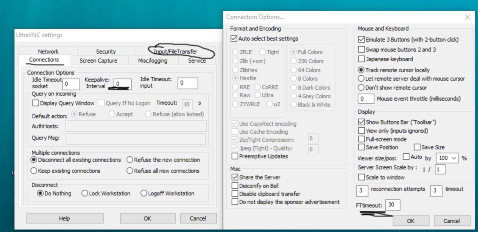
Bins 32/64
https://www.uvnc.eu/download/1221/Ultra ... 1b_ALL.zip
change
Extra Viewer option to set FTtimeout to max of 600
Server option keepaliveinterval = 0 total disable keepalive on server and viewer
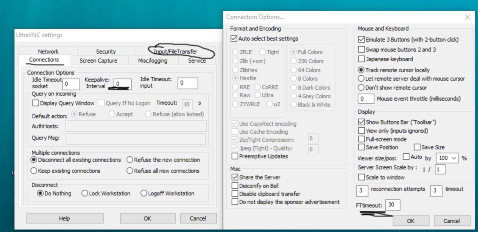
UltraVNC links (join us on social networks):
- Website: https://uvnc.com/
- Forum: https://forum.uvnc.com/
- GitHub sourcecode: https://github.com/ultravnc/UltraVNC
- Mastodon: https://mastodon.social/@ultravnc
- Bluesky/AT Protocol: https://bsky.app/profile/ultravnc.bsky.social
- Facebook: https://www.facebook.com/ultravnc1
- X/Twitter: https://x.com/ultravnc1
- Reddit community: https://www.reddit.com/r/ultravnc
- OpenHub: https://openhub.net/p/ultravnc
- uvnc2me: https://uvnc2me.com/
- Website: https://uvnc.com/
- Forum: https://forum.uvnc.com/
- GitHub sourcecode: https://github.com/ultravnc/UltraVNC
- Mastodon: https://mastodon.social/@ultravnc
- Bluesky/AT Protocol: https://bsky.app/profile/ultravnc.bsky.social
- Facebook: https://www.facebook.com/ultravnc1
- X/Twitter: https://x.com/ultravnc1
- Reddit community: https://www.reddit.com/r/ultravnc
- OpenHub: https://openhub.net/p/ultravnc
- uvnc2me: https://uvnc2me.com/
-
ThomasLevering
- 40

- Posts: 88
- Joined: 2015-01-23 06:45
Re: Release 1.2.2.1
The Link is without "b" 1_2_21 -> 1_2_21b
https://www.uvnc.eu/download/1221/Ultra ... 1b_ALL.zip
same problem -> Filetransfer Timout after 30Sec
can i set the FileTransferTimeout on the server > 30Sec too?
Over Repeater 1.4.0.0 (viewer <-> 1000Mbit <-> Repeater <-> 512kbit <-> Server)
DSM Plugin On
without DSM plugin there is no error message, but the Viewer Disconnects too(Filetransfer Window Close and no Screen update)
https://www.uvnc.eu/download/1221/Ultra ... 1b_ALL.zip
same problem -> Filetransfer Timout after 30Sec
can i set the FileTransferTimeout on the server > 30Sec too?
Over Repeater 1.4.0.0 (viewer <-> 1000Mbit <-> Repeater <-> 512kbit <-> Server)
DSM Plugin On
without DSM plugin there is no error message, but the Viewer Disconnects too(Filetransfer Window Close and no Screen update)
-
Skyfighter
- 40

- Posts: 127
- Joined: 2014-12-31 22:10
Re: Release 1.2.2.1
Just tested the version from the first post (non-b-version): cursor-shape bug still exists. Is there a chance for a fix before official release?
And a question: AddOns-Installation (UltraVNC_1_2_10_X64_Addons.exe) isn't needed anymore, correct?
Looks like Encryption(DSM),schooks and w8keys are alreade included in Setup. Remains only one thing: AddOn-Installation for MirrorDriver-Setup on a Vista/Win7/2008R2 machine.
And a question: AddOns-Installation (UltraVNC_1_2_10_X64_Addons.exe) isn't needed anymore, correct?
Looks like Encryption(DSM),schooks and w8keys are alreade included in Setup. Remains only one thing: AddOn-Installation for MirrorDriver-Setup on a Vista/Win7/2008R2 machine.
- Rudi De Vos
- Admin & Developer

- Posts: 6986
- Joined: 2004-04-23 10:21
- Contact:
Re: Release 1.2.2.1
fix cursorshape ( Track remote cursor local)
https://www.uvnc.eu/download/1221/Ultra ... 1c_ALL.zip
Only winvnc.exe changed
Testing FT, but can't repeat it.
On LAN with aThrottled network to 62k/s and transferred 640Mb ... took ages but file arived.
(transfering viewer to server)
Perhaps it's the repeater or just just some hop between server and viewer that breaks as the FT is flooding the network.
https://www.uvnc.eu/download/1221/Ultra ... 1c_ALL.zip
Only winvnc.exe changed
Testing FT, but can't repeat it.
On LAN with aThrottled network to 62k/s and transferred 640Mb ... took ages but file arived.
(transfering viewer to server)
Perhaps it's the repeater or just just some hop between server and viewer that breaks as the FT is flooding the network.
UltraVNC links (join us on social networks):
- Website: https://uvnc.com/
- Forum: https://forum.uvnc.com/
- GitHub sourcecode: https://github.com/ultravnc/UltraVNC
- Mastodon: https://mastodon.social/@ultravnc
- Bluesky/AT Protocol: https://bsky.app/profile/ultravnc.bsky.social
- Facebook: https://www.facebook.com/ultravnc1
- X/Twitter: https://x.com/ultravnc1
- Reddit community: https://www.reddit.com/r/ultravnc
- OpenHub: https://openhub.net/p/ultravnc
- uvnc2me: https://uvnc2me.com/
- Website: https://uvnc.com/
- Forum: https://forum.uvnc.com/
- GitHub sourcecode: https://github.com/ultravnc/UltraVNC
- Mastodon: https://mastodon.social/@ultravnc
- Bluesky/AT Protocol: https://bsky.app/profile/ultravnc.bsky.social
- Facebook: https://www.facebook.com/ultravnc1
- X/Twitter: https://x.com/ultravnc1
- Reddit community: https://www.reddit.com/r/ultravnc
- OpenHub: https://openhub.net/p/ultravnc
- uvnc2me: https://uvnc2me.com/
-
Skyfighter
- 40

- Posts: 127
- Joined: 2014-12-31 22:10
Re: Release 1.2.2.1
Short test of c-version: CursorShapes are OK now! 
Thank you very much Rudi!
Thank you very much Rudi!
Re: Release 1.2.2.1
Thank you very much Rudi for your work. File Transfer is very nice now. Especially the file transfer resumption in the case of unwanted disconnections.
little improvement proposal for file transfer window: Could you enable copy and paste within the address bar, please? So it would be easy to copy long folder paths from or to the file transfer window. So this would minimize climbing tours through folder trees .
.
Btw thank you for your hint with the mirror driver, but it didn't help. Have you another one? Therefore I have opened a separate thread.
Trying v1.2.2.1c now ... .
little improvement proposal for file transfer window: Could you enable copy and paste within the address bar, please? So it would be easy to copy long folder paths from or to the file transfer window. So this would minimize climbing tours through folder trees
Btw thank you for your hint with the mirror driver, but it didn't help. Have you another one? Therefore I have opened a separate thread.
Trying v1.2.2.1c now ... .
-
ThomasLevering
- 40

- Posts: 88
- Joined: 2015-01-23 06:45
Re: Release 1.2.2.1
VersionC
Filetransfer over Repeater -> Timeout (after 20..60Sec (with file of 20mb))
Timeout set to 600 Server&Viewer
Keepalive set to 0 Server&Viewer
Timeout only if direction fast to slow
Viewer 128kbit <-> Repeater <-> Server 1000Mbit, File Server -> Viewer
I have tried to debug the repeater
-> "connection closed by peer"
sometimes tests without error
The Repeater Log shows
recv 12
is this keepalive
Filetransfer over Repeater -> Timeout (after 20..60Sec (with file of 20mb))
Timeout set to 600 Server&Viewer
Keepalive set to 0 Server&Viewer
Timeout only if direction fast to slow
Viewer 128kbit <-> Repeater <-> Server 1000Mbit, File Server -> Viewer
I have tried to debug the repeater
-> "connection closed by peer"
sometimes tests without error
Code: Select all
repeater
socket_functions.cpp
/* remote => local */
if ( FD_ISSET(remote, ifds) && (rbuf_len < sizeof(rbuf)) ) {
len = recv( remote, rbuf + rbuf_len, sizeof(rbuf)-rbuf_len, 0);
if ( len == 0 ) {
debug("connection closed by peer\n");
goto error;
or
if ( a == 1)
{
if (rbuf_len >1024) goto error;
if ( FD_ISSET(remote, &ifds) && (rbuf_len < 1025) )
{
len = recv( remote, rbuf + rbuf_len, 1024-rbuf_len, 0);
debug( "recv %d \n",len);
if ( len == 0 ) {
debug("connection closed by peer\n");
goto error;
or
if ( len == 0 ) {
/* stdin is EOF */
debug("local input is EOF\n");
goto error;
recv 12
is this keepalive
Re: Release 1.2.2.1
With win7 the 2 monitors works well, but with Win10 1803 server I can't see the second monitor on server, it doesn't matter if is configured on left or right.
The second bug is with the auto scale sreen (CTRL-ALT-F10) there appear black line at bottom of the screen. Topic about this issue
If viewer and server has 2 monitors and both have the same resolution could be possible to work as full-screen, I tried but I could not make it work.
The second bug is with the auto scale sreen (CTRL-ALT-F10) there appear black line at bottom of the screen. Topic about this issue
If viewer and server has 2 monitors and both have the same resolution could be possible to work as full-screen, I tried but I could not make it work.
-
cyberstream
- 8

- Posts: 13
- Joined: 2018-06-08 19:27
Re: Release 1.2.2.1
FYI, I tried the new "c" beta version, set FTTimeout to 0 in the viewer options, and I am still getting the disconnects from the iPhone server when the phone goes to sleep. Again, this did not happen prior to 1.2.1.7. Thanks.Q2: Perhaps the keepalive is not the problem then. Something changed in 1.2.1.7 which made the viewer start to disconnect from the phone's VNC server constantly. In previous versions, this did not happen. In the new 1.2.2.1, it is still happening. I hope this can be resolved somehow. Thanks!
- Rudi De Vos
- Admin & Developer

- Posts: 6986
- Joined: 2004-04-23 10:21
- Contact:
Re: Release 1.2.2.1
Only paramter that can have an influence is keepalive =0 on server site.
viewer : I support keepalive
server : me to, please use value x
Settings it to 0 on server site disable it also on the viewer site.
Without a keepalive package, server and viewer can not detect if something in the middle is broken
and connection stay open.
The keepalive change was added on request for the follwoing reason.
1) Keepalive is needed when you send a folder.
*A folder is local zipped before sending and this take time, you need to send something to prevent a socket timeout.
2) keepalive detect if some hop is broken and proper close server and viewer
If not detected, the server could hang and prevented you to logon again
viewer : I support keepalive
server : me to, please use value x
Settings it to 0 on server site disable it also on the viewer site.
Without a keepalive package, server and viewer can not detect if something in the middle is broken
and connection stay open.
The keepalive change was added on request for the follwoing reason.
1) Keepalive is needed when you send a folder.
*A folder is local zipped before sending and this take time, you need to send something to prevent a socket timeout.
2) keepalive detect if some hop is broken and proper close server and viewer
If not detected, the server could hang and prevented you to logon again
UltraVNC links (join us on social networks):
- Website: https://uvnc.com/
- Forum: https://forum.uvnc.com/
- GitHub sourcecode: https://github.com/ultravnc/UltraVNC
- Mastodon: https://mastodon.social/@ultravnc
- Bluesky/AT Protocol: https://bsky.app/profile/ultravnc.bsky.social
- Facebook: https://www.facebook.com/ultravnc1
- X/Twitter: https://x.com/ultravnc1
- Reddit community: https://www.reddit.com/r/ultravnc
- OpenHub: https://openhub.net/p/ultravnc
- uvnc2me: https://uvnc2me.com/
- Website: https://uvnc.com/
- Forum: https://forum.uvnc.com/
- GitHub sourcecode: https://github.com/ultravnc/UltraVNC
- Mastodon: https://mastodon.social/@ultravnc
- Bluesky/AT Protocol: https://bsky.app/profile/ultravnc.bsky.social
- Facebook: https://www.facebook.com/ultravnc1
- X/Twitter: https://x.com/ultravnc1
- Reddit community: https://www.reddit.com/r/ultravnc
- OpenHub: https://openhub.net/p/ultravnc
- uvnc2me: https://uvnc2me.com/
- Rudi De Vos
- Admin & Developer

- Posts: 6986
- Joined: 2004-04-23 10:21
- Contact:
Re: Release 1.2.2.1
Kirck , multiple monitors are supported.
Retested on my system ( win10 latest)
1) start winvnc and enable ddengine (server options)
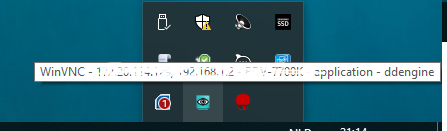
2) start viewer with position set to all, in my casethis is option 0
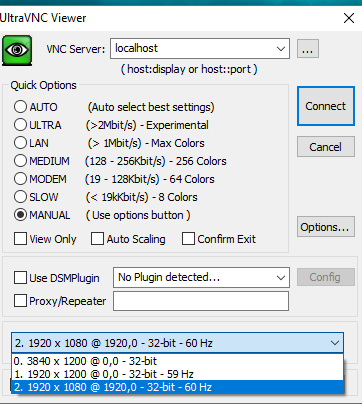
3) The viewer has a minitor selection button with 3 stands ( prim / sec /both)
Press the button until you see 2 displays simultanious
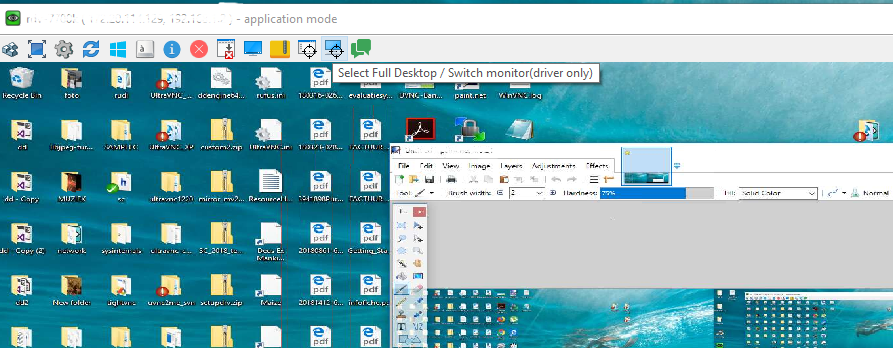
4) When you used monitor selection 0 ( viewer options on startup) the viewer is bound to the dual-monitor size.
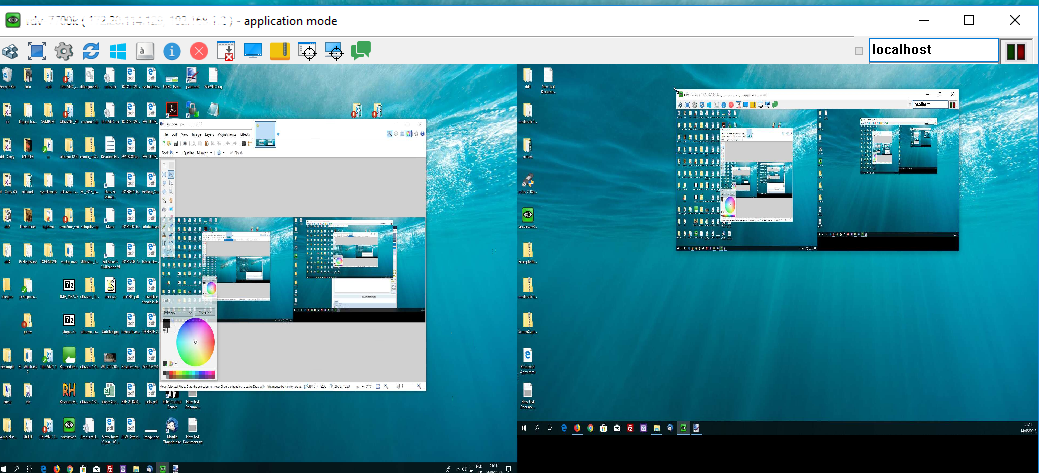
test in loopback -> multi mirror effect
dual-monitor size -> black band for the seconds monitor his size is smaller
Retested on my system ( win10 latest)
1) start winvnc and enable ddengine (server options)
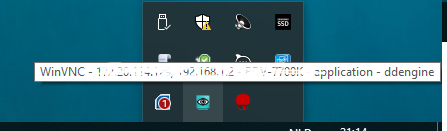
2) start viewer with position set to all, in my casethis is option 0
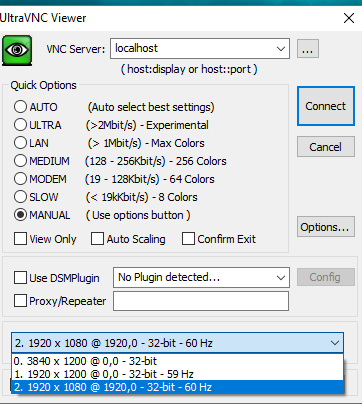
3) The viewer has a minitor selection button with 3 stands ( prim / sec /both)
Press the button until you see 2 displays simultanious
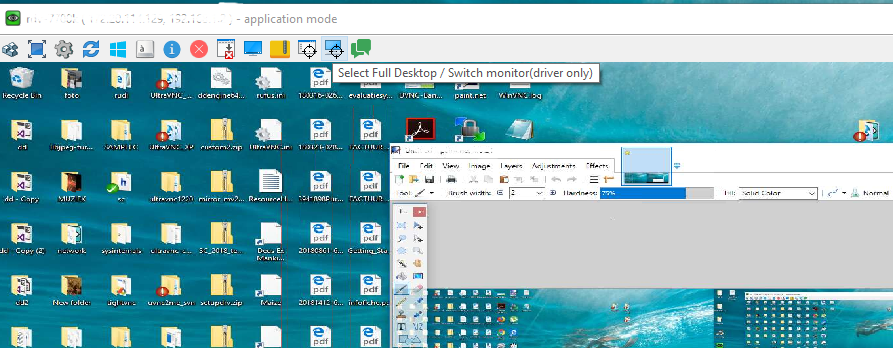
4) When you used monitor selection 0 ( viewer options on startup) the viewer is bound to the dual-monitor size.
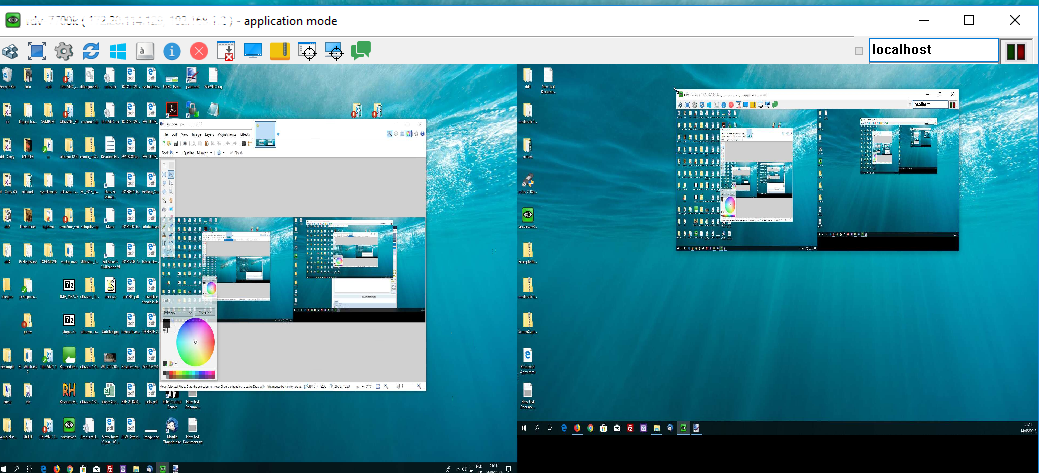
test in loopback -> multi mirror effect
dual-monitor size -> black band for the seconds monitor his size is smaller
UltraVNC links (join us on social networks):
- Website: https://uvnc.com/
- Forum: https://forum.uvnc.com/
- GitHub sourcecode: https://github.com/ultravnc/UltraVNC
- Mastodon: https://mastodon.social/@ultravnc
- Bluesky/AT Protocol: https://bsky.app/profile/ultravnc.bsky.social
- Facebook: https://www.facebook.com/ultravnc1
- X/Twitter: https://x.com/ultravnc1
- Reddit community: https://www.reddit.com/r/ultravnc
- OpenHub: https://openhub.net/p/ultravnc
- uvnc2me: https://uvnc2me.com/
- Website: https://uvnc.com/
- Forum: https://forum.uvnc.com/
- GitHub sourcecode: https://github.com/ultravnc/UltraVNC
- Mastodon: https://mastodon.social/@ultravnc
- Bluesky/AT Protocol: https://bsky.app/profile/ultravnc.bsky.social
- Facebook: https://www.facebook.com/ultravnc1
- X/Twitter: https://x.com/ultravnc1
- Reddit community: https://www.reddit.com/r/ultravnc
- OpenHub: https://openhub.net/p/ultravnc
- uvnc2me: https://uvnc2me.com/
- Rudi De Vos
- Admin & Developer

- Posts: 6986
- Joined: 2004-04-23 10:21
- Contact:
Re: Release 1.2.2.1
ultra2 encoder has been optimized
*faster code
*quality >=7 remove almost all artifacts.
test
https://www.uvnc.eu/download/1221/Ultra ... 1d_ALL.zip
We need to release tomorrow, else it gonna be Aug.
FT and repeater is not solved , testing with a repeater and debugging require a lot of time
and don't get it done in a few hours.
*faster code
*quality >=7 remove almost all artifacts.
test
https://www.uvnc.eu/download/1221/Ultra ... 1d_ALL.zip
We need to release tomorrow, else it gonna be Aug.
FT and repeater is not solved , testing with a repeater and debugging require a lot of time
and don't get it done in a few hours.
UltraVNC links (join us on social networks):
- Website: https://uvnc.com/
- Forum: https://forum.uvnc.com/
- GitHub sourcecode: https://github.com/ultravnc/UltraVNC
- Mastodon: https://mastodon.social/@ultravnc
- Bluesky/AT Protocol: https://bsky.app/profile/ultravnc.bsky.social
- Facebook: https://www.facebook.com/ultravnc1
- X/Twitter: https://x.com/ultravnc1
- Reddit community: https://www.reddit.com/r/ultravnc
- OpenHub: https://openhub.net/p/ultravnc
- uvnc2me: https://uvnc2me.com/
- Website: https://uvnc.com/
- Forum: https://forum.uvnc.com/
- GitHub sourcecode: https://github.com/ultravnc/UltraVNC
- Mastodon: https://mastodon.social/@ultravnc
- Bluesky/AT Protocol: https://bsky.app/profile/ultravnc.bsky.social
- Facebook: https://www.facebook.com/ultravnc1
- X/Twitter: https://x.com/ultravnc1
- Reddit community: https://www.reddit.com/r/ultravnc
- OpenHub: https://openhub.net/p/ultravnc
- uvnc2me: https://uvnc2me.com/
- Rudi De Vos
- Admin & Developer

- Posts: 6986
- Joined: 2004-04-23 10:21
- Contact:
Re: Release 1.2.2.1
UltraVNC links (join us on social networks):
- Website: https://uvnc.com/
- Forum: https://forum.uvnc.com/
- GitHub sourcecode: https://github.com/ultravnc/UltraVNC
- Mastodon: https://mastodon.social/@ultravnc
- Bluesky/AT Protocol: https://bsky.app/profile/ultravnc.bsky.social
- Facebook: https://www.facebook.com/ultravnc1
- X/Twitter: https://x.com/ultravnc1
- Reddit community: https://www.reddit.com/r/ultravnc
- OpenHub: https://openhub.net/p/ultravnc
- uvnc2me: https://uvnc2me.com/
- Website: https://uvnc.com/
- Forum: https://forum.uvnc.com/
- GitHub sourcecode: https://github.com/ultravnc/UltraVNC
- Mastodon: https://mastodon.social/@ultravnc
- Bluesky/AT Protocol: https://bsky.app/profile/ultravnc.bsky.social
- Facebook: https://www.facebook.com/ultravnc1
- X/Twitter: https://x.com/ultravnc1
- Reddit community: https://www.reddit.com/r/ultravnc
- OpenHub: https://openhub.net/p/ultravnc
- uvnc2me: https://uvnc2me.com/
Re: Release 1.2.2.1
Many thanks for all your work and the release.
The download page however seems to have some issues with the x86 MSI package as well as the source code package.
Thank you!
The download page however seems to have some issues with the x86 MSI package as well as the source code package.
Thank you!
- OldNESJunkie
- 20

- Posts: 32
- Joined: 2017-05-22 21:40
- Location: Music City USA
- Contact:
Re: Release 1.2.2.1
Rudi,
Where do you enable the ddengine in the options? I see it in the Properties Window as being checked, but upon mouse-over the server icon in the system tray it doesn't show the ddengine like in your screenshot.
Where do you enable the ddengine in the options? I see it in the Properties Window as being checked, but upon mouse-over the server icon in the system tray it doesn't show the ddengine like in your screenshot.
- Rudi De Vos
- Admin & Developer

- Posts: 6986
- Joined: 2004-04-23 10:21
- Contact:
Re: Release 1.2.2.1
You only see it while connected ( yellow icon)
OS >+ win8
ddengine(64).dll need to be in the same folder as winvnc.exe
On win10, you can remove schook and vnchook when the ddengine does it job you don't need them.
OS >+ win8
ddengine(64).dll need to be in the same folder as winvnc.exe
On win10, you can remove schook and vnchook when the ddengine does it job you don't need them.
UltraVNC links (join us on social networks):
- Website: https://uvnc.com/
- Forum: https://forum.uvnc.com/
- GitHub sourcecode: https://github.com/ultravnc/UltraVNC
- Mastodon: https://mastodon.social/@ultravnc
- Bluesky/AT Protocol: https://bsky.app/profile/ultravnc.bsky.social
- Facebook: https://www.facebook.com/ultravnc1
- X/Twitter: https://x.com/ultravnc1
- Reddit community: https://www.reddit.com/r/ultravnc
- OpenHub: https://openhub.net/p/ultravnc
- uvnc2me: https://uvnc2me.com/
- Website: https://uvnc.com/
- Forum: https://forum.uvnc.com/
- GitHub sourcecode: https://github.com/ultravnc/UltraVNC
- Mastodon: https://mastodon.social/@ultravnc
- Bluesky/AT Protocol: https://bsky.app/profile/ultravnc.bsky.social
- Facebook: https://www.facebook.com/ultravnc1
- X/Twitter: https://x.com/ultravnc1
- Reddit community: https://www.reddit.com/r/ultravnc
- OpenHub: https://openhub.net/p/ultravnc
- uvnc2me: https://uvnc2me.com/
- OldNESJunkie
- 20

- Posts: 32
- Joined: 2017-05-22 21:40
- Location: Music City USA
- Contact:
Re: Release 1.2.2.1
Well, I feel embarrassed now, oops.....Rudi De Vos wrote:You only see it while connected ( yellow icon)
OS >+ win8
ddengine(64).dll need to be in the same folder as winvnc.exe
On win10, you can remove schook and vnchook when the ddengine does it job you don't need them.
Re: Release 1.2.2.1
File Transfer: Can't transfer files directly to admin folders, e.g. C:\Programm Files\... . WinVNC is runnig as service. I have to copy the files to the desktop instead. Via remote control I can copy the files then to C:\Programm Files\... Any Idea? Has it maybe something to do with the outsorced thread for file transfers since version 1.2.1.7?
Or to express otherwise:
WinVNC remote control has privileged rights.
File transfer window has only user rights.
Or to express otherwise:
WinVNC remote control has privileged rights.
File transfer window has only user rights.
-
ThomasLevering
- 40

- Posts: 88
- Joined: 2015-01-23 06:45
Re: Release 1.2.2.1
[s] i can´t Compile the vncviewer.exe [/s] Compile OK
same Problem
Code: Select all
On Filetransfer can´t test this Timeout > 60Sec
ClientConnection.cpp
m_lLastChangeTimeTimeout=60000;
Last edited by ThomasLevering on 2018-06-19 08:59, edited 1 time in total.
Re: Release 1.2.2.1
Hi! I've just updated to UltraVNC 1.2.2.1 and I found a little bug: in Properties, when I try to click "Check the Mirror Driver", the button disappears!
This happens in all my machines (Windows XP, Windows 7 64 bit, Windows 10 64 bit).
This happens in all my machines (Windows XP, Windows 7 64 bit, Windows 10 64 bit).
I'm Winston Wolf. I solve problems.
Re: Release 1.2.2.1
Hello Rudi,
I have downloaded the MSI x64 version from here http://www.uvnc.com/component/jdownload ... x64/0.html
When i tried to upgrade from MSI 1.2.17 previouslly downloaded , i have an error windows "Unable to install because a newer version of this product is already installed".
If i open the MSI with Installshield i can see that the "Product Version" is 1.2.16 instead of 1.2.21.
I take a look for x86 version and "Product Version" is correct (1.2.21).
Thank you.
I have downloaded the MSI x64 version from here http://www.uvnc.com/component/jdownload ... x64/0.html
When i tried to upgrade from MSI 1.2.17 previouslly downloaded , i have an error windows "Unable to install because a newer version of this product is already installed".
If i open the MSI with Installshield i can see that the "Product Version" is 1.2.16 instead of 1.2.21.
I take a look for x86 version and "Product Version" is correct (1.2.21).
Thank you.
- Rudi De Vos
- Admin & Developer

- Posts: 6986
- Joined: 2004-04-23 10:21
- Contact:
Re: Release 1.2.2.1
I'm current onavailable to fix thing and answer questions. Back end of the month.
UltraVNC links (join us on social networks):
- Website: https://uvnc.com/
- Forum: https://forum.uvnc.com/
- GitHub sourcecode: https://github.com/ultravnc/UltraVNC
- Mastodon: https://mastodon.social/@ultravnc
- Bluesky/AT Protocol: https://bsky.app/profile/ultravnc.bsky.social
- Facebook: https://www.facebook.com/ultravnc1
- X/Twitter: https://x.com/ultravnc1
- Reddit community: https://www.reddit.com/r/ultravnc
- OpenHub: https://openhub.net/p/ultravnc
- uvnc2me: https://uvnc2me.com/
- Website: https://uvnc.com/
- Forum: https://forum.uvnc.com/
- GitHub sourcecode: https://github.com/ultravnc/UltraVNC
- Mastodon: https://mastodon.social/@ultravnc
- Bluesky/AT Protocol: https://bsky.app/profile/ultravnc.bsky.social
- Facebook: https://www.facebook.com/ultravnc1
- X/Twitter: https://x.com/ultravnc1
- Reddit community: https://www.reddit.com/r/ultravnc
- OpenHub: https://openhub.net/p/ultravnc
- uvnc2me: https://uvnc2me.com/
-
Skyfighter
- 40

- Posts: 127
- Joined: 2014-12-31 22:10
Re: Release 1.2.2.1
I see that, too. Tried to use v1.2.2.1 x64 release on a Win7 x64 Laptop: in previous winvnc versions the MirrorDriver has always been used but now it doesn't get utilitized anymore (instead: only schook). I'm seeing the following:Mr Wolf wrote:[...] in Properties, when I try to click "Check the Mirror Driver", the button disappears!
- EditSettings.exe -> Screen Capture Tab -> "use mirror driver" checkbox is enabled; button "Check the Mirror Driver" says "1.00.23 driver Not Active"
- TipText of winvnc.exe while connected via vnc: "WinVNC - 192.168.x.x - PCNAME - service - schook"
- WinVNC.exe -> Context Menu -> Properties -> "Mirror Driver" checkbox is enabled; button "Check the Mirror Driver" is visible but if you hover it with the cursor it goes away and the button can't be clicked! (it comes back if you move the cursor away from it
Found another post which indicates MirrorDriver Problems: http://forum.ultravnc.info/viewtopic.ph ... 60#p103810 (see "2. Question")
Perhaps the MirrorDriver doesn't get initialized correctly upon incoming connection? since integration of ddengine(64).dll? (Reason for this assumption: MirrorDriver and ddengine use the same INI-parameter "EnableDriver")
