After more 2 000 000 (two million) views on forum for 1.5.0.x development versions... and 1.6.1.0, 1.6.3.0-dev versions
A new stable version, UltraVNC 1.6.4.0 and UltraVNC SC 1.6.4.0 have been released: https://forum.uvnc.com/viewtopic.php?t=38095
Feedback is always welcome
2025-12-05: Celebrating the 23th anniversary of the UltraVNC (26th anniversary since the laying of the foundation stone): https://forum.uvnc.com/viewtopic.php?t=38130
2025-12-03: Could you please complete our poll/survey? Renaming UltraVNC files and service to be more clear: https://forum.uvnc.com/viewtopic.php?t=38128
There was a problem to vote, it is solved now! Thanks in advance!
2025-12-02: We need help: English Wikipedia UltraVNC page has been requested to deletion: https://forum.uvnc.com/viewtopic.php?t=38127
Any help is welcome to improve the UltraVNC page and/or to comment on the Wikipedia Talk page
2025-05-06: Forum password change request: https://forum.uvnc.com/viewtopic.php?t=38078
2023-09-21: Important: Please update to latest version before to create a reply, a topic or an issue: https://forum.uvnc.com/viewtopic.php?t=37864
Development: UltraVNC development is always here... Any help is welcome
Feedback is welcome
Join us on social networks and share our announcements:
- Website: https://uvnc.com/
- GitHub: https://github.com/ultravnc
- Mastodon: https://mastodon.social/@ultravnc
- Bluesky/AT Protocol: https://bsky.app/profile/ultravnc.bsky.social
- Facebook: https://www.facebook.com/ultravnc1
- X/Twitter: https://x.com/ultravnc1
- Reddit community: https://www.reddit.com/r/ultravnc
- OpenHub: https://openhub.net/p/ultravnc
A new stable version, UltraVNC 1.6.4.0 and UltraVNC SC 1.6.4.0 have been released: https://forum.uvnc.com/viewtopic.php?t=38095
Feedback is always welcome
2025-12-05: Celebrating the 23th anniversary of the UltraVNC (26th anniversary since the laying of the foundation stone): https://forum.uvnc.com/viewtopic.php?t=38130
2025-12-03: Could you please complete our poll/survey? Renaming UltraVNC files and service to be more clear: https://forum.uvnc.com/viewtopic.php?t=38128
There was a problem to vote, it is solved now! Thanks in advance!
2025-12-02: We need help: English Wikipedia UltraVNC page has been requested to deletion: https://forum.uvnc.com/viewtopic.php?t=38127
Any help is welcome to improve the UltraVNC page and/or to comment on the Wikipedia Talk page
2025-05-06: Forum password change request: https://forum.uvnc.com/viewtopic.php?t=38078
2023-09-21: Important: Please update to latest version before to create a reply, a topic or an issue: https://forum.uvnc.com/viewtopic.php?t=37864
Development: UltraVNC development is always here... Any help is welcome
Feedback is welcome
Join us on social networks and share our announcements:
- Website: https://uvnc.com/
- GitHub: https://github.com/ultravnc
- Mastodon: https://mastodon.social/@ultravnc
- Bluesky/AT Protocol: https://bsky.app/profile/ultravnc.bsky.social
- Facebook: https://www.facebook.com/ultravnc1
- X/Twitter: https://x.com/ultravnc1
- Reddit community: https://www.reddit.com/r/ultravnc
- OpenHub: https://openhub.net/p/ultravnc
UltraVNC 1.2.2.0 (test) - Download links
- Rudi De Vos
- Admin & Developer

- Posts: 6986
- Joined: 2004-04-23 10:21
- Contact:
UltraVNC 1.2.2.0 (test) - Download links
Status working on an update for windows 10.
*I'm reading all comments, but current a little time to answer them all.
*priority on the update is win 10 and multi monitors.
We can use some testers.
The problem is that we can't repeat all reported issue's. sometimes they depend on local settings/hardware.
In that case we need to guess a little, make changes and ask to test...not the fastest method
Sometimes people find a way to easy repeat something.
Looks like a lot of people reported disconnects. ALso something that needs to be looked at.
*I'm reading all comments, but current a little time to answer them all.
*priority on the update is win 10 and multi monitors.
We can use some testers.
The problem is that we can't repeat all reported issue's. sometimes they depend on local settings/hardware.
In that case we need to guess a little, make changes and ask to test...not the fastest method
Sometimes people find a way to easy repeat something.
Looks like a lot of people reported disconnects. ALso something that needs to be looked at.
UltraVNC links (join us on social networks):
- Website: https://uvnc.com/
- Forum: https://forum.uvnc.com/
- GitHub sourcecode: https://github.com/ultravnc/UltraVNC
- Mastodon: https://mastodon.social/@ultravnc
- Bluesky/AT Protocol: https://bsky.app/profile/ultravnc.bsky.social
- Facebook: https://www.facebook.com/ultravnc1
- X/Twitter: https://x.com/ultravnc1
- Reddit community: https://www.reddit.com/r/ultravnc
- OpenHub: https://openhub.net/p/ultravnc
- uvnc2me: https://uvnc2me.com/
- Website: https://uvnc.com/
- Forum: https://forum.uvnc.com/
- GitHub sourcecode: https://github.com/ultravnc/UltraVNC
- Mastodon: https://mastodon.social/@ultravnc
- Bluesky/AT Protocol: https://bsky.app/profile/ultravnc.bsky.social
- Facebook: https://www.facebook.com/ultravnc1
- X/Twitter: https://x.com/ultravnc1
- Reddit community: https://www.reddit.com/r/ultravnc
- OpenHub: https://openhub.net/p/ultravnc
- uvnc2me: https://uvnc2me.com/
-
szymon.nowak
- 20

- Posts: 52
- Joined: 2011-12-09 22:21
Re: Version 1.2.2.0
Do you need virtual machines for testing with different systems, can I prepare? Win 2016 , 10 , 8.1 , 7, 2012R2 ?
- Rudi De Vos
- Admin & Developer

- Posts: 6986
- Joined: 2004-04-23 10:21
- Contact:
Re: Version 1.2.2.0
Thanks for the offer , i have all OS's available as download from MS, some are also offered as a virtual machine.
But i realy need some testers...
The problem isn't the OS but the network or some domain settings.
Using the lab all OS's Always works out of the box, it's just when people install it that the problems start.
I'm spending more time on trying to repeat something then actual debugging.
But i realy need some testers...
The problem isn't the OS but the network or some domain settings.
Using the lab all OS's Always works out of the box, it's just when people install it that the problems start.
I'm spending more time on trying to repeat something then actual debugging.
UltraVNC links (join us on social networks):
- Website: https://uvnc.com/
- Forum: https://forum.uvnc.com/
- GitHub sourcecode: https://github.com/ultravnc/UltraVNC
- Mastodon: https://mastodon.social/@ultravnc
- Bluesky/AT Protocol: https://bsky.app/profile/ultravnc.bsky.social
- Facebook: https://www.facebook.com/ultravnc1
- X/Twitter: https://x.com/ultravnc1
- Reddit community: https://www.reddit.com/r/ultravnc
- OpenHub: https://openhub.net/p/ultravnc
- uvnc2me: https://uvnc2me.com/
- Website: https://uvnc.com/
- Forum: https://forum.uvnc.com/
- GitHub sourcecode: https://github.com/ultravnc/UltraVNC
- Mastodon: https://mastodon.social/@ultravnc
- Bluesky/AT Protocol: https://bsky.app/profile/ultravnc.bsky.social
- Facebook: https://www.facebook.com/ultravnc1
- X/Twitter: https://x.com/ultravnc1
- Reddit community: https://www.reddit.com/r/ultravnc
- OpenHub: https://openhub.net/p/ultravnc
- uvnc2me: https://uvnc2me.com/
- Rudi De Vos
- Admin & Developer

- Posts: 6986
- Joined: 2004-04-23 10:21
- Contact:
Re: Version 1.2.2.0
First test exe
https://www.uvnc.eu/download/1220/ultravnc1221_3264.zip (latest test version)
*should work on all OS's, from XP to win10
(single exe for all)
Settings for win8>=
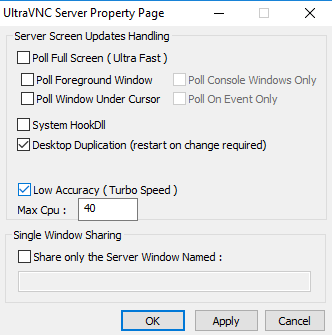
Setting for <win8
poll full screen + systemhook.dll
On win8>=
+to test
*multi monitors (viewer button switch prim/sec/both)
*rotated monitors
*service mode
*Wifi networks / Wan
https://www.uvnc.eu/download/1220/ultravnc1221_3264.zip (latest test version)
*should work on all OS's, from XP to win10
(single exe for all)
Settings for win8>=
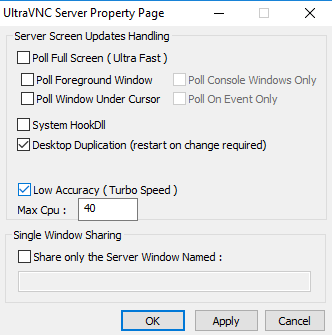
Setting for <win8
poll full screen + systemhook.dll
On win8>=
+to test
*multi monitors (viewer button switch prim/sec/both)
*rotated monitors
*service mode
*Wifi networks / Wan
UltraVNC links (join us on social networks):
- Website: https://uvnc.com/
- Forum: https://forum.uvnc.com/
- GitHub sourcecode: https://github.com/ultravnc/UltraVNC
- Mastodon: https://mastodon.social/@ultravnc
- Bluesky/AT Protocol: https://bsky.app/profile/ultravnc.bsky.social
- Facebook: https://www.facebook.com/ultravnc1
- X/Twitter: https://x.com/ultravnc1
- Reddit community: https://www.reddit.com/r/ultravnc
- OpenHub: https://openhub.net/p/ultravnc
- uvnc2me: https://uvnc2me.com/
- Website: https://uvnc.com/
- Forum: https://forum.uvnc.com/
- GitHub sourcecode: https://github.com/ultravnc/UltraVNC
- Mastodon: https://mastodon.social/@ultravnc
- Bluesky/AT Protocol: https://bsky.app/profile/ultravnc.bsky.social
- Facebook: https://www.facebook.com/ultravnc1
- X/Twitter: https://x.com/ultravnc1
- Reddit community: https://www.reddit.com/r/ultravnc
- OpenHub: https://openhub.net/p/ultravnc
- uvnc2me: https://uvnc2me.com/
- OldNESJunkie
- 20

- Posts: 32
- Joined: 2017-05-22 21:40
- Location: Music City USA
- Contact:
Re: Version 1.2.2.0
OK,
I'm downloading this to test tomorrow at work. I have a little remote control app I wrote that pushes the server to a remote PC and then uses the viewer to connect up to 1.2.1.6 it was fine but was disconnecting frequently with 1.2.1.7. Also had the minimize and the viewer crashes bug. We have a fairly large domain with about 1,000 PC's so It'll be a good test I think.
I'm downloading this to test tomorrow at work. I have a little remote control app I wrote that pushes the server to a remote PC and then uses the viewer to connect up to 1.2.1.6 it was fine but was disconnecting frequently with 1.2.1.7. Also had the minimize and the viewer crashes bug. We have a fairly large domain with about 1,000 PC's so It'll be a good test I think.
- OldNESJunkie
- 20

- Posts: 32
- Joined: 2017-05-22 21:40
- Location: Music City USA
- Contact:
Re: Version 1.2.2.0
Is the ddengine.dll required for 8> like the vnchooks.dll for 7<? or is that optional? RIght now I push the vncserver.exe and a custom ini file for that, install as a service and connect to the remote PC, I haven't been copying the vnchooks.dll either, seems to work OK.
- Rudi De Vos
- Admin & Developer

- Posts: 6986
- Joined: 2004-04-23 10:21
- Contact:
Re: Version 1.2.2.0
vnchooks.dll: This give hints about the location of the screen changes.
ddegine.dll: This give the exact location + access to the screen bits ( you can compare this with the mirror driver)
Both are optional: just like your car engine doesn't need a turbo to run.
Can you test if the viewer disconnect as often as with 1.2.17, i reverted some changes and all is compiled with an older compiler.It could also be that the ddengine or vnchook make it disconnect..
I'm trying to fix multiple thing at a time
ddegine.dll: This give the exact location + access to the screen bits ( you can compare this with the mirror driver)
Both are optional: just like your car engine doesn't need a turbo to run.
Can you test if the viewer disconnect as often as with 1.2.17, i reverted some changes and all is compiled with an older compiler.It could also be that the ddengine or vnchook make it disconnect..
I'm trying to fix multiple thing at a time
UltraVNC links (join us on social networks):
- Website: https://uvnc.com/
- Forum: https://forum.uvnc.com/
- GitHub sourcecode: https://github.com/ultravnc/UltraVNC
- Mastodon: https://mastodon.social/@ultravnc
- Bluesky/AT Protocol: https://bsky.app/profile/ultravnc.bsky.social
- Facebook: https://www.facebook.com/ultravnc1
- X/Twitter: https://x.com/ultravnc1
- Reddit community: https://www.reddit.com/r/ultravnc
- OpenHub: https://openhub.net/p/ultravnc
- uvnc2me: https://uvnc2me.com/
- Website: https://uvnc.com/
- Forum: https://forum.uvnc.com/
- GitHub sourcecode: https://github.com/ultravnc/UltraVNC
- Mastodon: https://mastodon.social/@ultravnc
- Bluesky/AT Protocol: https://bsky.app/profile/ultravnc.bsky.social
- Facebook: https://www.facebook.com/ultravnc1
- X/Twitter: https://x.com/ultravnc1
- Reddit community: https://www.reddit.com/r/ultravnc
- OpenHub: https://openhub.net/p/ultravnc
- uvnc2me: https://uvnc2me.com/
- Rudi De Vos
- Admin & Developer

- Posts: 6986
- Joined: 2004-04-23 10:21
- Contact:
Re: Version 1.2.2.0
Bug fix:
Viewer show black screen every x seconds .... using a slow video card on viewer site i could see and fix it for next update
second bug: new server wasn't working correct without the ddengine, recompiled and uploaded.
https://www.uvnc.eu/download/1220/ultravnc1221_3264.zip (latest test version)
Download is 32bit, run on x86/x64 XP->WIN10
Viewer show black screen every x seconds .... using a slow video card on viewer site i could see and fix it for next update
second bug: new server wasn't working correct without the ddengine, recompiled and uploaded.
https://www.uvnc.eu/download/1220/ultravnc1221_3264.zip (latest test version)
Download is 32bit, run on x86/x64 XP->WIN10
UltraVNC links (join us on social networks):
- Website: https://uvnc.com/
- Forum: https://forum.uvnc.com/
- GitHub sourcecode: https://github.com/ultravnc/UltraVNC
- Mastodon: https://mastodon.social/@ultravnc
- Bluesky/AT Protocol: https://bsky.app/profile/ultravnc.bsky.social
- Facebook: https://www.facebook.com/ultravnc1
- X/Twitter: https://x.com/ultravnc1
- Reddit community: https://www.reddit.com/r/ultravnc
- OpenHub: https://openhub.net/p/ultravnc
- uvnc2me: https://uvnc2me.com/
- Website: https://uvnc.com/
- Forum: https://forum.uvnc.com/
- GitHub sourcecode: https://github.com/ultravnc/UltraVNC
- Mastodon: https://mastodon.social/@ultravnc
- Bluesky/AT Protocol: https://bsky.app/profile/ultravnc.bsky.social
- Facebook: https://www.facebook.com/ultravnc1
- X/Twitter: https://x.com/ultravnc1
- Reddit community: https://www.reddit.com/r/ultravnc
- OpenHub: https://openhub.net/p/ultravnc
- uvnc2me: https://uvnc2me.com/
- OldNESJunkie
- 20

- Posts: 32
- Joined: 2017-05-22 21:40
- Location: Music City USA
- Contact:
Re: Version 1.2.2.0
Was about to post about the black screen every few seconds bug  I will test tomorrow at work again and let you know, but I didn't have the minimize the viewer and crash bug nor the disconnect as often when I tested it today.
I will test tomorrow at work again and let you know, but I didn't have the minimize the viewer and crash bug nor the disconnect as often when I tested it today.
Re: Version 1.2.2.0
Yes, I am glad you got the black blink resolved.
I have the 1.2.2.0 installed on my Windows 7/64 PC. I have installed the 1.2.2.0 version on a few PCs for testing (Windows 7/64, Windows 8.1/64 and Windows 10/64.
The UltraVNC.ini file we have been using has the following lines:
primary=1
secondary=1
so both the primary and secondary monitors are active on connecting with the VNCViewer.
When I click on the "Select Full Display / Switch Monitor(driver only)" icon, the display shifts to show the remote primary monitor. My VNCViewer window shifts to the right, centering the remote primary monitor display to the center of my monitor, but my VNCViewer window does not resize so the right half of my VNCViewer window is black and the right edge of the window is past the right hand edge of my monitor.
I will change the line secondary=1 to secondary=0 and do some more testing.
What would you want me to test so I can give you some useful feedback?
I have the 1.2.2.0 installed on my Windows 7/64 PC. I have installed the 1.2.2.0 version on a few PCs for testing (Windows 7/64, Windows 8.1/64 and Windows 10/64.
The UltraVNC.ini file we have been using has the following lines:
primary=1
secondary=1
so both the primary and secondary monitors are active on connecting with the VNCViewer.
When I click on the "Select Full Display / Switch Monitor(driver only)" icon, the display shifts to show the remote primary monitor. My VNCViewer window shifts to the right, centering the remote primary monitor display to the center of my monitor, but my VNCViewer window does not resize so the right half of my VNCViewer window is black and the right edge of the window is past the right hand edge of my monitor.
I will change the line secondary=1 to secondary=0 and do some more testing.
What would you want me to test so I can give you some useful feedback?
- Rudi De Vos
- Admin & Developer

- Posts: 6986
- Joined: 2004-04-23 10:21
- Contact:
Re: Version 1.2.2.0
Thanks for the feedback
Can you also test the "screen quality , speed" with win8>=
The capture engine is new.
-Is the screen proper updated , no parts missing ?
-play a YouTube move a window around, scroll some text
Via the winvnc properties you can disable the ddengine so you can see the difference with and without
I used secondary=0 during the tests
Can you also test the "screen quality , speed" with win8>=
The capture engine is new.
-Is the screen proper updated , no parts missing ?
-play a YouTube move a window around, scroll some text
Via the winvnc properties you can disable the ddengine so you can see the difference with and without
I used secondary=0 during the tests
UltraVNC links (join us on social networks):
- Website: https://uvnc.com/
- Forum: https://forum.uvnc.com/
- GitHub sourcecode: https://github.com/ultravnc/UltraVNC
- Mastodon: https://mastodon.social/@ultravnc
- Bluesky/AT Protocol: https://bsky.app/profile/ultravnc.bsky.social
- Facebook: https://www.facebook.com/ultravnc1
- X/Twitter: https://x.com/ultravnc1
- Reddit community: https://www.reddit.com/r/ultravnc
- OpenHub: https://openhub.net/p/ultravnc
- uvnc2me: https://uvnc2me.com/
- Website: https://uvnc.com/
- Forum: https://forum.uvnc.com/
- GitHub sourcecode: https://github.com/ultravnc/UltraVNC
- Mastodon: https://mastodon.social/@ultravnc
- Bluesky/AT Protocol: https://bsky.app/profile/ultravnc.bsky.social
- Facebook: https://www.facebook.com/ultravnc1
- X/Twitter: https://x.com/ultravnc1
- Reddit community: https://www.reddit.com/r/ultravnc
- OpenHub: https://openhub.net/p/ultravnc
- uvnc2me: https://uvnc2me.com/
-
szymon.nowak
- 20

- Posts: 52
- Joined: 2011-12-09 22:21
Re: Version 1.2.2.0
Rudi can you add option to ultravnc.ini run_after_successful_connect=script.cmd or program.exe ?
- Rudi De Vos
- Admin & Developer

- Posts: 6986
- Joined: 2004-04-23 10:21
- Contact:
Re: Version 1.2.2.0
Isn't that a security issue.
- winvnc running as service == "system account, with full access"
- winvnc impersonate the desktop user, but you don't who the desktop user is
Sometimes winvnc need to reconnect to follow the active desktop...so several connections are being made.
- winvnc running as service == "system account, with full access"
- winvnc impersonate the desktop user, but you don't who the desktop user is
Sometimes winvnc need to reconnect to follow the active desktop...so several connections are being made.
UltraVNC links (join us on social networks):
- Website: https://uvnc.com/
- Forum: https://forum.uvnc.com/
- GitHub sourcecode: https://github.com/ultravnc/UltraVNC
- Mastodon: https://mastodon.social/@ultravnc
- Bluesky/AT Protocol: https://bsky.app/profile/ultravnc.bsky.social
- Facebook: https://www.facebook.com/ultravnc1
- X/Twitter: https://x.com/ultravnc1
- Reddit community: https://www.reddit.com/r/ultravnc
- OpenHub: https://openhub.net/p/ultravnc
- uvnc2me: https://uvnc2me.com/
- Website: https://uvnc.com/
- Forum: https://forum.uvnc.com/
- GitHub sourcecode: https://github.com/ultravnc/UltraVNC
- Mastodon: https://mastodon.social/@ultravnc
- Bluesky/AT Protocol: https://bsky.app/profile/ultravnc.bsky.social
- Facebook: https://www.facebook.com/ultravnc1
- X/Twitter: https://x.com/ultravnc1
- Reddit community: https://www.reddit.com/r/ultravnc
- OpenHub: https://openhub.net/p/ultravnc
- uvnc2me: https://uvnc2me.com/
Re: Version 1.2.2.0
I would suggest to use a program like Sysinternal's (Microsoft's) PsExec.exe to execute a program on the remote PC.
That way you can control the security and level of access. For instance you can run as your account, as the system account or as a non-admin user.
That way you can control the security and level of access. For instance you can run as your account, as the system account or as a non-admin user.
-
szymon.nowak
- 20

- Posts: 52
- Joined: 2011-12-09 22:21
Re: Version 1.2.2.0
maybe only when service is installed, and program/script is only in winvnc.exe folder .Rudi De Vos wrote:Isn't that a security issue.
- winvnc running as service == "system account, with full access"
- winvnc impersonate the desktop user, but you don't who the desktop user is
Sometimes winvnc need to reconnect to follow the active desktop...so several connections are being made.
- OldNESJunkie
- 20

- Posts: 32
- Joined: 2017-05-22 21:40
- Location: Music City USA
- Contact:
Re: Version 1.2.2.0
After a couple of minutes, it starts showing gray blocks wherever you move the mouse, eventually making the entire screen full until you disconnect and reconnect. This is with the TurboMode=1, PollFullScreen=1, EnableDriver=1, and EnableHook=1 in the server ini file. Trying to test with each one enabled/disabled now for results.
I will update this post.
EDIT: I did forget to mention that I went into the viewer settings and check the 'Enabled preemptive updates' before this started happening.
Feature request: Ability to connect and chat only, then choose to view remote screen if necessary.
I will update this post.
EDIT: I did forget to mention that I went into the viewer settings and check the 'Enabled preemptive updates' before this started happening.
Feature request: Ability to connect and chat only, then choose to view remote screen if necessary.
- Rudi De Vos
- Admin & Developer

- Posts: 6986
- Joined: 2004-04-23 10:21
- Contact:
Re: Version 1.2.2.0
gray blocks: what's the server OS and encoding ?
cursor handling ( let server deal or track local)
info:
server deal: the server cretae the cursor and send it as a normal update
track local: server send position and shape and viewer draw the cursor
What could happen:
For win8>= we block "server deal" as it doesn't work, possible playing with the viewer settings it can be activated...
cursor handling ( let server deal or track local)
info:
server deal: the server cretae the cursor and send it as a normal update
track local: server send position and shape and viewer draw the cursor
What could happen:
For win8>= we block "server deal" as it doesn't work, possible playing with the viewer settings it can be activated...
UltraVNC links (join us on social networks):
- Website: https://uvnc.com/
- Forum: https://forum.uvnc.com/
- GitHub sourcecode: https://github.com/ultravnc/UltraVNC
- Mastodon: https://mastodon.social/@ultravnc
- Bluesky/AT Protocol: https://bsky.app/profile/ultravnc.bsky.social
- Facebook: https://www.facebook.com/ultravnc1
- X/Twitter: https://x.com/ultravnc1
- Reddit community: https://www.reddit.com/r/ultravnc
- OpenHub: https://openhub.net/p/ultravnc
- uvnc2me: https://uvnc2me.com/
- Website: https://uvnc.com/
- Forum: https://forum.uvnc.com/
- GitHub sourcecode: https://github.com/ultravnc/UltraVNC
- Mastodon: https://mastodon.social/@ultravnc
- Bluesky/AT Protocol: https://bsky.app/profile/ultravnc.bsky.social
- Facebook: https://www.facebook.com/ultravnc1
- X/Twitter: https://x.com/ultravnc1
- Reddit community: https://www.reddit.com/r/ultravnc
- OpenHub: https://openhub.net/p/ultravnc
- uvnc2me: https://uvnc2me.com/
Feedback: Version 1.2.2.0 beta
Server: Windows 10 x64. UVNC running as service. 802.11n wireless, 2.4 GHZ access point
Client: Windows 7 x64. 802.11ac wireless, 5 GHZ access point
Dual band access point. Server and client on the same LAN
Recommended viewer settings for LAN (Hextile, CopyRect encoding, etc.).
On the server, after stopping the service, I unzipped the March 14 build on top of my "UltraVNC_1_2_17_X64_Setup.exe" install. Launched the new UVNC.exe and started the service from the system tray. Kind of sort of worked. My problem of 1.2.1.7 view crashing every time after being minimized seemed fixed. But screen updates were sluggish.
I didn't RTFM. This thread says Windows 10 server should use Desktop Duplication. When it was running, I noticed the Win 10 server was using the Win 7 recommended settings. For Windows 10, I turned off Poll Full Screen and System HookDll. I turned on Desktop Duplication. Rebooted the server. Viewer was unusable. Mostly gray. A few tiles of the server. Requesting a screen refresh didn't fix the problem. I guessed where a window title bar was and started to drag it around. I could see ~80% of the window while it was dragging. Couldn't "see" the start menu, task bar, active/inactive windows, etc. Totally un-usable.
I repeated the above with the March 15 build and have the same issue with Desktop Duplication. "Windows 7" server settings (on a Win10 server) is still viewable, but sluggish than it should be (vs. 1.2.1.7 x64 exe install and prior). "Recommended" server settings for Win 10 is unusuable in the same way - mostly gray tiles. Changing the Win 10 x64 server back to the Win 7 server recommended settings makes the viewer usable again (but still sluggish response).
I noticed the zip included "ddengine.dll", but my "UltraVNC_1_2_17_X64_Setup.exe" install did not include that file. In the above tests, both builds included the version-appropriate ddengine.dll in the UVNC install folder. If I wasn't supposed to extract that file on a Win 10 server, oops.
Client: Windows 7 x64. 802.11ac wireless, 5 GHZ access point
Dual band access point. Server and client on the same LAN
Recommended viewer settings for LAN (Hextile, CopyRect encoding, etc.).
On the server, after stopping the service, I unzipped the March 14 build on top of my "UltraVNC_1_2_17_X64_Setup.exe" install. Launched the new UVNC.exe and started the service from the system tray. Kind of sort of worked. My problem of 1.2.1.7 view crashing every time after being minimized seemed fixed. But screen updates were sluggish.
I didn't RTFM. This thread says Windows 10 server should use Desktop Duplication. When it was running, I noticed the Win 10 server was using the Win 7 recommended settings. For Windows 10, I turned off Poll Full Screen and System HookDll. I turned on Desktop Duplication. Rebooted the server. Viewer was unusable. Mostly gray. A few tiles of the server. Requesting a screen refresh didn't fix the problem. I guessed where a window title bar was and started to drag it around. I could see ~80% of the window while it was dragging. Couldn't "see" the start menu, task bar, active/inactive windows, etc. Totally un-usable.
I repeated the above with the March 15 build and have the same issue with Desktop Duplication. "Windows 7" server settings (on a Win10 server) is still viewable, but sluggish than it should be (vs. 1.2.1.7 x64 exe install and prior). "Recommended" server settings for Win 10 is unusuable in the same way - mostly gray tiles. Changing the Win 10 x64 server back to the Win 7 server recommended settings makes the viewer usable again (but still sluggish response).
I noticed the zip included "ddengine.dll", but my "UltraVNC_1_2_17_X64_Setup.exe" install did not include that file. In the above tests, both builds included the version-appropriate ddengine.dll in the UVNC install folder. If I wasn't supposed to extract that file on a Win 10 server, oops.
- Rudi De Vos
- Admin & Developer

- Posts: 6986
- Joined: 2004-04-23 10:21
- Contact:
Re: Version 1.2.2.0
For fast testing, you can extracted the zip in a temp folder.
Stop service and restarted winvnc from that folder, just in app mode
For testing i have win1217 folder, a 1220 folder etc
After reboot or restart the service you are back to the old install.
The zip contain the minimum files to run winvnc ( winvnc.exe, vnchook.dll, ddengine.dll vncviewer.exe)
on win8>= and when your videocard support wdm1.2 you need to sellect ddegine for capturing
on <win8 select the polling + systemhook
You can have both on, but the idea was to test 2 methods and to enforce one or another.
It's always possible that you have a OS >win8 but a video driver that doesn't support wdm 1.2.
What's the video card and driver version you have on the server ?
Stop service and restarted winvnc from that folder, just in app mode
For testing i have win1217 folder, a 1220 folder etc
After reboot or restart the service you are back to the old install.
The zip contain the minimum files to run winvnc ( winvnc.exe, vnchook.dll, ddengine.dll vncviewer.exe)
on win8>= and when your videocard support wdm1.2 you need to sellect ddegine for capturing
on <win8 select the polling + systemhook
You can have both on, but the idea was to test 2 methods and to enforce one or another.
It's always possible that you have a OS >win8 but a video driver that doesn't support wdm 1.2.
What's the video card and driver version you have on the server ?
UltraVNC links (join us on social networks):
- Website: https://uvnc.com/
- Forum: https://forum.uvnc.com/
- GitHub sourcecode: https://github.com/ultravnc/UltraVNC
- Mastodon: https://mastodon.social/@ultravnc
- Bluesky/AT Protocol: https://bsky.app/profile/ultravnc.bsky.social
- Facebook: https://www.facebook.com/ultravnc1
- X/Twitter: https://x.com/ultravnc1
- Reddit community: https://www.reddit.com/r/ultravnc
- OpenHub: https://openhub.net/p/ultravnc
- uvnc2me: https://uvnc2me.com/
- Website: https://uvnc.com/
- Forum: https://forum.uvnc.com/
- GitHub sourcecode: https://github.com/ultravnc/UltraVNC
- Mastodon: https://mastodon.social/@ultravnc
- Bluesky/AT Protocol: https://bsky.app/profile/ultravnc.bsky.social
- Facebook: https://www.facebook.com/ultravnc1
- X/Twitter: https://x.com/ultravnc1
- Reddit community: https://www.reddit.com/r/ultravnc
- OpenHub: https://openhub.net/p/ultravnc
- uvnc2me: https://uvnc2me.com/
Re: Version 1.2.2.0
NVIDIA GeForce GTX 650 Ti. dxdiag reports WDDM 2.3. WinHQL certified driver. Win 10 x64 Fall Creators Update (build 1709).Rudi De Vos wrote:It's always possible that you have a OS >win8 but a video driver that doesn't support wdm 1.2.
What's the video card and driver version you have on the server ?
- Rudi De Vos
- Admin & Developer

- Posts: 6986
- Joined: 2004-04-23 10:21
- Contact:
Re: Version 1.2.2.0
wddm 2.3 is > 1.2 so it should work.
We are using GTX 1050 to test.
Can you check
1° extract zip in a temp folder
1° stop uvnc_service service ( cmd: net stop uvnc_service)
3° run winvnc from temp folder
4* start vncviewer from temp folder and connect to localhost
This give some kind of endless mirror effect, but exclude network and most security between server/viewer.
console app to test ddengine cap of the video card
https://www.uvnc.eu/download/1220/test_ddengine.zip
We are using GTX 1050 to test.
Can you check
1° extract zip in a temp folder
1° stop uvnc_service service ( cmd: net stop uvnc_service)
3° run winvnc from temp folder
4* start vncviewer from temp folder and connect to localhost
This give some kind of endless mirror effect, but exclude network and most security between server/viewer.
console app to test ddengine cap of the video card
https://www.uvnc.eu/download/1220/test_ddengine.zip
UltraVNC links (join us on social networks):
- Website: https://uvnc.com/
- Forum: https://forum.uvnc.com/
- GitHub sourcecode: https://github.com/ultravnc/UltraVNC
- Mastodon: https://mastodon.social/@ultravnc
- Bluesky/AT Protocol: https://bsky.app/profile/ultravnc.bsky.social
- Facebook: https://www.facebook.com/ultravnc1
- X/Twitter: https://x.com/ultravnc1
- Reddit community: https://www.reddit.com/r/ultravnc
- OpenHub: https://openhub.net/p/ultravnc
- uvnc2me: https://uvnc2me.com/
- Website: https://uvnc.com/
- Forum: https://forum.uvnc.com/
- GitHub sourcecode: https://github.com/ultravnc/UltraVNC
- Mastodon: https://mastodon.social/@ultravnc
- Bluesky/AT Protocol: https://bsky.app/profile/ultravnc.bsky.social
- Facebook: https://www.facebook.com/ultravnc1
- X/Twitter: https://x.com/ultravnc1
- Reddit community: https://www.reddit.com/r/ultravnc
- OpenHub: https://openhub.net/p/ultravnc
- uvnc2me: https://uvnc2me.com/
Re: Version 1.2.2.0
Working. What was the goal?Rudi De Vos wrote:Can you check
1° extract zip in a temp folder
1° stop uvnc_service service ( cmd: net stop uvnc_service)
3° run winvnc from temp folder
4* start vncviewer from temp folder and connect to localhost
This give some kind of endless mirror effect, but exclude network and most security between server/viewer.
BTW, from the clean folder, these are checked:
[*]Poll Full Screen
[*]System HookDll
[*]Desktop Duplication
[*]Low Accuracy
I un-checked System HookDll per the Windows 10 recommended settings. Desktop Duplication is still checked. Viewer on localhost still shows the mirror effect. The March 15 viewer from a Windows 7 x64 computer shows gray blocks and is unusable.
Last edited by andrewk89 on 2018-03-23 01:15, edited 1 time in total.
Re: Version 1.2.2.0
This is what it gave:Rudi De Vos wrote:console app to test ddengine cap of the video card
https://www.uvnc.eu/download/1220/test_ddengine.zip
Code: Select all
Initialize MonitorManager
Initialize OneDesktop
Initialize OneDesktop
stopOneDesktop
StartOneDesktop
UpdateDesktop
stopOneDesktop
StartOneDesktop
UpdateDesktop
BLIT apdaper 0 monitor 0 left=0 top=0 right=1920 bottom=1080
UpdateDesktop
UpdateDesktop
BLIT apdaper 0 monitor 0 left=642 top=301 right=1602 bottom=318
BLIT apdaper 0 monitor 0 left=642 top=318 right=1619 bottom=764
BLIT apdaper 0 monitor 0 left=642 top=764 right=1602 bottom=781
UpdateDesktop
BLIT apdaper 0 monitor 0 left=642 top=301 right=1602 bottom=318
BLIT apdaper 0 monitor 0 left=642 top=318 right=1619 bottom=764
BLIT apdaper 0 monitor 0 left=642 top=764 right=1602 bottom=781
UpdateDesktop
BLIT apdaper 0 monitor 0 left=642 top=301 right=1602 bottom=318
BLIT apdaper 0 monitor 0 left=642 top=318 right=1619 bottom=764
BLIT apdaper 0 monitor 0 left=642 top=764 right=1602 bottom=781
UpdateDesktop
BLIT apdaper 0 monitor 0 left=642 top=301 right=1602 bottom=318
BLIT apdaper 0 monitor 0 left=642 top=318 right=1619 bottom=764
BLIT apdaper 0 monitor 0 left=642 top=764 right=1602 bottom=781
UpdateDesktop
BLIT apdaper 0 monitor 0 left=642 top=301 right=1602 bottom=318
BLIT apdaper 0 monitor 0 left=642 top=318 right=1619 bottom=764
BLIT apdaper 0 monitor 0 left=642 top=764 right=1602 bottom=781
UpdateDesktop
BLIT apdaper 0 monitor 0 left=642 top=301 right=1602 bottom=318
BLIT apdaper 0 monitor 0 left=642 top=318 right=1619 bottom=764
BLIT apdaper 0 monitor 0 left=642 top=764 right=1602 bottom=781
UpdateDesktop
BLIT apdaper 0 monitor 0 left=642 top=301 right=1602 bottom=318
BLIT apdaper 0 monitor 0 left=642 top=318 right=1619 bottom=764
BLIT apdaper 0 monitor 0 left=642 top=764 right=1602 bottom=781
UpdateDesktop
BLIT apdaper 0 monitor 0 left=642 top=301 right=1602 bottom=318
BLIT apdaper 0 monitor 0 left=642 top=318 right=1619 bottom=764
BLIT apdaper 0 monitor 0 left=642 top=764 right=1602 bottom=781
BLIT apdaper 0 monitor 0 left=294 top=1040 right=342 bottom=1080
BLIT apdaper 0 monitor 0 left=1707 top=1040 right=1731 bottom=1080
UpdateDesktop
BLIT apdaper 0 monitor 0 left=642 top=301 right=1602 bottom=318
BLIT apdaper 0 monitor 0 left=642 top=318 right=1619 bottom=764
BLIT apdaper 0 monitor 0 left=642 top=764 right=1602 bottom=781
UpdateDesktop
BLIT apdaper 0 monitor 0 left=642 top=301 right=1602 bottom=318
BLIT apdaper 0 monitor 0 left=642 top=318 right=1619 bottom=764
BLIT apdaper 0 monitor 0 left=642 top=764 right=1602 bottom=781
UpdateDesktop
BLIT apdaper 0 monitor 0 left=642 top=301 right=1602 bottom=318
BLIT apdaper 0 monitor 0 left=642 top=318 right=1619 bottom=764
BLIT apdaper 0 monitor 0 left=642 top=764 right=1602 bottom=781
UpdateDesktop
BLIT apdaper 0 monitor 0 left=642 top=301 right=1619 bottom=781
UpdateDesktop
BLIT apdaper 0 monitor 0 left=642 top=301 right=1619 bottom=781
UpdateDesktop
BLIT apdaper 0 monitor 0 left=642 top=301 right=1602 bottom=318
BLIT apdaper 0 monitor 0 left=642 top=318 right=1619 bottom=764
BLIT apdaper 0 monitor 0 left=642 top=764 right=1602 bottom=781
UpdateDesktop
BLIT apdaper 0 monitor 0 left=642 top=301 right=1602 bottom=318
BLIT apdaper 0 monitor 0 left=642 top=318 right=1619 bottom=764
BLIT apdaper 0 monitor 0 left=642 top=764 right=1602 bottom=781
UpdateDesktop
stopOneDesktop
BLIT apdaper 0 monitor 0 left=642 top=301 right=1602 bottom=318
BLIT apdaper 0 monitor 0 left=642 top=318 right=1619 bottom=764
BLIT apdaper 0 monitor 0 left=642 top=764 right=1602 bottom=781
stopOneDesktop
stopOneDesktop
stopOneDesktop
please enter 'e' to exit-
VariousPickles
- Posts: 1
- Joined: 2012-11-03 00:40
Re: Version 1.2.2.0
Has the viewer disconnection issue prevalent in v1.2.1.7 been completely resolved?
Version 1.2.1.7 was downright unusable.
Before I randomly came across this thread, I was convinced that it was the x11vnc servers on the other end ...
Version 1.2.1.7 was downright unusable.
Before I randomly came across this thread, I was convinced that it was the x11vnc servers on the other end ...
- Rudi De Vos
- Admin & Developer

- Posts: 6986
- Joined: 2004-04-23 10:21
- Contact:
Re: Version 1.2.2.0
As we could not detect the 1.1.17 issue on our test servers we can't tell if they are solved or not.
A 30 second timeout is removed, it didn't existed in the older versions that are reported to work ok.
A 30 second timeout is removed, it didn't existed in the older versions that are reported to work ok.
UltraVNC links (join us on social networks):
- Website: https://uvnc.com/
- Forum: https://forum.uvnc.com/
- GitHub sourcecode: https://github.com/ultravnc/UltraVNC
- Mastodon: https://mastodon.social/@ultravnc
- Bluesky/AT Protocol: https://bsky.app/profile/ultravnc.bsky.social
- Facebook: https://www.facebook.com/ultravnc1
- X/Twitter: https://x.com/ultravnc1
- Reddit community: https://www.reddit.com/r/ultravnc
- OpenHub: https://openhub.net/p/ultravnc
- uvnc2me: https://uvnc2me.com/
- Website: https://uvnc.com/
- Forum: https://forum.uvnc.com/
- GitHub sourcecode: https://github.com/ultravnc/UltraVNC
- Mastodon: https://mastodon.social/@ultravnc
- Bluesky/AT Protocol: https://bsky.app/profile/ultravnc.bsky.social
- Facebook: https://www.facebook.com/ultravnc1
- X/Twitter: https://x.com/ultravnc1
- Reddit community: https://www.reddit.com/r/ultravnc
- OpenHub: https://openhub.net/p/ultravnc
- uvnc2me: https://uvnc2me.com/
Re: Version 1.2.2.0
I got bored with stability and usability of 1.2.1.7 and 1.2.2.0 alpha. Current setup as follows:
viewer 1.2.2.0 x86 March 15 build on Win 7x64. 'auto' (Hextile encoding?)
server 1.2.1.6 x64 clean install on Win 10 (fall creators update) in service mode with 'recommended' settings for Win10
Both wireless on the same LAN. seems super stable. Used the 'server' today for a while with the 'viewer' still connected. Went back to the viewer, which was minimized (1.2.1.7 major issue) and still connected.
viewer 1.2.2.0 x86 March 15 build on Win 7x64. 'auto' (Hextile encoding?)
server 1.2.1.6 x64 clean install on Win 10 (fall creators update) in service mode with 'recommended' settings for Win10
Both wireless on the same LAN. seems super stable. Used the 'server' today for a while with the 'viewer' still connected. Went back to the viewer, which was minimized (1.2.1.7 major issue) and still connected.
Re: Version 1.2.2.0
Do you currently still use the SVN server on sourceforge (https://sourceforge.net/p/ultravnc/code)? Is this beta code available anywhere?
- Rudi De Vos
- Admin & Developer

- Posts: 6986
- Joined: 2004-04-23 10:21
- Contact:
Re: Version 1.2.2.0
Normal we don't push to svn while running forum test,
Pushingwithout cleanup...
Pushingwithout cleanup...
UltraVNC links (join us on social networks):
- Website: https://uvnc.com/
- Forum: https://forum.uvnc.com/
- GitHub sourcecode: https://github.com/ultravnc/UltraVNC
- Mastodon: https://mastodon.social/@ultravnc
- Bluesky/AT Protocol: https://bsky.app/profile/ultravnc.bsky.social
- Facebook: https://www.facebook.com/ultravnc1
- X/Twitter: https://x.com/ultravnc1
- Reddit community: https://www.reddit.com/r/ultravnc
- OpenHub: https://openhub.net/p/ultravnc
- uvnc2me: https://uvnc2me.com/
- Website: https://uvnc.com/
- Forum: https://forum.uvnc.com/
- GitHub sourcecode: https://github.com/ultravnc/UltraVNC
- Mastodon: https://mastodon.social/@ultravnc
- Bluesky/AT Protocol: https://bsky.app/profile/ultravnc.bsky.social
- Facebook: https://www.facebook.com/ultravnc1
- X/Twitter: https://x.com/ultravnc1
- Reddit community: https://www.reddit.com/r/ultravnc
- OpenHub: https://openhub.net/p/ultravnc
- uvnc2me: https://uvnc2me.com/
Re: Version 1.2.2.0
Rudi,
For me, it was obvious the v1.2.1.7 disconnect issue is viewer side, as I've been using it for a short while to connect to various clients on many different OS and several different vnc_server versions. As long as the viewer remained on top and had focus, there was usually no disconnect. Minimizing or even alt-tabbing to another app would result in the viewer disconnecting, at intervals anywhere from ~30secs to a couple minutes.
I've only just begun using the 1.2.2 viewer linked above, but so far have not experienced the issue.
P.S. you are aware of the google reCaptcha upgrade? New users signing up are getting a warning that the currently used captcha expires at eom.
For me, it was obvious the v1.2.1.7 disconnect issue is viewer side, as I've been using it for a short while to connect to various clients on many different OS and several different vnc_server versions. As long as the viewer remained on top and had focus, there was usually no disconnect. Minimizing or even alt-tabbing to another app would result in the viewer disconnecting, at intervals anywhere from ~30secs to a couple minutes.
I've only just begun using the 1.2.2 viewer linked above, but so far have not experienced the issue.
P.S. you are aware of the google reCaptcha upgrade? New users signing up are getting a warning that the currently used captcha expires at eom.
- OldNESJunkie
- 20

- Posts: 32
- Joined: 2017-05-22 21:40
- Location: Music City USA
- Contact:
Re: Version 1.2.2.0
Rudi,
Question:
Does the server automatically use the vnchooks.dll or ddengine.dll if it sees them in the directory with it or do they require an install or regsvr32 to register the DLL's?
Question:
Does the server automatically use the vnchooks.dll or ddengine.dll if it sees them in the directory with it or do they require an install or regsvr32 to register the DLL's?

