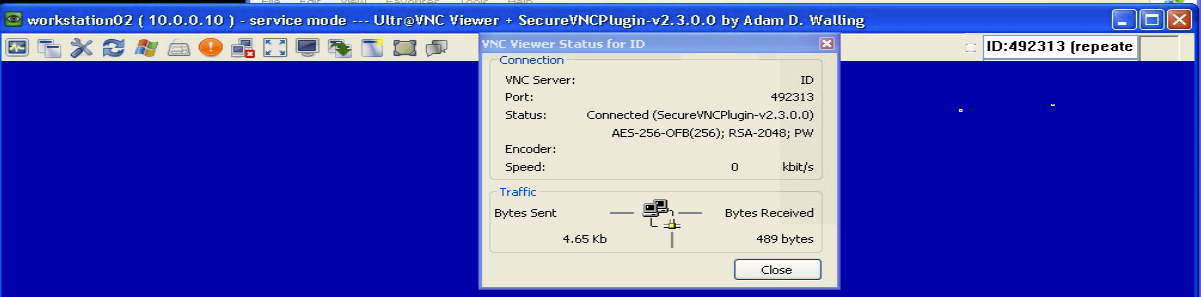I have seen this off and on during testing various features. The screen shot below is from a test of ChunkVNC Fork 3.1m.
This was through a repeater, and admittedly my outside network speed was likely slow. Does the encryption add a huge amount of over head?
And what about "speed 0"?