After more 2 000 000 (two million) views on forum for 1.5.0.x development versions... and 1.6.1.0, 1.6.3.0-dev versions
A new stable version, UltraVNC 1.6.4.0 and UltraVNC SC 1.6.4.0 have been released: https://forum.uvnc.com/viewtopic.php?t=38095
Feedback is always welcome
2025-12-05: Celebrating the 23th anniversary of the UltraVNC (26th anniversary since the laying of the foundation stone): https://forum.uvnc.com/viewtopic.php?t=38130
2025-12-03: Could you please complete our poll/survey? Renaming UltraVNC files and service to be more clear: https://forum.uvnc.com/viewtopic.php?t=38128
There was a problem to vote, it is solved now! Thanks in advance!
2025-12-02: We need help: English Wikipedia UltraVNC page has been requested to deletion: https://forum.uvnc.com/viewtopic.php?t=38127
Any help is welcome to improve the UltraVNC page and/or to comment on the Wikipedia Talk page
2025-05-06: Forum password change request: https://forum.uvnc.com/viewtopic.php?t=38078
2023-09-21: Important: Please update to latest version before to create a reply, a topic or an issue: https://forum.uvnc.com/viewtopic.php?t=37864
Development: UltraVNC development is always here... Any help is welcome
Feedback is welcome
Join us on social networks and share our announcements:
- Website: https://uvnc.com/
- GitHub: https://github.com/ultravnc
- Mastodon: https://mastodon.social/@ultravnc
- Bluesky/AT Protocol: https://bsky.app/profile/ultravnc.bsky.social
- Facebook: https://www.facebook.com/ultravnc1
- X/Twitter: https://x.com/ultravnc1
- Reddit community: https://www.reddit.com/r/ultravnc
- OpenHub: https://openhub.net/p/ultravnc
A new stable version, UltraVNC 1.6.4.0 and UltraVNC SC 1.6.4.0 have been released: https://forum.uvnc.com/viewtopic.php?t=38095
Feedback is always welcome
2025-12-05: Celebrating the 23th anniversary of the UltraVNC (26th anniversary since the laying of the foundation stone): https://forum.uvnc.com/viewtopic.php?t=38130
2025-12-03: Could you please complete our poll/survey? Renaming UltraVNC files and service to be more clear: https://forum.uvnc.com/viewtopic.php?t=38128
There was a problem to vote, it is solved now! Thanks in advance!
2025-12-02: We need help: English Wikipedia UltraVNC page has been requested to deletion: https://forum.uvnc.com/viewtopic.php?t=38127
Any help is welcome to improve the UltraVNC page and/or to comment on the Wikipedia Talk page
2025-05-06: Forum password change request: https://forum.uvnc.com/viewtopic.php?t=38078
2023-09-21: Important: Please update to latest version before to create a reply, a topic or an issue: https://forum.uvnc.com/viewtopic.php?t=37864
Development: UltraVNC development is always here... Any help is welcome
Feedback is welcome
Join us on social networks and share our announcements:
- Website: https://uvnc.com/
- GitHub: https://github.com/ultravnc
- Mastodon: https://mastodon.social/@ultravnc
- Bluesky/AT Protocol: https://bsky.app/profile/ultravnc.bsky.social
- Facebook: https://www.facebook.com/ultravnc1
- X/Twitter: https://x.com/ultravnc1
- Reddit community: https://www.reddit.com/r/ultravnc
- OpenHub: https://openhub.net/p/ultravnc
UltraVNC 1.6.1.0 and UltraVNC SC 1.6.1.0 - Feedbacks
- Rudi De Vos
- Admin & Developer

- Posts: 6986
- Joined: 2004-04-23 10:21
- Contact:
UltraVNC 1.6.1.0 and UltraVNC SC 1.6.1.0 - Feedbacks
Feedbacks for UltraVNC 1.6.1.0 and UltraVNC SC 1.6.1.0 (experimental) in this topic.
Announcement and Download links:
- viewtopic.php?t=38080
--------------------------------------------------------------------------------------
UltraVNC links (join us on social networks):
- Website: https://uvnc.com/
- Forum: https://forum.uvnc.com/
- GitHub sourcecode: https://github.com/ultravnc/UltraVNC
- Mastodon: https://mastodon.social/@ultravnc
- Bluesky/AT Protocol: https://bsky.app/profile/ultravnc.bsky.social
- Facebook: https://www.facebook.com/ultravnc1
- X/Twitter: https://x.com/ultravnc1
- Reddit community: https://www.reddit.com/r/ultravnc
- OpenHub: https://openhub.net/p/ultravnc
Announcement and Download links:
- viewtopic.php?t=38080
--------------------------------------------------------------------------------------
UltraVNC links (join us on social networks):
- Website: https://uvnc.com/
- Forum: https://forum.uvnc.com/
- GitHub sourcecode: https://github.com/ultravnc/UltraVNC
- Mastodon: https://mastodon.social/@ultravnc
- Bluesky/AT Protocol: https://bsky.app/profile/ultravnc.bsky.social
- Facebook: https://www.facebook.com/ultravnc1
- X/Twitter: https://x.com/ultravnc1
- Reddit community: https://www.reddit.com/r/ultravnc
- OpenHub: https://openhub.net/p/ultravnc
UltraVNC links (join us on social networks):
- Website: https://uvnc.com/
- Forum: https://forum.uvnc.com/
- GitHub sourcecode: https://github.com/ultravnc/UltraVNC
- Mastodon: https://mastodon.social/@ultravnc
- Bluesky/AT Protocol: https://bsky.app/profile/ultravnc.bsky.social
- Facebook: https://www.facebook.com/ultravnc1
- X/Twitter: https://x.com/ultravnc1
- Reddit community: https://www.reddit.com/r/ultravnc
- OpenHub: https://openhub.net/p/ultravnc
- uvnc2me: https://uvnc2me.com/
- Website: https://uvnc.com/
- Forum: https://forum.uvnc.com/
- GitHub sourcecode: https://github.com/ultravnc/UltraVNC
- Mastodon: https://mastodon.social/@ultravnc
- Bluesky/AT Protocol: https://bsky.app/profile/ultravnc.bsky.social
- Facebook: https://www.facebook.com/ultravnc1
- X/Twitter: https://x.com/ultravnc1
- Reddit community: https://www.reddit.com/r/ultravnc
- OpenHub: https://openhub.net/p/ultravnc
- uvnc2me: https://uvnc2me.com/
-
packagefactory
- Posts: 1
- Joined: 2025-05-08 12:47
Re: UltraVNC 1.6.1.0 and UltraVNC SC 1.6.1.0 - Feedbacks
@Rudi De Vos: The QuerySetting no longer works as it did until 1.4.3.6.
We have tested QuerySetting 2 and 4 in combination with Authost.
4 works according to the following scheme:
+:"accept"; ?:"query"; -:"reject"
Up to version 1.4.3.6 it worked as follows according to the documentation:
4="+:Query, ?:Reject, -:Reject”
2 works according to the following scheme:
+:"accept": ?:"reject"; -:"reject"
Up to version 1.4.3.6 it worked as follows according to the documentation:
2="+:Accept, ?:Query, -:Reject [Default]”
Is there a current documentation or is this a bug?
We have tested QuerySetting 2 and 4 in combination with Authost.
4 works according to the following scheme:
+:"accept"; ?:"query"; -:"reject"
Up to version 1.4.3.6 it worked as follows according to the documentation:
4="+:Query, ?:Reject, -:Reject”
2 works according to the following scheme:
+:"accept": ?:"reject"; -:"reject"
Up to version 1.4.3.6 it worked as follows according to the documentation:
2="+:Accept, ?:Query, -:Reject [Default]”
Is there a current documentation or is this a bug?
Last edited by packagefactory on 2025-05-08 12:55, edited 2 times in total.
Re: UltraVNC 1.6.1.0 and UltraVNC SC 1.6.1.0 - Feedbacks
@Rudi De Vos: hi! I tried your recommendation about WRAPPED_ARGUMENTS, but msi x64 silent instalation still doesnt work - show window for select language. Resolve this issue, please! Thanks!
Re: UltraVNC 1.6.1.0 and UltraVNC SC 1.6.1.0 - Feedbacks
@Rudi De Vos: Thanks for the new release! My only question is - why does the ZIP version end with ...-dev.zip
How do I know it's stable? Would you consider the removing the word -dev from the zip name?
How do I know it's stable? Would you consider the removing the word -dev from the zip name?
P.S.
Did anyone try to use the new -sc/sc_prompt/sc_exit command line options?
Did anyone try to use the new -sc/sc_prompt/sc_exit command line options?
- Rudi De Vos
- Admin & Developer

- Posts: 6986
- Joined: 2004-04-23 10:21
- Contact:
Re: UltraVNC 1.6.1.0 and UltraVNC SC 1.6.1.0 - Feedbacks
@andr_ua: The commanline you are using would be helpfull, without I don't know if you are using the correct parameters or if there still is something wrong with the .MSI.
UltraVNC links (join us on social networks):
- Website: https://uvnc.com/
- Forum: https://forum.uvnc.com/
- GitHub sourcecode: https://github.com/ultravnc/UltraVNC
- Mastodon: https://mastodon.social/@ultravnc
- Bluesky/AT Protocol: https://bsky.app/profile/ultravnc.bsky.social
- Facebook: https://www.facebook.com/ultravnc1
- X/Twitter: https://x.com/ultravnc1
- Reddit community: https://www.reddit.com/r/ultravnc
- OpenHub: https://openhub.net/p/ultravnc
- uvnc2me: https://uvnc2me.com/
- Website: https://uvnc.com/
- Forum: https://forum.uvnc.com/
- GitHub sourcecode: https://github.com/ultravnc/UltraVNC
- Mastodon: https://mastodon.social/@ultravnc
- Bluesky/AT Protocol: https://bsky.app/profile/ultravnc.bsky.social
- Facebook: https://www.facebook.com/ultravnc1
- X/Twitter: https://x.com/ultravnc1
- Reddit community: https://www.reddit.com/r/ultravnc
- OpenHub: https://openhub.net/p/ultravnc
- uvnc2me: https://uvnc2me.com/
- Rudi De Vos
- Admin & Developer

- Posts: 6986
- Joined: 2004-04-23 10:21
- Contact:
Re: UltraVNC 1.6.1.0 and UltraVNC SC 1.6.1.0 - Feedbacks
@packagefactory: That part has been refactored to make it look like how it's implemented in the other VNC flavors.
It was not possible to keep it backward compatible.
QuerySetting 2 and 4 is now just off/on.
Please take a look at the graphic interface, all combinations are possible and you also have the test window to check how your combination act on an IP address. (Check the Rules [CHECK])
AuthHosts=?:-2.2.2.2:-4.4.4.4 this is query all and refuse 2.2.2.2 and 4.4.4.4
And with the radio buttons, you can select the default action of the query popup "Refuse/Allow".
The documentation still need to be updated but the Rules tab UI should be clear, I hope.
It was not possible to keep it backward compatible.
QuerySetting 2 and 4 is now just off/on.
Please take a look at the graphic interface, all combinations are possible and you also have the test window to check how your combination act on an IP address. (Check the Rules [CHECK])
AuthHosts=?:-2.2.2.2:-4.4.4.4 this is query all and refuse 2.2.2.2 and 4.4.4.4
And with the radio buttons, you can select the default action of the query popup "Refuse/Allow".
The documentation still need to be updated but the Rules tab UI should be clear, I hope.
UltraVNC links (join us on social networks):
- Website: https://uvnc.com/
- Forum: https://forum.uvnc.com/
- GitHub sourcecode: https://github.com/ultravnc/UltraVNC
- Mastodon: https://mastodon.social/@ultravnc
- Bluesky/AT Protocol: https://bsky.app/profile/ultravnc.bsky.social
- Facebook: https://www.facebook.com/ultravnc1
- X/Twitter: https://x.com/ultravnc1
- Reddit community: https://www.reddit.com/r/ultravnc
- OpenHub: https://openhub.net/p/ultravnc
- uvnc2me: https://uvnc2me.com/
- Website: https://uvnc.com/
- Forum: https://forum.uvnc.com/
- GitHub sourcecode: https://github.com/ultravnc/UltraVNC
- Mastodon: https://mastodon.social/@ultravnc
- Bluesky/AT Protocol: https://bsky.app/profile/ultravnc.bsky.social
- Facebook: https://www.facebook.com/ultravnc1
- X/Twitter: https://x.com/ultravnc1
- Reddit community: https://www.reddit.com/r/ultravnc
- OpenHub: https://openhub.net/p/ultravnc
- uvnc2me: https://uvnc2me.com/
Re: UltraVNC 1.6.1.0 and UltraVNC SC 1.6.1.0 - Feedbacks
@Rudi De Vos: In 1.6.1.0:
If you try to resize the File transfer window, then:
The Progress info test was reduced and partially hidden:
The same thing happens if you simply drag the File Transfer window onto a second monitor, which has a different display scale (I have 100% and 150%, Windows 10)
Normal and after resize:
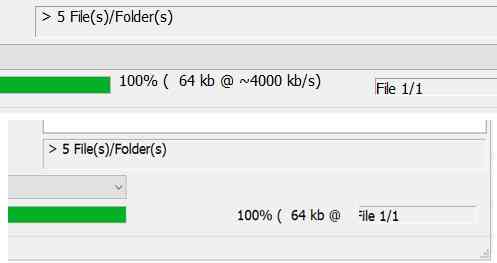
If you try to resize the File transfer window, then:
The Progress info test was reduced and partially hidden:
The same thing happens if you simply drag the File Transfer window onto a second monitor, which has a different display scale (I have 100% and 150%, Windows 10)
Normal and after resize:
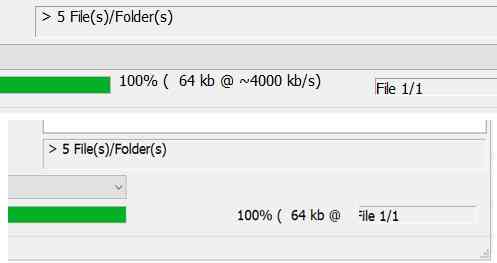
Last edited by proger16 on 2025-05-12 10:22, edited 1 time in total.
Re: UltraVNC 1.6.1.0 and UltraVNC SC 1.6.1.0 - Feedbacks
@Rudi De Vos: Hi,
Since 1.6.0.0 while using UltraVNC Viewer in listen mode such annoying window appears.
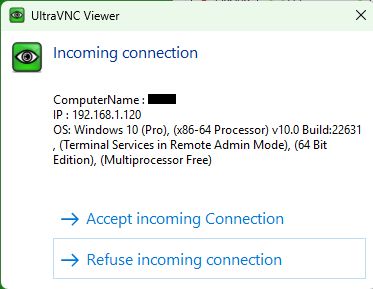
In options I have selected Auto accept incoming but since 1.6.0.0 it is not working - in 1.4.3.6 it works and no confirmation is required.
How can I turn off this confirmation window?
Since 1.6.0.0 while using UltraVNC Viewer in listen mode such annoying window appears.
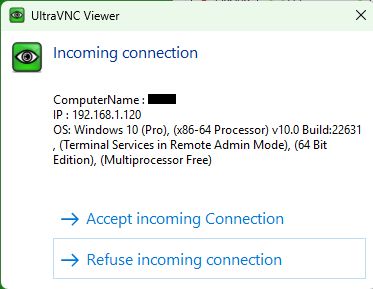
In options I have selected Auto accept incoming but since 1.6.0.0 it is not working - in 1.4.3.6 it works and no confirmation is required.
How can I turn off this confirmation window?
Re: UltraVNC 1.6.1.0 and UltraVNC SC 1.6.1.0 - Feedbacks
@Rudi De Vos: Hello,
Where are the default settings of VNCViewer stored?
I need as default setting "AutoScaleScreen" (i don't want to press Ctrl+Alt+F10 each time)
In the "Options" Tab you have a "Restore defaults" button... could you add a new button "Save as default" for all the settings?
Where are the default settings of VNCViewer stored?
I need as default setting "AutoScaleScreen" (i don't want to press Ctrl+Alt+F10 each time)
In the "Options" Tab you have a "Restore defaults" button... could you add a new button "Save as default" for all the settings?
- Rudi De Vos
- Admin & Developer

- Posts: 6986
- Joined: 2004-04-23 10:21
- Contact:
Re: UltraVNC 1.6.1.0 and UltraVNC SC 1.6.1.0 - Feedbacks
@Jojo67: %AppData%\UltraVNC -> Settings per server
options.vnc -> Same vncviewer.exe folder
options.vnc -> Same vncviewer.exe folder
UltraVNC links (join us on social networks):
- Website: https://uvnc.com/
- Forum: https://forum.uvnc.com/
- GitHub sourcecode: https://github.com/ultravnc/UltraVNC
- Mastodon: https://mastodon.social/@ultravnc
- Bluesky/AT Protocol: https://bsky.app/profile/ultravnc.bsky.social
- Facebook: https://www.facebook.com/ultravnc1
- X/Twitter: https://x.com/ultravnc1
- Reddit community: https://www.reddit.com/r/ultravnc
- OpenHub: https://openhub.net/p/ultravnc
- uvnc2me: https://uvnc2me.com/
- Website: https://uvnc.com/
- Forum: https://forum.uvnc.com/
- GitHub sourcecode: https://github.com/ultravnc/UltraVNC
- Mastodon: https://mastodon.social/@ultravnc
- Bluesky/AT Protocol: https://bsky.app/profile/ultravnc.bsky.social
- Facebook: https://www.facebook.com/ultravnc1
- X/Twitter: https://x.com/ultravnc1
- Reddit community: https://www.reddit.com/r/ultravnc
- OpenHub: https://openhub.net/p/ultravnc
- uvnc2me: https://uvnc2me.com/
- Rudi De Vos
- Admin & Developer

- Posts: 6986
- Joined: 2004-04-23 10:21
- Contact:
Re: UltraVNC 1.6.1.0 and UltraVNC SC 1.6.1.0 - Feedbacks
@wojtek: "AutoAcceptIncoming = 1" is still the correct parameter, just tested.
This can be set via Viewer -> Options -> Security
Server need to be SC or a full server started with -sc_prompt and the viewer need to have "AutoAcceptIncoming = 1" set to show this box
This can be set via Viewer -> Options -> Security
Server need to be SC or a full server started with -sc_prompt and the viewer need to have "AutoAcceptIncoming = 1" set to show this box
UltraVNC links (join us on social networks):
- Website: https://uvnc.com/
- Forum: https://forum.uvnc.com/
- GitHub sourcecode: https://github.com/ultravnc/UltraVNC
- Mastodon: https://mastodon.social/@ultravnc
- Bluesky/AT Protocol: https://bsky.app/profile/ultravnc.bsky.social
- Facebook: https://www.facebook.com/ultravnc1
- X/Twitter: https://x.com/ultravnc1
- Reddit community: https://www.reddit.com/r/ultravnc
- OpenHub: https://openhub.net/p/ultravnc
- uvnc2me: https://uvnc2me.com/
- Website: https://uvnc.com/
- Forum: https://forum.uvnc.com/
- GitHub sourcecode: https://github.com/ultravnc/UltraVNC
- Mastodon: https://mastodon.social/@ultravnc
- Bluesky/AT Protocol: https://bsky.app/profile/ultravnc.bsky.social
- Facebook: https://www.facebook.com/ultravnc1
- X/Twitter: https://x.com/ultravnc1
- Reddit community: https://www.reddit.com/r/ultravnc
- OpenHub: https://openhub.net/p/ultravnc
- uvnc2me: https://uvnc2me.com/
Re: UltraVNC 1.6.1.0 and UltraVNC SC 1.6.1.0 - Feedbacks
@Rudi De Vos: Since last updates (1.6.1.0, but i had also tried 1.5.0.18), the parameters i have in my options.vnc (located in the same folder with vncviewer.exe) are not applied. For exemple i always have full color when i connect to a new server, while the options.vnc file setting is 8 colors.
If i install an older version (i use 1.5.0.3), the same options.vnc, in the same folder, is working again.
Thx
If i install an older version (i use 1.5.0.3), the same options.vnc, in the same folder, is working again.
Thx
- Rudi De Vos
- Admin & Developer

- Posts: 6986
- Joined: 2004-04-23 10:21
- Contact:
Re: UltraVNC 1.6.1.0 and UltraVNC SC 1.6.1.0 - Feedbacks
@yan487: 8 colors:
If you set 8 colors and save and connect to a server.
Close viewer
Open viewer and select same host
Are the 8 colors set or is the value lost?
Thanks
If you set 8 colors and save and connect to a server.
Close viewer
Open viewer and select same host
Are the 8 colors set or is the value lost?
Thanks
UltraVNC links (join us on social networks):
- Website: https://uvnc.com/
- Forum: https://forum.uvnc.com/
- GitHub sourcecode: https://github.com/ultravnc/UltraVNC
- Mastodon: https://mastodon.social/@ultravnc
- Bluesky/AT Protocol: https://bsky.app/profile/ultravnc.bsky.social
- Facebook: https://www.facebook.com/ultravnc1
- X/Twitter: https://x.com/ultravnc1
- Reddit community: https://www.reddit.com/r/ultravnc
- OpenHub: https://openhub.net/p/ultravnc
- uvnc2me: https://uvnc2me.com/
- Website: https://uvnc.com/
- Forum: https://forum.uvnc.com/
- GitHub sourcecode: https://github.com/ultravnc/UltraVNC
- Mastodon: https://mastodon.social/@ultravnc
- Bluesky/AT Protocol: https://bsky.app/profile/ultravnc.bsky.social
- Facebook: https://www.facebook.com/ultravnc1
- X/Twitter: https://x.com/ultravnc1
- Reddit community: https://www.reddit.com/r/ultravnc
- OpenHub: https://openhub.net/p/ultravnc
- uvnc2me: https://uvnc2me.com/
Re: UltraVNC 1.6.1.0 and UltraVNC SC 1.6.1.0 - Feedbacks
Hi @Rudi De Vos,
I tried ultravnc_sc_1610.zip with dsm plugin and custom
SC_Server_ClientAuth.pubkey
but connecting to viewer I got status window (see bellow) asking for password? It should not ask for any password, or is there some sc option to specify one?
Another bug - vncviewer.exe, when you start "listen" mode via tab "Listen" in options dialog, custom listen port is ignored, defaults to 5500.
when running viewer from commandline -listen 5590 custom port works ok.
Thank you.
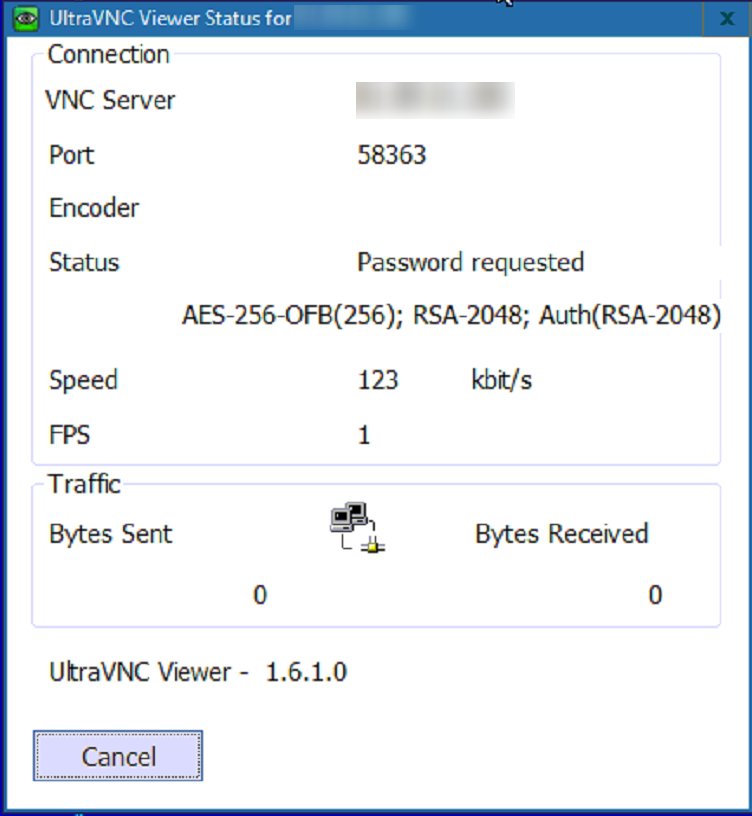
I tried ultravnc_sc_1610.zip with dsm plugin and custom
SC_Server_ClientAuth.pubkey
but connecting to viewer I got status window (see bellow) asking for password? It should not ask for any password, or is there some sc option to specify one?
Another bug - vncviewer.exe, when you start "listen" mode via tab "Listen" in options dialog, custom listen port is ignored, defaults to 5500.
when running viewer from commandline -listen 5590 custom port works ok.
Thank you.
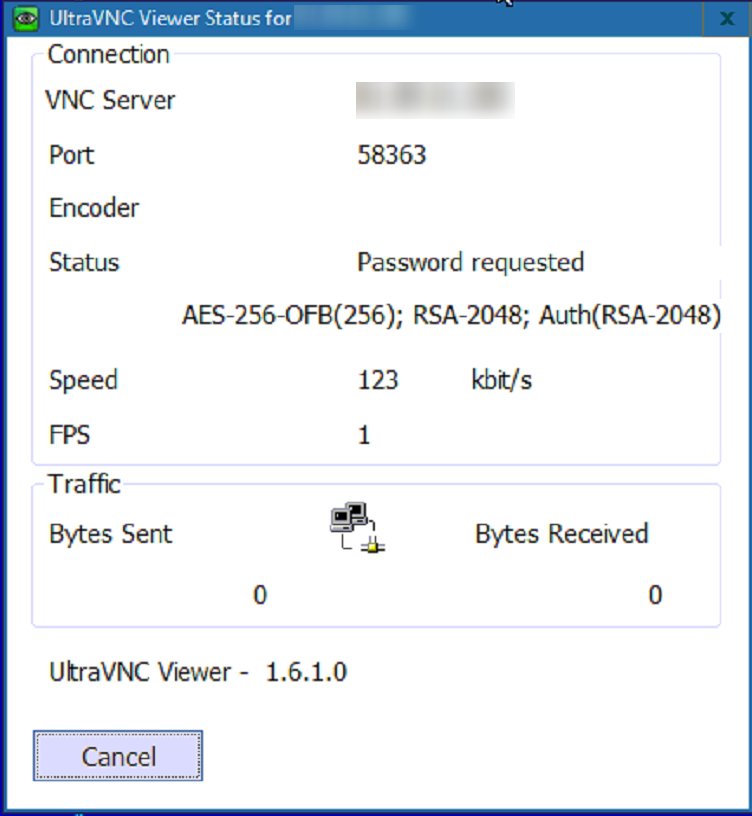
Re: UltraVNC 1.6.1.0 and UltraVNC SC 1.6.1.0 - Feedbacks
@Rudi De Vos: Even if i save with 8 colors, when i connect the same host again, the connexion is always in full colors.Rudi De Vos wrote: 2025-05-15 20:00 @yan487: 8 colors:
If you set 8 colors and save and connect to a server.
Close viewer
Open viewer and select same host
Are the 8 colors set or is the value lost?
Thanks
With 1.5.0.3 or earlier versions, i just had to put options.vnc with 8 colors settings in the vncviewer.exe folder, to have 8 colors by default on all hosts. This is not working with 1.6.1.0.
Thx
Re: UltraVNC 1.6.1.0 and UltraVNC SC 1.6.1.0 - Feedbacks
Hello @Rudi De Vos,
In my case, because I use the x86 version, the UltraVNC Viewer folder is: C:\Program Files (x86)\UltraVNC.
I copied a options.vnc file in this folder (with parameter AutoScale = 1) but each time I start VncViewer it starts with other 'Default Settings'... I don't know where they are stored?
And btw I must have Admin rights to save/modify a file in the C:\Program Files (x86)\UltraVNC folder, wich is not practical.
Edit after testing: I found that when I put an options.vnc file in the C:\ProgramData\UltraVNC folder it works as default settings!
And i also found lots of .vnc files in the %AppData%\UltraVNC folder, who is C:\Users\fritz\AppData\Roaming\UltraVNC in my case.
In my case, because I use the x86 version, the UltraVNC Viewer folder is: C:\Program Files (x86)\UltraVNC.
I copied a options.vnc file in this folder (with parameter AutoScale = 1) but each time I start VncViewer it starts with other 'Default Settings'... I don't know where they are stored?
And btw I must have Admin rights to save/modify a file in the C:\Program Files (x86)\UltraVNC folder, wich is not practical.
Edit after testing: I found that when I put an options.vnc file in the C:\ProgramData\UltraVNC folder it works as default settings!
And i also found lots of .vnc files in the %AppData%\UltraVNC folder, who is C:\Users\fritz\AppData\Roaming\UltraVNC in my case.
- Rudi De Vos
- Admin & Developer

- Posts: 6986
- Joined: 2004-04-23 10:21
- Contact:
Re: UltraVNC 1.6.1.0 and UltraVNC SC 1.6.1.0 - Feedbacks
@Jojo67: Someone insisted on changing the default location to %AppData%:
1) vncviewer.exe folder is used
2) When this folder is not writable, %AppData% is used
3) When this folder has no write access %TEMP% is used
Verified the source CSIDL_COMMON_APPDATA, %ProgramData% isn't used
The viewer has a default, but also server specific files.
When you select a host the default is merged with the server specific setting, the server setting is always in %AppData%.
I will add the path to the used option.vnc and hostname.vnc files in the setting then you know what files are used and don't loose time with it.
1) vncviewer.exe folder is used
2) When this folder is not writable, %AppData% is used
3) When this folder has no write access %TEMP% is used
Verified the source CSIDL_COMMON_APPDATA, %ProgramData% isn't used
The viewer has a default, but also server specific files.
When you select a host the default is merged with the server specific setting, the server setting is always in %AppData%.
I will add the path to the used option.vnc and hostname.vnc files in the setting then you know what files are used and don't loose time with it.
UltraVNC links (join us on social networks):
- Website: https://uvnc.com/
- Forum: https://forum.uvnc.com/
- GitHub sourcecode: https://github.com/ultravnc/UltraVNC
- Mastodon: https://mastodon.social/@ultravnc
- Bluesky/AT Protocol: https://bsky.app/profile/ultravnc.bsky.social
- Facebook: https://www.facebook.com/ultravnc1
- X/Twitter: https://x.com/ultravnc1
- Reddit community: https://www.reddit.com/r/ultravnc
- OpenHub: https://openhub.net/p/ultravnc
- uvnc2me: https://uvnc2me.com/
- Website: https://uvnc.com/
- Forum: https://forum.uvnc.com/
- GitHub sourcecode: https://github.com/ultravnc/UltraVNC
- Mastodon: https://mastodon.social/@ultravnc
- Bluesky/AT Protocol: https://bsky.app/profile/ultravnc.bsky.social
- Facebook: https://www.facebook.com/ultravnc1
- X/Twitter: https://x.com/ultravnc1
- Reddit community: https://www.reddit.com/r/ultravnc
- OpenHub: https://openhub.net/p/ultravnc
- uvnc2me: https://uvnc2me.com/
Re: UltraVNC 1.6.1.0 and UltraVNC SC 1.6.1.0 - Feedbacks
Just checking again.lwc wrote: 2025-05-09 17:11 @Rudi De Vos: Thanks for the new release! My only question is - why does the ZIP version end with ...-dev.zip
How do I know it's stable? Would you consider the removing the word -dev from the zip name?
P.S.
Did anyone try to use the new -sc/sc_prompt/sc_exit command line options?
Did anyone try to use the new -sc/sc_prompt/sc_exit command line options?
- Rudi De Vos
- Admin & Developer

- Posts: 6986
- Joined: 2004-04-23 10:21
- Contact:
Re: UltraVNC 1.6.1.0 and UltraVNC SC 1.6.1.0 - Feedbacks
@lwc: Remove dev: Will do, just spending all my time on tracing bug reports.
UltraVNC links (join us on social networks):
- Website: https://uvnc.com/
- Forum: https://forum.uvnc.com/
- GitHub sourcecode: https://github.com/ultravnc/UltraVNC
- Mastodon: https://mastodon.social/@ultravnc
- Bluesky/AT Protocol: https://bsky.app/profile/ultravnc.bsky.social
- Facebook: https://www.facebook.com/ultravnc1
- X/Twitter: https://x.com/ultravnc1
- Reddit community: https://www.reddit.com/r/ultravnc
- OpenHub: https://openhub.net/p/ultravnc
- uvnc2me: https://uvnc2me.com/
- Website: https://uvnc.com/
- Forum: https://forum.uvnc.com/
- GitHub sourcecode: https://github.com/ultravnc/UltraVNC
- Mastodon: https://mastodon.social/@ultravnc
- Bluesky/AT Protocol: https://bsky.app/profile/ultravnc.bsky.social
- Facebook: https://www.facebook.com/ultravnc1
- X/Twitter: https://x.com/ultravnc1
- Reddit community: https://www.reddit.com/r/ultravnc
- OpenHub: https://openhub.net/p/ultravnc
- uvnc2me: https://uvnc2me.com/
Re: UltraVNC 1.6.1.0 and UltraVNC SC 1.6.1.0 - Feedbacks
It wasn't about the word, it was about how to know if it's stable or not. I thought maybe it was accidentally the old file from the dev version.Rudi De Vos wrote: 2025-05-16 22:56 @lwc: Remove dev: Will do, just spending all my time on tracing bug reports.
P.S.
Did anyone try to use the new -sc/sc_prompt/sc_exit command line options?
Did anyone try to use the new -sc/sc_prompt/sc_exit command line options?
Re: UltraVNC 1.6.1.0 and UltraVNC SC 1.6.1.0 - Feedbacks
@Rudi De Vos: The query setting does not appear to be working.
https://ibb.co/TxMYs3wN
With the settings in the image above, the server does not query the incoming connection. The viewer connects immediately.
https://ibb.co/TxMYs3wN
With the settings in the image above, the server does not query the incoming connection. The viewer connects immediately.
Last edited by ocis on 2025-05-17 07:00, edited 1 time in total.
Re: UltraVNC 1.6.1.0 and UltraVNC SC 1.6.1.0 - Feedbacks
@Rudi De Vos: I just updated from 1.5.0.1-dev to 1.6.1.0.
This new version feels quite smoother than the previous version, but I can't make the SecureVNCPlugin work in reverse connection.
The same config files will work fine in 1.5.0.1 and fail in 1.6.1.0.
VNCViewer throws this error: SecureVNCPlugin Authentication Failed (No plugin interface available)
EDIT: I haven't been able to compile it yet (as Visual Studio is not finding zlib) but it's probably related to this commit:
https://github.com/ultravnc/UltraVNC/co ... e21c6a2853
EDIT2: I can confirm that uncommenting that line fixes the Viewer side (and it works with a UltraVNC Server 1.5.0.1-dev), although it seems there's also a problem with UltraVNC Server 1.6.1.0. It stays for a while in "Password requested" and then it fails to authenticate after a few seconds.
No password is configured in this server, as it's meant to only be used in reverse connections.
This new version feels quite smoother than the previous version, but I can't make the SecureVNCPlugin work in reverse connection.
The same config files will work fine in 1.5.0.1 and fail in 1.6.1.0.
VNCViewer throws this error: SecureVNCPlugin Authentication Failed (No plugin interface available)
EDIT: I haven't been able to compile it yet (as Visual Studio is not finding zlib) but it's probably related to this commit:
https://github.com/ultravnc/UltraVNC/co ... e21c6a2853
EDIT2: I can confirm that uncommenting that line fixes the Viewer side (and it works with a UltraVNC Server 1.5.0.1-dev), although it seems there's also a problem with UltraVNC Server 1.6.1.0. It stays for a while in "Password requested" and then it fails to authenticate after a few seconds.
No password is configured in this server, as it's meant to only be used in reverse connections.
Last edited by panreyes on 2025-05-19 01:47, edited 2 times in total.
Re: UltraVNC 1.6.1.0 and UltraVNC SC 1.6.1.0 - Feedbacks
Hello @Rudi De Vos,
While the server is running, changing the settings will keep it normal. However, if i completely shut down and rerun the server, all settings are initialized. Is this the intended action?
Best Regards
While the server is running, changing the settings will keep it normal. However, if i completely shut down and rerun the server, all settings are initialized. Is this the intended action?
Best Regards
- Rudi De Vos
- Admin & Developer

- Posts: 6986
- Joined: 2004-04-23 10:21
- Contact:
Re: UltraVNC 1.6.1.0 and UltraVNC SC 1.6.1.0 - Feedbacks
Viewer config files are under review
Fixing: listen doesn't load settings
options.vnc and custom.vnc
Adding label that show default options.vnc location and an extra option to use only the default (options.vnc) file.
This will make configuration simpler, the overwrite by the custom file make it sometimes harder as settings get merged.
Rudi
Fixing: listen doesn't load settings
options.vnc and custom.vnc
Adding label that show default options.vnc location and an extra option to use only the default (options.vnc) file.
This will make configuration simpler, the overwrite by the custom file make it sometimes harder as settings get merged.
Rudi
UltraVNC links (join us on social networks):
- Website: https://uvnc.com/
- Forum: https://forum.uvnc.com/
- GitHub sourcecode: https://github.com/ultravnc/UltraVNC
- Mastodon: https://mastodon.social/@ultravnc
- Bluesky/AT Protocol: https://bsky.app/profile/ultravnc.bsky.social
- Facebook: https://www.facebook.com/ultravnc1
- X/Twitter: https://x.com/ultravnc1
- Reddit community: https://www.reddit.com/r/ultravnc
- OpenHub: https://openhub.net/p/ultravnc
- uvnc2me: https://uvnc2me.com/
- Website: https://uvnc.com/
- Forum: https://forum.uvnc.com/
- GitHub sourcecode: https://github.com/ultravnc/UltraVNC
- Mastodon: https://mastodon.social/@ultravnc
- Bluesky/AT Protocol: https://bsky.app/profile/ultravnc.bsky.social
- Facebook: https://www.facebook.com/ultravnc1
- X/Twitter: https://x.com/ultravnc1
- Reddit community: https://www.reddit.com/r/ultravnc
- OpenHub: https://openhub.net/p/ultravnc
- uvnc2me: https://uvnc2me.com/
-
GuestUser1
- Posts: 1
- Joined: 2025-05-20 19:29
Re: UltraVNC 1.6.1.0 and UltraVNC SC 1.6.1.0 - Feedbacks
I wanted to dig a little bit deeper into the discussion from the 1.6.0.0 thread here on the forum: we also 'lost' the setting to show a messagebox for connections for the user to confirm. I see that it has been replaced with the 'Rules' tab. However, I cannot figure out where these settings are being saved to. So far, we always had our setting changes saved to ultravnc.ini. Where are these settings saved now in order to replicate it to more workstations?
- Rudi De Vos
- Admin & Developer

- Posts: 6986
- Joined: 2004-04-23 10:21
- Contact:
Re: UltraVNC 1.6.1.0 and UltraVNC SC 1.6.1.0 - Feedbacks
Still in the ultravnc.ini file.
The default location of this file has changed to %ProgramData% but there is a fallback system.
If you open the About window, the config file location is indicated.
The default location of this file has changed to %ProgramData% but there is a fallback system.
If you open the About window, the config file location is indicated.
UltraVNC links (join us on social networks):
- Website: https://uvnc.com/
- Forum: https://forum.uvnc.com/
- GitHub sourcecode: https://github.com/ultravnc/UltraVNC
- Mastodon: https://mastodon.social/@ultravnc
- Bluesky/AT Protocol: https://bsky.app/profile/ultravnc.bsky.social
- Facebook: https://www.facebook.com/ultravnc1
- X/Twitter: https://x.com/ultravnc1
- Reddit community: https://www.reddit.com/r/ultravnc
- OpenHub: https://openhub.net/p/ultravnc
- uvnc2me: https://uvnc2me.com/
- Website: https://uvnc.com/
- Forum: https://forum.uvnc.com/
- GitHub sourcecode: https://github.com/ultravnc/UltraVNC
- Mastodon: https://mastodon.social/@ultravnc
- Bluesky/AT Protocol: https://bsky.app/profile/ultravnc.bsky.social
- Facebook: https://www.facebook.com/ultravnc1
- X/Twitter: https://x.com/ultravnc1
- Reddit community: https://www.reddit.com/r/ultravnc
- OpenHub: https://openhub.net/p/ultravnc
- uvnc2me: https://uvnc2me.com/
Re: UltraVNC 1.6.1.0 and UltraVNC SC 1.6.1.0 - Feedbacks
@Rudi De Vos has created a 1.6.2.0-dev build, please test it:
- viewtopic.php?t=38083
In the future, UltraVNC will only use good Microsoft folder rules, no user files will be in "Program Files" or "Program Files (x86)", it will be by default in:
- %ProgramData%
- %AppData%
- viewtopic.php?t=38083
In the future, UltraVNC will only use good Microsoft folder rules, no user files will be in "Program Files" or "Program Files (x86)", it will be by default in:
- %ProgramData%
- %AppData%
UltraVNC links (join us on social networks):
- Website: https://uvnc.com/
- Forum: https://forum.uvnc.com/
- GitHub sourcecode: https://github.com/ultravnc/UltraVNC
- Mastodon: https://mastodon.social/@ultravnc
- Bluesky/AT Protocol: https://bsky.app/profile/ultravnc.bsky.social
- Facebook: https://www.facebook.com/ultravnc1
- X/Twitter: https://x.com/ultravnc1
- Reddit community: https://www.reddit.com/r/ultravnc
- OpenHub: https://openhub.net/p/ultravnc
- uvnc2me: https://uvnc2me.com/
- Website: https://uvnc.com/
- Forum: https://forum.uvnc.com/
- GitHub sourcecode: https://github.com/ultravnc/UltraVNC
- Mastodon: https://mastodon.social/@ultravnc
- Bluesky/AT Protocol: https://bsky.app/profile/ultravnc.bsky.social
- Facebook: https://www.facebook.com/ultravnc1
- X/Twitter: https://x.com/ultravnc1
- Reddit community: https://www.reddit.com/r/ultravnc
- OpenHub: https://openhub.net/p/ultravnc
- uvnc2me: https://uvnc2me.com/
- Rudi De Vos
- Admin & Developer

- Posts: 6986
- Joined: 2004-04-23 10:21
- Contact:
Re: UltraVNC 1.6.1.0 and UltraVNC SC 1.6.1.0 - Feedbacks
@Ivanhoe: UltraVNC SC 1.6.2.0-dev: Default settings to ask password has been changed and UltraVNC Viewer listenport is used.
UltraVNC links (join us on social networks):
- Website: https://uvnc.com/
- Forum: https://forum.uvnc.com/
- GitHub sourcecode: https://github.com/ultravnc/UltraVNC
- Mastodon: https://mastodon.social/@ultravnc
- Bluesky/AT Protocol: https://bsky.app/profile/ultravnc.bsky.social
- Facebook: https://www.facebook.com/ultravnc1
- X/Twitter: https://x.com/ultravnc1
- Reddit community: https://www.reddit.com/r/ultravnc
- OpenHub: https://openhub.net/p/ultravnc
- uvnc2me: https://uvnc2me.com/
- Website: https://uvnc.com/
- Forum: https://forum.uvnc.com/
- GitHub sourcecode: https://github.com/ultravnc/UltraVNC
- Mastodon: https://mastodon.social/@ultravnc
- Bluesky/AT Protocol: https://bsky.app/profile/ultravnc.bsky.social
- Facebook: https://www.facebook.com/ultravnc1
- X/Twitter: https://x.com/ultravnc1
- Reddit community: https://www.reddit.com/r/ultravnc
- OpenHub: https://openhub.net/p/ultravnc
- uvnc2me: https://uvnc2me.com/
Re: UltraVNC 1.6.1.0 and UltraVNC SC 1.6.1.0 - Feedbacks
@Rudi De Vos: Hello,
I installed UltraVNC 1.6.1.0 on a PC running Windows 11 24H2.
From the Settings window, I configured both the VNC Password and the View-Only Password.
However, when I attempt to start the server, I receive the following error:
Could this issue be related to permission restrictions?
What steps should I take to resolve this and allow the server to run properly?
Any advice would be appreciated.
Thank you!
I installed UltraVNC 1.6.1.0 on a PC running Windows 11 24H2.
From the Settings window, I configured both the VNC Password and the View-Only Password.
However, when I attempt to start the server, I receive the following error:
I'm currently logged in as a standard local user (not an administrator).No password has been set & this machine has been preconfigured to prevent users from setting their own.
You must contact a System Administrator to configure UltraVNC Server properly.
Could this issue be related to permission restrictions?
What steps should I take to resolve this and allow the server to run properly?
Any advice would be appreciated.
Thank you!
Re: UltraVNC 1.6.1.0 and UltraVNC SC 1.6.1.0 - Feedbacks
@Rudi De Vos: The red indicator border disappears if second person connects (multiviewer). It's there for the first remote connection but disappears if another user joins.
Is there a way to make it display regardless of number of viewers?
Only tested 1.6.1.0, not sure if it happens on other versions. Host server is Windows 10.
Thanks, Rick
Is there a way to make it display regardless of number of viewers?
Only tested 1.6.1.0, not sure if it happens on other versions. Host server is Windows 10.
Thanks, Rick


