Just to let you all know that SC 2.0 is in progress.
-using winvnc 1.3.8, same code, just a different build with some options excluded/added.
Building SC is then a special build of winvnc, no special sourcetree.
*only revers connection, no listening/http port
*buildin dll ( ddengine/ dsmplugin), no seperated dll's
*no service
*menu only contain about/capture options/close
....
Discussion is open, i'm bad in User interfaces what need to be in it, it need to be simple.... Click and connect
After more 1 000 000 (one million) views on forum for 1.5.0.x development versions... and 1.6.1.0, 1.6.3.0-dev versions
A new stable version, UltraVNC 1.6.4.0 and UltraVNC SC 1.6.4.0 have been released: https://forum.uvnc.com/viewtopic.php?t=38095
Feedback is welcome
Celebrating the 22th anniversary of the UltraVNC (25th anniversary since the laying of the foundation stone): https://forum.uvnc.com/viewtopic.php?t=38031
Important: Please update to latest version before to create a reply, a topic or an issue: https://forum.uvnc.com/viewtopic.php?t=37864
Forum password change request: https://forum.uvnc.com/viewtopic.php?t=38078
Development: UltraVNC development is always here... Any help is welcome.
Feedback is welcome
Join us on social networks and share our announcements:
- Website: https://uvnc.com/
- GitHub: https://github.com/ultravnc
- Mastodon: https://mastodon.social/@ultravnc
- Bluesky/AT Protocol: https://bsky.app/profile/ultravnc.bsky.social
- Facebook: https://www.facebook.com/ultravnc1
- X/Twitter: https://x.com/ultravnc1
- Reddit community: https://www.reddit.com/r/ultravnc
- OpenHub: https://openhub.net/p/ultravnc
A new stable version, UltraVNC 1.6.4.0 and UltraVNC SC 1.6.4.0 have been released: https://forum.uvnc.com/viewtopic.php?t=38095
Feedback is welcome
Celebrating the 22th anniversary of the UltraVNC (25th anniversary since the laying of the foundation stone): https://forum.uvnc.com/viewtopic.php?t=38031
Important: Please update to latest version before to create a reply, a topic or an issue: https://forum.uvnc.com/viewtopic.php?t=37864
Forum password change request: https://forum.uvnc.com/viewtopic.php?t=38078
Development: UltraVNC development is always here... Any help is welcome.
Feedback is welcome
Join us on social networks and share our announcements:
- Website: https://uvnc.com/
- GitHub: https://github.com/ultravnc
- Mastodon: https://mastodon.social/@ultravnc
- Bluesky/AT Protocol: https://bsky.app/profile/ultravnc.bsky.social
- Facebook: https://www.facebook.com/ultravnc1
- X/Twitter: https://x.com/ultravnc1
- Reddit community: https://www.reddit.com/r/ultravnc
- OpenHub: https://openhub.net/p/ultravnc
UltraVNC SC 2.0
- Rudi De Vos
- Admin & Developer

- Posts: 6963
- Joined: 2004-04-23 10:21
- Contact:
UltraVNC SC 2.0
UltraVNC links (join us on social networks):
- Website: https://uvnc.com/
- Forum: https://forum.uvnc.com/
- GitHub sourcecode: https://github.com/ultravnc/UltraVNC
- Mastodon: https://mastodon.social/@ultravnc
- Bluesky/AT Protocol: https://bsky.app/profile/ultravnc.bsky.social
- Facebook: https://www.facebook.com/ultravnc1
- X/Twitter: https://x.com/ultravnc1
- Reddit community: https://www.reddit.com/r/ultravnc
- OpenHub: https://openhub.net/p/ultravnc
- uvnc2me: https://uvnc2me.com/
- Website: https://uvnc.com/
- Forum: https://forum.uvnc.com/
- GitHub sourcecode: https://github.com/ultravnc/UltraVNC
- Mastodon: https://mastodon.social/@ultravnc
- Bluesky/AT Protocol: https://bsky.app/profile/ultravnc.bsky.social
- Facebook: https://www.facebook.com/ultravnc1
- X/Twitter: https://x.com/ultravnc1
- Reddit community: https://www.reddit.com/r/ultravnc
- OpenHub: https://openhub.net/p/ultravnc
- uvnc2me: https://uvnc2me.com/
-
VNCHELP890
- 40

- Posts: 79
- Joined: 2022-01-18 16:46
Re: SC 2.0
Do you have a writeup of this? Would like a simple explanation of who it is targeted for, and how they can use it. Also, basic instructions on its use.
This might be best if done in one document, with two sections.
I'm not sure if this is something I can use to help out my sister periodically, for example. Have not seen anything spelling out what it is or how it works.
Thanks.
This might be best if done in one document, with two sections.
I'm not sure if this is something I can use to help out my sister periodically, for example. Have not seen anything spelling out what it is or how it works.
Thanks.
- Rudi De Vos
- Admin & Developer

- Posts: 6963
- Joined: 2004-04-23 10:21
- Contact:
Re: SC 2.0
First test is ready.
https://uvnc.eu/download/SC20/winvncSC20.zip
winvnc.exe + helpdesk.txt
winvnc.exe support all commandlines from 1.3.8.1
Viewer needed 1.3.8.1
ddengine.dll en SecureVNCPlugin.dsm are buildin
You can add the SecureVNCPlugig generated public (server) key, then this key is used for extra security
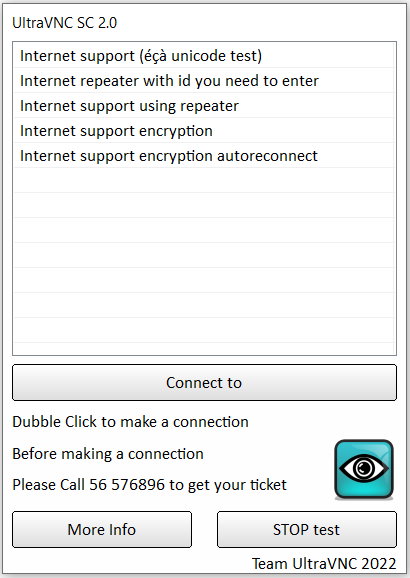
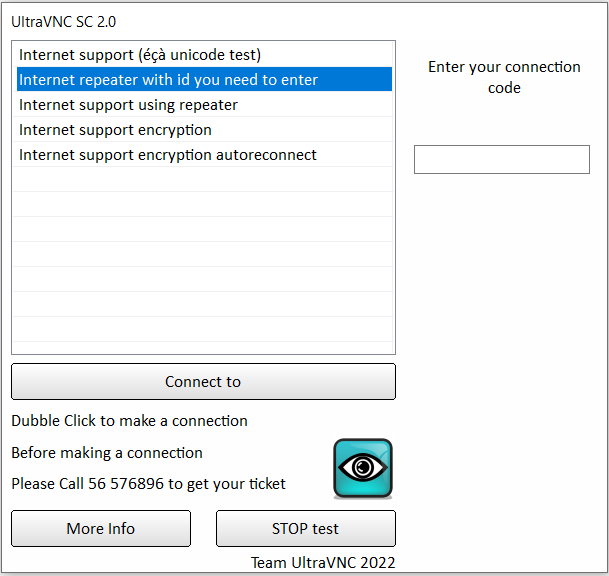
helpdesk.txt sample
https://uvnc.eu/download/SC20/winvncSC20.zip
winvnc.exe + helpdesk.txt
winvnc.exe support all commandlines from 1.3.8.1
Viewer needed 1.3.8.1
ddengine.dll en SecureVNCPlugin.dsm are buildin
You can add the SecureVNCPlugig generated public (server) key, then this key is used for extra security
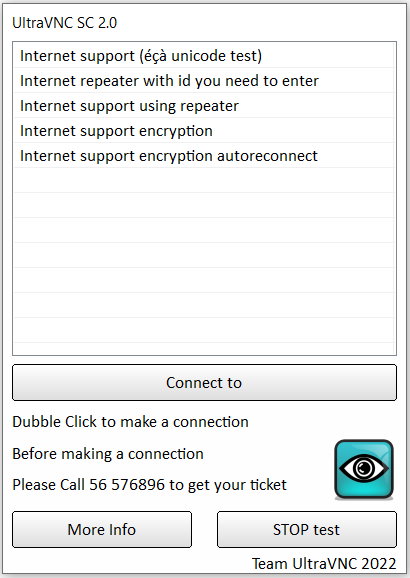
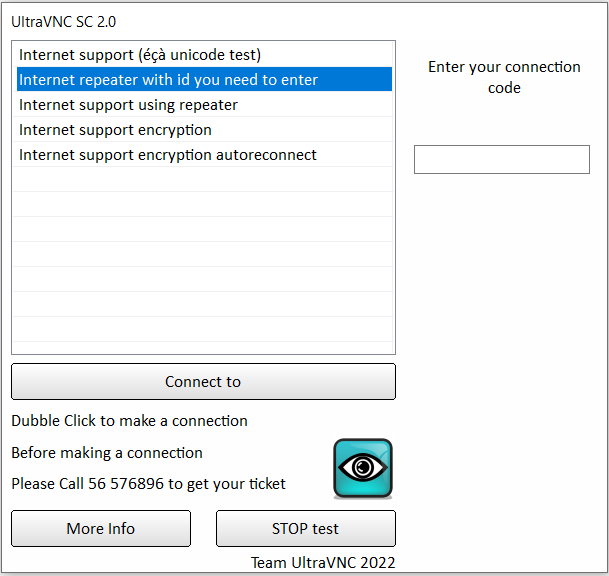
helpdesk.txt sample
Code: Select all
[TITLE]
UltraVNC SC 2.0
[HOST]
Internet support (éçà unicode test)
-connect localhost:5500 -noregistry
[HOST]
Internet support using repeater with id you need to enter
-id:[entercode] -connect repeater_ip
[HOST]
Internet support using repeater
-id:123456789 -connect repeater_ip
[HOST]
Internet support encryption ( this use the buildin dsmplugin)
-secureplugin -connect localhost:5500
[HOST]
Internet support encryption ( this use the buildin dsmplugin)
-secureplugin -autoreconnect id:[ENTERCODE] -connect repeater_ip
[TEXTTOP]
Dubble Click to make a connection
[TEXTMIDDLE]
Before making a connection
[TEXTBOTTOM]
Please Call 56 576896 to get your ticket
[TEXTRBOTTOM]
Team UltraVNC 2022
[TEXTBUTTON]
More Info
[WEBPAGE]
https://uvnc.com
[TEXTCLOSEBUTTON]
STOP test
[TEXTCONNECTBUTTON]
Connect to
[BALLOON1TITLE]
Establishing connection ...
[BALLOON1A]
5 min try period
[BALLOON1B]
If it fails, the software will remove himself
[BALLOON1C]
from your system.
[BALLOON2TITLE]
Connection active.
[BALLOON2A]
Warning, your desktop is remote visable
[BALLOON2B]
You can break the connection any time
[BALLOON2C]
by using the close button
[WEBPAGE]
https://uvnc.com
[ENTERCODE]
Enter your connection code
UltraVNC links (join us on social networks):
- Website: https://uvnc.com/
- Forum: https://forum.uvnc.com/
- GitHub sourcecode: https://github.com/ultravnc/UltraVNC
- Mastodon: https://mastodon.social/@ultravnc
- Bluesky/AT Protocol: https://bsky.app/profile/ultravnc.bsky.social
- Facebook: https://www.facebook.com/ultravnc1
- X/Twitter: https://x.com/ultravnc1
- Reddit community: https://www.reddit.com/r/ultravnc
- OpenHub: https://openhub.net/p/ultravnc
- uvnc2me: https://uvnc2me.com/
- Website: https://uvnc.com/
- Forum: https://forum.uvnc.com/
- GitHub sourcecode: https://github.com/ultravnc/UltraVNC
- Mastodon: https://mastodon.social/@ultravnc
- Bluesky/AT Protocol: https://bsky.app/profile/ultravnc.bsky.social
- Facebook: https://www.facebook.com/ultravnc1
- X/Twitter: https://x.com/ultravnc1
- Reddit community: https://www.reddit.com/r/ultravnc
- OpenHub: https://openhub.net/p/ultravnc
- uvnc2me: https://uvnc2me.com/
Re: SC 2.0
Rudy hi
how did you get the the icons so clear / big ?
I've test it with the link you provided , and I got the "old look and feel" of the generated exe ....
here is a prntscreen of what I'm seeing with my generated .exe file ...

Also I have no idea what the buttons "More Info" is doing ? Can we "edit" the specific action on that or not ?
Any info regarding logos / custom bmp's would be greatly appreciated ..
Many thanks
Panagiotis
how did you get the the icons so clear / big ?
I've test it with the link you provided , and I got the "old look and feel" of the generated exe ....
here is a prntscreen of what I'm seeing with my generated .exe file ...

Also I have no idea what the buttons "More Info" is doing ? Can we "edit" the specific action on that or not ?
Any info regarding logos / custom bmp's would be greatly appreciated ..
Many thanks
Panagiotis
- Rudi De Vos
- Admin & Developer

- Posts: 6963
- Joined: 2004-04-23 10:21
- Contact:
Re: SC 2.0
This page was the first test.
Updated version
viewtopic.php?p=111064#p111064
This are test versions, no online creator available for SC_20
Unzip, modifiy helpdesk.txt run winvnc_SC
Updated version
viewtopic.php?p=111064#p111064
This are test versions, no online creator available for SC_20
Unzip, modifiy helpdesk.txt run winvnc_SC
UltraVNC links (join us on social networks):
- Website: https://uvnc.com/
- Forum: https://forum.uvnc.com/
- GitHub sourcecode: https://github.com/ultravnc/UltraVNC
- Mastodon: https://mastodon.social/@ultravnc
- Bluesky/AT Protocol: https://bsky.app/profile/ultravnc.bsky.social
- Facebook: https://www.facebook.com/ultravnc1
- X/Twitter: https://x.com/ultravnc1
- Reddit community: https://www.reddit.com/r/ultravnc
- OpenHub: https://openhub.net/p/ultravnc
- uvnc2me: https://uvnc2me.com/
- Website: https://uvnc.com/
- Forum: https://forum.uvnc.com/
- GitHub sourcecode: https://github.com/ultravnc/UltraVNC
- Mastodon: https://mastodon.social/@ultravnc
- Bluesky/AT Protocol: https://bsky.app/profile/ultravnc.bsky.social
- Facebook: https://www.facebook.com/ultravnc1
- X/Twitter: https://x.com/ultravnc1
- Reddit community: https://www.reddit.com/r/ultravnc
- OpenHub: https://openhub.net/p/ultravnc
- uvnc2me: https://uvnc2me.com/
