I'm using UltraVNC pretty much and often I start it with command line command. When I do that I can see IP address missmatch in window title and in little window on toolbar. It seems it takes last IP address to which I have connected through GUI (not command line). See screenshot:
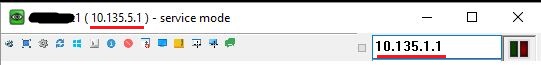
Thats not a big problem, but sometimes it makes a little misunderstanding to which PC i'm connected now.
Thanks!
