Windows 10 screen blanking issue on AD joined devices
-
tanzeelalam
- Posts: 6
- Joined: 2020-09-01 15:31
Windows 10 screen blanking issue on AD joined devices
Hi,
I have found the following behavior in UltraVNC 1.2.4,
The Screen blanking feature works fine on Windows 7.
On Windows 10 machines though, it works in power off mode and that too only when the server is not part of a domain (AD joined),
ISSUE : When part of the domain, the screen blank works on server machine, but on moving mouse on viewer screen, it locks the server machine for the viewer too.
following is a summary of the behavior in my test environment.
Win 10 version (UVNC server) | Domain Joined | VNC Session | Screen Blank feature
1809------------------------------------------No---------------Yes------------------Yes
1909------------------------------------------No---------------Yes------------------Yes
20H2------------------------------------------No---------------Yes------------------Yes
1809------------------------------------------Yes---------------Yes------------------No
1909------------------------------------------Yes---------------Yes------------------No
20H2------------------------------------------Yes---------------Yes------------------No
Note 1: I have tried moving the UltraVNC viewer and repeater machines into the same domain as UltraVNC server machines, but still it did not work.
Can anyone please provide some info on how to make it (Screen blank feature) work on AD joined machines?
I have found the following behavior in UltraVNC 1.2.4,
The Screen blanking feature works fine on Windows 7.
On Windows 10 machines though, it works in power off mode and that too only when the server is not part of a domain (AD joined),
ISSUE : When part of the domain, the screen blank works on server machine, but on moving mouse on viewer screen, it locks the server machine for the viewer too.
following is a summary of the behavior in my test environment.
Win 10 version (UVNC server) | Domain Joined | VNC Session | Screen Blank feature
1809------------------------------------------No---------------Yes------------------Yes
1909------------------------------------------No---------------Yes------------------Yes
20H2------------------------------------------No---------------Yes------------------Yes
1809------------------------------------------Yes---------------Yes------------------No
1909------------------------------------------Yes---------------Yes------------------No
20H2------------------------------------------Yes---------------Yes------------------No
Note 1: I have tried moving the UltraVNC viewer and repeater machines into the same domain as UltraVNC server machines, but still it did not work.
Can anyone please provide some info on how to make it (Screen blank feature) work on AD joined machines?
- Rudi De Vos
- Admin & Developer

- Posts: 6987
- Joined: 2004-04-23 10:21
- Contact:
Re: Windows 10 screen blanking issue on AD joined devices
I guess that your domain policy doesn't allow powermode changes.
We send the command to shutdown the monitor but we don't have rights todo.
You could try 1.3.1 RC.
(*) use only virtual display -> then the real is blank
see also
viewtopic.php?t=36962
viewtopic.php?t=36842
We send the command to shutdown the monitor but we don't have rights todo.
You could try 1.3.1 RC.
(*) use only virtual display -> then the real is blank
see also
viewtopic.php?t=36962
viewtopic.php?t=36842
UltraVNC links (join us on social networks):
- Website: https://uvnc.com/
- Forum: https://forum.uvnc.com/
- GitHub sourcecode: https://github.com/ultravnc/UltraVNC
- Mastodon: https://mastodon.social/@ultravnc
- Bluesky/AT Protocol: https://bsky.app/profile/ultravnc.bsky.social
- Facebook: https://www.facebook.com/ultravnc1
- X/Twitter: https://x.com/ultravnc1
- Reddit community: https://www.reddit.com/r/ultravnc
- OpenHub: https://openhub.net/p/ultravnc
- uvnc2me: https://uvnc2me.com/
- Website: https://uvnc.com/
- Forum: https://forum.uvnc.com/
- GitHub sourcecode: https://github.com/ultravnc/UltraVNC
- Mastodon: https://mastodon.social/@ultravnc
- Bluesky/AT Protocol: https://bsky.app/profile/ultravnc.bsky.social
- Facebook: https://www.facebook.com/ultravnc1
- X/Twitter: https://x.com/ultravnc1
- Reddit community: https://www.reddit.com/r/ultravnc
- OpenHub: https://openhub.net/p/ultravnc
- uvnc2me: https://uvnc2me.com/
-
tanzeelalam
- Posts: 6
- Joined: 2020-09-01 15:31
Re: Windows 10 screen blanking issue on AD joined devices
Thanks for the quick reply!!
But unfortunately, the issue exists in the version 1.3.1 as well
Steps followed by me:
1) installed 1.3.1 version viewer, repeater and server on respective machines.
2) Set "Virtual display" option on viewer settings.
3) Established a connection via repeater
Result : Connection successful, but when using "screen blanking" option, even viewer (on mouse move) sees a locked machine
Am i missing any step, can you please suggest?
Note: when the VNC server machine is moved out of the domain, screen blank works fine.
Regards,
Tanzeel
But unfortunately, the issue exists in the version 1.3.1 as well
Steps followed by me:
1) installed 1.3.1 version viewer, repeater and server on respective machines.
2) Set "Virtual display" option on viewer settings.
3) Established a connection via repeater
Result : Connection successful, but when using "screen blanking" option, even viewer (on mouse move) sees a locked machine
Am i missing any step, can you please suggest?
Note: when the VNC server machine is moved out of the domain, screen blank works fine.
Regards,
Tanzeel
- Rudi De Vos
- Admin & Developer

- Posts: 6987
- Joined: 2004-04-23 10:21
- Contact:
Re: Windows 10 screen blanking issue on AD joined devices
The blanking is a site effect of this settings
viewer option->Display
[v] Change server resolution
(*)use only virtual displays
Your pc sees a display connected on his usb port ( virtual display) and we disconnect the existing displays.
viewer option->Display
[v] Change server resolution
(*)use only virtual displays
Your pc sees a display connected on his usb port ( virtual display) and we disconnect the existing displays.
UltraVNC links (join us on social networks):
- Website: https://uvnc.com/
- Forum: https://forum.uvnc.com/
- GitHub sourcecode: https://github.com/ultravnc/UltraVNC
- Mastodon: https://mastodon.social/@ultravnc
- Bluesky/AT Protocol: https://bsky.app/profile/ultravnc.bsky.social
- Facebook: https://www.facebook.com/ultravnc1
- X/Twitter: https://x.com/ultravnc1
- Reddit community: https://www.reddit.com/r/ultravnc
- OpenHub: https://openhub.net/p/ultravnc
- uvnc2me: https://uvnc2me.com/
- Website: https://uvnc.com/
- Forum: https://forum.uvnc.com/
- GitHub sourcecode: https://github.com/ultravnc/UltraVNC
- Mastodon: https://mastodon.social/@ultravnc
- Bluesky/AT Protocol: https://bsky.app/profile/ultravnc.bsky.social
- Facebook: https://www.facebook.com/ultravnc1
- X/Twitter: https://x.com/ultravnc1
- Reddit community: https://www.reddit.com/r/ultravnc
- OpenHub: https://openhub.net/p/ultravnc
- uvnc2me: https://uvnc2me.com/
-
tanzeelalam
- Posts: 6
- Joined: 2020-09-01 15:31
Re: Windows 10 screen blanking issue on AD joined devices
Hi Rudi,
May be my explanation of the problem was not clear until now, i have taken screen shots of the working setup (Windows 7 machine) and the non-working setup (Windows 10)
Below are the urls to the same.
Windows 7 devices (domain joined or not) work well with screen blanking option
https://pasteboard.co/JDmVdyYv.png
Windows 10 devices which are domain joined have an issue with screen blanking.
https://pasteboard.co/JDmUsou.png
Regards,
Tanzeel
May be my explanation of the problem was not clear until now, i have taken screen shots of the working setup (Windows 7 machine) and the non-working setup (Windows 10)
Below are the urls to the same.
Windows 7 devices (domain joined or not) work well with screen blanking option
https://pasteboard.co/JDmVdyYv.png
Windows 10 devices which are domain joined have an issue with screen blanking.
https://pasteboard.co/JDmUsou.png
Regards,
Tanzeel
- Rudi De Vos
- Admin & Developer

- Posts: 6987
- Joined: 2004-04-23 10:21
- Contact:
Re: Windows 10 screen blanking issue on AD joined devices
The screen blanking lie,we use in win7 has been removed from windows 10.
The screen blanking like in win7 wil not work with all vnc versions, it's an OS limitation.
We only can try to set a black the screen from
*By using power managment (1.2.x)
option screen blanking
*By disabling the the monitor input (1.3.1)
display option, disable local and use virtual
I wish there was a solution like in win7 where you can put a custom bmp on the screen., but windows 10 graphical engine no longer has this function
The screen blanking like in win7 wil not work with all vnc versions, it's an OS limitation.
We only can try to set a black the screen from
*By using power managment (1.2.x)
option screen blanking
*By disabling the the monitor input (1.3.1)
display option, disable local and use virtual
I wish there was a solution like in win7 where you can put a custom bmp on the screen., but windows 10 graphical engine no longer has this function
UltraVNC links (join us on social networks):
- Website: https://uvnc.com/
- Forum: https://forum.uvnc.com/
- GitHub sourcecode: https://github.com/ultravnc/UltraVNC
- Mastodon: https://mastodon.social/@ultravnc
- Bluesky/AT Protocol: https://bsky.app/profile/ultravnc.bsky.social
- Facebook: https://www.facebook.com/ultravnc1
- X/Twitter: https://x.com/ultravnc1
- Reddit community: https://www.reddit.com/r/ultravnc
- OpenHub: https://openhub.net/p/ultravnc
- uvnc2me: https://uvnc2me.com/
- Website: https://uvnc.com/
- Forum: https://forum.uvnc.com/
- GitHub sourcecode: https://github.com/ultravnc/UltraVNC
- Mastodon: https://mastodon.social/@ultravnc
- Bluesky/AT Protocol: https://bsky.app/profile/ultravnc.bsky.social
- Facebook: https://www.facebook.com/ultravnc1
- X/Twitter: https://x.com/ultravnc1
- Reddit community: https://www.reddit.com/r/ultravnc
- OpenHub: https://openhub.net/p/ultravnc
- uvnc2me: https://uvnc2me.com/
-
tanzeelalam
- Posts: 6
- Joined: 2020-09-01 15:31
Re: Windows 10 screen blanking issue on AD joined devices
Thanks Rudi,
I understand the OS limitation from windows 10, and we are ok with the black screen (instead of showing the custom bmp) as well.
The main problem is the target device is not controllable from viewer (when we use this "screen blank" option on a domain joined device). viewer can only see a locked up windows 10 machine.
Even if we unlock it with credentials, the device gets locked on VNC viewer side on just a mouse move.
Regards,
Tanzeel
I understand the OS limitation from windows 10, and we are ok with the black screen (instead of showing the custom bmp) as well.
The main problem is the target device is not controllable from viewer (when we use this "screen blank" option on a domain joined device). viewer can only see a locked up windows 10 machine.
Even if we unlock it with credentials, the device gets locked on VNC viewer side on just a mouse move.
Regards,
Tanzeel
- Rudi De Vos
- Admin & Developer

- Posts: 6987
- Joined: 2004-04-23 10:21
- Contact:
Re: Windows 10 screen blanking issue on AD joined devices
This is not working on your domain
server settings
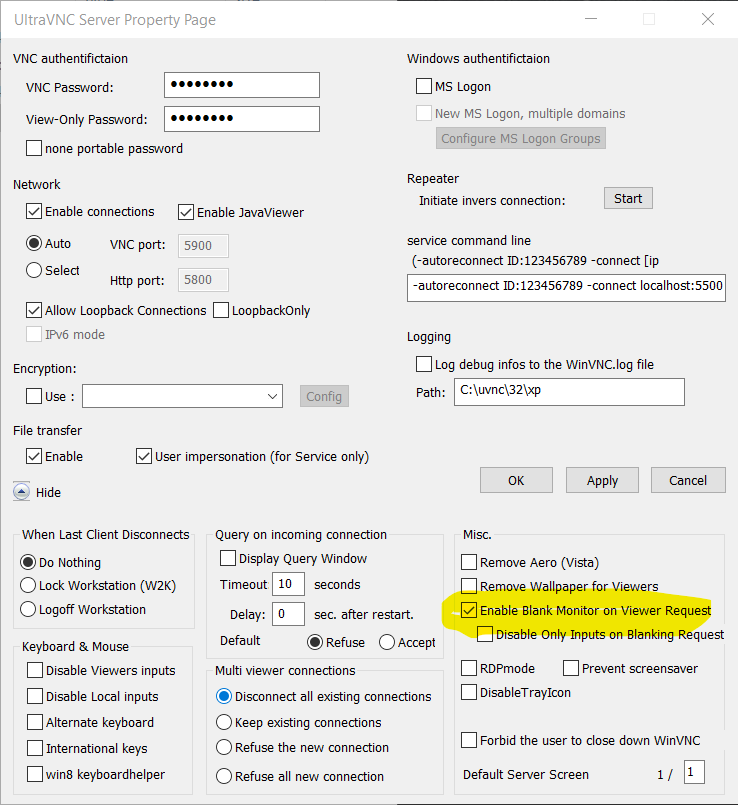
and you press the blank monitor
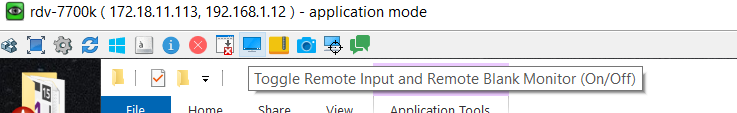
We activate the powermanagment to disable the screen, but a mouse move activate it back, so after each mouse move we need to re-enable it. Your domain settings lock the screen on this.
In 1.3.1 is a 3the method
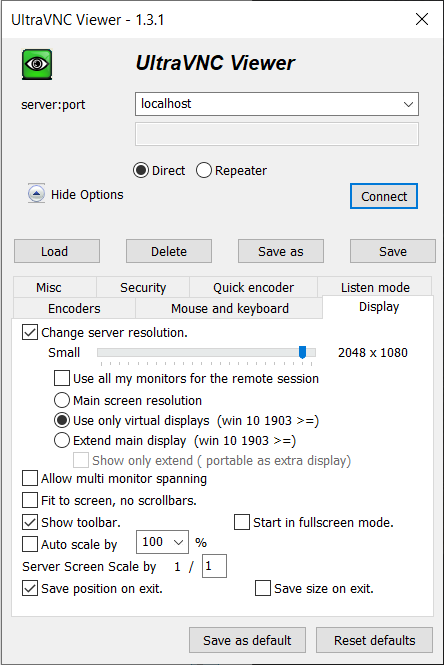
This does this
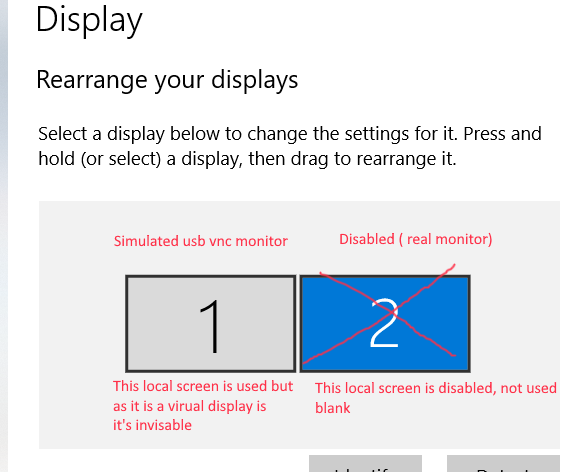
No powermanagment is used, all is done using the display.
I'm not sure if this works on your domain, but power managment is not used so this part can't lock the screen
on mouse move
server settings
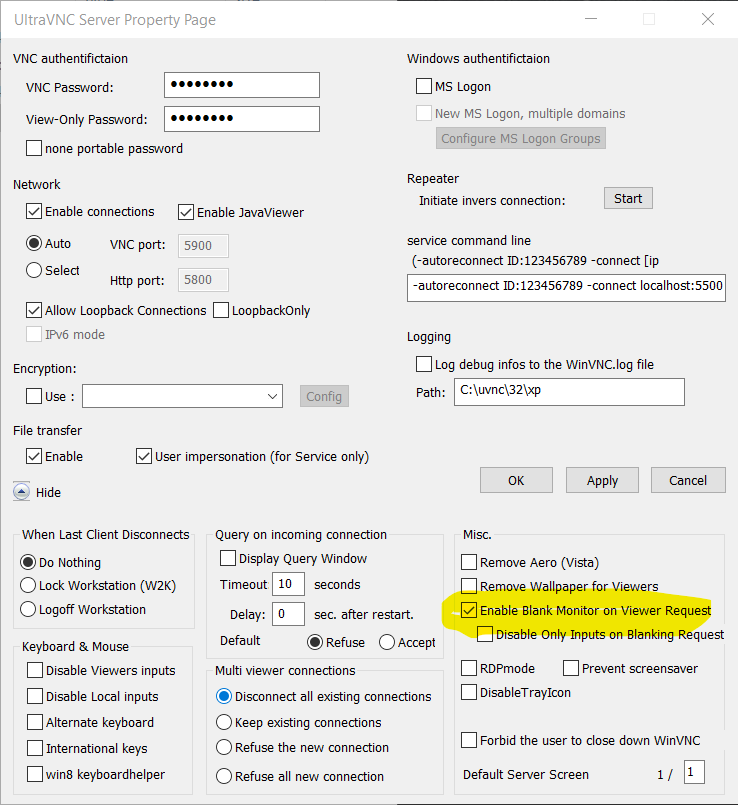
and you press the blank monitor
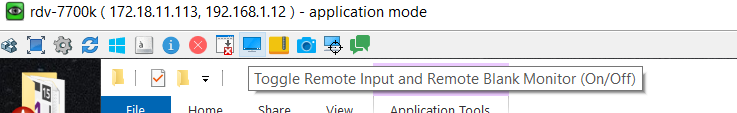
We activate the powermanagment to disable the screen, but a mouse move activate it back, so after each mouse move we need to re-enable it. Your domain settings lock the screen on this.
In 1.3.1 is a 3the method
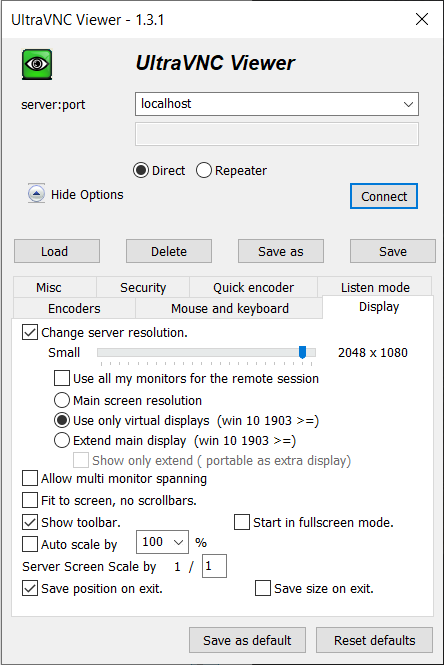
This does this
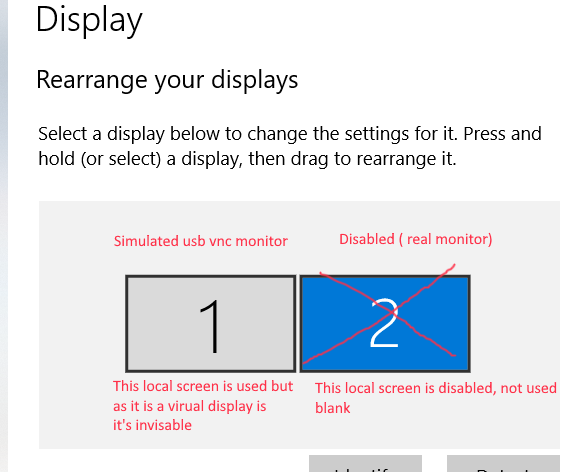
No powermanagment is used, all is done using the display.
I'm not sure if this works on your domain, but power managment is not used so this part can't lock the screen
on mouse move
UltraVNC links (join us on social networks):
- Website: https://uvnc.com/
- Forum: https://forum.uvnc.com/
- GitHub sourcecode: https://github.com/ultravnc/UltraVNC
- Mastodon: https://mastodon.social/@ultravnc
- Bluesky/AT Protocol: https://bsky.app/profile/ultravnc.bsky.social
- Facebook: https://www.facebook.com/ultravnc1
- X/Twitter: https://x.com/ultravnc1
- Reddit community: https://www.reddit.com/r/ultravnc
- OpenHub: https://openhub.net/p/ultravnc
- uvnc2me: https://uvnc2me.com/
- Website: https://uvnc.com/
- Forum: https://forum.uvnc.com/
- GitHub sourcecode: https://github.com/ultravnc/UltraVNC
- Mastodon: https://mastodon.social/@ultravnc
- Bluesky/AT Protocol: https://bsky.app/profile/ultravnc.bsky.social
- Facebook: https://www.facebook.com/ultravnc1
- X/Twitter: https://x.com/ultravnc1
- Reddit community: https://www.reddit.com/r/ultravnc
- OpenHub: https://openhub.net/p/ultravnc
- uvnc2me: https://uvnc2me.com/
Re: Windows 10 screen blanking issue on AD joined devices
It may be simple, but it doesn't work.
no change in value (change server resolution) (as in the picture) does not matter. A virtual screen is probably not being created. Therefore, it is impossible to switch only to the virtual one.
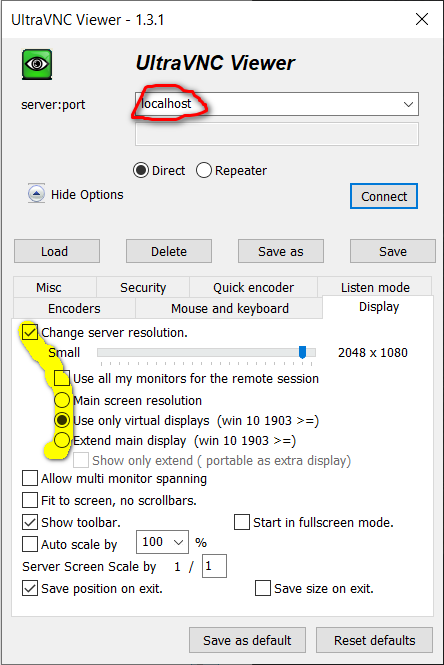
The only thing you can do is to switch the remote computer to display only on the second monitor (if of course it is not connected) but depending on the hardware configuration it may turn out that we only have vga resolution without the possibility of changing. And we can do this on ultravnc <1.3.1
I am using windows 10 pro 2004 and vnc 1.3.2
at the end. I don't understand the example image - why should I connect to localhost?
-----
Esc
no change in value (change server resolution) (as in the picture) does not matter. A virtual screen is probably not being created. Therefore, it is impossible to switch only to the virtual one.
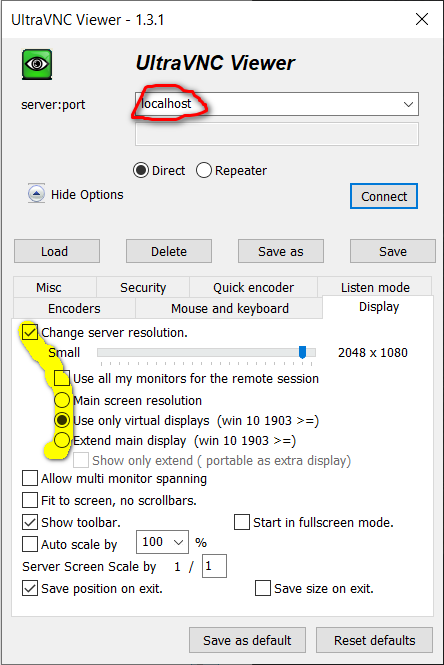
The only thing you can do is to switch the remote computer to display only on the second monitor (if of course it is not connected) but depending on the hardware configuration it may turn out that we only have vga resolution without the possibility of changing. And we can do this on ultravnc <1.3.1
I am using windows 10 pro 2004 and vnc 1.3.2
at the end. I don't understand the example image - why should I connect to localhost?
-----
Esc
- Rudi De Vos
- Admin & Developer

- Posts: 6987
- Joined: 2004-04-23 10:21
- Contact:
Re: Windows 10 screen blanking issue on AD joined devices
That's a sample, replace that with the server nameI don't understand the example image - why should I connect to localhost?
1) You install server 1.3.2 on a PC with windows 10
This is needed, else you don't have the drivers
2) Start winvnc as service or as run as admin. You can not active a driver as normal user
read
https://www.uvnc.com/docs/documentation ... plays.html
On the viewer Pc you start the viewer with the indicated options, and natural localhost need to be replaced
With the ip or nameof the server PC.
UltraVNC links (join us on social networks):
- Website: https://uvnc.com/
- Forum: https://forum.uvnc.com/
- GitHub sourcecode: https://github.com/ultravnc/UltraVNC
- Mastodon: https://mastodon.social/@ultravnc
- Bluesky/AT Protocol: https://bsky.app/profile/ultravnc.bsky.social
- Facebook: https://www.facebook.com/ultravnc1
- X/Twitter: https://x.com/ultravnc1
- Reddit community: https://www.reddit.com/r/ultravnc
- OpenHub: https://openhub.net/p/ultravnc
- uvnc2me: https://uvnc2me.com/
- Website: https://uvnc.com/
- Forum: https://forum.uvnc.com/
- GitHub sourcecode: https://github.com/ultravnc/UltraVNC
- Mastodon: https://mastodon.social/@ultravnc
- Bluesky/AT Protocol: https://bsky.app/profile/ultravnc.bsky.social
- Facebook: https://www.facebook.com/ultravnc1
- X/Twitter: https://x.com/ultravnc1
- Reddit community: https://www.reddit.com/r/ultravnc
- OpenHub: https://openhub.net/p/ultravnc
- uvnc2me: https://uvnc2me.com/
-
tanzeelalam
- Posts: 6
- Joined: 2020-09-01 15:31
Re: Windows 10 screen blanking issue on AD joined devices
Hi Rudi,
The version 1.3.1 works for us.
Below is what we do now,
On Windows 10 machines
* We use "use only virtual displays" option. and it by default blanks the screen on server side.
* We avoid using screen blanking option. (as it would lock the screen on viewer side)
Result : We can successfully black out server screen.
On Windows 7 machines,
* We use "screen blank option", it works fine.
Result : We can successfully black out (or show custom image) on server screen.
Thanks again for the quick turn around and suggestions. Appreciate all your help
The version 1.3.1 works for us.
Below is what we do now,
On Windows 10 machines
* We use "use only virtual displays" option. and it by default blanks the screen on server side.
* We avoid using screen blanking option. (as it would lock the screen on viewer side)
Result : We can successfully black out server screen.
On Windows 7 machines,
* We use "screen blank option", it works fine.
Result : We can successfully black out (or show custom image) on server screen.
Thanks again for the quick turn around and suggestions. Appreciate all your help
-
tanzeelalam
- Posts: 6
- Joined: 2020-09-01 15:31
Re: Windows 10 screen blanking issue on AD joined devices
Hi Rudi,
I had a query, if i can trigger the "use only virtual displays" option on-demand?
for example, i would like to start a VNC session normally (no screen blanking on server), and in the middle of the session can i turn on the flag "use only virtual displays" to blank the server screen?
is there a way to achieve this?
Also is it possible for us to trigger a command from the viewer to call a locally (viewer side) available script?
Regards,
Tanzeel
I had a query, if i can trigger the "use only virtual displays" option on-demand?
for example, i would like to start a VNC session normally (no screen blanking on server), and in the middle of the session can i turn on the flag "use only virtual displays" to blank the server screen?
is there a way to achieve this?
Also is it possible for us to trigger a command from the viewer to call a locally (viewer side) available script?
Regards,
Tanzeel
- Rudi De Vos
- Admin & Developer

- Posts: 6987
- Joined: 2004-04-23 10:21
- Contact:
Re: Windows 10 screen blanking issue on AD joined devices
What's the actual goal of using the blank screen.
You have 2 sreens, real + virtual
real = visible on the server site
real + virtual = visible by the viewer
You can place apps on the real screen ( visible ) and other on the virtual (hidden) simultanious.
Current it isn't possible to activate extended screens after start. I don't know how vnc gonna react on screen sizing or monitor changes while running.
Using the display manager you can activate/disable moniotrs while connected, only don't know how vnc is gonna react on it.
You have 2 sreens, real + virtual
real = visible on the server site
real + virtual = visible by the viewer
You can place apps on the real screen ( visible ) and other on the virtual (hidden) simultanious.
Current it isn't possible to activate extended screens after start. I don't know how vnc gonna react on screen sizing or monitor changes while running.
Using the display manager you can activate/disable moniotrs while connected, only don't know how vnc is gonna react on it.
UltraVNC links (join us on social networks):
- Website: https://uvnc.com/
- Forum: https://forum.uvnc.com/
- GitHub sourcecode: https://github.com/ultravnc/UltraVNC
- Mastodon: https://mastodon.social/@ultravnc
- Bluesky/AT Protocol: https://bsky.app/profile/ultravnc.bsky.social
- Facebook: https://www.facebook.com/ultravnc1
- X/Twitter: https://x.com/ultravnc1
- Reddit community: https://www.reddit.com/r/ultravnc
- OpenHub: https://openhub.net/p/ultravnc
- uvnc2me: https://uvnc2me.com/
- Website: https://uvnc.com/
- Forum: https://forum.uvnc.com/
- GitHub sourcecode: https://github.com/ultravnc/UltraVNC
- Mastodon: https://mastodon.social/@ultravnc
- Bluesky/AT Protocol: https://bsky.app/profile/ultravnc.bsky.social
- Facebook: https://www.facebook.com/ultravnc1
- X/Twitter: https://x.com/ultravnc1
- Reddit community: https://www.reddit.com/r/ultravnc
- OpenHub: https://openhub.net/p/ultravnc
- uvnc2me: https://uvnc2me.com/